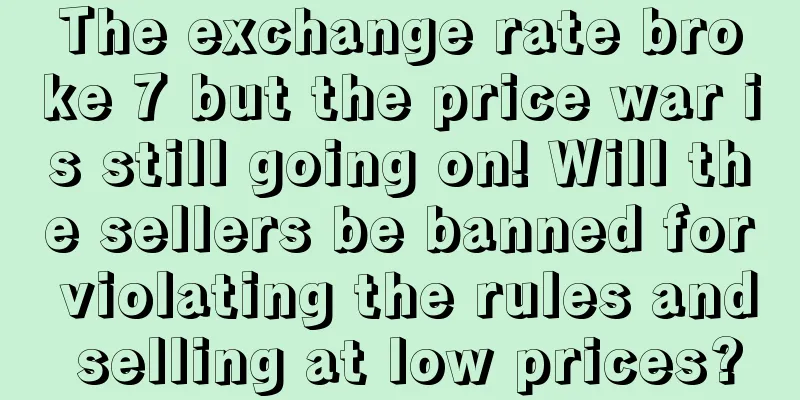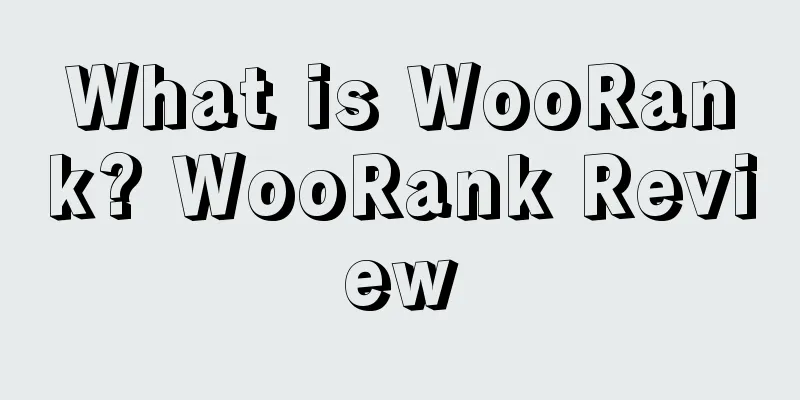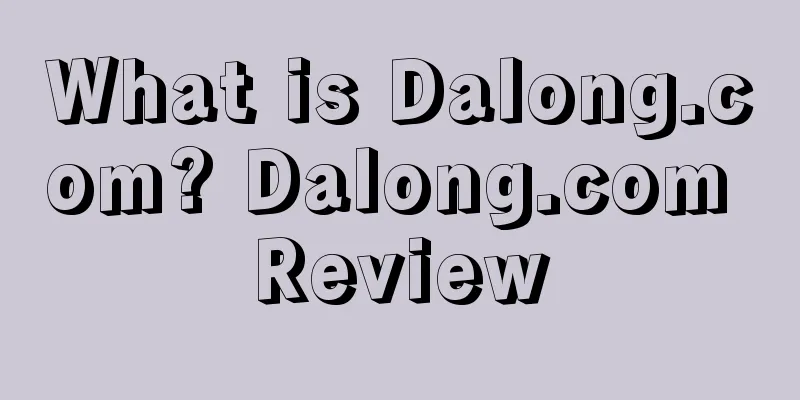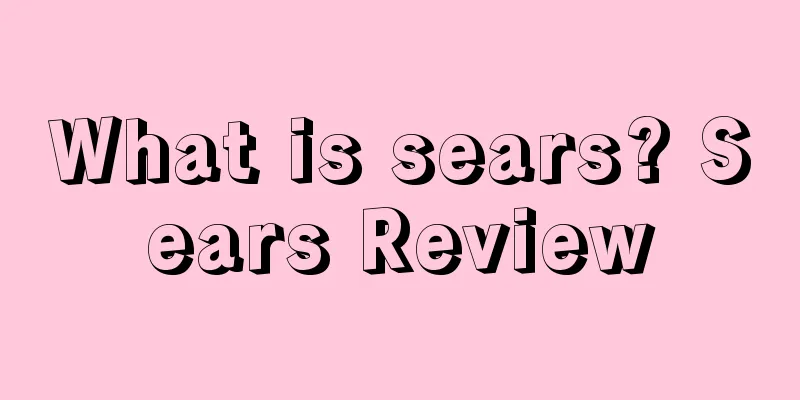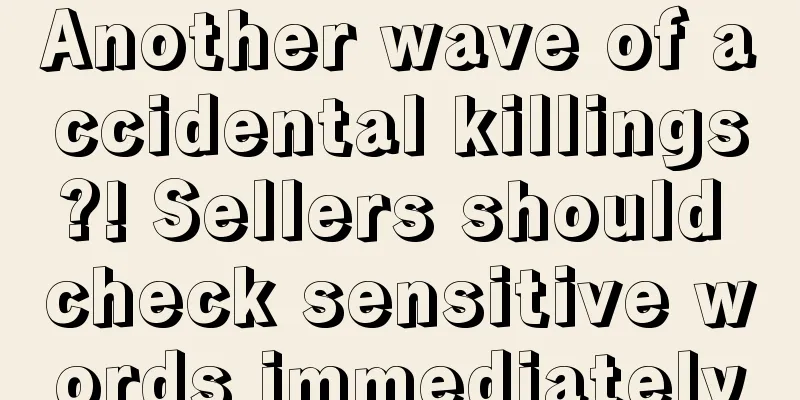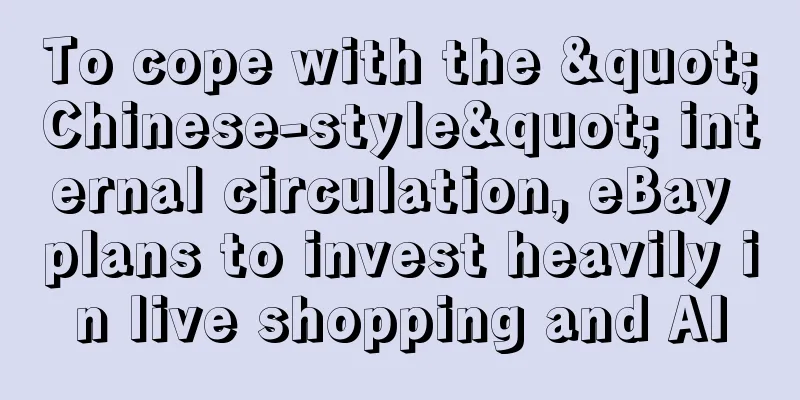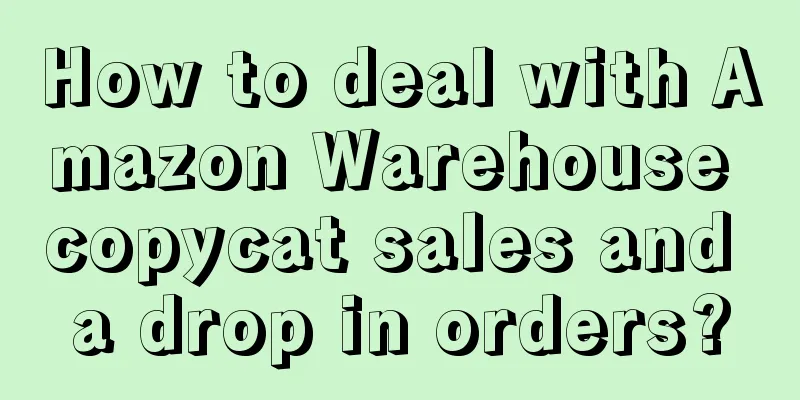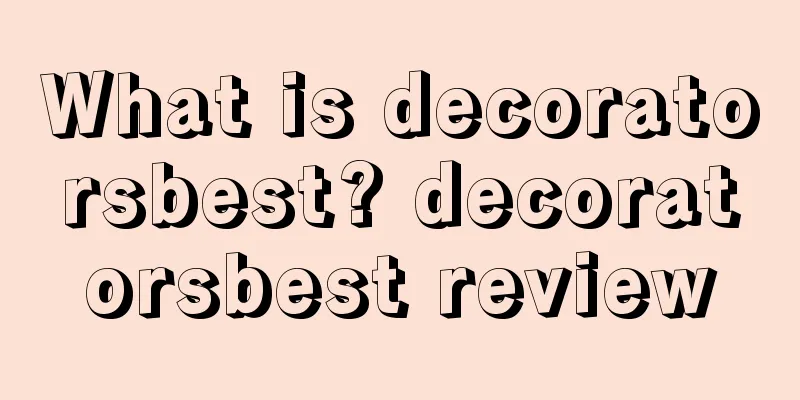A must-read for Amazon sellers! 5 tips for optimizing backend search terms!
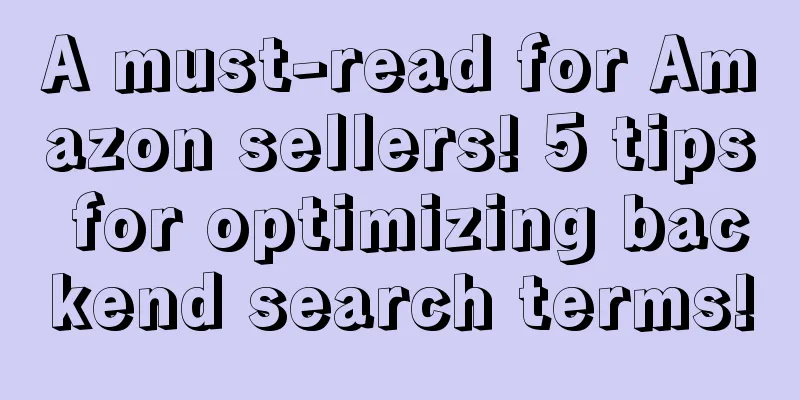
|
Recommend
What is Shoploop? Shoploop Review
Google's latest experiment is a video shopping...
Amazon: Five major trends in cross-border e-commerce, small and medium-sized brands have the opportunity to stand out
text In recent years, as domestic market competiti...
What is Currencies Direct? Currencies Direct Review
Currencies Direct is a British financial company f...
Mentally broken! A large number of Amazon sellers saw a sharp drop in order volume in October!
Normal, once there is data abnormality, such as s...
Amazon is openly double-standard? Self-operated products are openly bundled with gift cards!
Looking back at the unpredictable cross-border sit...
Check it out as soon as possible! Amazon updates the listing weight rules
Amazon has been making continuous adjustments in t...
What is Stance? Stance Review
Stance was founded in 2009 and is headquartered in...
What is Cainiao Network? Cainiao Network Review
Cainiao Network (Cainiao Network Technology Co., L...
What is Influencer.fm? Influencer.fm Review
Influencer.fm is a one-stop service platform for o...
Temu US online shopping survey, consumers value these points most
It is learned that Temu commissioned Propeller Ins...
Factors that affect flash sales and ways to improve them
Amazon's flash sales feature is very popular ...
Review of Mexico's online shopping trends in 2022! List of the most popular categories
It is learned that on December 15, Tiendanube rele...
Home Depot announces third quarter results! Both revenue and profit exceed expectations!
<span data-docs-delta="[[20,"获悉,11月15日,美国家...
Amazon updates the solution for blocked credit and debit card accounts
Update the solution for blocked credit and debit c...
Shocking news! SHEIN headquarters may move to Singapore, founder suspected of "changing nationality"?
The sea presses down on the bamboo branches, whic...