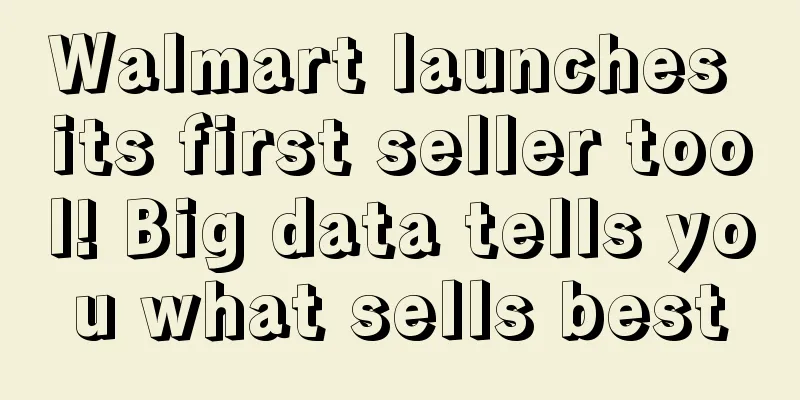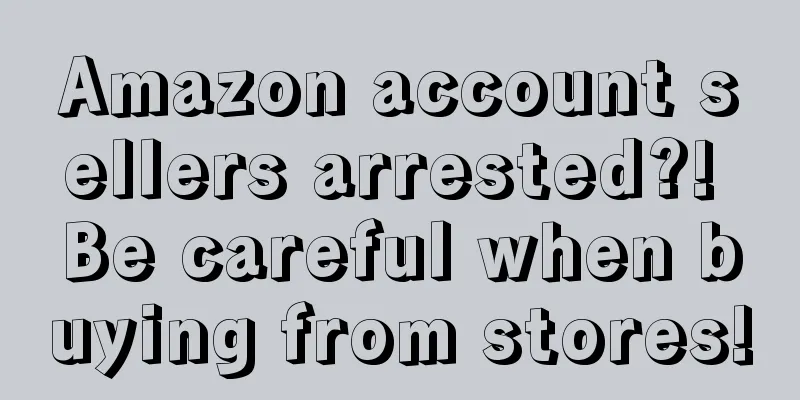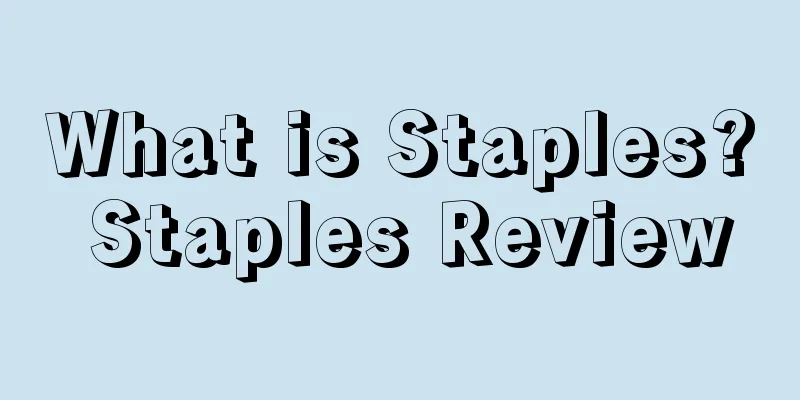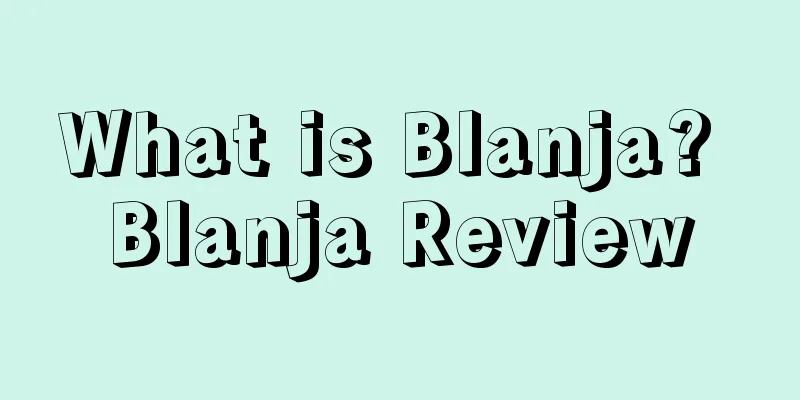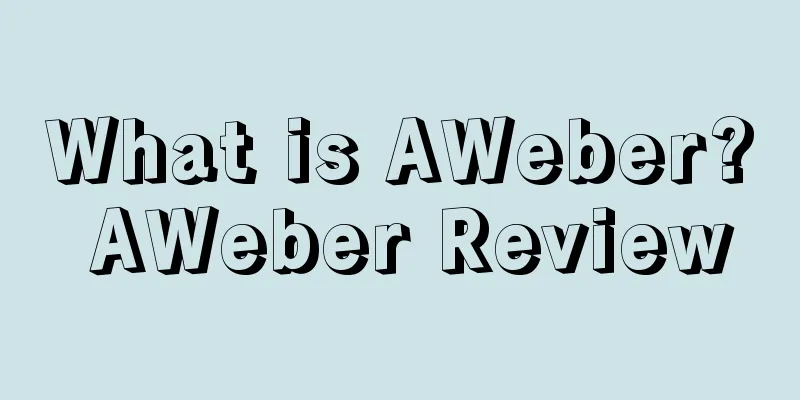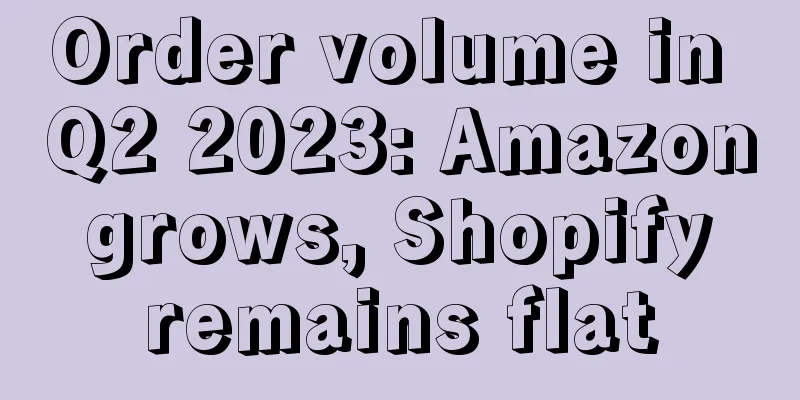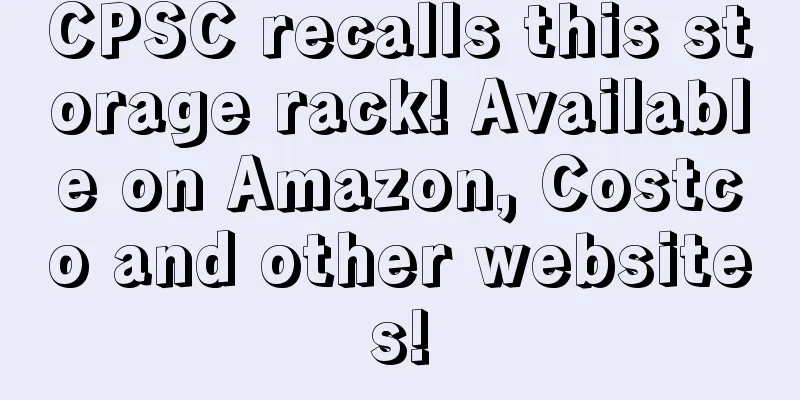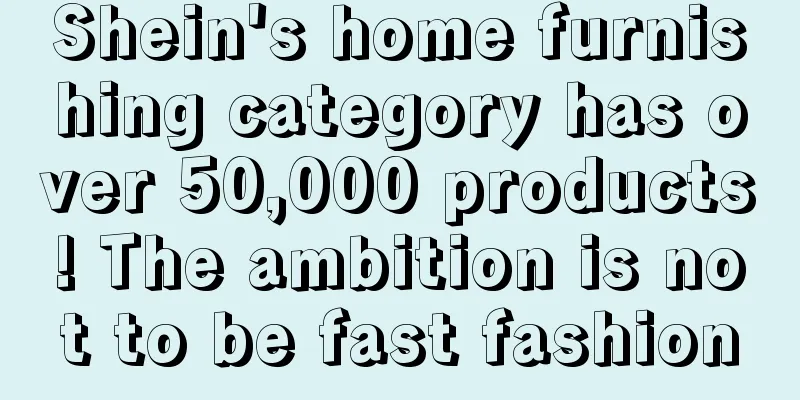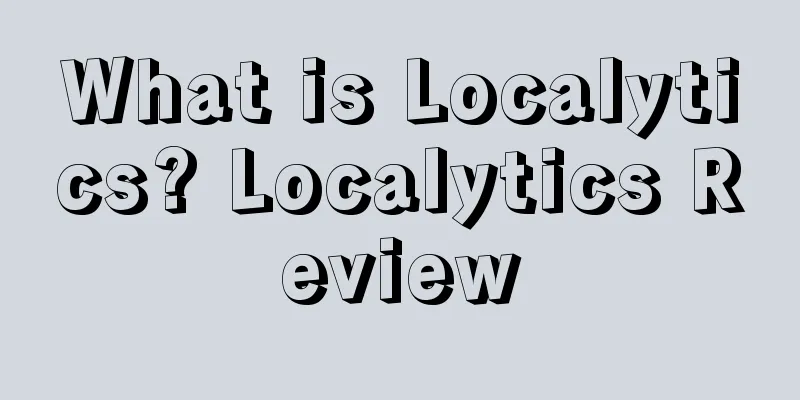What is Camelcamelcamel? Camelcamelcamel Review
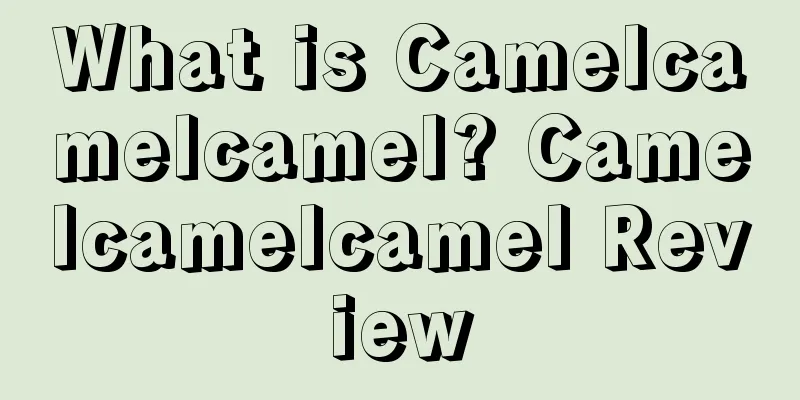
|
Camelcamelcamel is a free Amazon price tracker that provides price drop alerts and price history charts for products sold on Amazon, with more than 18 million products to view! Nature Price Tracker is commonly known as Three Camels website https://camelcamelcamel.com/ 1. Introduction Supported sites: Canada, China, France, Germany, Italy, Japan, Spain, United Kingdom, United States Supported languages: English, Spanish, German, Italian 2. Function Popular Products It is very obvious that these are the prices of some popular deals. The prices listed here are all very low, so the number of visitors to the website is amazing! Don’t be fooled by the fact that there are no ads on this website and it seems that there are few people. This website is one of the top 1,500 deal sites in the United States! Top Price Drops This section shows deals with drastically reduced prices! Some of the deals are even more than 30% lower. This is a section that buyers frequently visit! Community Deals This is a website for buyers to participate in the interaction, and they can give positive reviews for the deals they like! 3. Use Thanks to the browser plug-in, sellers can view the product's historical price chart directly on the product page. If you want to track the price changes of a product, just click on the link in the historical price icon. Sellers can also enter the Amazon link directly on the website to check historical prices. 4. Function Users can make some very good judgments when choosing products or observing the trends of their own products! V. Awards The most popular price tracking tool among Lifehacker readers in 2015. 6. Installation 1. First, you need to download the CamelCamelCamel browser plug-in. Log in to CamelCamelCamel, go to Tools, and select Browser Add-ons 2. Then select the corresponding browser plug-in according to your browser. Since I use Google Chrome, I choose the first one. 3. Click Add to google chrome, you will be redirected to the Google store, click Add to Chrome 4. Click Add Extension according to the prompts 5. The browser will automatically complete the installation, and a welcome prompt window will pop up after the installation is complete. 6. At this time, there is an additional plug-in button in the upper right corner of your browser, indicating that the installation has been successful References
|
<<: What is Zappos? Zappos Review
Recommend
What is Honeycomb SCRM? Honeycomb SCRM Review
Hive SCRM (social fan management) will open up the...
Shopify lays off 10% of its global workforce! CEO admits misjudgment of consumer trends
It is learned that on July 26, Shopify officially ...
Are you using these Amazon reports correctly?
In the Amazon backend, you can see countless repor...
Epidemic World Affairs: Cross-border e-commerce today's questions
1 What you need to know about the epidemic As of ...
The only way for high-quality sellers: How to establish an overseas warehouse in the United States
"Wen Dao Seminar: Activity Overview" Nov...
Teach you step by step how to apply for an Amazon account with a complete set of US company documents at the lowest cost
Because accounts applied for by US companies are ...
What is Shoplazza? Shoplazza Review
Shoplazza (Shenzhen Shoplazza Technology Co., Ltd....
Chewy's fourth-quarter revenue grew 13.4%, and it plans to start international expansion!
It is learned that according to foreign media repo...
Temu US online shopping survey, consumers value these points most
It is learned that Temu commissioned Propeller Ins...
What is Blanja.com? Blanja.com Review
Blanja.com is a C2C/B2C e-commerce shopping platfo...
Starting July 28! PayPal's US goods and services fee structure has changed!
<span data-docs-delta="[[20,"获悉,据外媒报道,近日Pa...
Amazon operation tips: How to quickly become the best seller on Amazon?
The Amazon best seller logo is an orange icon tha...
What is ShopGo? ShopGo Review
ShopGo is a local e-commerce service system in the...
The UK is in lockdown, and nearly 30 countries have suspended flights to it! Will Amazon restrict category sales?
Christmas is this Friday, and Amazon UK has alread...
Nearly 30% of US consumers plan to use BNPL payments during the holiday season, with strong demand from Generation Z
It is learned that on September 10, according to f...