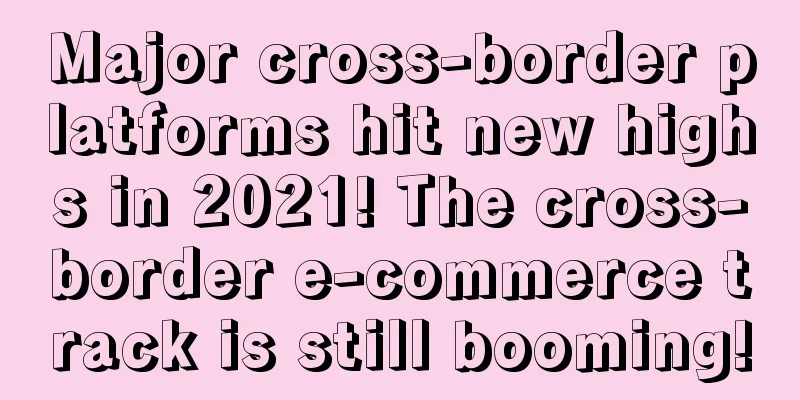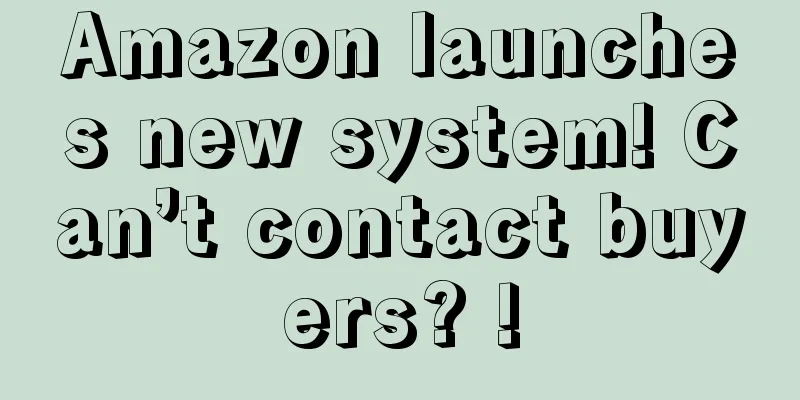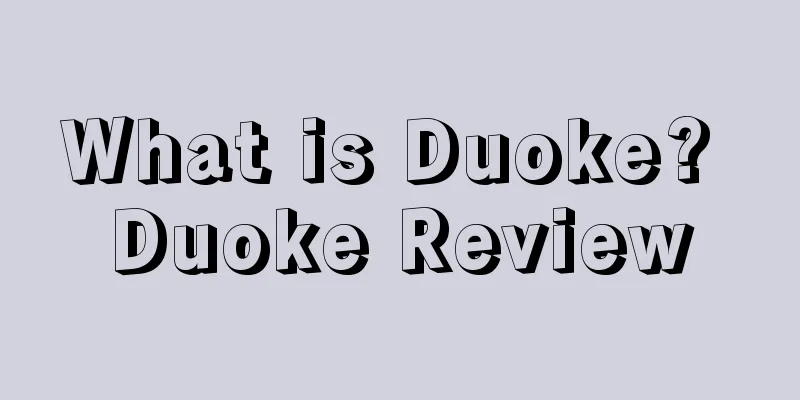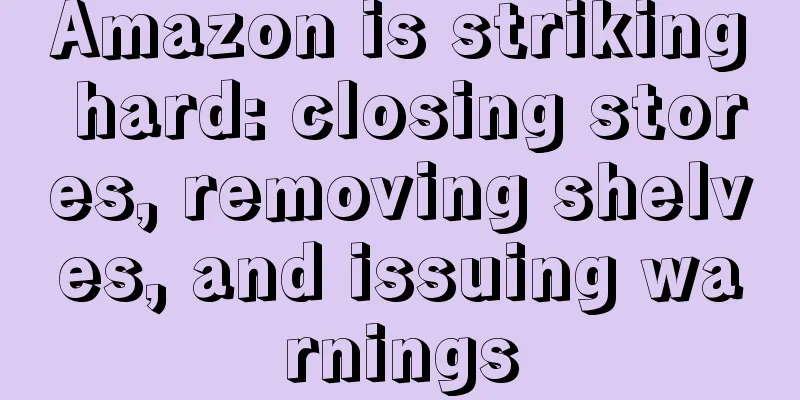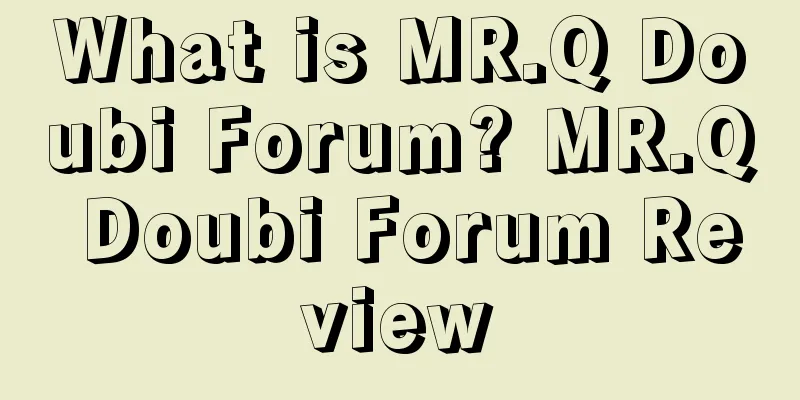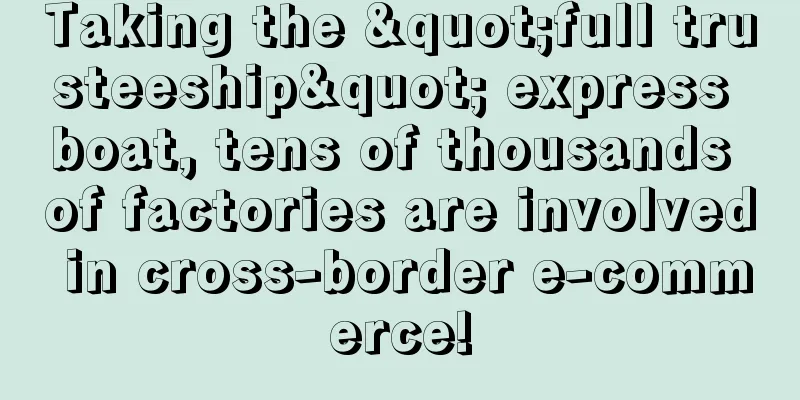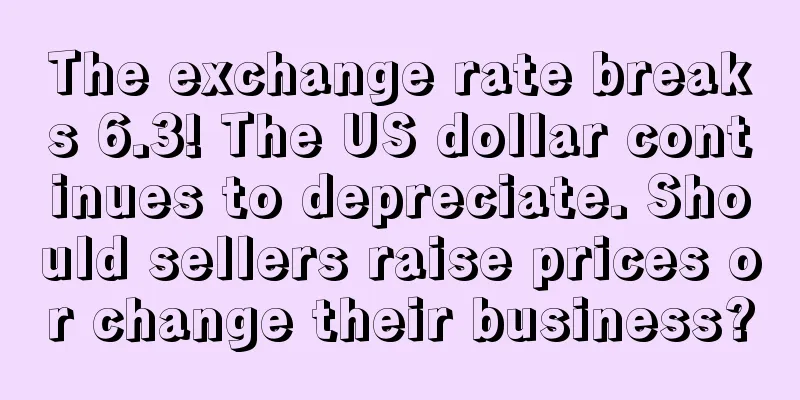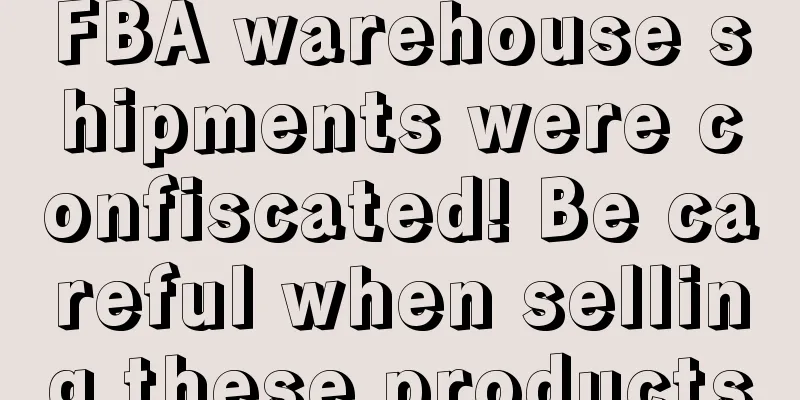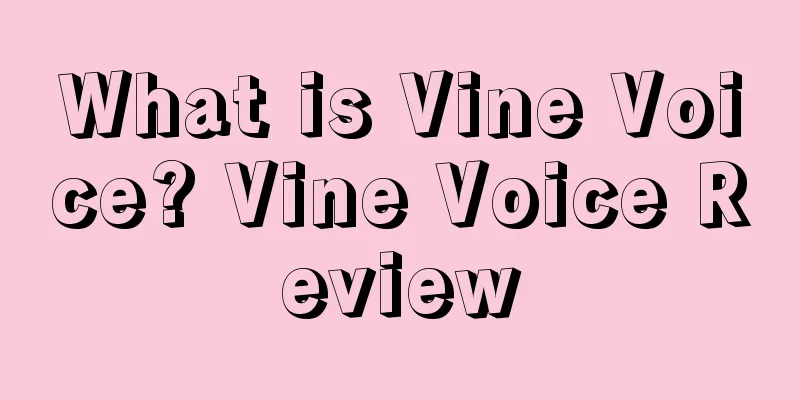What is an Amazon sub-account? Amazon sub-account review
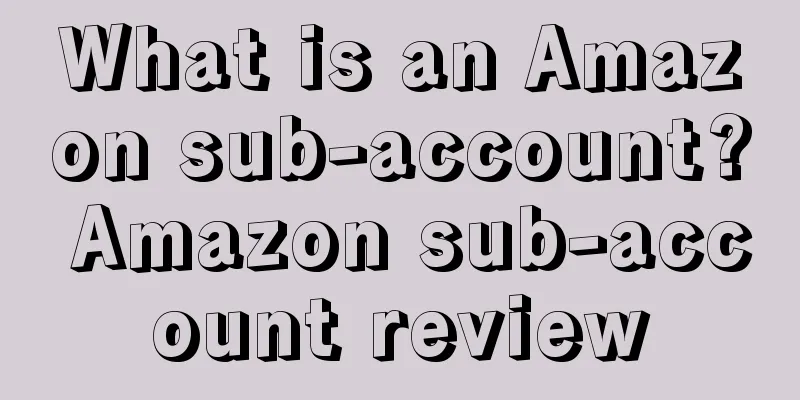
A sub-account is a subsidiary account of the main account applied for on Amazon. The main account can set the permissions of the sub-account and is subordinate to the main account. However, no matter what level of permissions the sub -account has, it cannot modify the payment information, so sellers do not need to worry about their employees running away with the money.FunctionSub-accounts can facilitate different personnel to operate accounts. For example, a salesperson in charge of Listing only needs to activate permissions related to Listing; a person in charge of email customer service only needs to activate permissions such as order inquiry, Message, and Feedback. If the main account does not grant relevant permissions to the sub-account, the sub-account cannot perform any operations. PurposeAssign accounts to employees for operation or operate them simultaneously in multiple locations. Sub-accounts can be operated on the same IP, computer, and line environment without any impact. Permissions are set to ensure account security, and some issues involving sub-accounts can also be appealed with better reasons. Create a processPrepare a clean mailbox 1. Enter the Amazon backend and select user permissions under setting: 2. Fill in the prepared email address in the invitation box and click send invitation: 3. Open the sub-account mailbox, you can see a new email, click on the email 4. Open the link in the red line 5. After clicking "Create account", a confirmation code will be generated and sent to the main account inviter; 6. After logging in with the main account, you can see the sub-account and the corresponding confirmation code in "User Permissions". After confirming that everything is correct, click "confirm" and the sub-account will be created successfully. Permission settingsReferences
|
<<: What is W-8BEN? W-8BEN Review
>>: What is Interests? Interests Review
Recommend
Walmart and HomeValet have reached a cooperation! Launched a smart temperature-controlled delivery box!
<span data-shimo-docs="[[20,"获悉,据外媒报道,近日沃尔...
The best Amazon product selection + operation + promotion mind map (absolutely useful)
The best Amazon product selection + operation + pr...
Amazon is settling scores? Sellers had multiple accounts blocked overnight!
After more than two months of a long off-season, A...
How can we promote off-site to increase the natural position on the site? How should the internal and external sides of the site cooperate in this process, and how should the timing and rhythm of various operations be arranged?
Mr. Salt My C position Many sellers in this catego...
What is Salesbacker? Salesbacker Review
Salesbacker is an automated email sending tool for...
Chewy's fourth-quarter revenue grew 13.4%, and it plans to start international expansion!
It is learned that according to foreign media repo...
What is FORZIERI? FORZIERI Review
FORZIERI is an Italian one-stop luxury accessories...
What is Fusionzoom? Fusionzoom Review
Fusionzoom (Ark) ERP is affiliated to Shenzhen Yin...
What is Marmalead? Marmalead Review
Marmalead Keywords are very important for SEO. Mar...
What is ShopiBar? ShopiBar Review
ShopiBar cross-border e-commerce SaaS independent ...
What is Ubersuggest? Ubersuggest Review
Ubersuggest is a one-stop keyword research tool th...
Shocking inside story! The truth behind the bankruptcy of the former cross-border leader is exposed? Is there endless internal fighting?
Shenzhen Global Easybuy, a long-standing cross-bo...
What is AMZReimburse? AMZReimburse Review
AMZReimburse claims tool helps Amazon FBA sellers ...
How to save yourself after Amazon images are tampered with by cross-site copycats
Many sellers may overlook a problem during the op...
What is Lingzhi Collector? Lingzhi Collector Review
Lingzhi Collector is a tool designed for cross-bor...