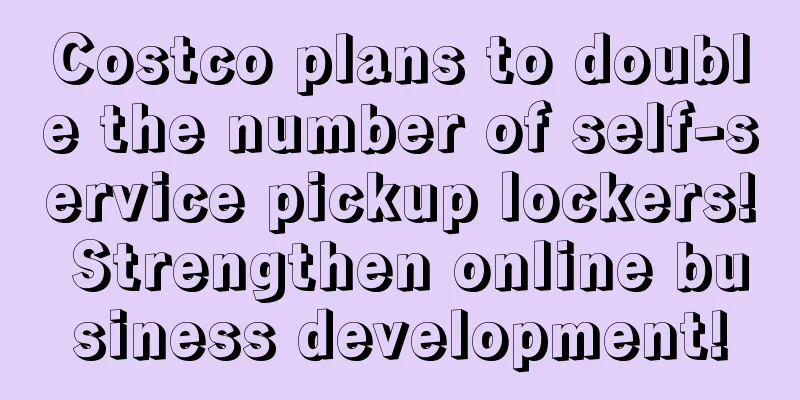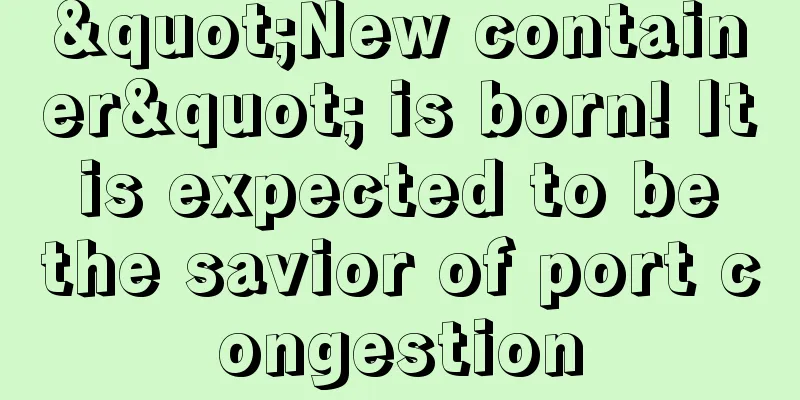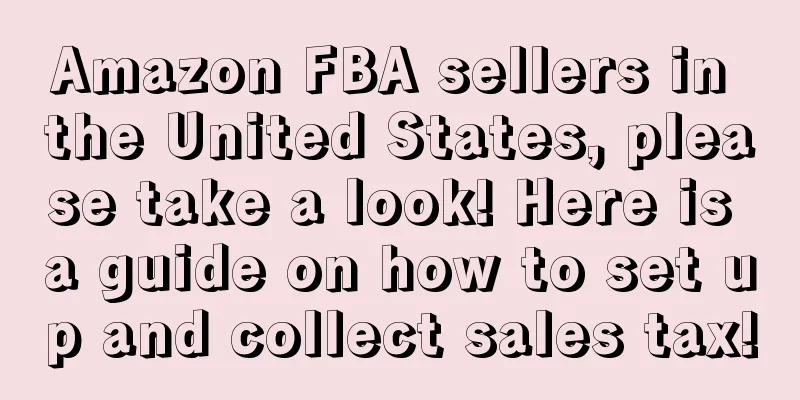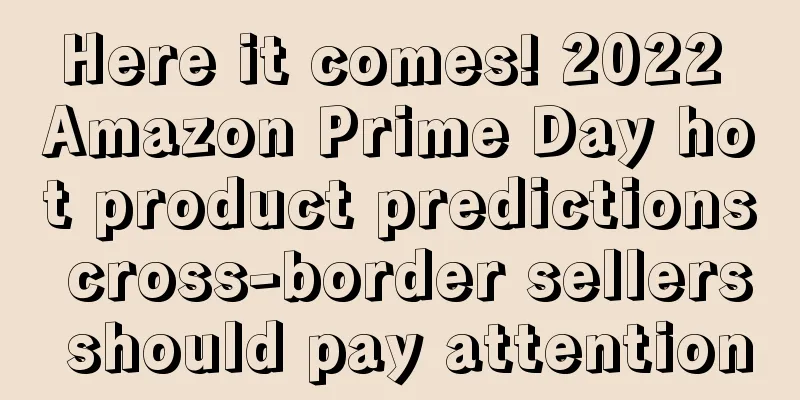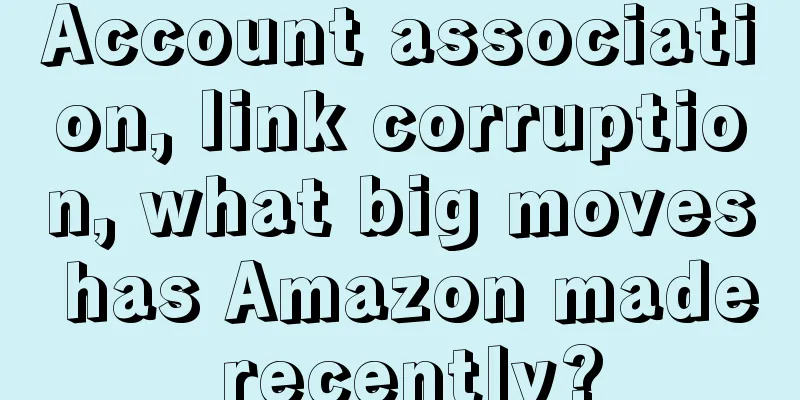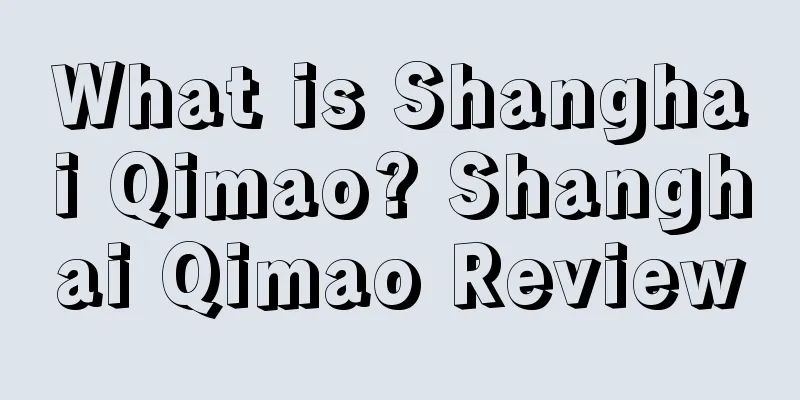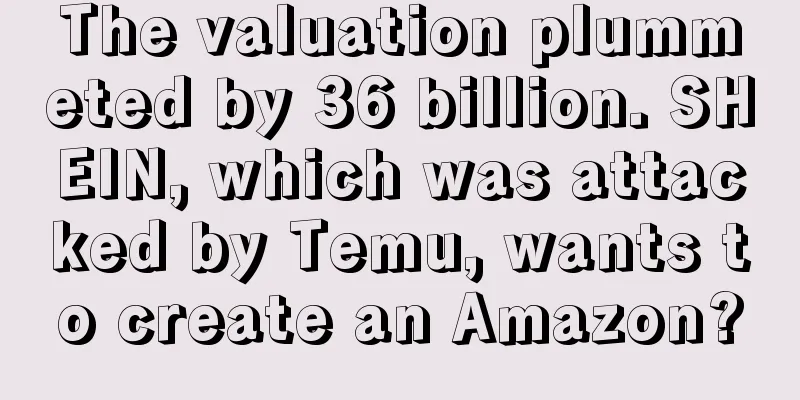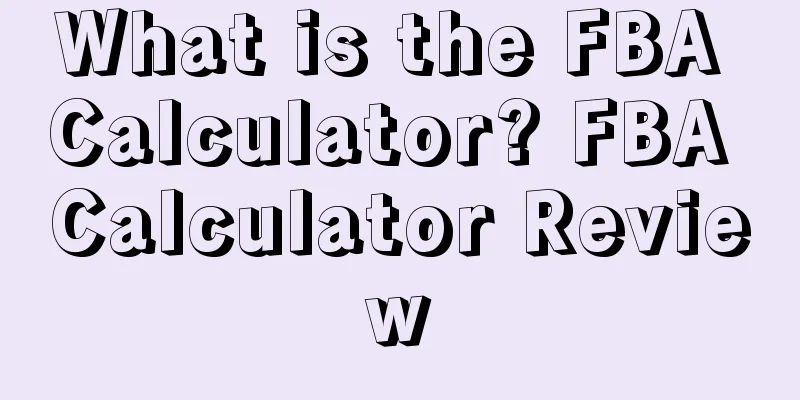What is FBA Calculator? FBA Calculator Review
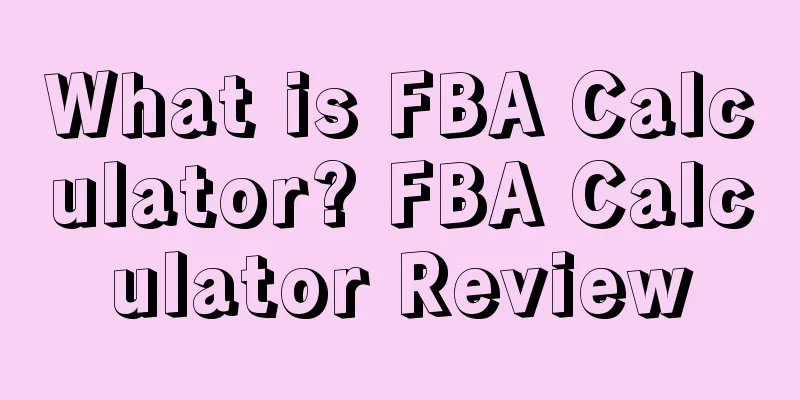
|
FBA Calculator is Amazon’s own calculator tool. Through the calculator, sellers can compare the fees of FBA and FBM or simply calculate the fees involved in FBA. How to use 1. Open Amazon's homepage www.Amazon.com, search for the name of the item you want to sell, and find the ASIN code of the item. 2. Open the Amazon calculator and enter the ASIN code into the search bar. 3. Fill in the price information into Your Fulfillment or Amazon Fulfillment, and click calculate in the lower right corner to get the result. effect When helping sellers ship goods, you will have an intuitive understanding of the costs of self-delivery and using Amazon Logistics+, such as the commission charged by Amazon, logistics costs, etc., which will facilitate the calculation of related costs and provide a reference for subsequent pricing and selection of logistics methods. Notice The FBA calculator does not deduct VAT. The VAT percentage should be deducted from the total sales price when calculating, as this has a considerable impact on the profitability. Another disadvantage of the Amazon FBA calculator is that you can only analyze one product at a time. In order to compare several products, the different products must be entered into the Amazon FBA calculator one by one. If you want to save the manual calculation of the cost structure, XRAY automatically sets the profit for each product placed on the first page. Not only Amazon and FBA fees, but also VAT are deducted. The results can also be exported and used later for cost calculations. All other costs should also be taken into account to estimate the actual profit per piece. For the actual profit calculated for each piece, other costs should also be taken into account. Entrance US site: https://sellercentral.amazon.com/fba/profitabilitycalculator/index?lang=en_US Japanese site: https://sellercentral.amazon.co.jp/fba/profitabilitycalculator/index UK site: https://sellercentral-europe.amazon.com/fba/profitabilitycalculator/index?lang=en_GB Note: Other sites in North America and Europe can be switched within the links of the US and UK sites. |
<<: What are Amazon virtual bundles? Amazon virtual bundles review
>>: What is the Flywheel Effect? Flywheel Effect Review
Recommend
What is Amazon Fresh? Amazon Fresh Review
Amazon Fresh, Amazon's fresh food service, all...
Preparing for Black Friday and Cyber Monday?
Amazon's warehouse is out of stock again? Aft...
High inflation in the United States hits demand for footwear products! Amazon is still the preferred purchasing channel
According to the latest 2022 U.S. Spring Footwear ...
Amazon releases new features! Will it integrate more third-party services?
Amazon recently announced that it has launched a ...
Sales soared 76%! This track continues to heat up in 2022!
<span data-docs-delta="[[20,"获悉,根据D2C平台Uni...
What is gonexsport? gonexsport review
Gonexsport initially focused on backpacks, gradual...
What is a Quark? Quark Review
Quarkscm is an export distribution platform and a ...
What is Duomi Intellectual Property? Duomi Intellectual Property Review
Domee Intellectual Property, headquartered in Guan...
15,000+ trademarks invalidated, loss of tens of millions! This service provider was blacklisted!
▶ Video account attention cross-border navigation ...
Amazon sellers are competing with each other! The reason for the large-scale second instance review may involve the service provider's black technology?
<span data-shimo-docs="[[20,"我们写这篇文章的起因是这样...
Amazon is strictly investigating compliance! Many illegal sellers’ stores were affected
Just after the May Day holiday, a piece of news sp...
What is ShipHero? ShipHero Review
ShipHero was founded in 2013 and is a New York-bas...
What is Keyhole? Keyhole Review
Keyhole tool can track #hashtag, @account, keyword...
What is Farfetch? Farfetch Review
Farfetch is a global fashion luxury website that c...
These Amazon ad locations have been removed! Sellers are happy or worried...
Amazon's own brands are now in a precarious si...