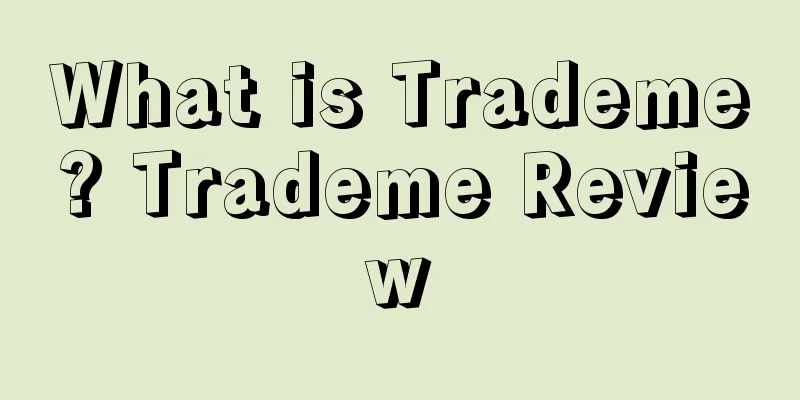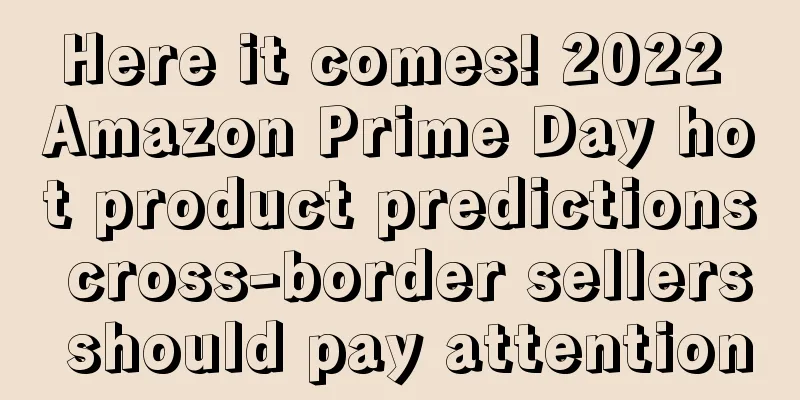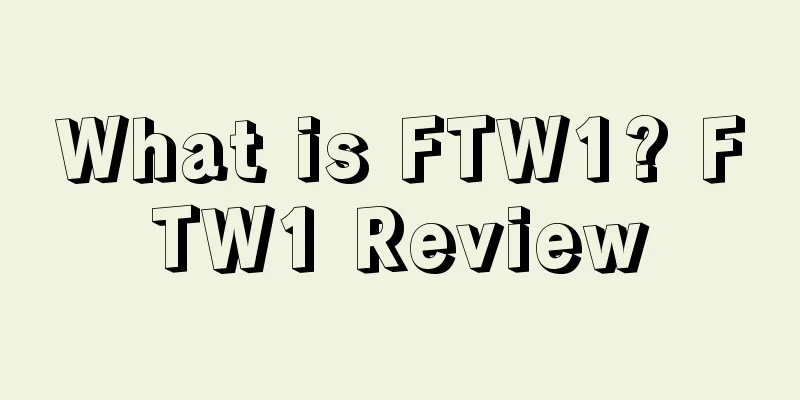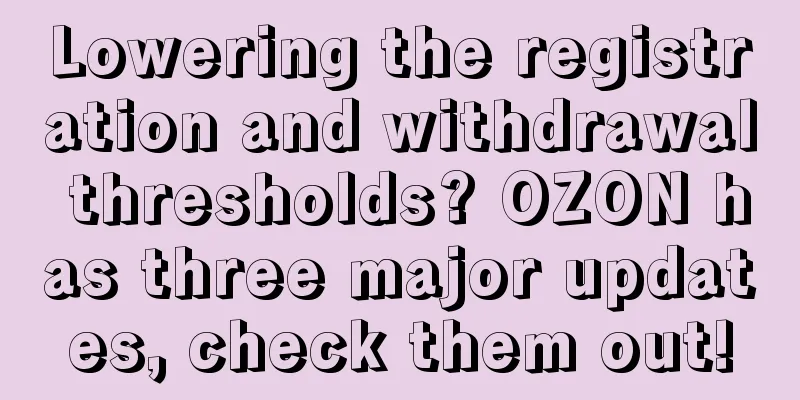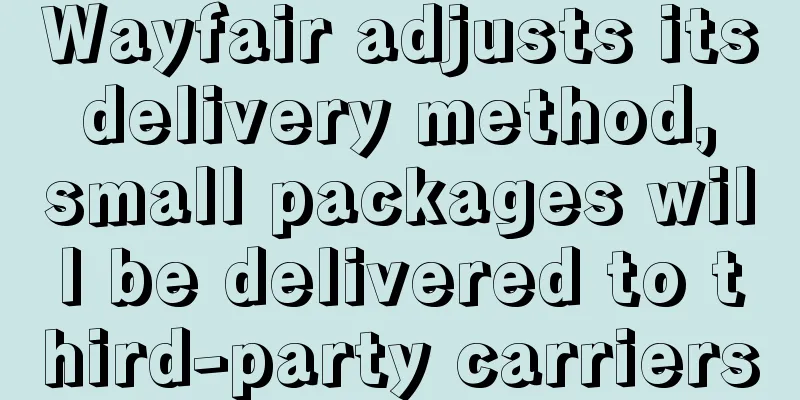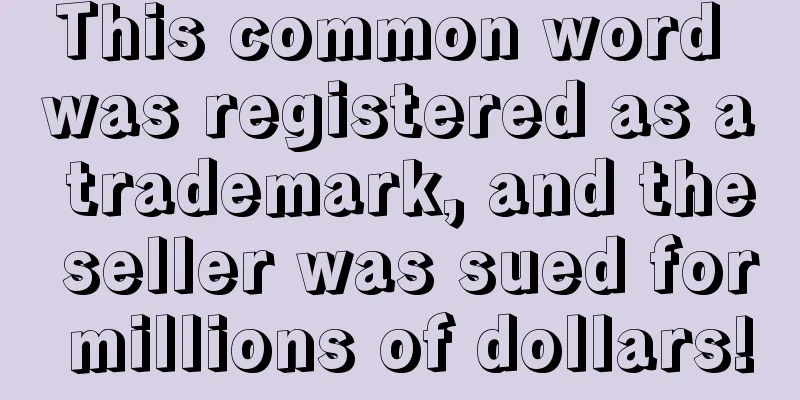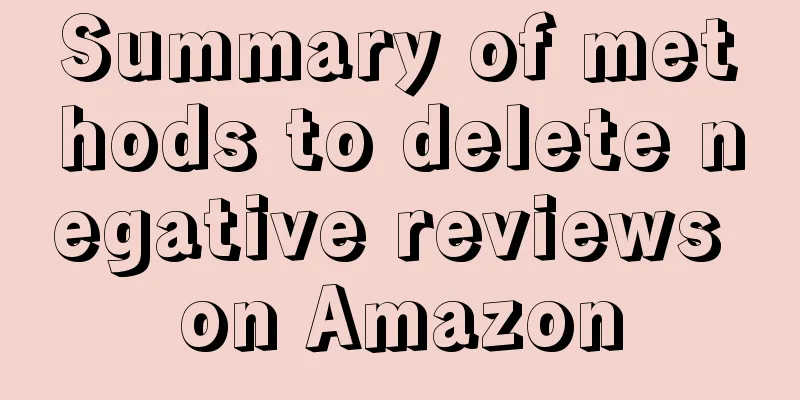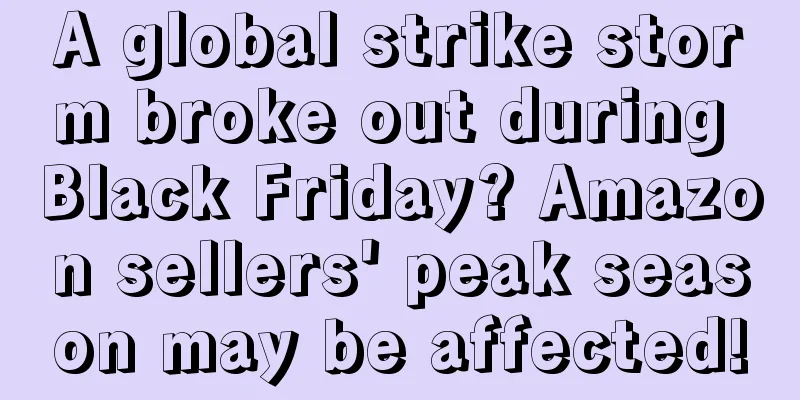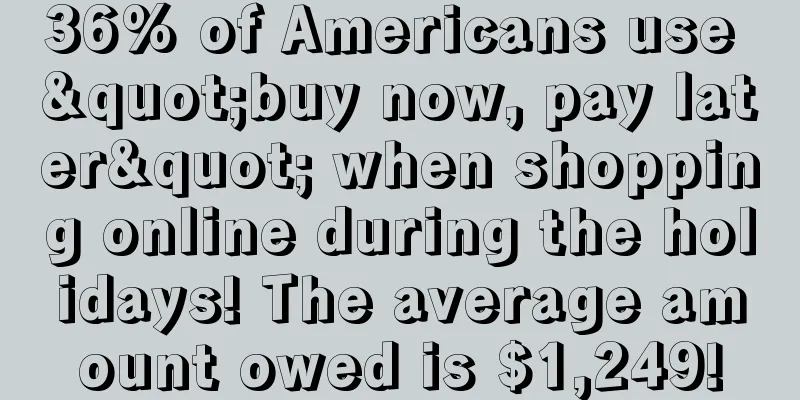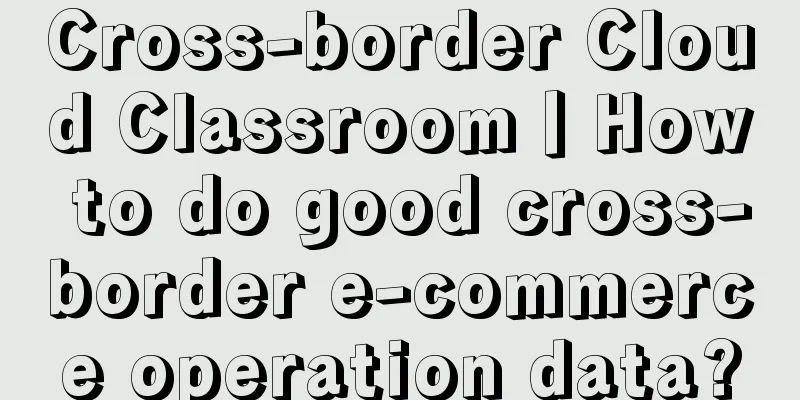What is Giveaway? Giveaway Review
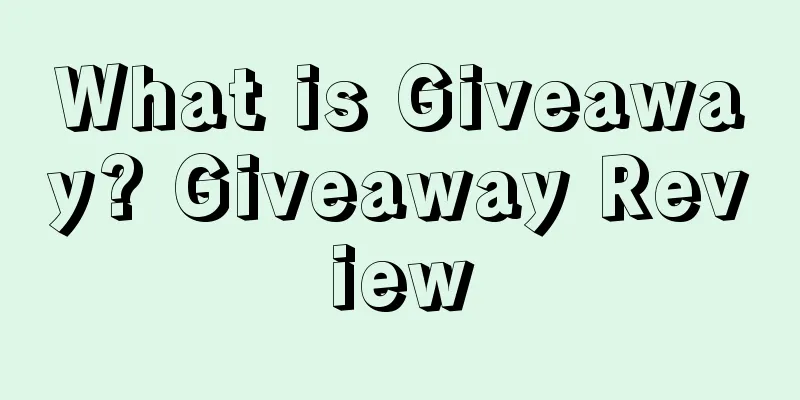
|
Giveaway is also called Amazon lucky draw, which means sellers use their own Amazon products as prizes to set up lucky draw promotions to increase the click-through rate of products and the attention on social media. For Amazon sellers, Giveaways can serve as a marketing tool. About Giveaway Any user with an Amazon account can set up a giveaway on Amazon and initiate a "giveaway" campaign. The giveaway can be any product sold through Amazon's official channels. The Giveaway Provider purchases the prize at market price and pays all applicable taxes and shipping costs. Because the winner and his or her location are unknown when the Giveaway is set up, the fees paid up front by the Giveaway Provider include estimated taxes and shipping costs. If the actual taxes or shipping costs are less than the estimated costs, the Giveaway Provider will receive a refund equal to the difference between the estimated costs and the actual costs when the prize is awarded. If the prize is not claimed, the Giveaway Provider will receive a refund equal to the cost of the prize. Requirements for use 1. Professional seller account. 2. Use FBA to ship. Product types that are not eligible for Giveaway Audio and electronic book products; Self-shipping products; Oversized products; Amazon add-ons Exclusive product for Amazon Prime members. The meaning of the Giveaway button at the front desk If you have your goods in FBA and have sufficient inventory, it is likely that you can set up Giveaway from the backend of Seller Center. However, after trying it, I found that the Giveaway button on the front end makes more sense. 1. Directly included in the Amazon Giveaway product catalog (https://www.amazon.com/giveaway). 2. Anyone can buy your product through the Giveaway button on your product page and promote it. 3. Evaluate whether the product meets Amazon’s requirements for “high-quality products.” You should know that not all FBA products have a Giveaway button on the front page, because Amazon attaches great importance to the quality of the Giveaways (free gifts) themselves. Factors that influence the appearance of the Giveaway button on the front page 1. Ship with FBA; 2. There are orders every day; 3. Review rating is three stars or above; 4. A discount code is set on the product page; For a new product that has just been released, the following factors will affect the appearance of the Giveaway button on the front desk; 5. FBA shipments must be marked with Prime; 6. The product must have a category BSR ranking; 7. The latest review in the Recent Review cannot be a negative review; 8. There is a discount code set on the product page; Amazon Giveaway usage and rules. How to set up Amazon Giveaway Before setting up a sweepstakes, you should add your inventory to the sweepstakes on the settings page: Go to Settings > FBA+ > Sweepstakes Settings > Enable Follow these steps: 1. Select "Promotion" from the "Advertisement" drop-down menu. 2. Click "Create Giveaway". 3. Select your product and click "Set Up Your Prize Draw". You will be taken to the "Set Up Your Prize Draw" page again. 4. Select "Set lottery type". There are three instant draw modes. 5. Set requirements: What do you want participants to do before entering the draw? 6. Once setup is complete, you will receive an email with instructions on how to select participants (e.g. Twitter, Facebook, email). You can also choose "Publicly list my prize" so that your prize will be publicly available in programs for Amazon buyers such as "Today's Prize Draw". develop In November 2016, Amazon opened the Amazon Giveaways feature to Chinese sellers. |
<<: What is PayBright? PayBright Review
>>: What is Klarna? Klarna Review
Recommend
What is royalty? Royalties review
Royalties, also known as copyright royalties, are ...
What is FBA Onsite? FBA Onsite Review
The FBA Onsite program allows sellers to add Amazo...
Do cross-border e-commerce in this way? During the quarantine period, the most purchased products by foreigners are actually these!
With RM15 billion in relief measures, the vaccinat...
What is 3Suisses? 3Suisses Review
3Suisses Faruier is a well-known French B2C e-comm...
To ease the supply chain dilemma! The White House announced a $14 billion allocation to increase port capacity!
It is learned that on January 18, the White House ...
What is Amazon Attribution? Review of Amazon Attribution
In order to help brands and sellers get more traff...
Massive complaints broke out on Amazon, and sellers’ sales plummeted!
Normal, once there is data abnormality, such as s...
What is Trademe? Trademe Review
Trademe is New Zealand's largest online market...
What is Preloved? Preloved Review
Preloved started in 1998 and has grown to become o...
Replenishment restrictions relaxed? Up to 5 million, don’t miss the new cross-border reward policy!
Halloween has just ended, and the Black Friday sal...
Shopify adds new payment terms for draft orders
It is learned that recently, Shopify officially an...
Amazon's latest service! Sacrificing sellers' interests?
The reason why Amazon can attract a steady stream ...
What is DOT certification? DOT certification review
The DOT certification system is the Federal Motor ...
I opened a case and was badly cheated by Amazon customer service! My account was blocked again before the big sale. What was the reason?
📢Over the weekend, a large number of sellers' ...
What is eMarketer? eMarketer Review
eMarketer is a world-renowned market research orga...