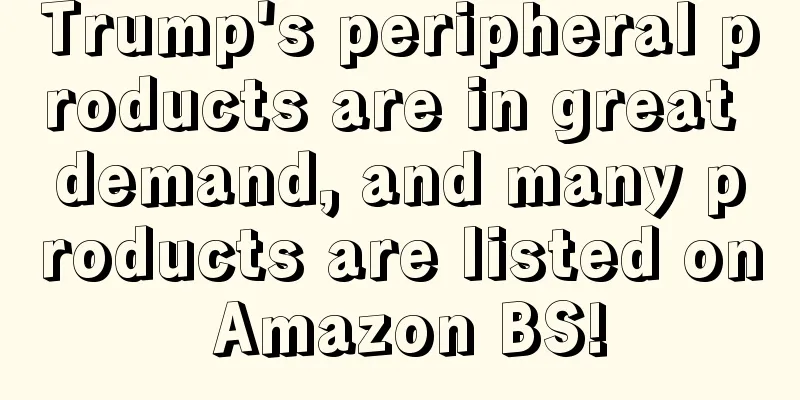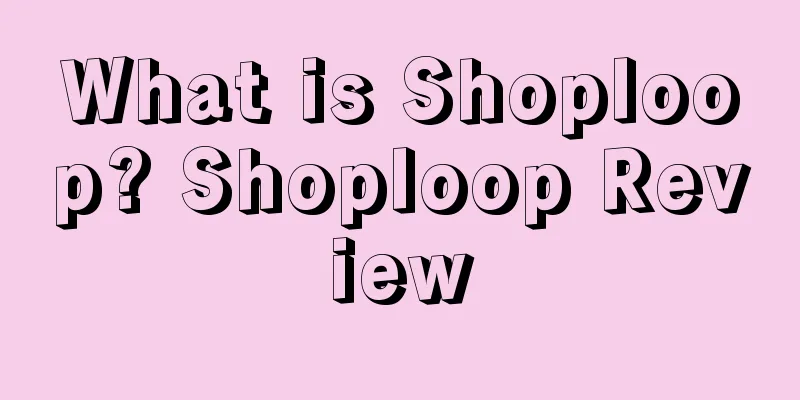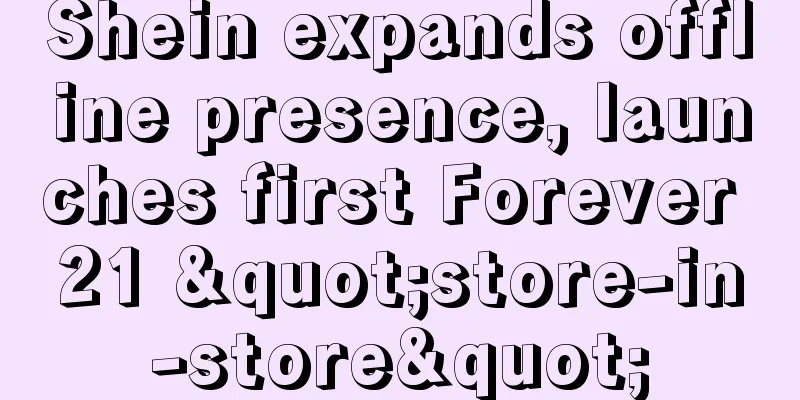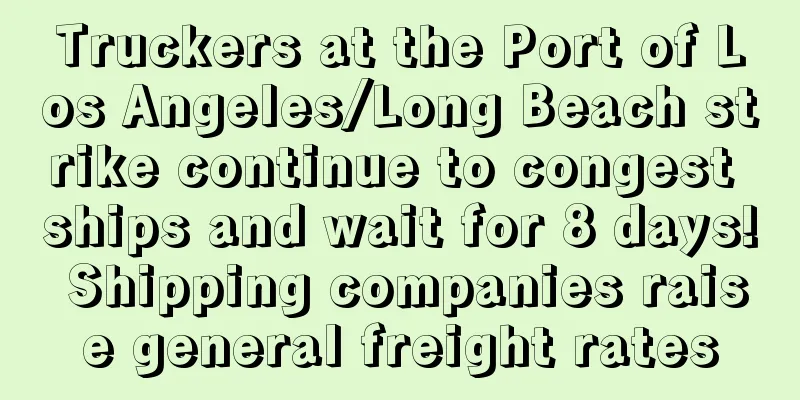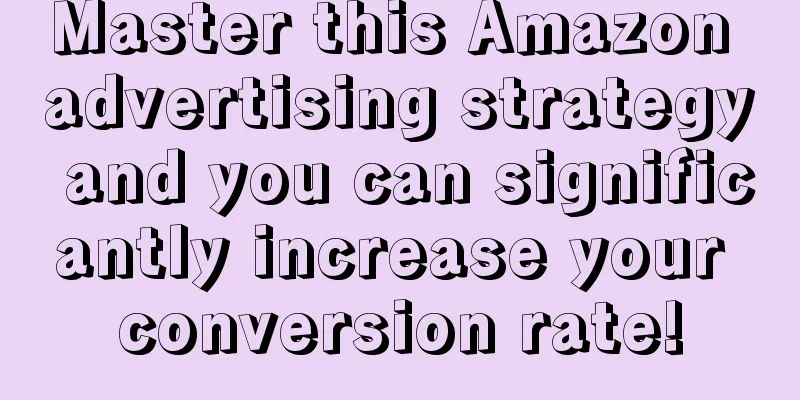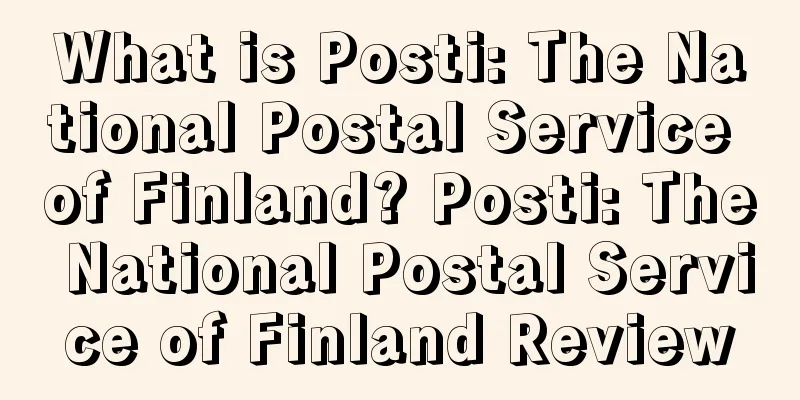What is Product Description (Long Description)? Product Description (Long Description) Review
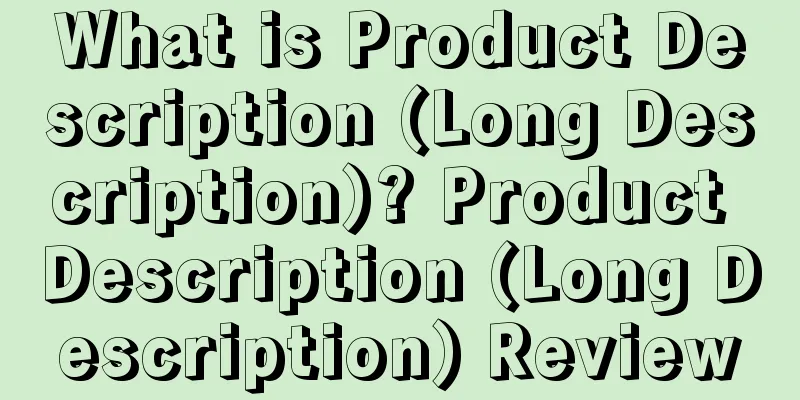
|
Product description is the long description of the Amazon product listing, which is a supplement to the core selling points and parameters of the product. 1. About Product description For non-branded listings, the long description can be composed of several parts: after-sales service (to eliminate customers’ worries), main features, product parameters, precautions (to reduce unexplained returns), and packaging accessories. For brand listings, sellers can use A+ pages to effectively improve conversion rates. The picture and text version of the brand details page is better than the pure text description. In addition, you can add videos to give customers a more realistic product experience. You can choose to design the picture and text module yourself.
How to write a product description? 2. There must be core keywords to guide Since the description itself may be relatively long, consumers normally do not have enough time or patience to read it completely, so the shopping time cost is too high. But it is impossible to say that you don’t pay attention to it. As a seller, you need to be serious and careful in writing the description, and list it in an all-round and organized manner. You must write the entire description reasonably. For different contents, try to use core keywords as guidance at the beginning, such as the most commonly used Instructions, Package Includes, Kindly Note, Safety Warning, etc. Since it is the core keyword, the purpose of doing this is to allow consumers to directly find the point they want to pay attention to, rather than slowly scrolling through a bunch of letters. It is recommended to bold the guiding keywords, as shown in the figure below.
3. Learn HTML code layout Amazon's description must be formatted using code, which is a bit different from other platforms. As for HTML code, there are many variations, depending on the seller's own needs. The most commonly used ones are the following two. 1: Line break <br> First line content<br> The second line of content is <br><br>. If two <br> are added at the end, it will simply be followed by two blank lines, as shown in the figure below.
2: Bold <b>Content</b> <b>Content that needs to be bolded</b>, add a <b> before the content to be bolded, and add a </b> after the end, so that the entire content can be bolded easily. As shown in the figure below. 3. Use more layered digital symbols It is recommended to use more layered numerical symbols, especially when there is a lot of content, which is more organized and can capture the parts that consumers are most concerned about. Arabic numerals are commonly used, such as 1, 2, 3, 4... as shown in the figure below. It is not recommended to add various Martian characters in front, for example, many people like to use “*”, “-”, “口”, “”, etc.
Fourth, we need to highlight the product selling points again Since the order of content displayed in the listings on PC and mobile terminals is slightly different, the description is displayed to consumers first on the mobile terminal, so we need to emphasize some product selling points again, even though they may have been mentioned in the bullet points. Generally, it will be based on instructions or features. Of course, some are more related to the characteristics of the product itself, as shown in the figure below.
5. Consider customer usage scenarios Some products may not be easy to operate, and some may even require downloading apps or various drivers. If you don’t explain this in the description, it may affect the customer experience. Some products require driver downloads, so it is best to attach a download link or email, as shown below. Some sellers even put an after-sales email address in the description. If there is a problem with the product, the buyer will generally contact you by email as soon as possible.
6. Be objective in your description The product details page is the first place for sellers to display their products. A complete product content description can help buyers understand the relevant information of the product more directly and decide whether to buy the product at the first time. However, sellers should pay attention to authentically restore your product. Many buyers will complain to Amazon that the products they bought do not match the relevant descriptions, which will seriously affect the seller's store performance. Objective description of the product is basic, and describing the product as detailed as possible will add points to the product.
Note: The following types of information are never allowed: 1. Name of the seller; 2. E-mail address; 3. Website URL; 4. Specific company information; 5. Detailed information about other products you sell; 6. Slogans, such as SALE or free shipping. |
>>: What is Facebook Pay? Facebook Pay Review
Recommend
New trend! The newest and most popular free off-site traffic diversion tool in 2020!
In 2019, TikTok became popular all over the world ...
What is EvaluationEasy? EvaluationEasy
Massive real-person evaluation, safe and stable ev...
What will happen to the $300 billion tariffs? China and the United States will negotiate again tomorrow!
After Trump restarted the trade friction in May, ...
Teach you step by step how to make a set of Amazon pictures (dry stuff!!!)
As an Amazon boutique company, how can we make go...
What is Qaya? Qaya Review
Qaya is part of Area120, an incubator for new prod...
What is FashionValet? FashionValet Review
FashionValet is the premier online destination for...
Walmart launches credit service in Mexico! Provides 6,000 pesos loan funds!
<span data-shimo-docs="[[20,"获悉,据外媒报道,沃尔玛正...
In 2011, the factory became a multi-billion-dollar overseas brand. Did “laziness” lead to the multi-billion-dollar sales?
▶ Video account attention cross-border navigation ...
Overview of delays at major North American ports including Los Angeles, Oakland, and New York
Recently, shipping companies have updated the late...
What is Maxthoven? Maxthoven Review
Maxthoven (Shenzhen Kaiyu Technology Co., Ltd.) wa...
Request reviews in batches in one second! 0-cost Amazon Review acquisition tool, free your hands and request reviews safely during the epidemic
Although the current global epidemic situation is ...
What is Hongjie Logistics? Hongjie Logistics Review
Shenzhen Hongjie International Freight Forwarding ...
Job hunting at Amazon Operations is "difficult", come and see if the company you are applying for is on the list!
It coincides with the peak recruitment season of M...
What is the Community Mentor Program? Community Mentor Program Review
The Community Mentor Program is a project launched...
In-depth analysis of the review pitfalls! Is your review really safe?
Every Before the peak season of the year, Amazon ...