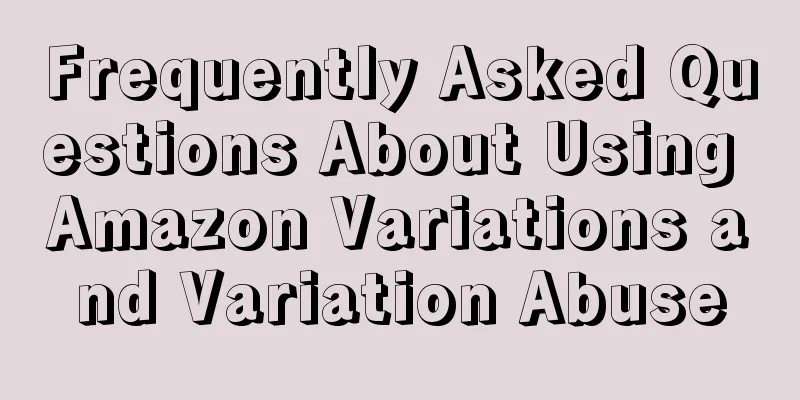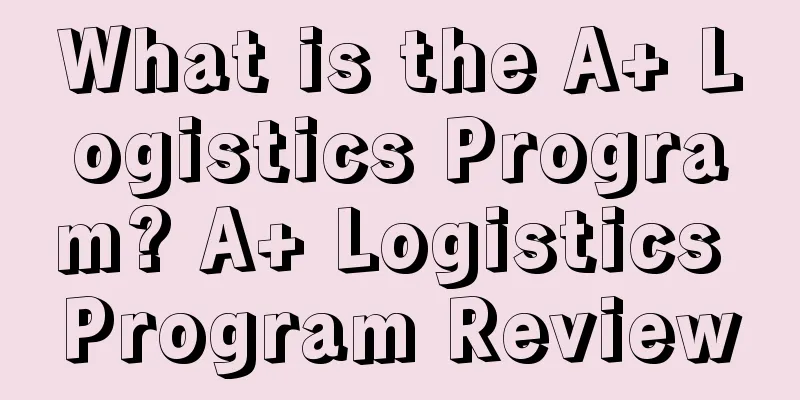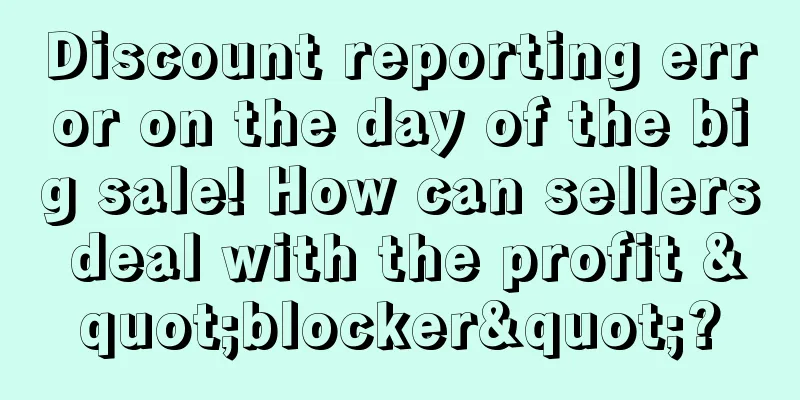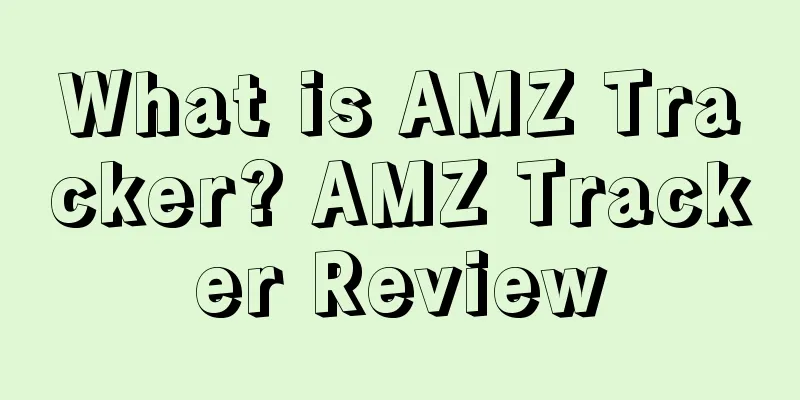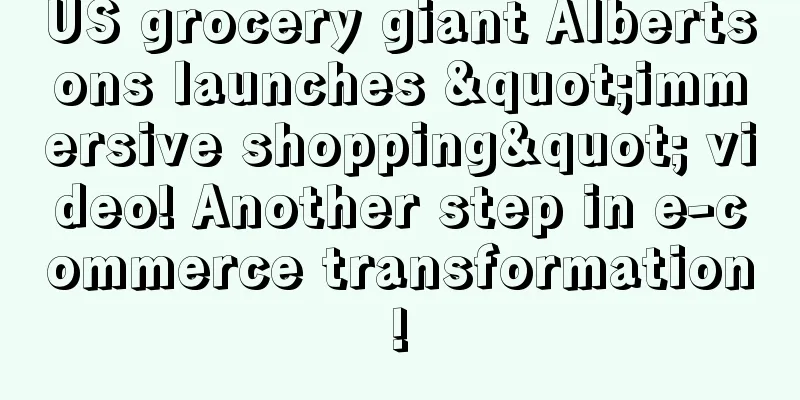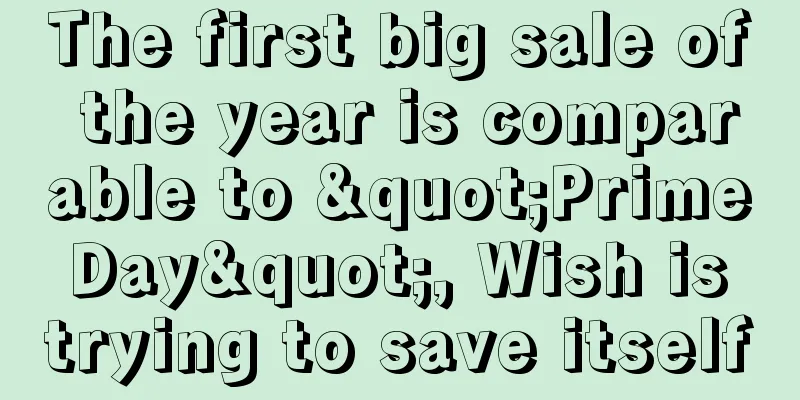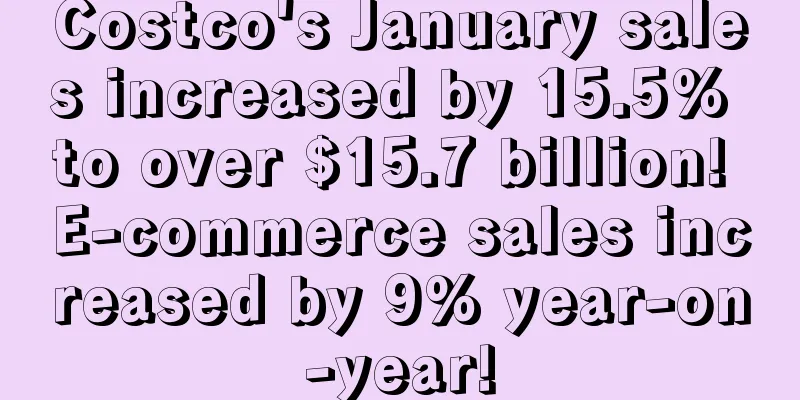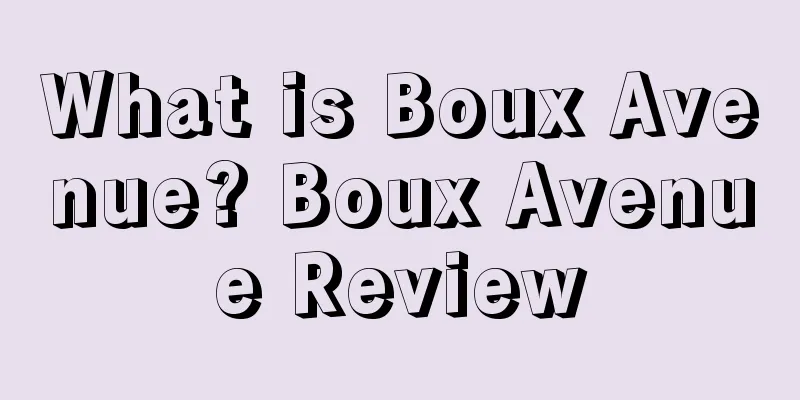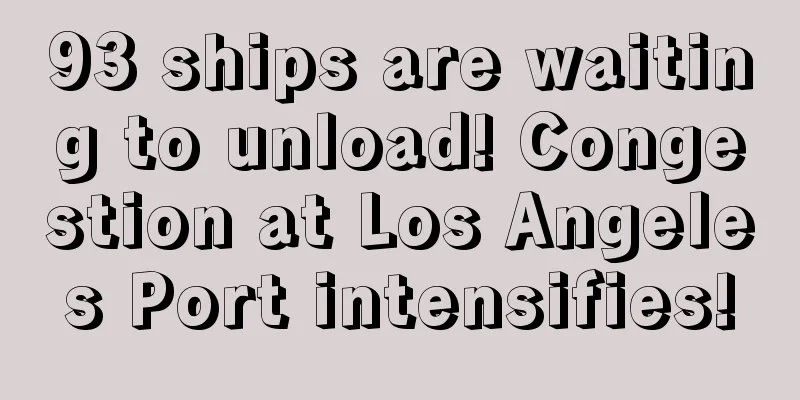The latest version of Amazon brand registration process in 2023

|
Step 1: Log in to your account, enter the brand registration backend, and click "Manage" - "Register Brand"; Step 2 : Click "Register your brand"; Step 3: Provide brand information, such as brand name, registration number or serial number, brand trademark owner, copy of trademark ownership certificate, product information, etc. Note: 1. When filing a trademark in Japan/UK/Europe, you need to select the trademark status (select "registered" for R mark and "pending" for TM mark) or the trademark type; 2. [Brand trademark owner] If you choose the second or third option, you need to submit an additional trademark authorization letter; 3. [Upload a copy of the trademark ownership certificate] After the update, only one file can be uploaded. You need to adjust the brand application receipt yourself. You can add a business license at the bottom. If you choose not to be the trademark owner, add the front and back of the trademark applicant's ID card at the bottom. After adding content, it is still saved as a PDF file; 4. Legal person applicants can add another statement (the statement template can be obtained by contacting Jite partners) , which is also saved in a PDF file ; 5. The uploaded product images must display the brand logo on the product image or packaging, and it must be a permanent logo and cannot be photoshopped. Step 4: Provide sales account information, check "Seller", and select product category according to the trademark classification; Step 5: Provide production and distribution information according to the specific situation of the brand, select "have own production equipment", upload the purchase invoice, and select the distribution information based on the actual situation. Note: 1. If you choose the second option and need to provide scanned copies of the purchase contract and invoice, you can only upload one attachment (invoice and contract templates can be obtained by contacting customer service) ; 2. If the holding company and the store company are different, the best invoice is for the holding company to issue the invoice to the store company, and the same applies to the contract; 3. If there is no general or special VAT invoice, a pro forma invoice (supplier's seal) or packing list (shipper's seal and signature) or report can be used. Step 6: After uploading all the necessary information, you can click Submit. After submission for review, a case will be generated. If everything goes well, a new case will be added, informing you that the verification code has been sent to the brand application lawyer's email (pay attention to the case or email). After getting the verification code, reply to the case and wait for the final result. If it shows "Approved", it is basically successful. Notice: 1. After submission, please continue to pay attention to the email notification from [email protected]; 2. Please make sure to send back the verification code within 10 days after receiving the verification code email. You can click "Support-Support Case Log" in the brand registration background, find the corresponding case and click to reply with the verification code . |
<<: How to quickly save the situation if the wrong goods were sent?
>>: Amazon video verification upgraded! You need to understand these points!
Recommend
A tool for Amazon novices to choose products!
Amazon is a large and competitive online market. F...
Amazon's top three promotions in Q4
Starting from October, we enter the fourth quarter...
What is GoldieBlox? GoldieBlox Review
GoldieBlox is a toy brand that aims to make girls ...
Snowstorm sweeps across 16 states, affecting 55 million people, and goods bound for the United States are once again...
Since the second half of this year, many things h...
The latest forecast for the US holiday season! These products will be a big hit!
<span data-docs-delta="[[20,"获悉,根据支付巨头Klar...
Before clearing inventory, we need to calculate the order cost of the product
Before clearing inventory, we need to calculate t...
Demand for pet products in the United States has cooled, and leading brands have adjusted their growth strategies
According to the latest report from eMarketer, the...
Get ready for peak season! Tips for preparing for Amazon inventory!
The 2021 "holiday sales season" is appr...
The U.S. Postal Service processed more than 13.2 billion packages during the holiday shopping season!
It is learned that according to foreign media repo...
Competitor Research: How to Monitor Your Competitors’ Facebook and Instagram Ads
Dear sellers, when you are running ads, have you ...
Survival is not easy! A well-known export supplier in Shenzhen announced its dissolution, and the former large factory with 10,000 employees collapsed!
This year is extremely cold, and how to survive ha...
U.S. e-commerce sales increased 8% year-on-year in June
It is learned that according to foreign media repo...
Amazon PD is coming, who wouldn’t start a promotion to get a bargain?
Normal, once there is data abnormality, such as s...
What is White Whale? White Whale Review
BaiJing Chuhai is a comprehensive service platform...
US apparel e-commerce market: low-price competition and reduction of high-priced inventory
It is learned that according to a report by DataWe...