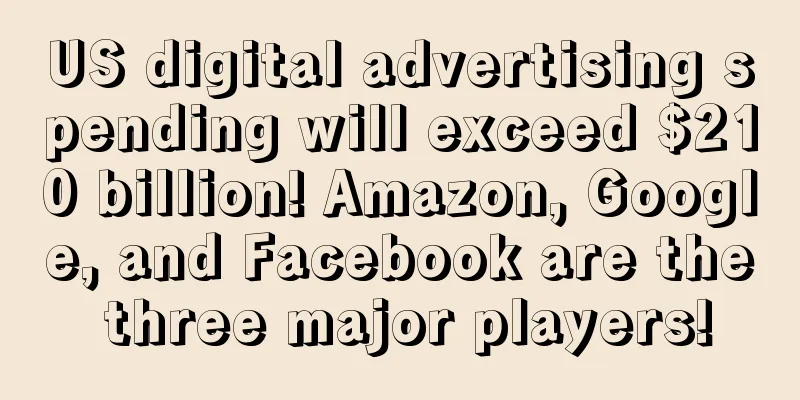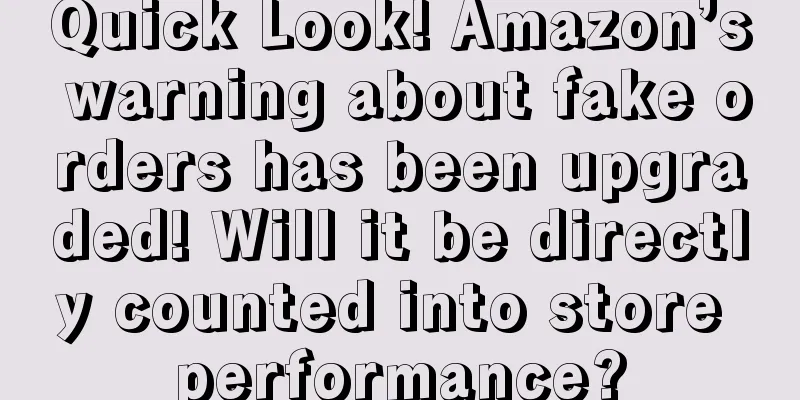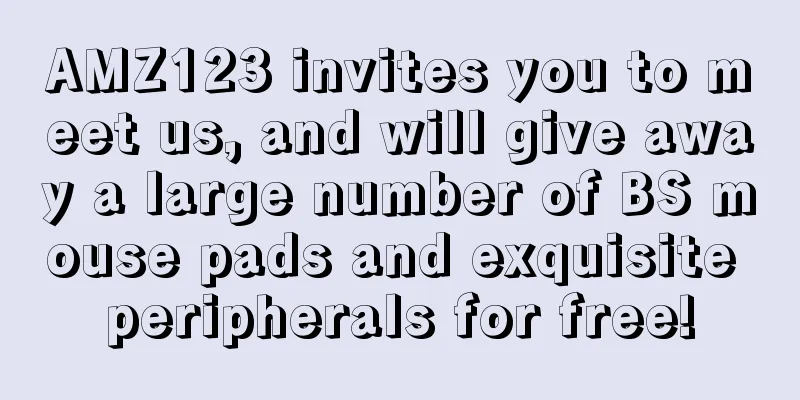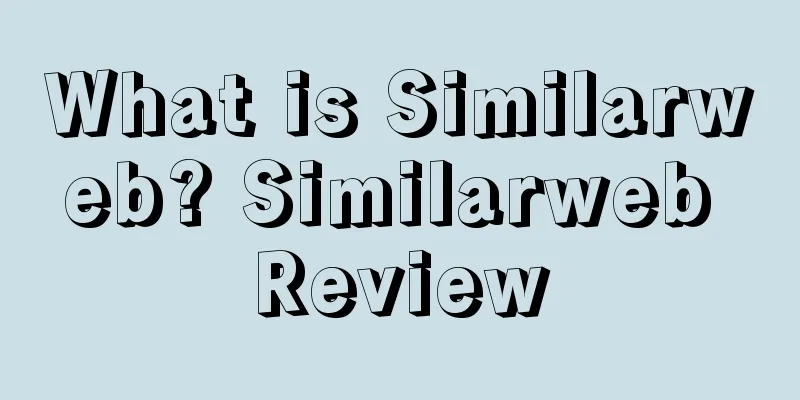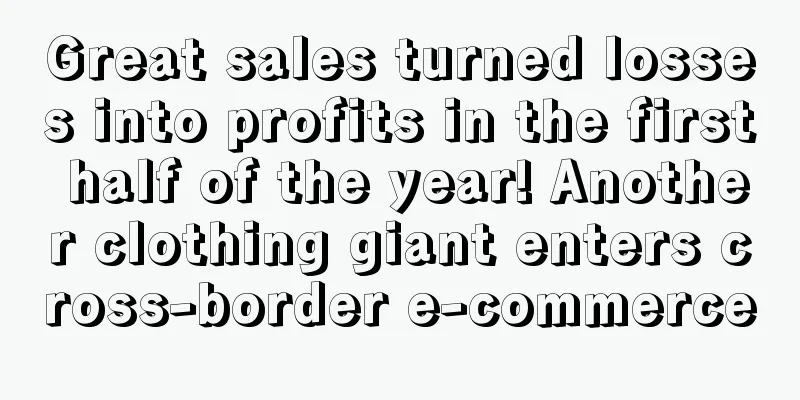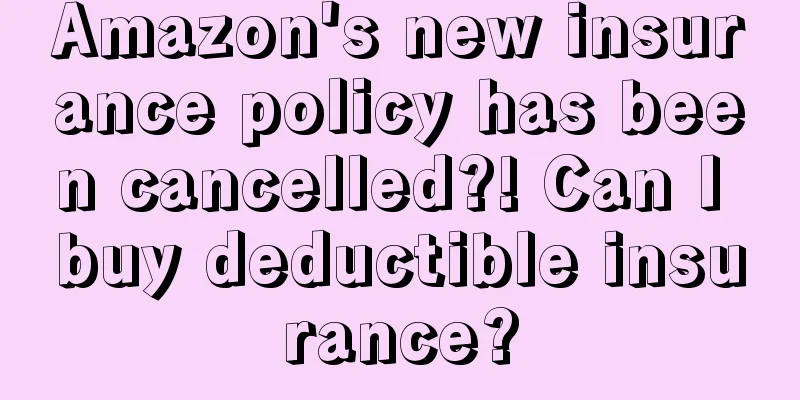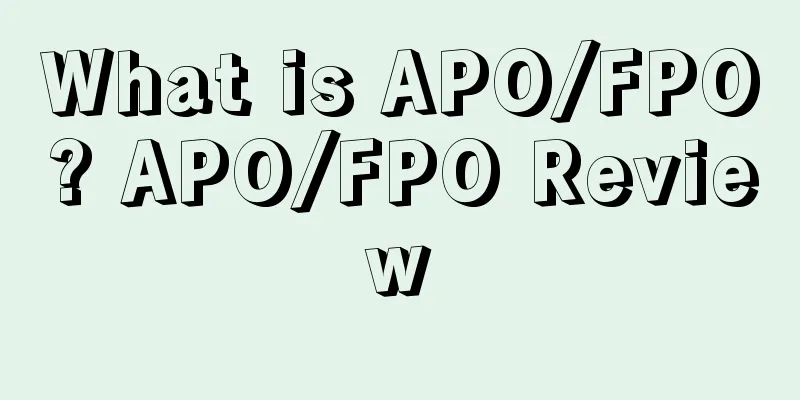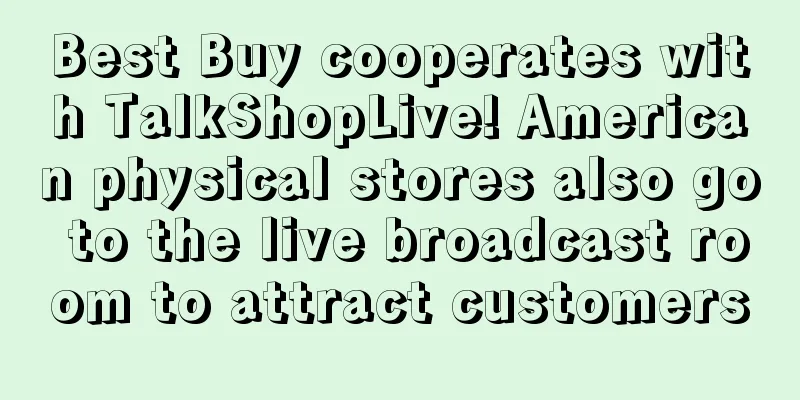Amazon title is inexplicably tampered with? How to solve it!
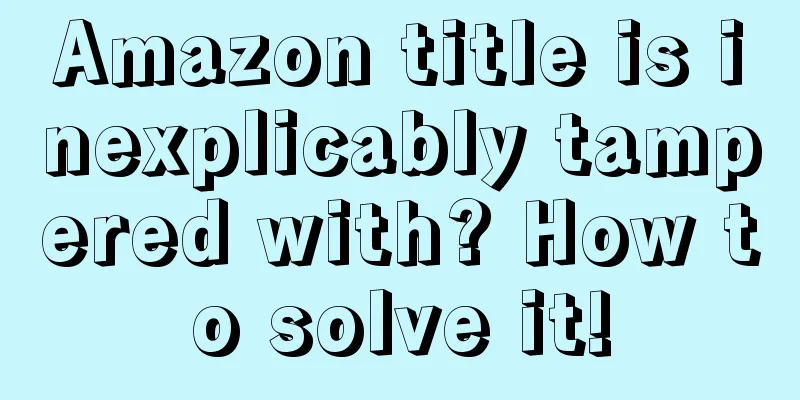
|
1. Competitors maliciously copy-sell on the same site or across sites, and tamper with our titles or other content in the listing; 2. Amazon itself uses the "Generative AI Listing Function" to modify our title or other content in the listing. How to tamper with the title due to being copied Method 1. Open a case on the site where the listing is copied and contact customer service for help. Submit complaint materials to request the restoration of the editing rights of the listing, modify the product information on this site, and after the link title of this site is restored to normal, you can go back to the site where we normally sell this product and contact customer service to modify the title. Method 2: Use a batch form template and fill in the normal title in the form to refresh. Although this method is troublesome, it can solve most listing modification problems; ps: If method 2 always reports errors and the modification fails, we can modify the title little by little. For example, if we want to change the title from "ABC" to "DEF", directly modifying all the content may result in errors and failure. However, we can first change "ABC" to "DBC", and then after both the Amazon front-end and back-end have been modified, we can change "DBC" to "DEC". After the modification is successful, we can make small modifications, and so on, until the title is changed to the title we want.
|
<<: Amazon sellers have created their own fancy way of displaying labels. Don’t try it!
>>: Amazon’s new rules are implemented, and sellers complain: They are getting uglier and uglier!
Recommend
Amazon's major events in June! Both tax collection and discounts
The first half of this year has been a turbulent ...
How to optimize SP ads? Don’t ignore these six Amazon advertising reports
For sellers using SP ads, having a report that can...
Domestic e-commerce giants are launching overseas expansion! Temu and TikTok have achieved great success!
Get the "2022 Cross-border E-commerce Annual ...
Sales increased by 100%! This platform is amazing
Online marketplace Fruugo saw signs that online Ch...
(Operational Tips) Amazon keywords on the home page
“ More than 80% of Amazon customers shop through ...
What is Depop? Depop Review
Depop is a British fashion shopping platform where...
The 4th ad slot! Amazon will add a new ad slot
Normal, once there is data abnormality, such as s...
Amazon officially announced the big news! The shipping fee will be increased in May
Amazon recently released a new announcement stati...
What is Wish Five-Star Program? Wish Five-Star Program Review
The Wish Five-Star Plan was announced at the "...
What is Tictail? Tictail Review
Tictail is a global e-commerce platform founded in...
What is Amazon Japanese Customer Service? Review of Amazon Japanese Customer Service
Amazon Japan has launched a new service for Chines...
What is GraysOnline? GraysOnline Review
GraysOnline is Australasia's largest industria...
What is Faquna Cross-border Logistics Service Platform? Faquna Cross-border Logistics Service Platform Review
Faquna is a platform that provides shared logistic...
Fire breaks out at Walmart warehouse! Online orders or delivery delays!
It is learned that according to foreign media repo...
What is Zhimomo? Zhimomo Review
Zhimo Intellectual Property Operation (Guangzhou) ...