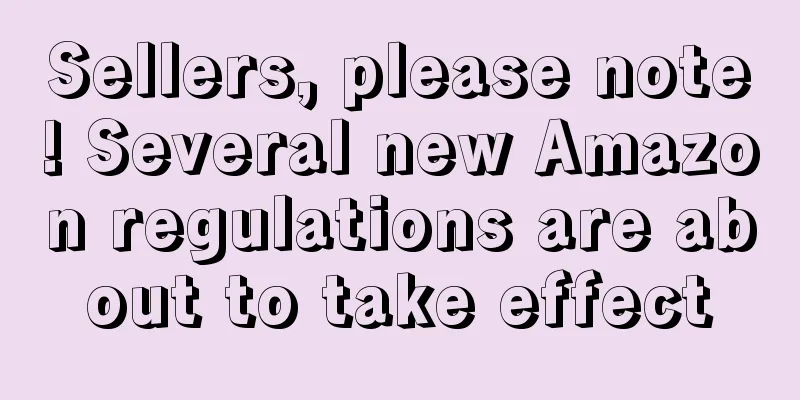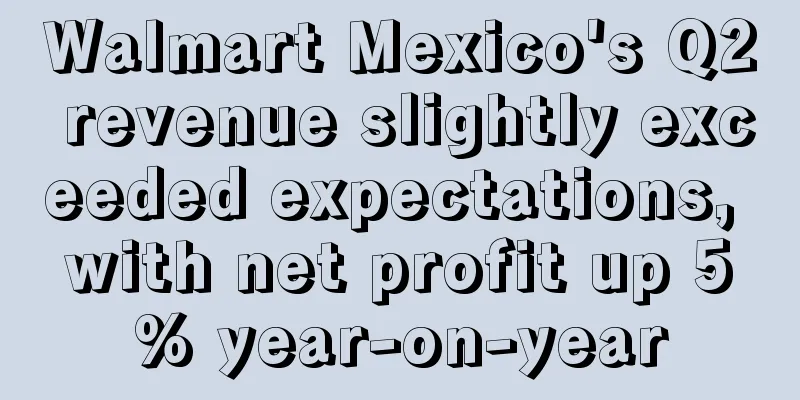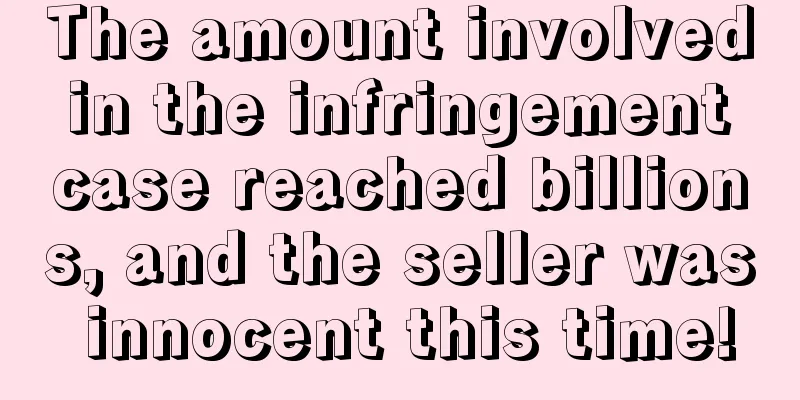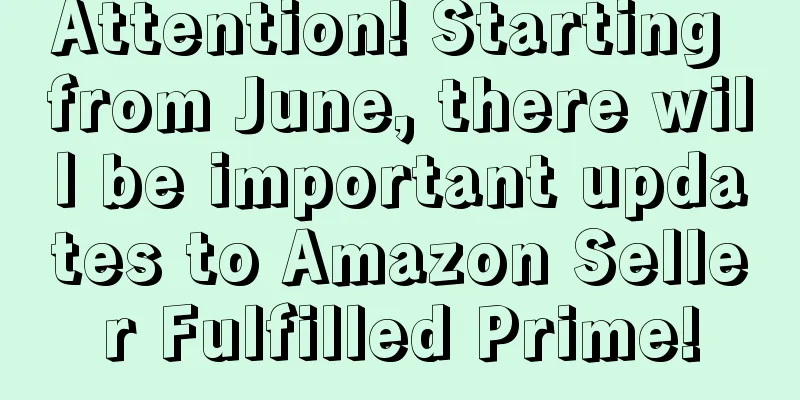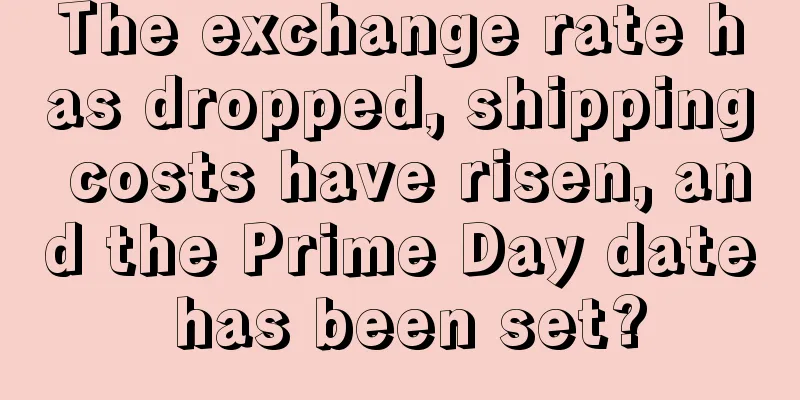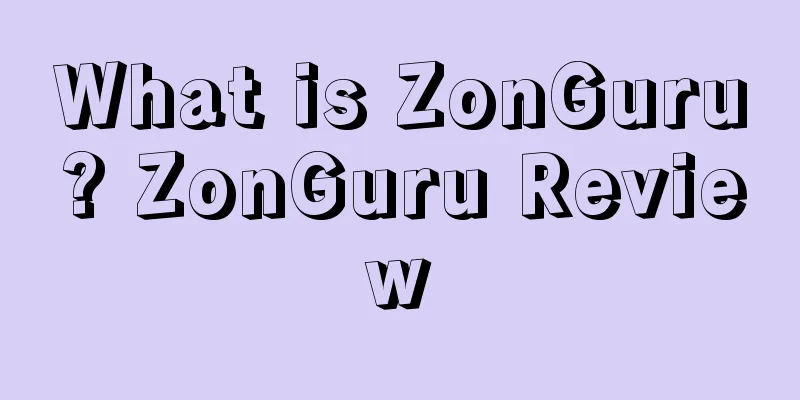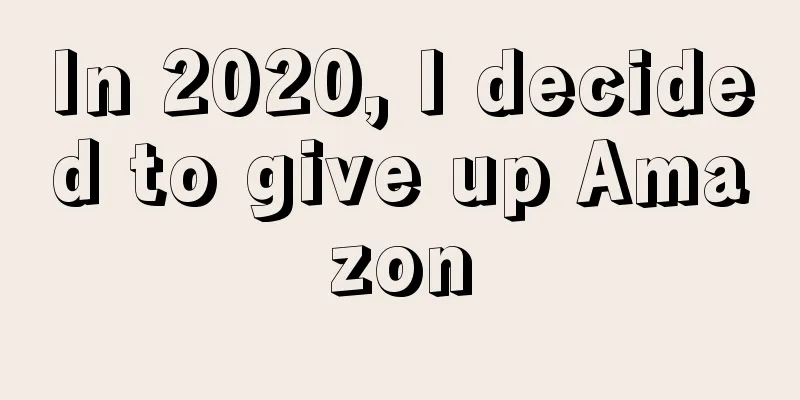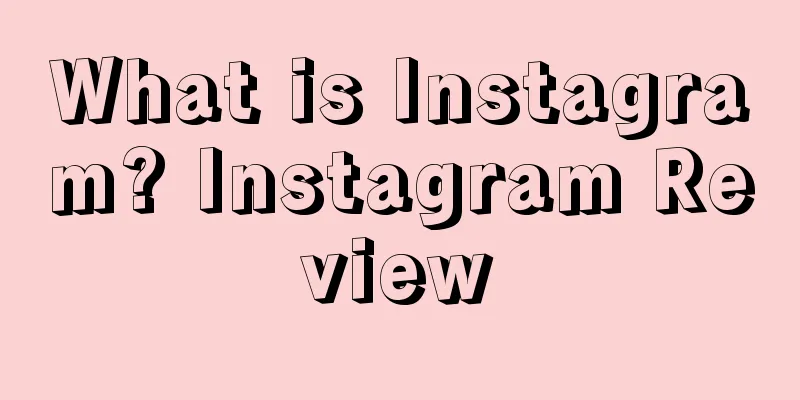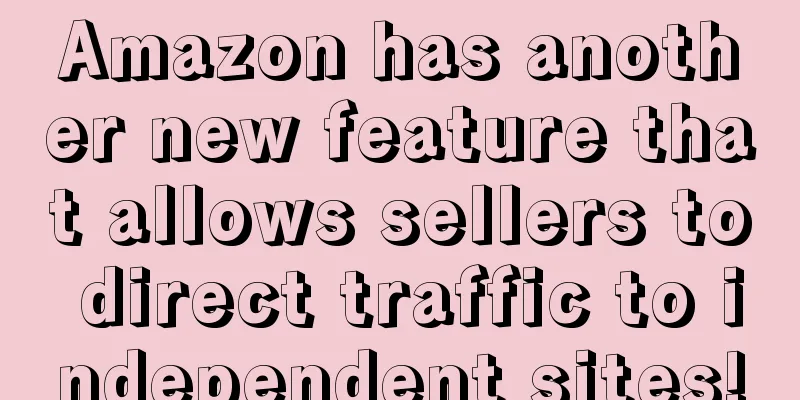How to optimize SP ads? Don’t ignore these six Amazon advertising reports
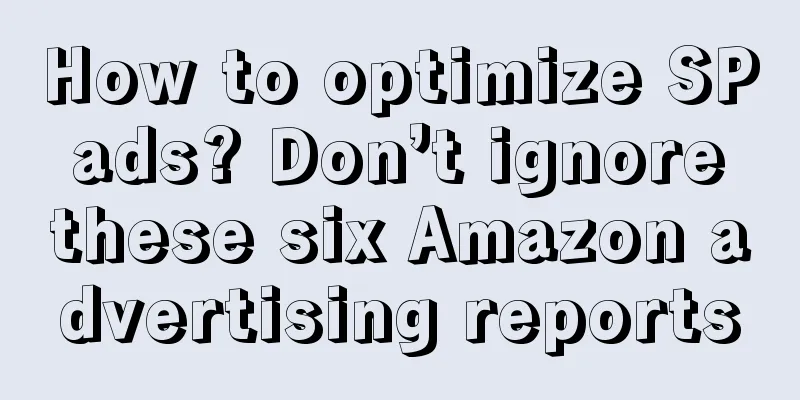
|
For sellers using SP ads, having a report that can tell you about ad performance is crucial to deciding the direction of advertising. This article recommends that sellers pay attention to the six major ad reports in Seller Central in order to:
Keyword reports; Search terms report; Promoted products report; Booth Report; Purchased Items Report; Periodic performance reports. First of all, you need to know where to find these reports? Look here
These reports need to be obtained by logging into the Amazon Seller Central. Data in the reports can be downloaded daily or as a one-time download. You can use a task manager to help you organize your data reports, such as Asana. Note: This data is cleared every 60 days.
1. Keyword Report You can use this report to get performance and sales data for active product promotion ads with impressions > 1. You can use the keyword report to:
This can help you avoid competition among your own ads, improve your advertising strategies, adjust ad bids, and expand your advertising goals. The keyword report can provide data for any period within 90 days .
2. Search Term Report This report shows which customer search terms triggered your ads in the past 60 days. The report includes:
Before analyzing the Search Term report, remember to view the raw data of each indicator. Sellers can track the following metrics in the report:
After analyzing the search term report for a week, you can use this data to find effective keywords. The Search Term report is a data report formed by the search terms used by consumers in the past. So you should continue to pay attention to this report to discover new consumer interests and behaviors. You can filter out the keyword report with the highest advertising expenditure and find out the keywords with low conversion rates. If necessary, you can remove the bidding for the keyword. You can also use the search term report to guess what Amazon likes. For those ads that don’t have much click-through rate, add the keywords in the ads as negative keywords, because when customers use those words to search, they are not looking for your products. By eliminating those keywords that have no clicks but only burn money, you have taken another step towards optimizing ad performance. The Search Term report provides data for any period within 60 days .
3. Promoted product reports Sellers can use this report to understand the sales data and performance indicators of all ASINs with impressions greater than 1. This report is used to track advertising performance over a period of time to help sellers determine whether to optimize advertising or try other advertising strategies. The annual Prime Day has begun. Sellers can find the best performing products by ASIN classification in the promoted product report, or by looking for the advertising expenditure of a specific product. You can find the best performing products through this report according to your own standards. The advertised products report provides data for any period within the last 90 days .
4. Purchased Goods Report The Purchased Product Report provides data on purchases made by customers after they clicked your ad. You can learn what products consumers purchased after viewing and clicking your ad. The Purchased Goods Report provides data for any period within the last 60 days .
5. Booth Report By increasing the bid to get the top booth, you can increase product visibility and display times. But be aware that doing so may have a negative impact on your ACoS indicator. It can only increase the number of displays, but not necessarily the conversion rate. The booth report provides data for any period within the last 90 days .
6. Periodic performance report Indicators to track in the Performance Over Time Report:
You can use this report to understand all your advertising spending and advertising performance, either for a single ad or a campaign. The interim performance report shows data for any period within the past 90 days . Summarize In the Amazon seller backend, pay attention to the above six reports and the indicators in the reports, you can clearly understand where the advertising costs go. If you find that the advertising performance is not good, you can stop the loss in time; if the advertising performance is average, you can find ways to optimize the advertising. Text ✎ Isla/ Statement: When reprinting this article, the title and original text must not be modified, and the source and original link must be retained. |
<<: Tips for Finding Amazon Affiliate Marketing Websites – with Contact Template
>>: Search volume for “cancel Amazon Prime” surges 18 times
Recommend
Amazon products suddenly cannot be searched? What to do if they are marked as adult products
When the order volume of a product suddenly drops...
What is Dsm Tool? Dsm Tool Review
Dsm Tool is designed to simplify the process of li...
The second-hand market in the United States continues to heat up! Furniture category becomes the next hot spot!
<span data-docs-delta="[[20,"获悉,根据FloorFou...
Amazon's best-selling listings have been spoofed many times, and a reward of 300,000 is offered to "capture" the murderer
The road to cross-border expansion is full of hidd...
What is EFN (European Fulfillment Networks)? EFN (European Fulfillment Networks) Review
EFN ( European Fulfillment Networks ) refers to Am...
What is Neiman Marcus? Neiman Marcus Review
Neiman Marcus is a high-end department store chain...
What is a Quark? Quark Review
Quarkscm is an export distribution platform and a ...
Amazon Mailbox Bomb
I don’t know if you Amazon sellers Have you ever ...
What is MiYa? MiYa Review
MiYa's predecessor, MiYa Baby, is China's ...
US consumer online shopping spending fell in February! Inflation continues
According to the latest data from Salesforce Comme...
What are claims? Claim evaluation
Claims refer to the part of a patent or patent app...
What is WAON? WAON Review
WAON is a prepaid electronic currency used in Japa...
What is the Wish All-Star Merchant Logo? Wish All-Star Merchant Logo Review
Products that are shipped using Tier 1 and Tier 2 ...
How to advertise low-order products on Amazon in 2024 without losing money
Many sellers will consider one issue when entering...
Amazon is in deep trouble! Accusations continue to be leveled, and sellers are also suffering?
My brother-in-law has been in a lot of trouble lat...