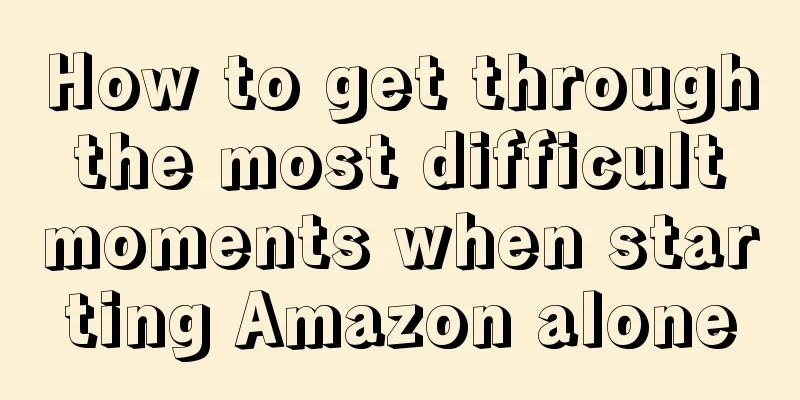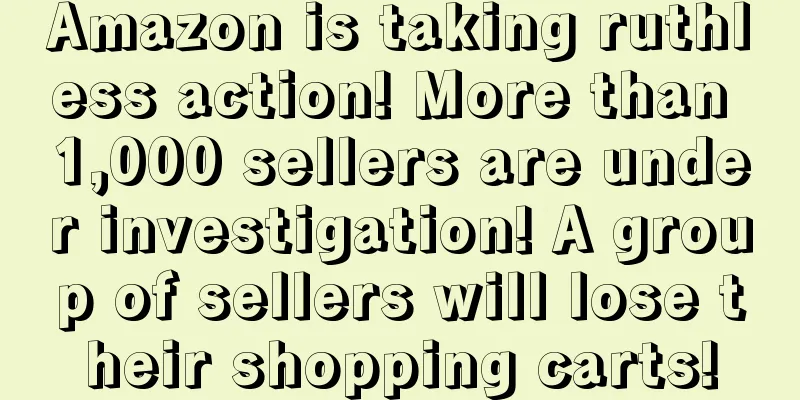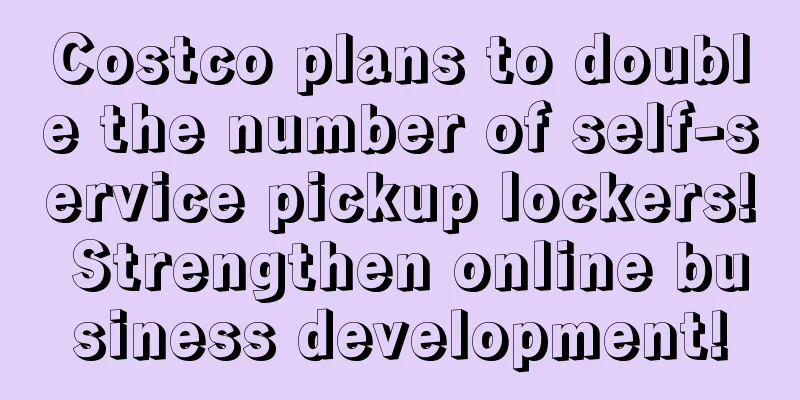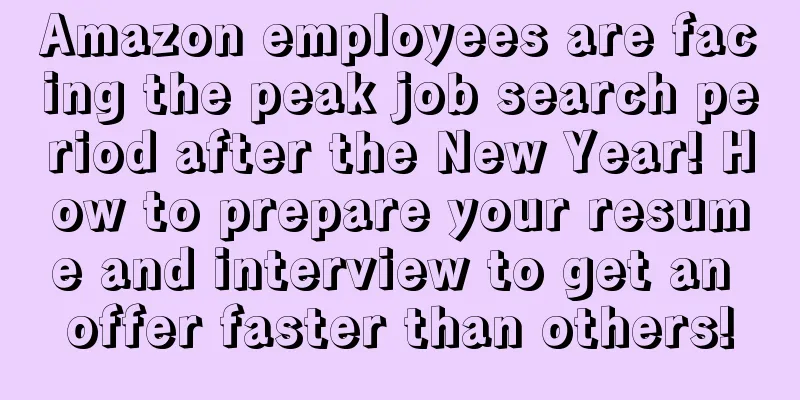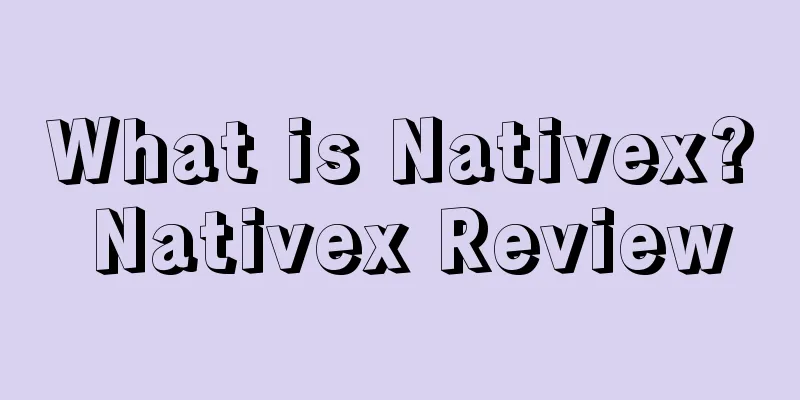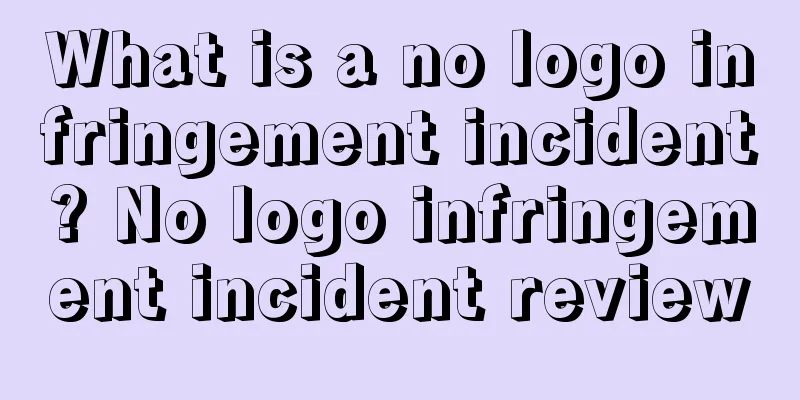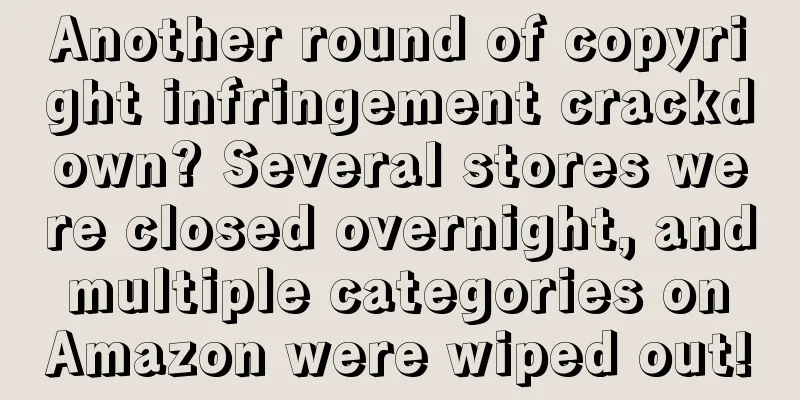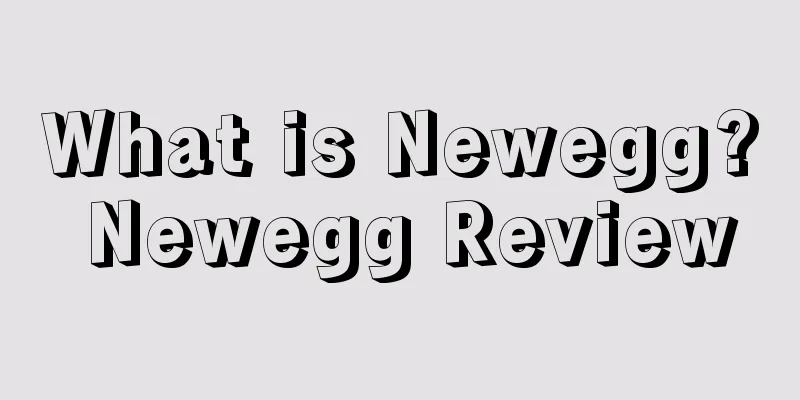Amazon launches two major AI tools to assist in creating A+ pages!

|
For Amazon sellers who want to build brands, A+ pages with both pictures and text can provide a better detail page experience. However, creating high-quality A+ content is very time-consuming. The cost of high-quality A+ pages ranges from $150 to $4,000, and a lot of resources are required. This is a barrier for many brands to use A+ pages. To address this pain point, Amazon will launch a new "Gen AI" function module on the A+ pages and advanced A+ pages on the US site . The operation steps are roughly the same as the steps for sellers to upload A+ materials. After selecting the A+ module, enter the ASIN and select the elements that need AI to help generate, and you can generate the brief A+ copy and theme pictures.
Operation path: Amazon Seller Platform - Advertising - A+ Page ➤step1 . A+ creation page > Click Create Basic A+ > Select the function with AI module ps: The words "AI Ready" appear above the template, which means that the template can use the AI generator. ➤Step 2. Select the module > Fill in the information > Click the "select content to generate" button to generate content. Sellers can choose to let AI generate the title, text or all content. ① Basic A+ module: Select all fields to generate AI content ② Advanced A+ module: Select the title and image parts to generate AI content ➤step3 . Content generation page ① You must enter the ASIN of A+, and the corresponding ASIN product will appear. ② Optional text prompts, you can enter product features, selling points, etc. ③ Select the corresponding style theme for the picture, and you can also provide more information such as product description and product pictures. ➤step4 . After editing, click "Generate content" in the lower right corner to generate content. Note: AI-generated images will be automatically saved in the asset library. After testing, the copy generated by this new AI tool can still be used, but there is a possibility that some content cannot be generated, and it is necessary to manually add the missing content or try to regenerate it. The quality of the generated image depends on whether the product itself has too many details. If the product has complex details and shapes, the image generated by this AI tool will still have some flaws and require secondary processing. The product background generated by AI is also relatively simple, which is not completely satisfactory for sellers who are currently engaged in refined operations. However, for novice sellers with limited initial costs and limited team resources, it is still very attractive! In order to help everyone create high-quality creative images faster, Amazon Advertising has previously launched a free tool - AI image generation tool . With this tool, sellers can easily create creative theme images that match the brand without having professional image production capabilities. Relevant research shows that the use of AI-generated images has helped small and medium-sized enterprise sellers increase their order volume by an average of 21%, increase brand new customer orders by 16%, reduce cost-per-click (CPC) by 17%, and increase advertising return on investment (ROAS) by 35%. Now the tool has added another function - prompt word guidance and creative inspiration , which can help sellers to accurately put forward creative demands. Previously this feature generated a maximum of 4 images, but now it has been optimized to pre-generate up to 8 images! Some sellers can also receive AI image creative update suggestions given by the system in the "Recommendation Section" of the advertising background, which facilitates the optimization and adjustment of advertising images. In addition, the application scope of this tool has been expanded to: Brand promotion, display promotion, brand flagship store, posts, DSP advertisers , and advertising backend "Creative Material Tools" (newly added) and other delivery scenarios. When using it, the seller can call it directly on the page. After clicking on any image pre-generated by the system, they can enter the editing mode. They can adjust the size by dragging a corner of the product's outer border, or drag the entire product to adjust its position until it is optimized to the best form. The number of ASIN categories supported by the tool has also expanded to more than 50 , and it has been launched in 15 sites around the world. Let me share the formula for writing the description formula of Amazon's AI image generation tool: subject description + background environment + detail elements + style and tone + subject selection . In short, AI tools can not only create brand creative elements in a more efficient way, but also help us attract consumers to shop in a more detailed way. In addition, the Beta version of Amazon's seller assistant Amelia (Project Amelia) will support Chinese in the near future and will be open to some Chinese sellers for testing. Everyone can look forward to it. |
<<: Amazon is stealing money! The new FBA compensation policy only compensates sellers’ costs!
>>: Amazon puts pressure on sellers to stop selling at low prices on Temu?
Recommend
What is the World Health Organization? WHO World Health Organization Review
The World Health Organization (WHO) is a specializ...
What are Negative keywords? Negative keywords evaluation
Negative keywords will prevent your ads from being...
Sellers must know! Updates and adjustments to Amazon FBA fees in 2019
<span data-shimo-docs="[[20,"近日,亚马逊调整了FBA费...
The secret of merchants' explosive sales? Start from this step...
September is coming soon. This time of year is an ...
Always be alert to the top ten common mistakes in Amazon operations, because I fell into the trap!
1. Risk of association when one person operates m...
What is Repricelt? Repricelt Review
Repricelt is a tool that reprices prices based on ...
What is Way Day? Way Day Review
Way Day was announced by American online furniture...
Fake reviews are strictly prohibited! Following the wave of account bans, Amazon sued two companies again!
As we all know, reviews have always been a hot top...
What is Lianke Technology? Lianke Technology Review
Shenzhen Lianke Technology Co., Ltd. was officiall...
Cyndi Wang's "Love You" cross-border version
If you suddenly sneeze Amazon must be thinking of...
One day before Prime Day! Target is about to launch the "Deal Days" online promotion!
<span data-shimo-docs="[[20,"获悉,在亚马逊公布Prim...
What are the Sakata Five? Sakata Five Review
The Bantian Five Tigers refer to the five cross-bo...
Big news! Amazon cancels excess storage fees, effective from July!
On the last day of July, Amazon's system crash...
Snap's stock price plummeted 43%! It sounded the alarm for the US social media industry
Snapchat warned investors recently that it would n...
What is Hong Kong Company Registration? Hong Kong Company Registration Review
Hong Kong is a free port. Except for tobacco, spir...