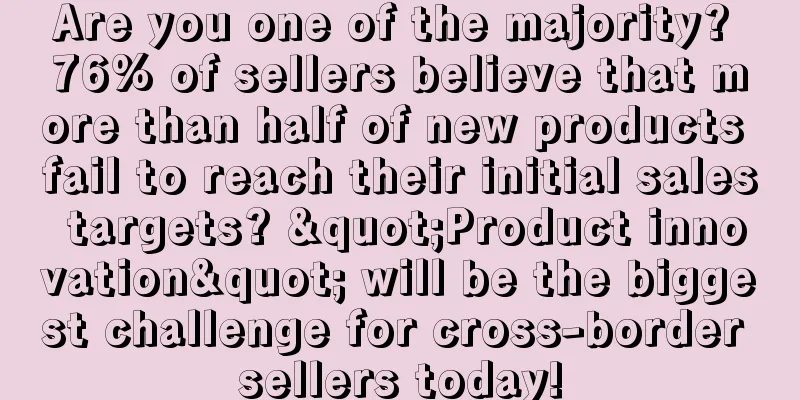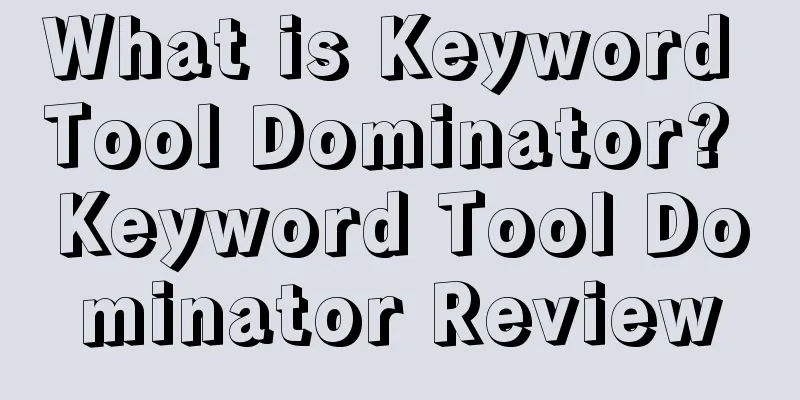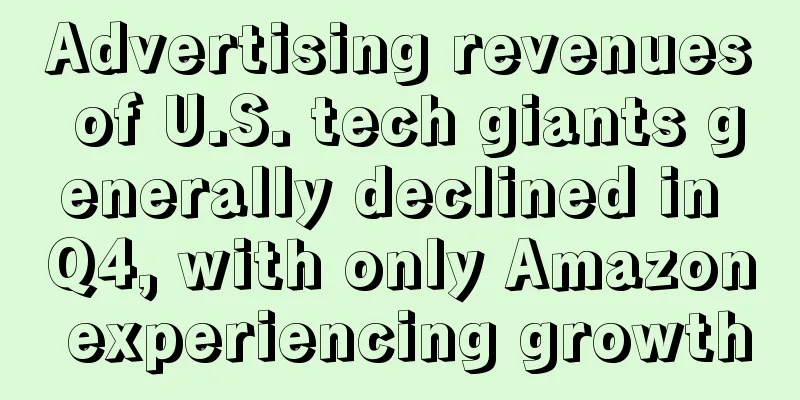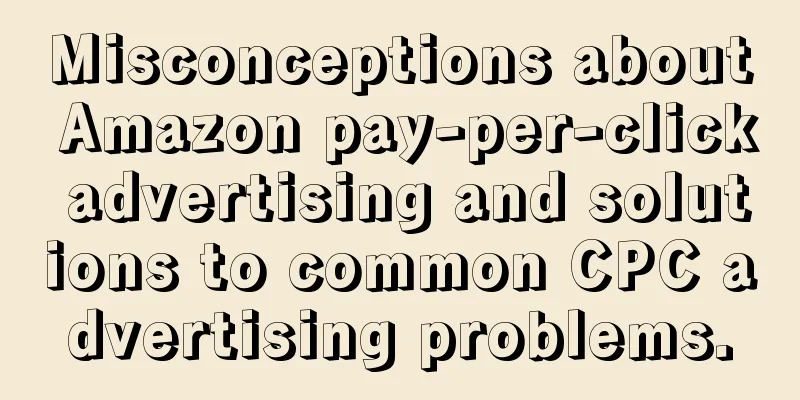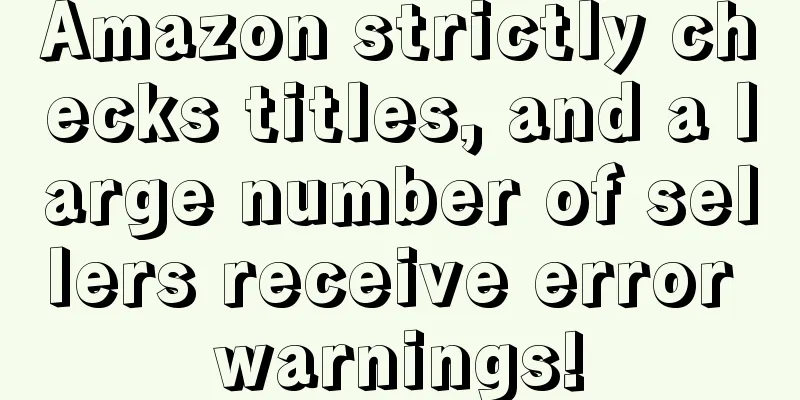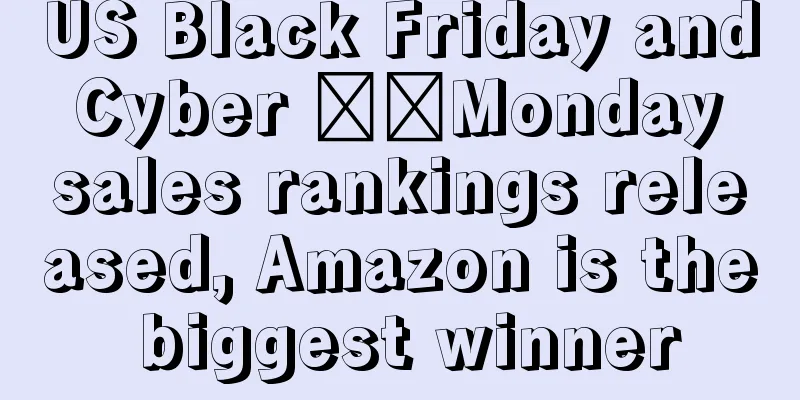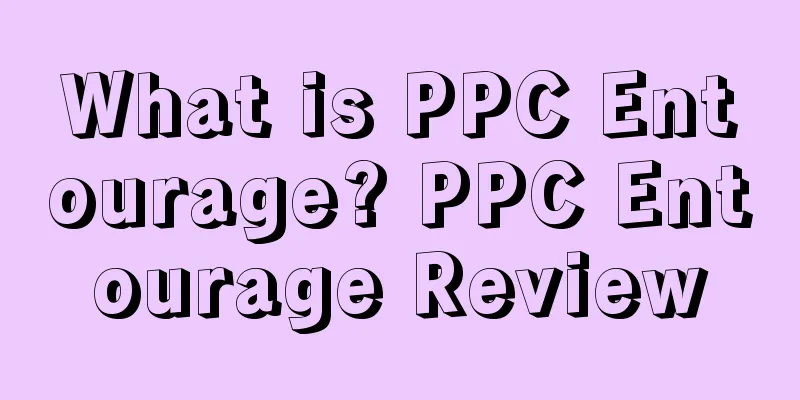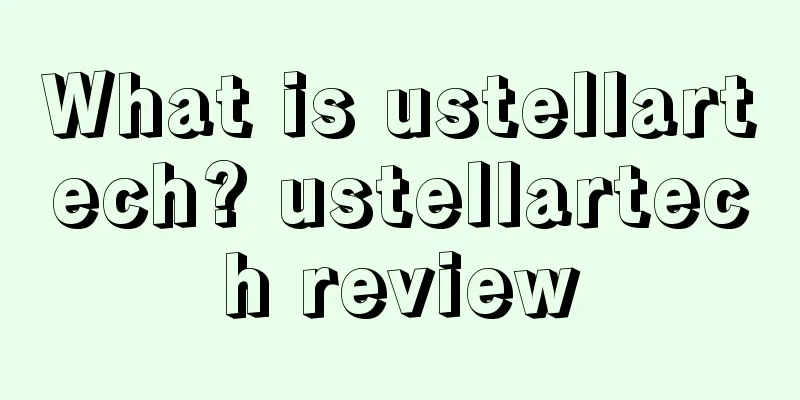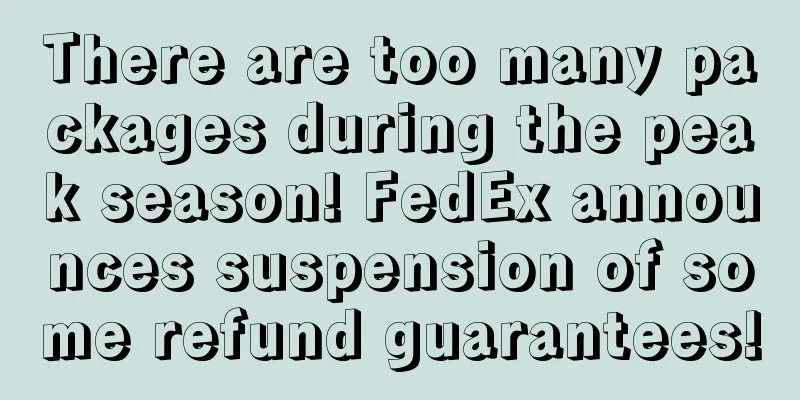|
Sellers are working hard on their journey on Amazon, focusing on product promotion and customer service. But recently, Amazon's advertising backend has added several new highlights! Some of these features were previously only in the testing phase but are now being gradually opened up. These features may contain key opportunities to improve store performance and are worthy of sellers’ attention. The following is a summary of the recent backend update functions for sellers, so hurry up and use them! Customize templates to upload products in bulk
Amazon has added a new feature in the "Spreadsheet" of the [Publish Products] page, allowing sellers to use their own customized spreadsheet templates to batch create product information ! Previously, sellers could only upload products using Amazon's standard templates. The fields were rigid and the format was fixed, which resulted in frequent errors when uploading. Now, sellers can freely set table templates based on business and data organization logic, flexibly arrange product classification levels and product information arrangement order , and get rid of the constraints of standard template formats! The advantages of the new function are particularly obvious for sellers who have a wide variety of products, a large number of SKUs, and need to frequently list new products. At the same time, this function integrates advanced AI intelligent conversion technology. After the seller uploads an Excel or TSV file that meets the requirements, the system automatically identifies the data and converts it into a draft of product information according to the platform rules, reducing the workload of manual adjustments, reducing the probability of errors, and significantly improving the efficiency of listing. However, when using it, you need to ensure that: the product name, description, price, specifications and other information are filled in accurately ; the generated product information must comply with the format specifications of the Amazon platform , including character restrictions, required field requirements, special symbol usage rules , etc. Otherwise, the upload will fail. Buyer Show Video Display Position Update
Amazon has recently been conducting AB testing on the display position of product buyer show videos , and it is expected that the new version of the display will be fully implemented in the near future. Old version : Buyer show videos are presented in a row of five. All videos are the same size and users need to manually swipe to view more videos. New version : A new prominent large-size video display position is added, located at the top of the buyer show area. A row of small videos ( usually four) is reserved below the large video display position, and users can click to view more. It is worth noting that sellers cannot choose the video upload location on their own! It is reported that the large-size video display position is automatically selected by Amazon's algorithm ! The algorithm will comprehensively consider factors such as the video's interaction volume (such as forwarding), quality (clarity, content), relevance, and the credibility of the buyer's account, and select the most appropriate video for display. Amazon's adjustment to the display method of buyer show videos has greatly increased the weight of video content on product pages. For sellers, this is an important opportunity to increase exposure, enhance user experience, and optimize conversion rates. But at the same time, due to the automatic video screening mechanism, sellers need to work hard on video quality, quantity, interaction rate , etc. in order to seize the traffic dividend and avoid being squeezed out by competitors. Brand Profile (Beta) is now online
Amazon Advertising recently launched the Brand Profile (Beta) feature, which aims to help sellers manage brand information more efficiently, improve brand recognition and consumer memory! If you are a seller who has completed brand registration, don’t miss this new tool! Brand profiles include: brand logo, brand colors, brand name, slogan and description . Sellers only need to upload once to manage brand logos, materials and profiles for multiple ad slots. After passing the review, this information will be automatically made public and appear in Amazon ad slots. After the brand review is passed, the page is as follows: After using the brand profile (beta) feature, the brand logo will appear on the product details page: In short, the Brand Profile (Beta) feature can not only provide consumers with a better shopping experience, but also enable sellers to achieve twice the result with half the effort when launching new brands. Currently, it supports registered brand sellers on the three major sites in North America , five sites in Europe, Japan and India . Go and try it out. [Inventory Defect and Compensation Portal] is now online
The Inventory Defects and Reimbursement (IDR) portal is a centralized management tool provided by Amazon for sellers. It integrates information from five different reports to check defects according to the Amazon Logistics Reimbursement Policy , providing sellers with a comprehensive view of inventory defects. Previously, Amazon announced that starting from March 10, 2025, Amazon will compensate sellers based on the manufacturing costs of the affected inventory. Sellers can easily view and manage manufacturing cost information, compensation progress, and modify or supplement data as needed in "Manage Your Manufacturing Costs" in the [Inventory Defect and Compensation Portal] . Path: Inventory > Inventory Defects and Compensation > Click [Manage Seller's Manufacturing Costs] in the upper right corner to access the cost management interface. This feature is actually about inventory defects and compensation. It is convenient for sellers to skip the steps of looking at multiple reports, such as inventory ledgers, buyer return reports, compensation reports , etc., and just look at this section directly! Amazon will automatically check the defects and automatically provide compensation, without the seller having to manually claim. (If you disagree with the compensation result, you can still open a case to manually claim) New features are already in place on Amazon, waiting for you to discover and use them. I hope all sellers will pay attention to them, actively explore the potential of new features, explore them first, and use them skillfully. Maybe you can seize the initiative in the competition and inject strong momentum into the sustainable development of your store! Don't let the information gap hinder your steps, take action quickly~
|