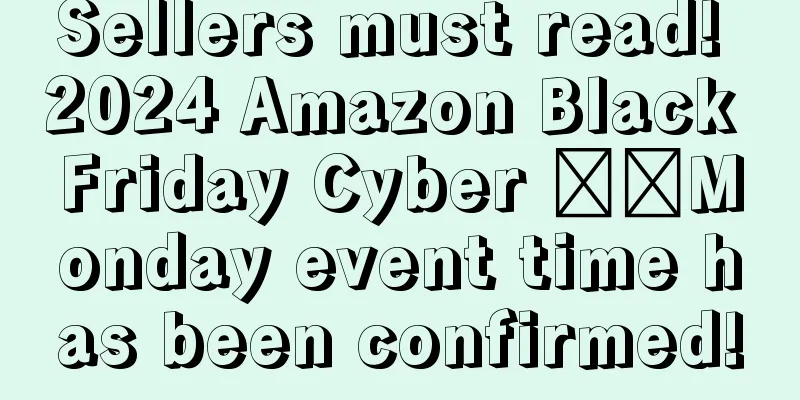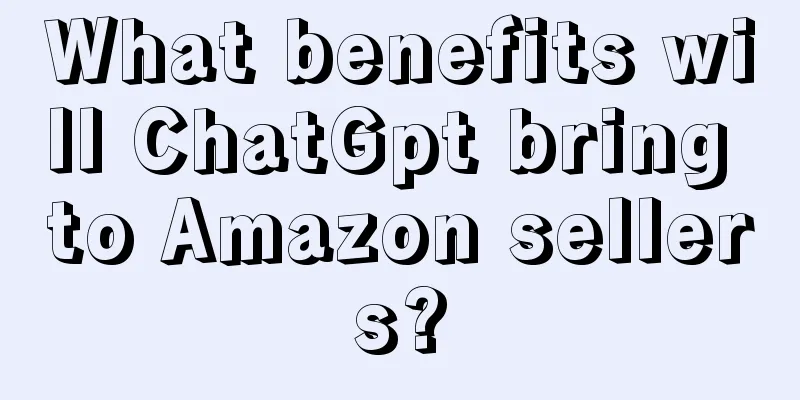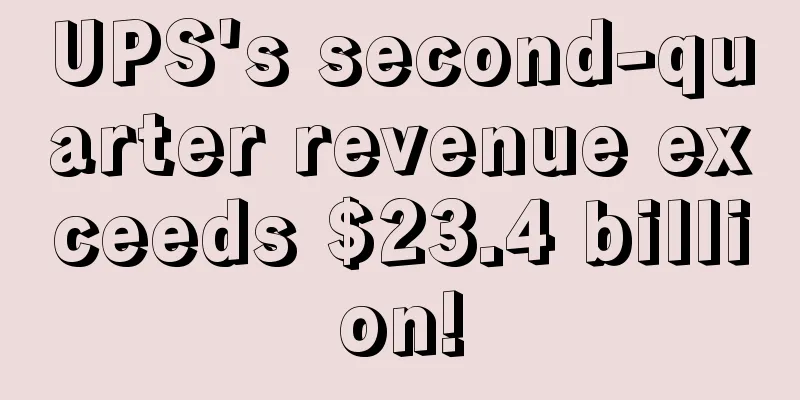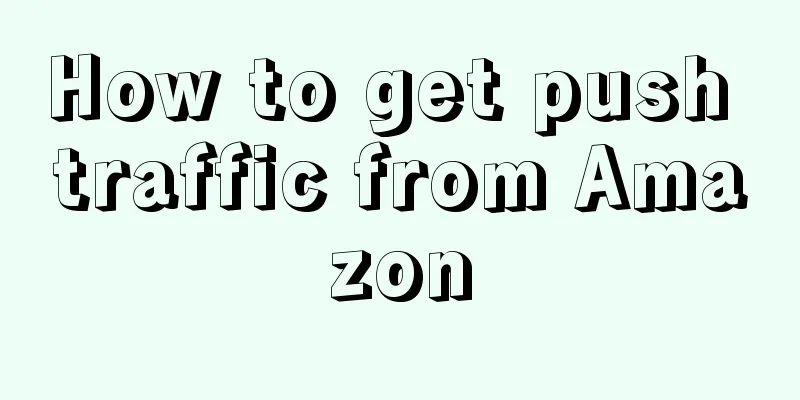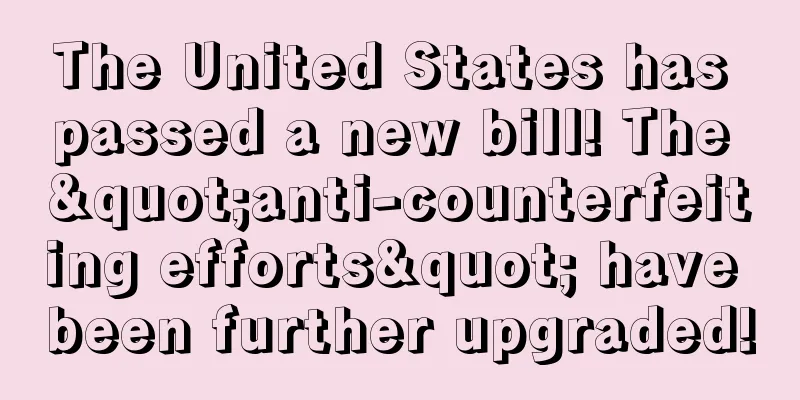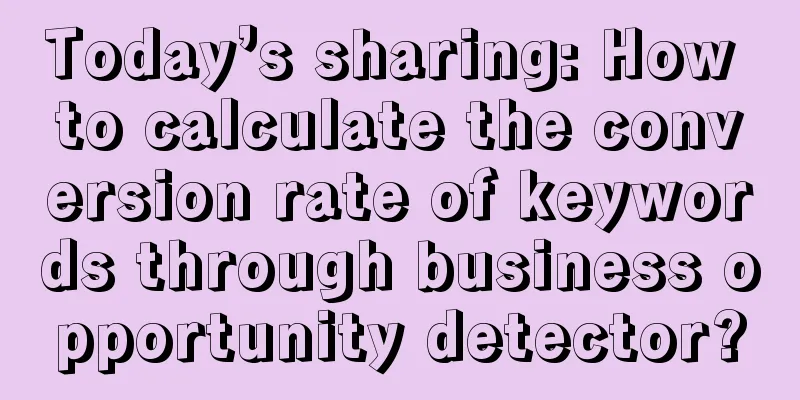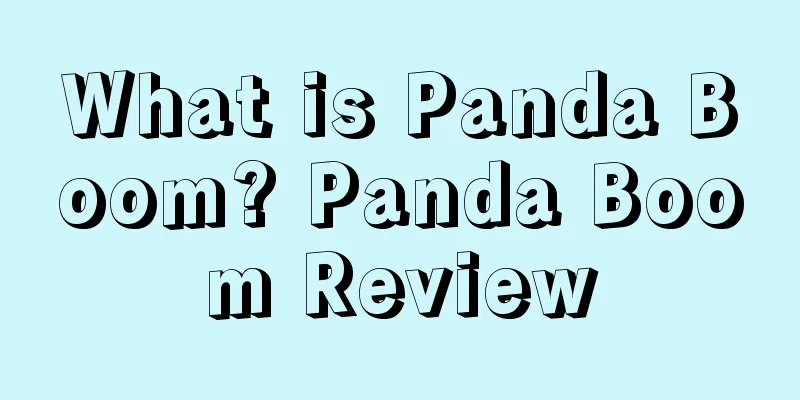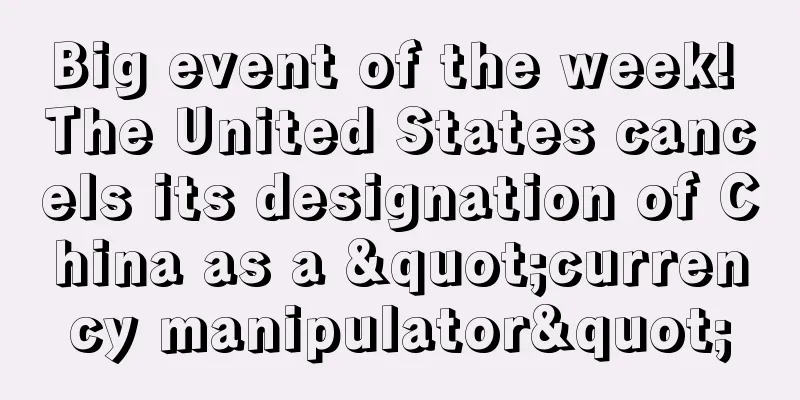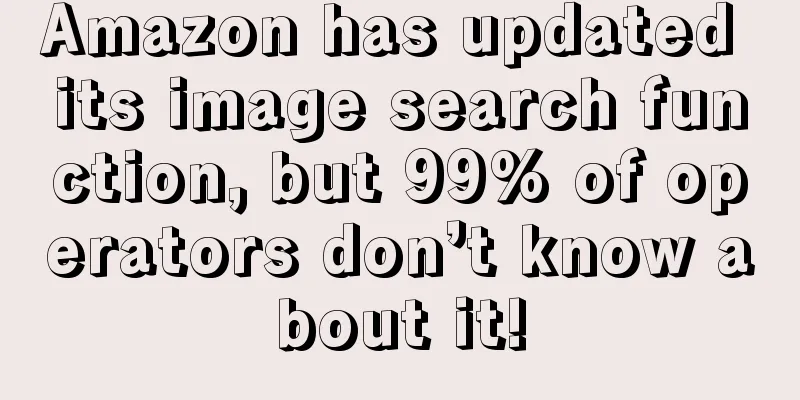How to create a pivot table for Amazon CPC advertising
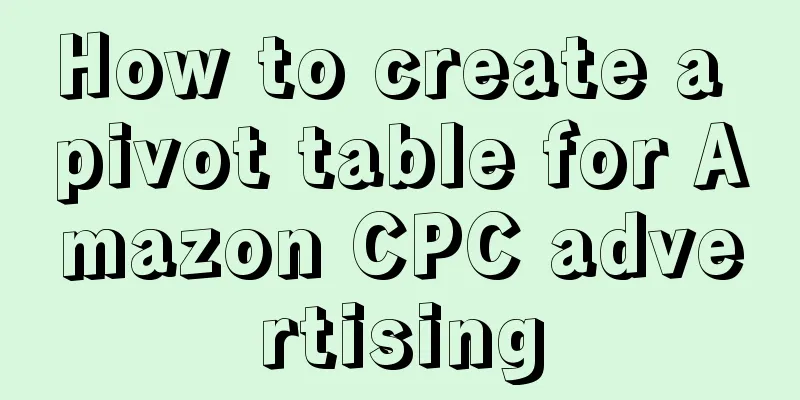
|
Advertising is something that every seller will encounter during the operation process. Many practical articles of big sellers always say that advertising words need to be tried and optimized continuously, but how to analyze advertising data and where to start optimization? I believe that some novice sellers still have doubts about this. Even when the boss asks for specific data analysis and optimization plans, they don’t even know which data to check! Today, we have organized some dimensions related to CPC advertising analysis, including how to create a pivot table, so that sellers can understand the data more clearly! As an important basis for data analysis, let me first introduce to you how to make a pivot table. First, we download the CPC advertising search term report in the background. If you don’t know where to download it, you can directly enter the advertising campaign management - click on the advertising report, select the required category in order, and download it. The operation is shown in the figure below: Now that the advertising report has been downloaded, we can officially enter the stage of making a pivot table. 1. Create a PivotTable 1. Download the CPC advertising search term report, open it using Excel, select all data (ctrl+A), click "Insert-Pivot Table", "OK-Generate Pivot Table", and the operation is as shown in the figure below: Drag the Campaign and Ad Group fields to the Pivot Area Filters; Drag the Keywords field to Rows; Drag the Impression/Click/Spend/Order Count/Sales Volume field to the Value field and select the Sum item, as shown in the following figure. 2. Key points about setting the sum item in the value field: Click the inverted triangle on the right, select Value Field Settings, and set the value field summary method to Sum. The steps are as follows: After setting the value field, insert a calculated field in the top toolbar: Find "Field Item" in the table header and select "Calculated Field"; In the formula bar, click Insert Field or click the corresponding field, click OK, and set it as follows: PS: The field cell format is percentage, with 2 decimal places, and the settings are as follows: 2. Pull data reference dimensions 1. Filter the campaigns where the products are located 2. Pull the summary analysis dimensions and sum them. Generally, "exposure/click/call fee/order volume/sales/conversion/click-through rate" are all common analysis dimensions. 3. Locate the campaigns you want to analyze Add customer search term to the row label; Sort by click volume (click any cell, right-click to sort - descending) 4. Common methods for mining keywords valuable to Amazon 1. Sort by conversion rate in descending order: Keywords with conversions can be focused on and expanded 2. Sort by click rate in descending order: select words with high exposure and clicks and those with strong relevance, and exclude those with occasional clicks and 1 click. 3. For keywords with high exposure, you can manually set a low price 5. Manual Ad Optimization 6. Automatic Ad Optimization Industry Standard Ad Performance: CTR0.5% The CR conversion rate is 10%, and words with more than 2 times the natural conversion rate can be directly targeted. acos: Different advertising cycles and products are different, and the normal standard is 15%. Reference anker: (This is a perspective made from the CPC data of the anker backend I bought) END |
<<: Global Festival Schedule and Marketing Strategy
>>: 21 Things Amazon Sellers Must Do Every Day with Detailed Operation Procedures
Recommend
Hawaiian Airlines prepares to launch Amazon cargo service in October
Hawaiian Airlines took delivery of the first of 10...
What is Hague Certification? Hague Certification Review
Apostille (i.e. Apostiile) refers to a secondary c...
What is eDecker? eDecker Review
eDecker, formerly known as SellerOS, completed its...
FDA orders recall of more than 500,000 heating pads sold on Amazon and Walmart
<span data-docs-delta="[[20,"获悉,据外媒报道,近日美国...
What is F2C? F2C Review
F2C, F stands for factory, C stands for individual...
What is Amazon Business? Amazon Business Review
Amazon Business is a one-stop commercial purchasin...
Millennials become the main consumer! U.S. holiday shopping hot spots
It is learned that recently, PwC released the 2022...
What is eBay API? eBay API Review
The eBay API is an application programming interfa...
Trump said he would rather not impose tariffs on China! The Ministry of Foreign Affairs responded with a clear position
It is learned that on January 24, according to for...
Baby strollers sold on Amazon and other platforms are recalled by CPSC! There is a risk of injury
It is learned that the U.S. Consumer Product Safet...
What is Malaysia MCMC wireless certification? Malaysia MCMC wireless certification review
In 1998, Malaysia established a new regulatory lic...
Mexico may impose additional tariffs on Chinese goods, and the US tariff threat intensifies
It is learned that recently, according to foreign ...
Breaking the circle and sweeping the screen! Cross-border sellers began to use DeepSeek to sell goods
Less than a month after its launch, DeepSeek has s...
The U.S. House of Representatives voted overwhelmingly to pass the "ban order"! TikTok's life hangs by a thread
The implementation of TikTok's "ban order...
The giant liquidates! A 3 billion seller announces its withdrawal from cross-border e-commerce
In recent years, the transformation of factories ...