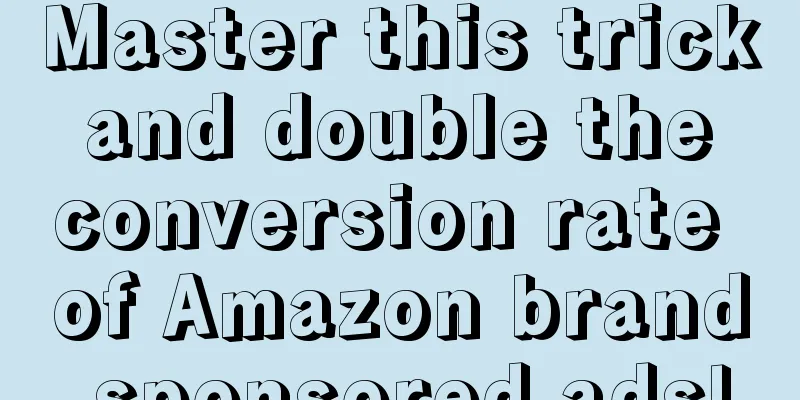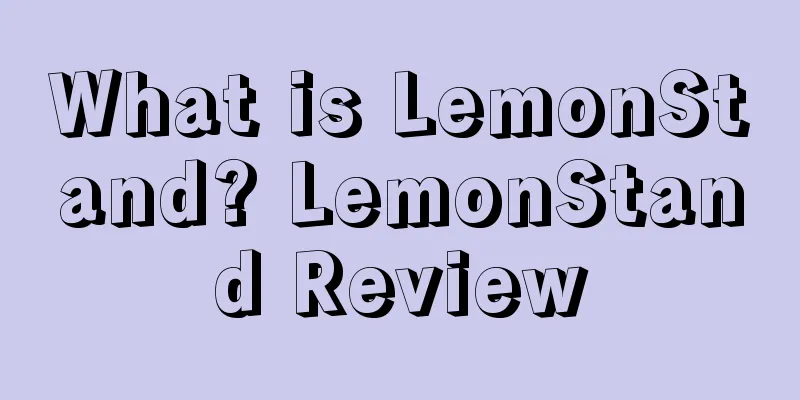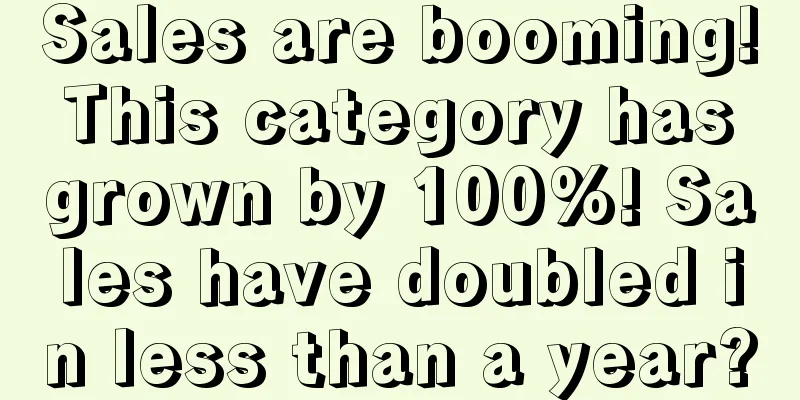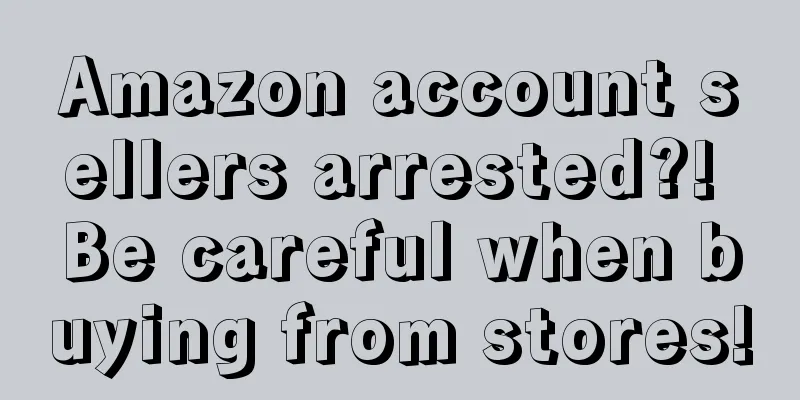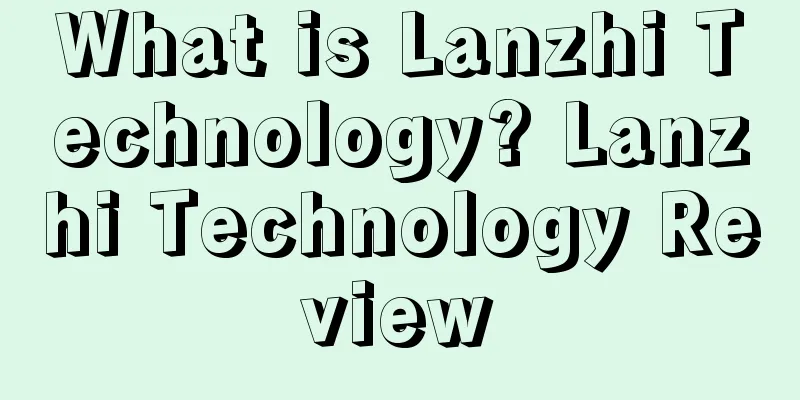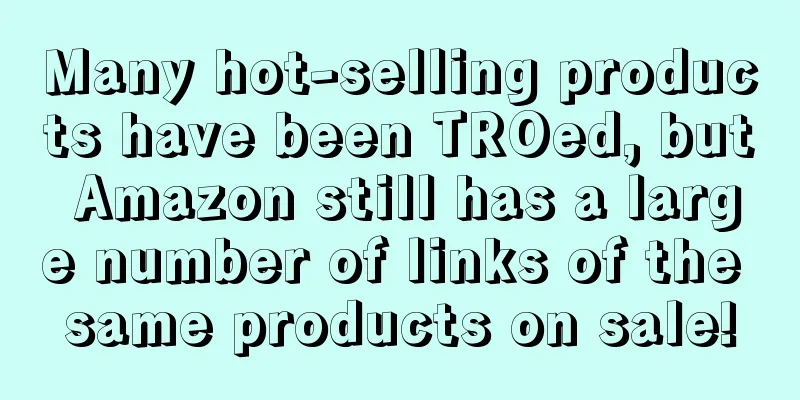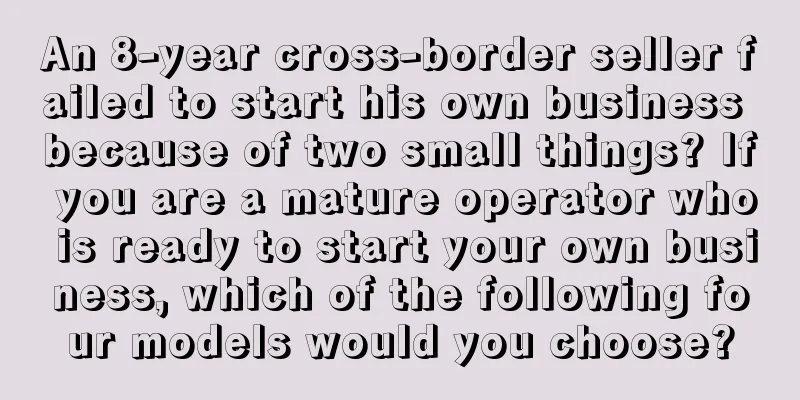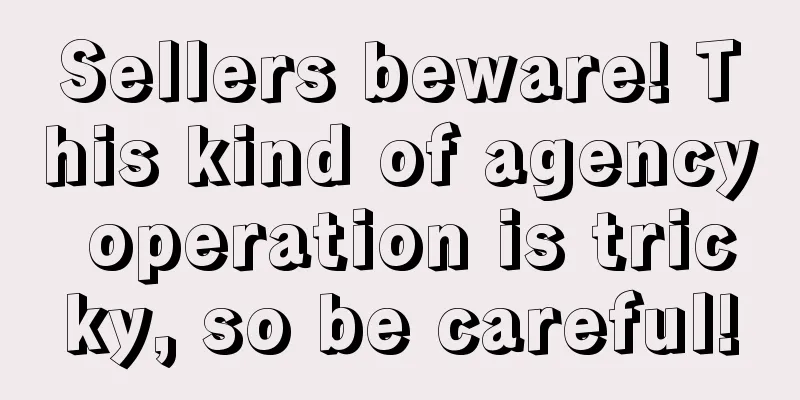The most comprehensive Amazon brand registration tutorial in history (collection)

|
How to register a brand? Amazon Brand Registration Application Materials 1. Display the brand’s product packaging pictures on the packaging. 2. Display the brand’s product images on the product itself. 3. Display a valid website link for your brand or product. Note: If you are a distributor or reseller applying for brand ownership on Amazon, you must also upload a letter of authorization from the manufacturer or brand owner. 4. Key attributes. During the registration process, you will be prompted to select a key attribute. The key attribute should be an existing product code for your branded product. After your Brand Registry application is approved, you must provide a unique value for this attribute for each branded product. If your branded product has a UPC, EAN, or JAN, you can select one of them as the key attribute. You can also select one of the following as a key attribute: ①Manufacturer part number ②Model ③Catalog number ④ Style number A correct key attribute is unique to the product and does not change. Distributors and buyers should be able to easily find the key attribute on your packaging, website, or catalog. Below is a list of qualified key attributes by category. Note: Make sure that the key attribute value is unique for all your products. If it is not unique, your products will not be registered in Brand Registry; you will receive an error message when you create or update products on Amazon, or your products may not be listed. The following table lists the key attributes that meet the criteria by product category: 5. Provide an effective website Amazon requires a valid website to verify your brand’s eligibility for the Amazon Brand Registry. Your brand is eligible for the Amazon Brand Registry only if it has a website or is displayed on your company website. Amazon Brand Registration Operation Process Step 1: Log in to the seller backend, enter "brand registry" in the search bar and press Enter to search. A series of search results will appear. Scroll down to find the "List Your Products in the Amazon Brand Registry" link and click it: Step 2: After clicking to enter the List Your Products in the Amazon Brand Registry page, scroll down to the bottom of the page and find the "Amazon Brand Registry" link and click to enter: Step 3: After entering the Amazon Brand Registry page, find the "Apply to register your brand" link and click it to enter the application information page:After filling in the notes in the picture and uploading the picture, click Submit to submit the application. After successful submission, Amazon will prompt you that it has been successfully submitted. Generally, Amazon will reply in the form of a case in the background within 1-3 working days. Sellers only need to pay attention to the background and follow up in time. After the Amazon brand registration process is passed, Amazon will generate a GCID for your category's brand (a key attribute provided internally by Amazon. Amazon will automatically assign a unique Global Catalog Identifier, also known as GCID, sixteen characters, including letters and numbers). GCID is Amazon’s unique code, and it is the same in every country. Amazon uses this GCID value to check whether you can follow the sale! Brand Registration Example: The following picture is Product Categories, which is the required information for brand product classification It is very important that you have a brand website first When you want to post a product, some fields will become mandatory fields. For example, in the clothing category, "Style Number", "Size", and "Color" are all 123-MXY for the same style of clothing (same Style Number), so there are different combinations of Size or Color as followsWhen your branded product is copied by other sellers, there are two options: 1. You can try to contact the sellers who follow you and ask them to remove the listings they follow and give them a chance to mend their ways. 2. You can report directly to Amazon Seller Support. Amazon will warn the sellers who follow the product and even remove their sales privileges. Here is a common and effective reporting method. When you find a seller selling your brand products on Amazon, you can first purchase the seller's counterfeit products as a buyer. After receiving the products, please take photos of the products and list the photos and the differences between the counterfeit products and the genuine products. After sending all the information to Amazon officials, if it is verified to be true, the seller must not only immediately remove the products he is selling, but also refund the buyers who have purchased from him. This is a very effective way to report counterfeiting. The following categories are currently ineligible for Brand Registry: Media products (books, music, movies, and television); products in the entertainment collectibles and sports collectibles categories. Problems encountered in Amazon brand registration and solutions: What if Amazon does not respond after 3 working days or longer? Amazon responds to brand registration in the form of a case in the background. If you have a lot of cases in the background, it is recommended to search for keywords such as brand or search page by page to determine whether Amazon has responded. If Amazon does not respond: 1. Contact seller support to report the situation and ask seller support to help contact the Amazon team responsible for brand registration; 2. Resubmit the application in the background, and send a screenshot of Amazon's response to the successful submission of brand registration to Seller Support, reflecting the situation that no response was received from Amazon, and indicating that you have applied again, and request Seller Support to contact the team responsible for registration to follow up on the case. If Amazon responds: 1. All the information meets the requirements and is passed directly. Congratulations, the brand registration is successful. 2. Some information does not meet the requirements and needs to be modified 1) The submitted images are not up to standard. Amazon will generally give you a hint of where they are not up to standard. You need to check the following aspects: a. Whether only one of the screenshots 1 and 2 was submitted; b. If the LOGO is photoshopped and detected by Amazon, the brand application will be rejected; c. If the image is processed according to Amazon's requirements, such as a pure white background, Amazon will suspect that the image is downloaded from other websites and will be rejected. As for the pictures to be submitted, it is recommended to prepare two to three pictures of the LOGO printed on the product and the packaging; take pictures of the product directly, the LOGO and the complete product must be clear, and no processing is required after the picture is taken (it must be less than 1M, otherwise it cannot be uploaded) 2) The submitted website is unqualified. You can see the requirements for the website in the backend before and after applying for brand registration. Amazon needs a valid website to verify whether your brand is eligible for Amazon brand registration. Only if the brand has a website or the brand is displayed on your company website, your brand is eligible for Amazon brand registration. 3) If your registration is rejected in the regular form, do not rush to apply again. You can directly reply to the case email and ask Amazon to inform you of the reason. END |
<<: Eighty questions to ask before opening a store on Amazon, a must-have for newbies!
>>: Amazon listing conversion rate optimization series tutorial 1: How to optimize listing images?
Recommend
What is Idvert? Idvert Review
Idvert is a technology company that provides Inter...
[Practical Tips] How to turn slow-selling products into hot-selling products? Detailed explanation of off-site deals
Unsaleable products are a terrible thing for Amazo...
How to appeal if a customer complains that a product on Amazon is not genuine
Because most sellers generally do not require sup...
Amazon launches algorithm revolution: A9 is dead, COSMO is here?
One of the ways to survive on Amazon: the ranking ...
What is Unsplash? Unsplash Review
Unsplash is a free high-quality photo website. All...
Sales are booming! This category has grown by 100%! Sales have doubled in less than a year?
As spring comes, everything starts to grow. Now is...
What is the Amazon Small Business of the Year Award? Review of the Amazon Small Business of the Year Award
Amazon officially announced that it will launch th...
What is Etsy? Etsy Review
Etsy is an online store platform that features the...
How can Amazon sellers effectively reduce the return rate? You must learn these tips
Amazon is one of the most popular e-commerce platf...
Will the UK tax-inclusive FBA service be cancelled? Logistics and shipping costs have risen three times!
Recently, rumors that "freight forwarders hav...
You see risks, I see opportunities.
Source: Know Nothing I still remember when I firs...
How to report the image thief (applicable to brand registration accounts)
Open the URL: brandregistry.amazon.com/brand/repo...
The Essential Marketing Guide for Cyber Monday
It’s the most important time of the year for selle...
What is Cafe24? Cafe24 Review
Founded in 1999, Cafe24 is one of the leading e-co...