Use 4 methods to find the correct Amazon backend keywords
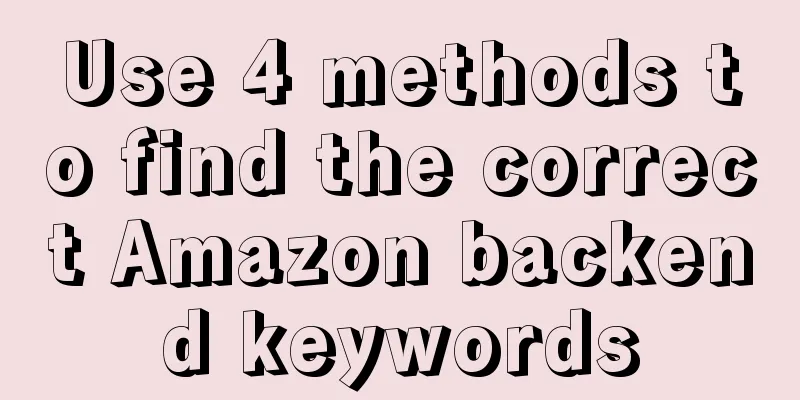
1. Follow Amazon’s rulesAmazon has reduced the keyword length limit to less than 250 bytes (not letters) per attribute. Special characters take up more than 1 byte, such as ä (2 bytes), £ (2 bytes), € (3 bytes). Amazon also offers the following suggestions for making the most of your keywords: 2. Decide on the keywords to use3. Make sure your keywords are indexedAfter using your backend keywords, you can confirm whether Amazon has added them to its index using one of the following methods: Manual Reverse ASIN Lookup Although this is an easy method, it can be time-consuming. First, you can copy the first line of your backend search terms and paste it into Amazon's search bar along with your product's unique ASIN number. If your product appears in the search results, it means that the keyword is indexed. If it does not appear, it means that one or all of your keywords are not indexed. To find out which keywords are not indexed, you need to manually insert each keyword and the ASIN number in the search bar. For example, this article will use the keyword search for ASIN number B07CQ2QJF4, BPA-free baby toothbrush. (Image source: Amazon) Let's say one of your search terms is "BPA-free baby toothbrush." Go to the search bar and type in BPA-free baby toothbrush B07CQ2QJF4. (Image source: Amazon) If one or more of the keywords are not indexed, the search results will not show this product. However, if your search terms are indexed by Amazon, the search results will show 1 result for the search term BPA-free baby toothbrush B07CQ2QJF4. You can then repeat this process for all of your keywords to narrow down the problematic ones and remove them. Use the Keyword Index Checker ToolIf you don’t have the time or patience to do manual elimination, you can use a tool like Sonar Keyword Index Checker. Simply copy your ASIN and keywords into the corresponding fields and click the "Check" button. If the keywords are indexed, a green check mark will appear on the Sonar page. If one or all keywords are not indexed, a red X mark will appear. As you can see in the image above, the results for the second search term are not indexed because the keyword “plant” was added. Although this toothbrush looks like a cactus, the word plant has nothing to do with the product itself. Therefore, Amazon will not index it, which means that this keyword will only take up extra space. You can replace it with another keyword that is more relevant to your product, or you can delete it. After modifying your backend keywords, give Amazon some time, usually about 24 hours, to update your search terms and index the newly added keywords. 4. Check keyword performance regularlyEND |
<<: To avoid huge FBA overage fees, we can do this
>>: What are long-tail keywords? A brief discussion on the role of long-tail keywords
Recommend
Amazon Merge Zombie Listings Technology (How to Find/How to Merge?)
Amazon zombie listings are those listings whose ra...
What is Seller Dashboard? Seller Dashboard Review
Seller Dashboard can help sellers check the rating...
What is Chengshang New Vision? Chengshang New Vision Review
Chengshang New Vision is a professional foreign tr...
What is AMZ Tracker? AMZ Tracker Review
AMZTracker is an Amazon auxiliary software, which ...
Amazon will hire 150,000 employees to cope with the holiday shopping season! Second recruitment in one month!
Amazon said on Monday that it will hire 150,000 se...
What is the review assistant amz555? Review of the review assistant amz555
Review Assistant (amz555) is a tool that can query...
How much do you know about Amazon off-site traffic?
Amazon mainly acquires customers through on-site t...
Plans to spend $5 billion! Target will invest in these areas in 2022!
<span data-shimo-docs="[[20,"获悉,据外媒报道,日前Ta...
Suddenly received an infringing email? You must know these self-help methods!
On Amazon, a world-renowned e-commerce platform, ...
What is priority (intellectual property)? Priority (intellectual property) evaluation
In patent, industrial design and trademark law, pr...
The latest survey of American consumers! This experience is the key to retaining customers
Recently, Shopify's return platform Loop relea...
What are claims? Claim evaluation
Claims refer to the part of a patent or patent app...
What is Keyword Tool? Keyword Tool Review
Keyword Tool is a keyword search tool that uses Go...
12,000 reviews lost in 5 days! This Black Friday, Amazon...
Sellers who have been on Amazon for a long time k...
What is Pinxiaoyidai Operation? Pinxiaoyidai Operation Review
Pinxiaoyi is an Amazon operation service agency un...
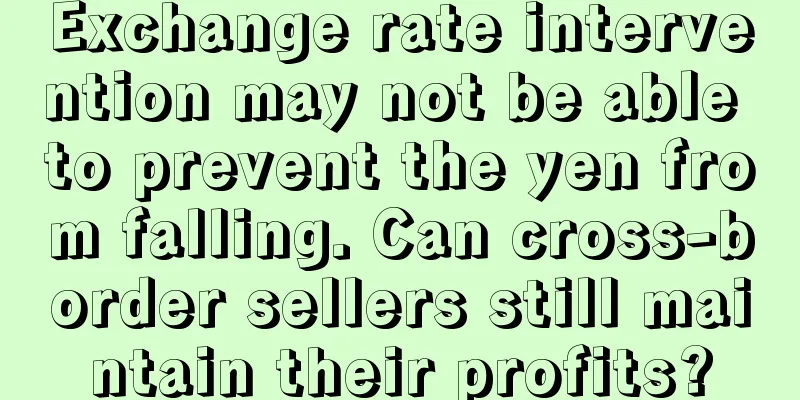
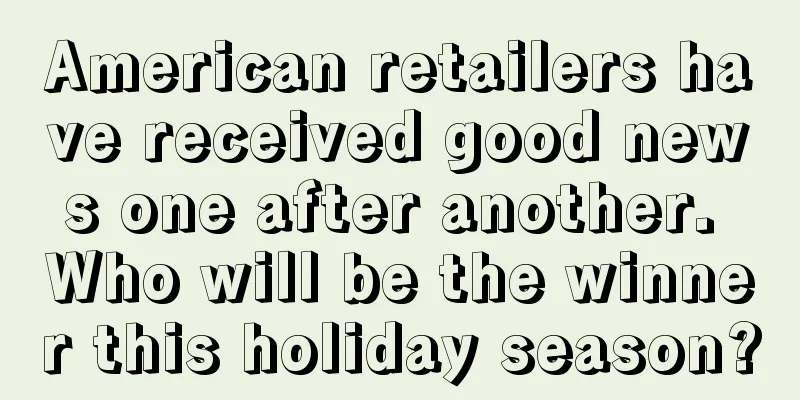
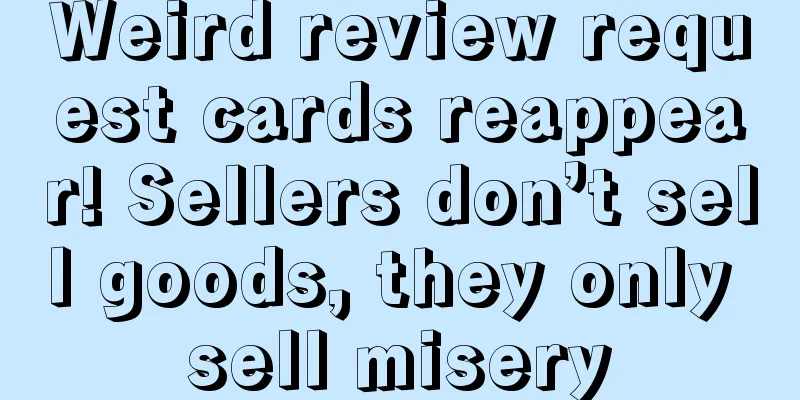
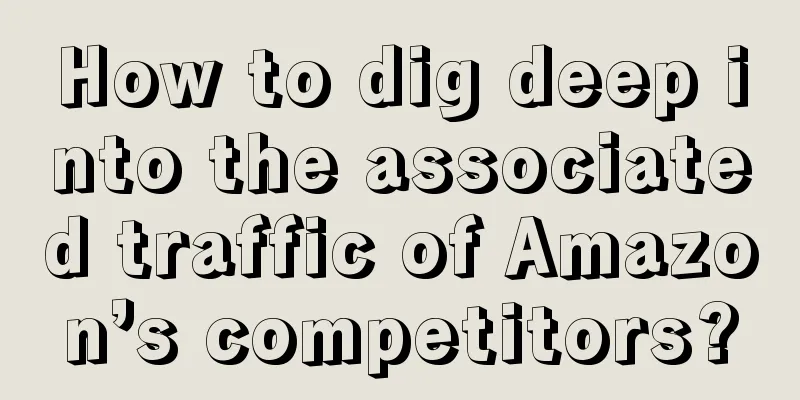
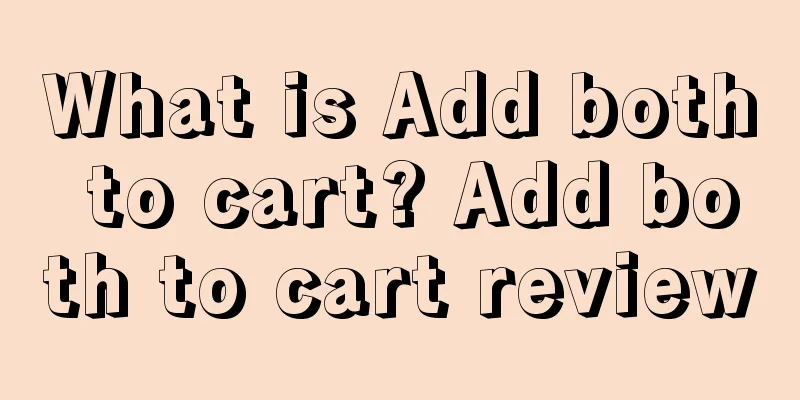
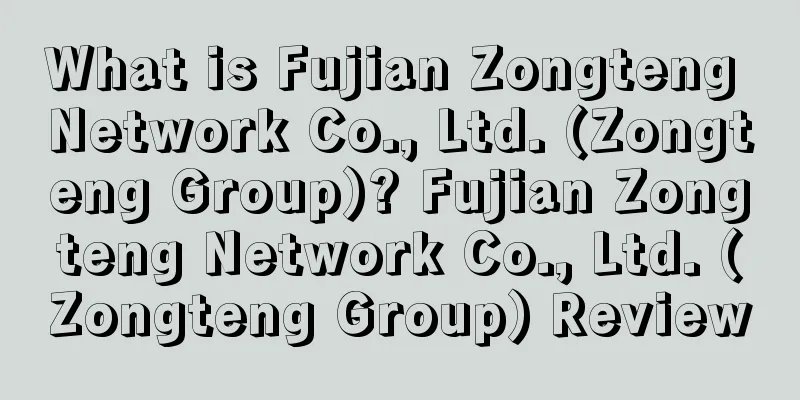
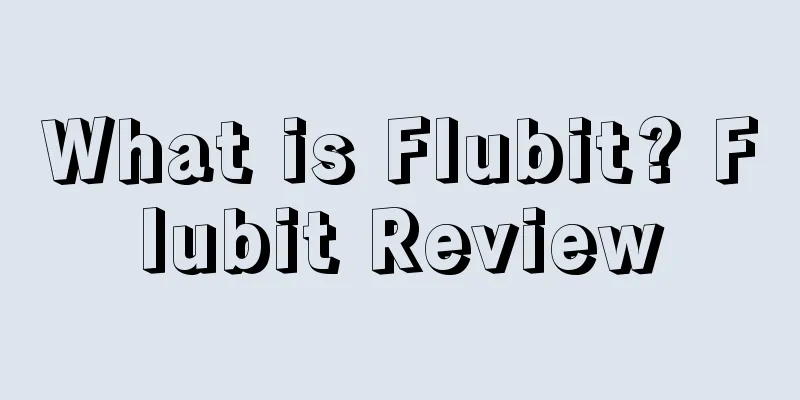
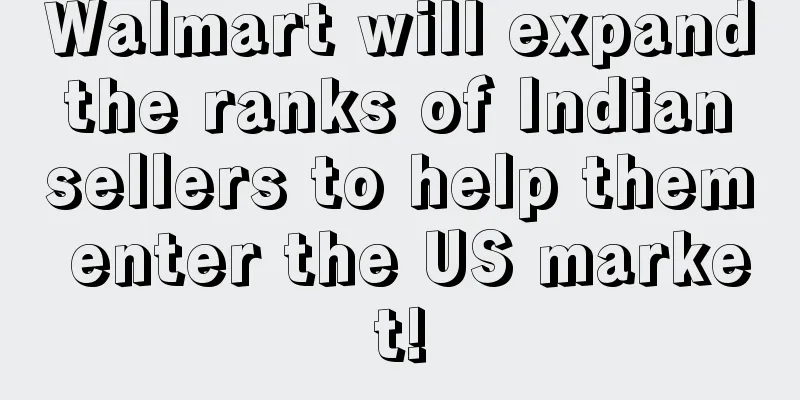
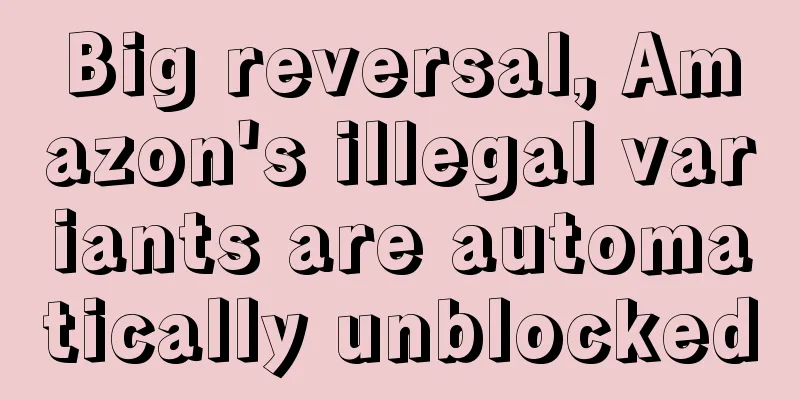
![[Practical] Amazon product selection skills](/upload/images/67e77b64ce6bc.webp)