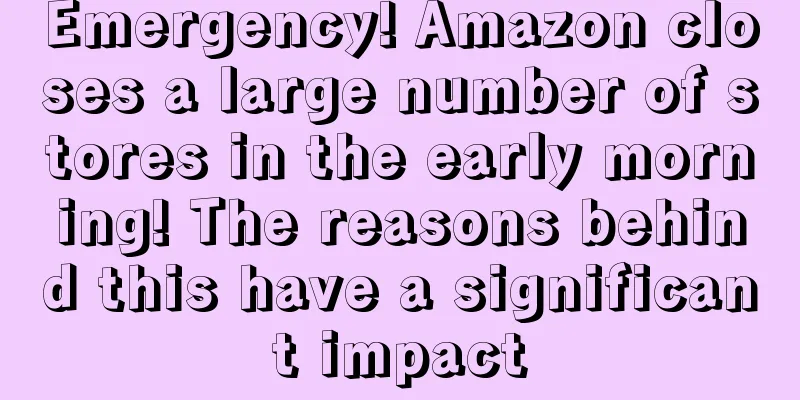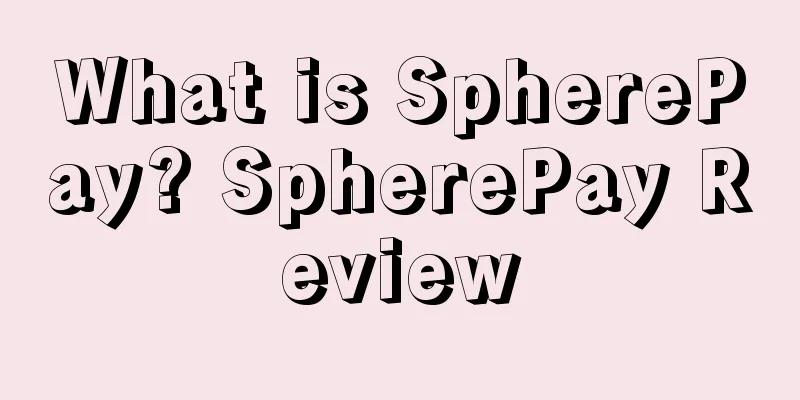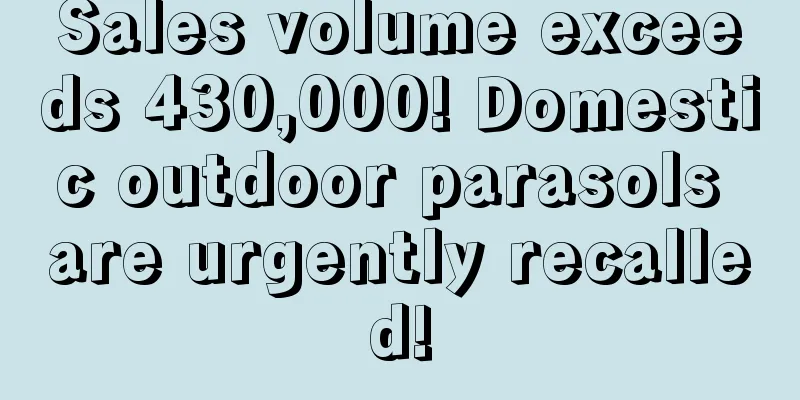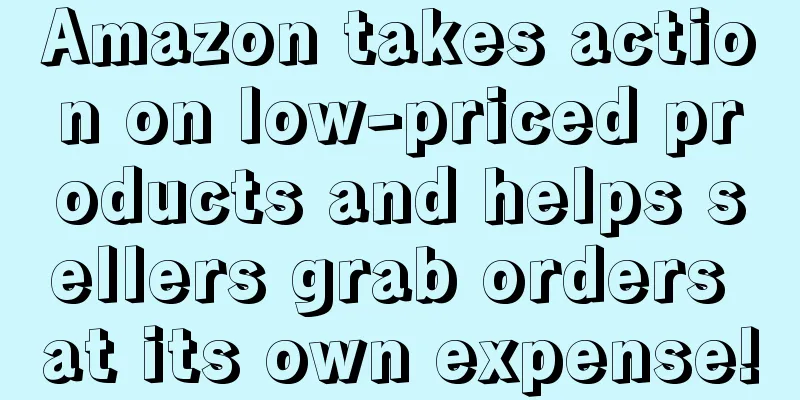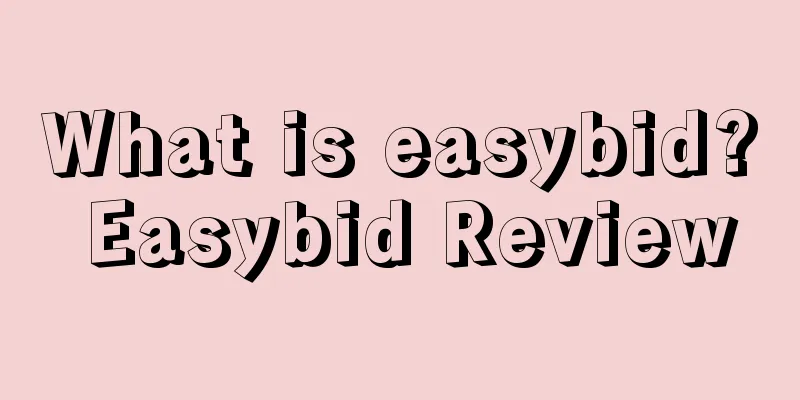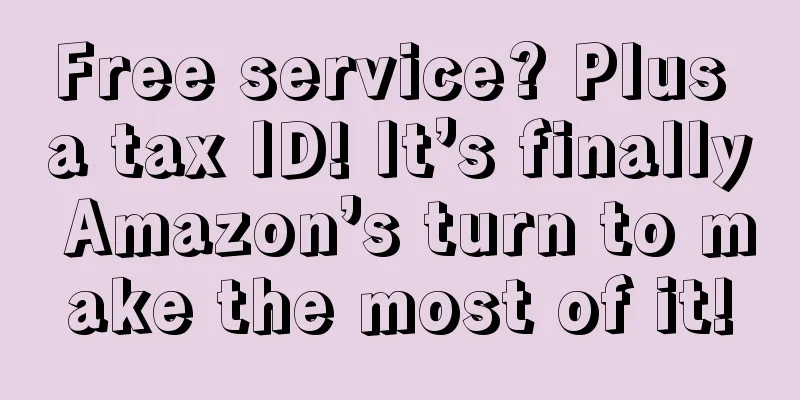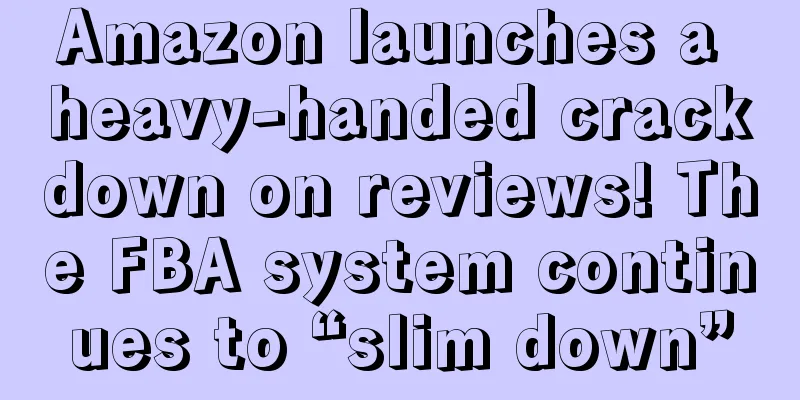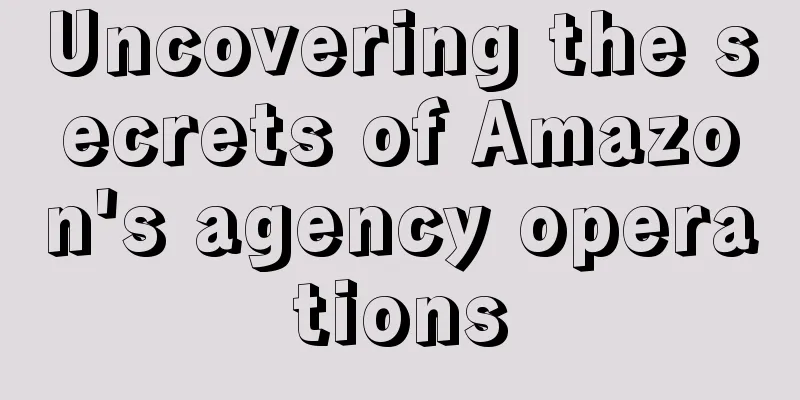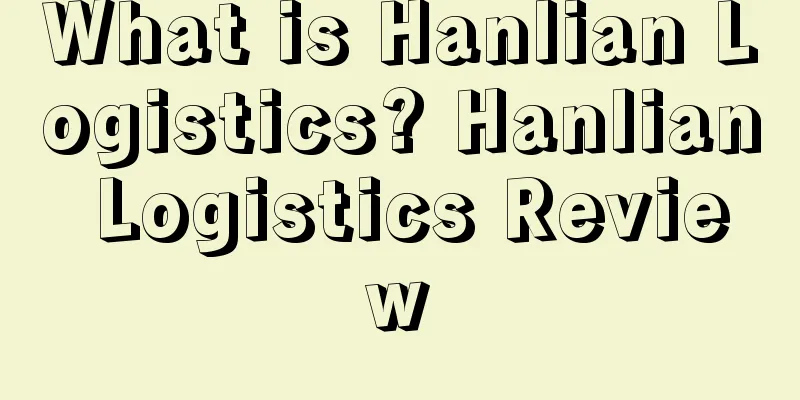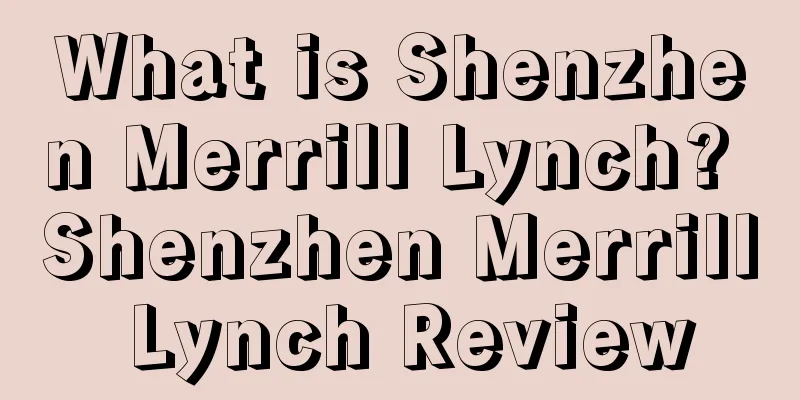The Amazon backend login password is incorrect. How to determine whether the account is frozen?
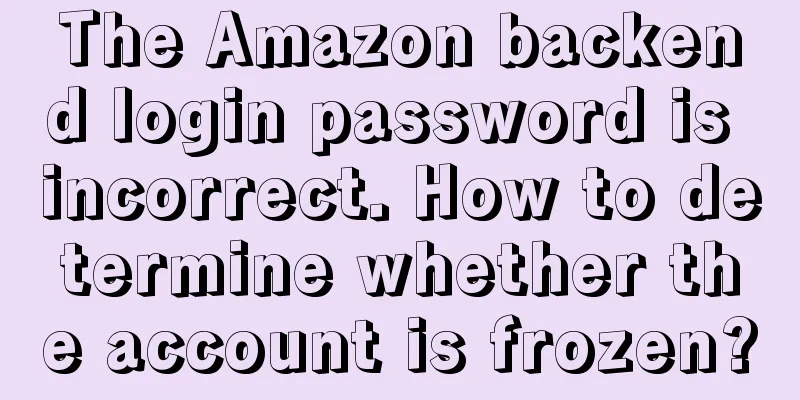
|
The Amazon backend login password is incorrect. How to determine whether the account is frozen?
1: How to tell if your account is frozen
Many people start to panic when they see that they can’t log into their accounts, because in 2018, due to Amazon’s major investigation, a large number of accounts were frozen. When logging into the account in the backend, it also prompts that the password is wrong or enter the correct email address.
So how do you tell if your account is frozen?
Don’t rush to change your password to log in. Check whether you have received an email from Amazon in your registered email address. Then search your store products at the front desk to see if they are still on sale. If everything is normal, then sellers don’t have to worry. This is just a browser or system problem.
2. Reasons why Amazon backend login prompts incorrect password
1. Browser cookies
2. Amazon system issues
3. Changed the receiving bank card
4. There is a problem with your account
3. How to solve login failure
1. Browser cookies
If the store is normal, the seller can change the browser or clear the browser cookies and then log in, which will usually be successful. If it still doesn't work, just change the password, and this problem can usually be solved.
2. Amazon system issues
System problems only require waiting, no big problems
3. Changed the receiving bank card
The store was closed due to modification of payment collection. Contact the performance team and send an email to explain the situation.
4. There is a problem with your account
The account was closed due to illegal operation. This is a big problem. Check the content of the email and contact the relevant team.
If you need to access the backend to contact the seller support but cannot access, you can directly contact the buyer support to unblock the buyer account and provide the relevant information. |
>>: Amazon Kitchen Product Planning
Recommend
What is TermScout? TermScout Review
TermScout is an American legal technology platform...
The two e-commerce giants underwent major changes. Bezos resigned as Amazon CEO and Alibaba lost 180 billion!
On February 2, cross-border e-commerce giant Amazo...
US e-commerce sales exceed one trillion! The "epidemic bonus" is not a flash in the pan
It is learned that more and more analysts and expe...
What is Flickr? Flickr Review
Flickr is a photo storage and video hosting websit...
Amazon is accused of infringement! Suspected of abusing third-party data, it may face a huge fine!
Infringement is something that Amazon absolutely d...
What is a No-Deal Brexit? A No-Deal Brexit Review
No-deal Brexit, in simple terms, means that the Br...
What is the basis for planning the advertising budget for the Red Sea category? The unit price of the product is US$25.99, and the profit margin is 40% (excluding advertising fees). How to establish an advertising budget promotion idea?
I'm an inexperienced newbie who's trying t...
Amazon cuts warehouse capacity in half! Will sellers bear nearly $100,000 in overage fees?
As Black Friday and Cyber Monday approach, cross...
Walmart launches Walmart+Weekend! Comparing with Amazon Prime Day!
<span data-shimo-docs="[[20,"获悉,据外媒报道,近日沃尔...
How to get the recommendation qualification for Amazon 7-Day Flash Sale as quickly as possible?
Dear sellers, have you noticed that 7-Day Flash Sa...
I'm a 90s kid who runs a small business. In the past two years, I've learned some lessons about product selection and supply chain. I hope to discuss this with you all...
1. Product selection considerations: The market ch...
Amazon will implement new regulations in September! Non-compliant products will be removed
Recently, Amazon updated a new requirement in the...
Keep up with Twitter, Snapchat and Telegram! Facebook and Instagram start paid verification!
Meta has officially launched its subscription ser...
What is Sono Forum? Sono Forum Review
Sono Forum is a seller forum established by Hefei ...
What is Foot Cardigan? Foot Cardigan Review
Foot Cardigan is a sock club founded in 2012. User...