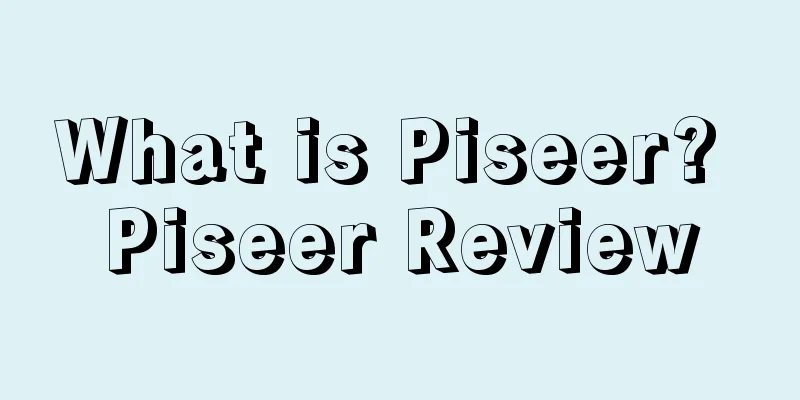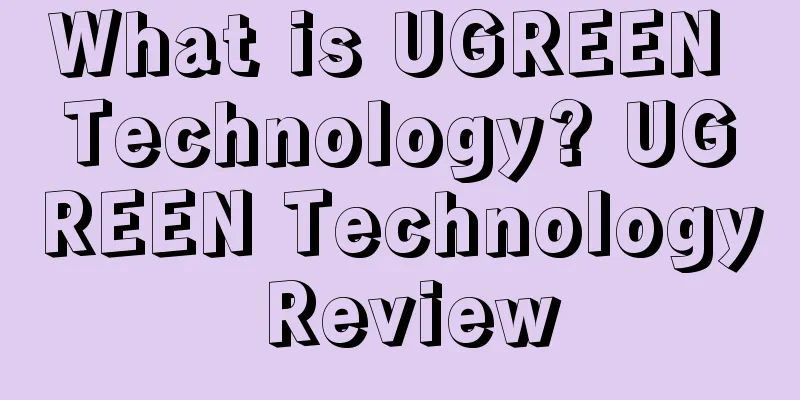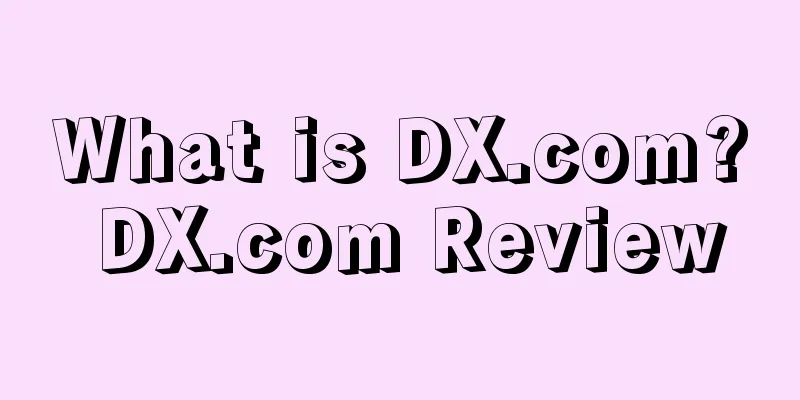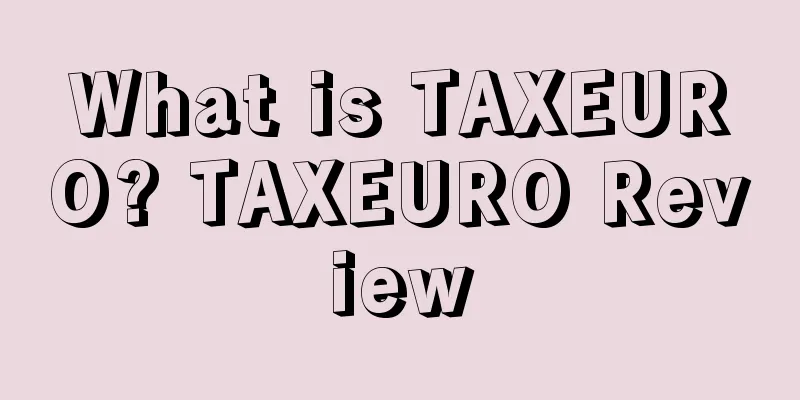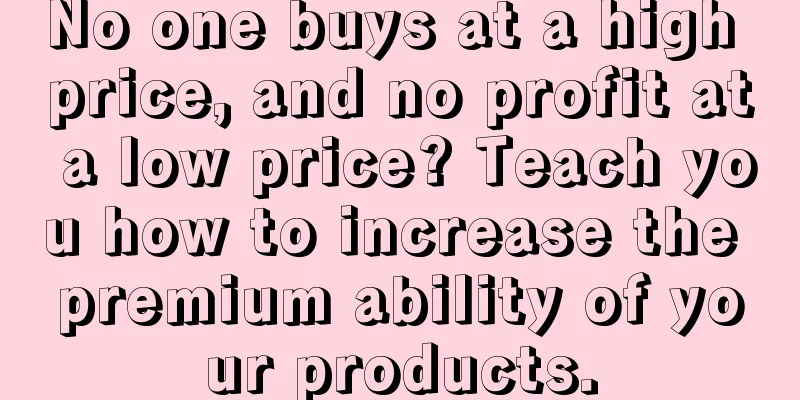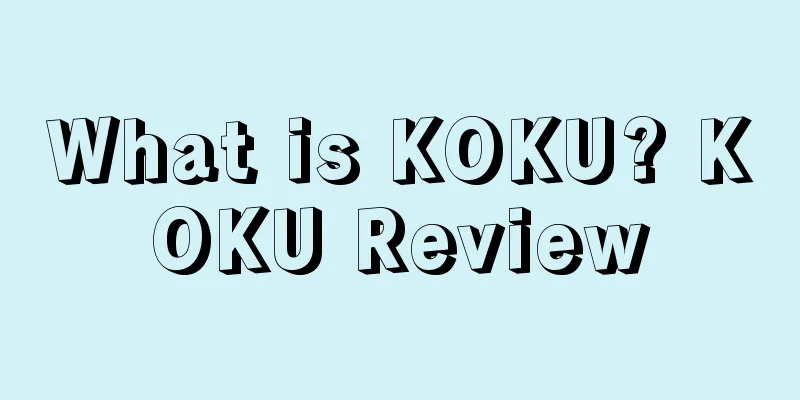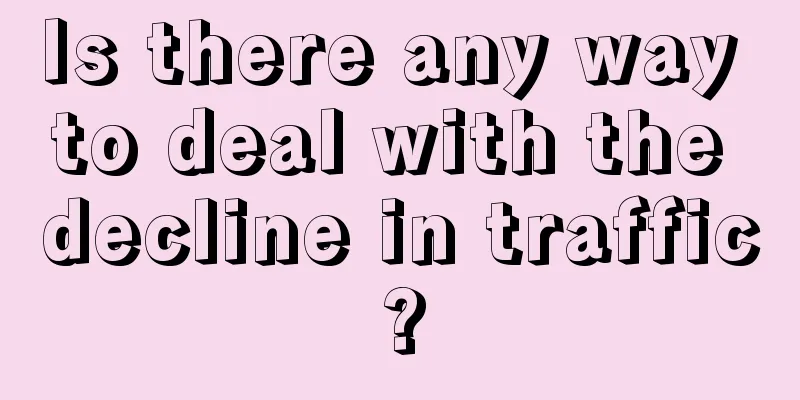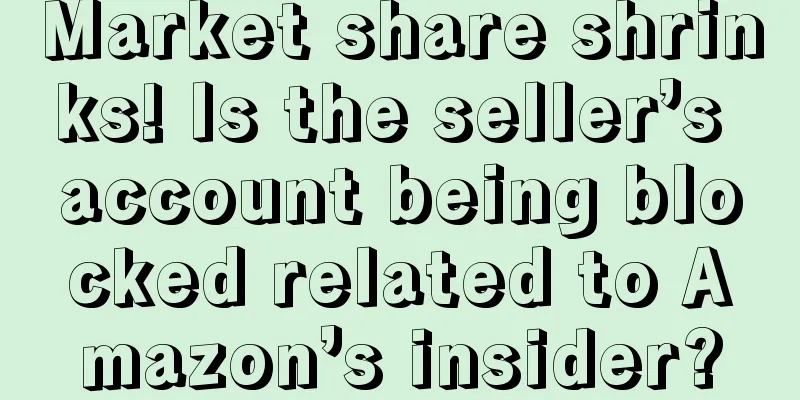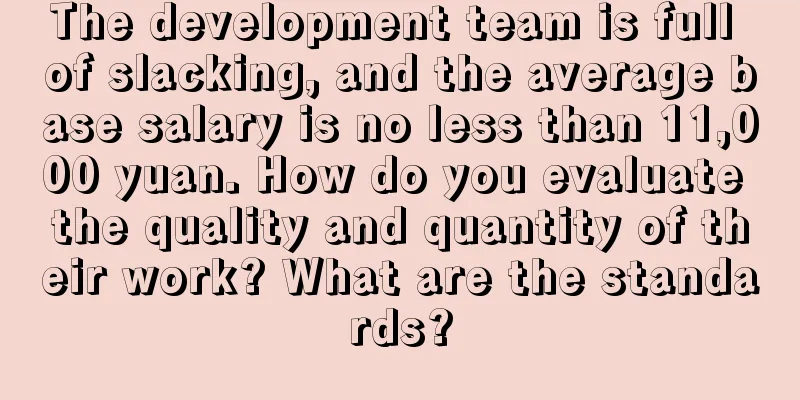Amazon operation skills and knowledge points
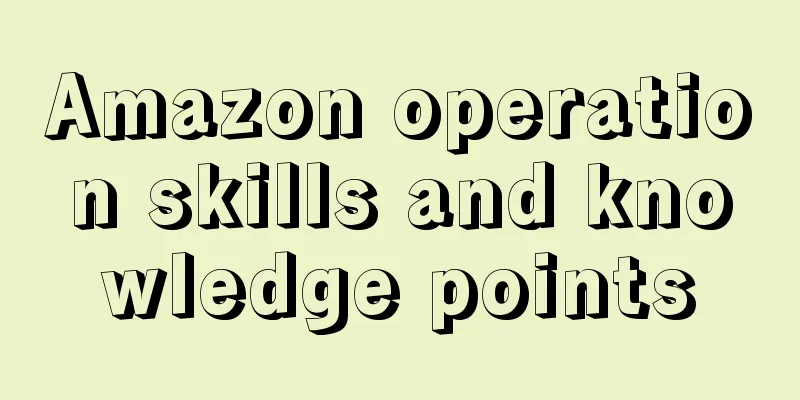
|
1. In the event of a buyer’s return, whether it is a partial refund or a full refund, Amazon will deduct 20% of the seller’s commission and return the remaining 80% to the seller. 2. Generally, if the buyer requests a return, the seller only needs to pay the platform's 20% commission, without any additional fees, and when using Amazon's fulfillment service (FBA), the return items will be picked up free of charge. However, for products in the five major categories of clothing, watches, jewelry, shoes, bags and sunglasses, FBA may charge additional return fees. 3. Once the goods are returned to the Amazon FBA warehouse, the platform will evaluate the product. If the platform believes that the product can still be sold, it will be put back into inventory and the seller will not receive compensation. However, if the product is damaged during the return process and the main responsibility lies with Amazon, the platform will compensate the seller and the product will no longer be counted in inventory for secondary sale. If the product is damaged but the responsible party is not Amazon, the platform will not be held responsible and the product will be marked as unsaleable. 4. If the product is not successfully returned to the Amazon FBA warehouse within 45 days after the buyer receives the refund, the platform needs to pay compensation to the seller. The specific amount of compensation will be calculated based on the net profit of the product listing. 5. If the following situations occur during the "restocking" process, you can claim compensation from the platform: Wrong product weight/dimensions · The product is damaged/lost during transportation The buyer received a refund but did not return the product The buyer requested an exchange but did not return the original product The amount refunded to the buyer exceeds the actual refund amount Returning after more than 30 days If during the process of product "entry" and "warehouse", there are situations such as excessive storage fees, inconsistent warehouse data and uncompensated quantity loss, weight/size errors, incorrect product category classification, and unauthorized destruction of products without the seller's permission, the seller can seek compensation by filing a complaint with the Amazon platform. 6. According to Amazon's regulations, all content on the product page (including copywriting, branding, pictures, videos, comments, and Q&A) does not belong to any specific seller, but to the platform. These contents cannot be completely deleted from the system. The delete button in the backend can only disassociate the store from the product page, but in fact, even if it is deleted, the product page still exists on the platform, and other sellers can still follow and sell it at any time (zombie listing). 7. Like the product page, the shopping cart is also public and associated with the product page. If you are the only seller of this listing, the shopping cart belongs entirely to you. But if there are other sellers competing with you on the same product, the shopping cart will be allocated to each seller proportionally. This means that the number of clicks from the same seller or different sellers that enter the shopping cart may be different, so your "buy box win rate" may no longer be 100%. 8. Unlike domestic e-commerce platforms, brands on Amazon are brands and stores are stores. The brand is fixed in the listing, but the store selling on the listing is not fixed. One listing corresponds to one brand, but can correspond to multiple stores. One store can also sell multiple listings, that is, different brands. Brand flagship stores can be decorated, but stores cannot be decorated. 9. Amazon identifies products by their categories and titles , not just by images. Categories are the basis for identifying products. If you choose the wrong category, it will be difficult for Amazon to accurately understand what you are selling, let alone recommend it to you. Therefore, it is very important to choose the right category, otherwise your product exposure may be very limited. 10. If you want to get competitor keyword information , you can enter the following link in the URL: https://sellercentral.amazon.com/abis/ajax/reconciledDetailsV2?asin=[ASIN] Replace [ASIN] with the ASIN of the product you are interested in, then search for “Search Terms” by pressing Ctrl+F to find keyword information. In addition, Amazon has been promoting the use of brand analysis, the most powerful of which is reflected in the search term section. By entering brand analysis, users can see the commonality of specific keywords relative to other keywords and the importance of these keywords for specific product ASINs. 11. Optimizing keywords in listing copywriting is a systematic project. The entire copywriting of the listing should include as many relevant keywords as possible and be as accurate as possible. However, in many cases, some keywords are set as invalid keywords. Amazon backend has a good little tool that can ensure that sellers will not make such low-level mistakes when optimizing listings. The path is: Brand Analysis - Brand Health - Search Term Optimizer, which can help sellers search whether all keywords are valid. Of course, its role is not limited to this, you can try it yourself. 12. “ Category listing report ” is a report provided by Inventory Reports in Amazon Seller Central. This report will recreate a flat file for your product listing, making it easier for you to identify any data gaps in the listing, including missing points, common keywords, and incorrect tax codes. It can help sellers identify and detect whether there are spoof sellers who have tampered with the listing to avoid listings becoming a dud. Of course, by default, this feature is not activated, you can apply through Amazon Seller Support and obtain the report. If Amazon approves your application, you need to select Category Listing Report from the drop-down menu on the Intentory Reports page in the inventory report. 13. Amazon offers a lot of free traffic, and Posts is one of them. Amazon Posts are posts that promote your brand and products for free through lifestyle images, descriptive titles, and links to relevant product pages. Posts appear throughout the Amazon app, including your brand’s feed, related product and category feeds, and your product listings. 14. By looking at the keywords of competitors , sellers can analyze the traffic entrance of this product and which keyword has more traffic, which helps sellers better optimize links. In addition, Amazon has been promoting brand analysis, the most powerful of which is reflected in the search bar. After entering, users will see the commonality of specific keywords related to other keywords, as well as the importance of these keywords for specific Amazon standard product numbers (ASIN) products. 15. Maximize the size of images in comments On the listing page, hold down ctrl+u or right-click to open the webpage source page (viewpage source), press ctrl+F, search for 'review+image', the URL after http is the image address, restore the thumbnail to its original size. Replace the numbers 175 after the letters UX in the htt URL with 999 1600 or any size, and save it. This works better in Firefox. 16. Download videos in comments On the listing page, hold down ctrl+u or right-click to open the webpage source page (viewpage source), press ctrl+F, search for 'MP4' and copy the URL, open the new link, and right-click to save the video. TIPS: If you are unable to download, try Google or Firefox. |
<<: Advanced Amazon Trader Skills
>>: How to change Amazon generic/neutral brands into registered brands?
Recommend
Amazon is conducting a strict inspection! A large number of accounts have been blocked due to renovation
Quick promotion outside the site: first-hand off-s...
Some things that most relatively experienced Amazon sellers are doing
one, 1. Find the negative reviews of popular prod...
What is Bizbilla? Bizbilla Review
Bizbilla is a B2B trading platform headquartered i...
The US D2C market will exceed $150 billion in 2022! What are the secrets to success?
According to eMarketer's forecast, the US dire...
Good news! Amazon waives FBA storage fees, small sellers have a chance to reach 100 orders a day...
Good news! Amazon waives FBA storage fees , small...
Is it a crisis or an opportunity to enter the cross-border e-commerce market now?
The cross-border industry this year is really blea...
U.S. online grocery sales reached $9.9 billion in August, with delivery leading the growth
It is learned that on September 17, according to f...
Peak season full of challenges? Squid game products are popular, but the seller's link has been removed!
The breeze is blowing, and the autumn is in full s...
What is Zon.Tools? Zon.Tools Review
Zon.Tools is an Amazon PPC automation management t...
Global Black Friday shopping survey: Americans are more willing to spend than Europeans
This year's Black Friday comes at a time of gl...
What is a Clearance Sale? A Review of Clearance Sale
Jishou Clearance provides systematic and professio...
What is Naning9? Naning9 Review
Naning9 is the most popular brand in Korean online...
Unexpectedly! Amazon sellers switched to become service providers and made money...
There is a post like this on the forum: I just gr...
Double! This FBA fee is about to skyrocket
When using FBA, there will often be some unsellab...
Breaking news! The order volume dropped sharply, and another Shenzhen factory announced its closure!
Since the beginning of this year, the global econo...