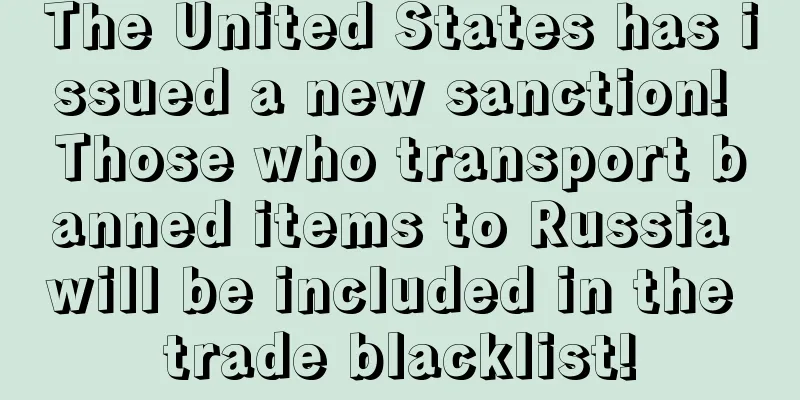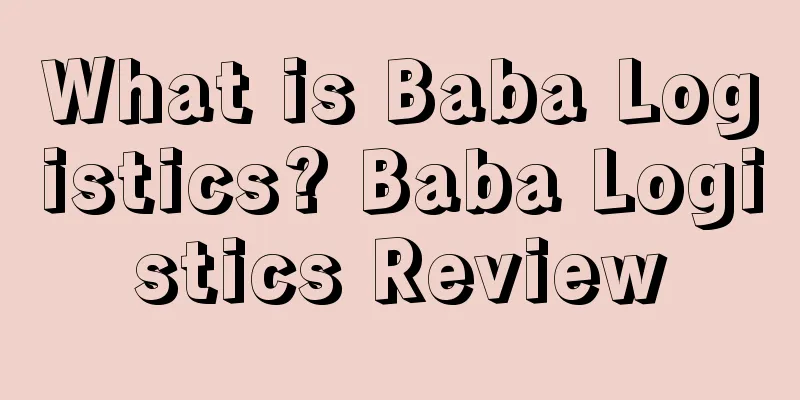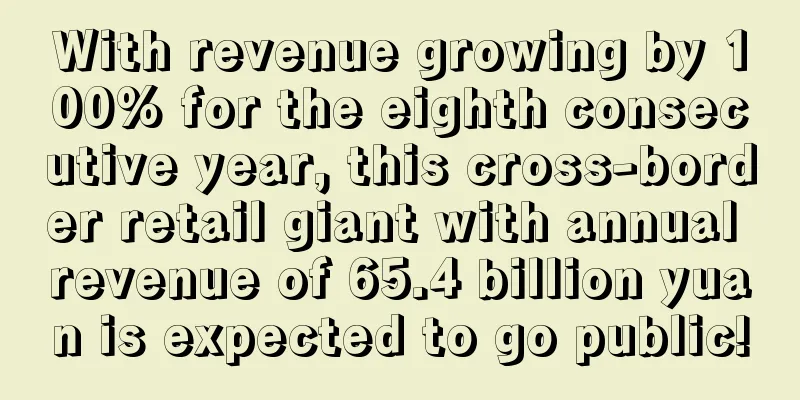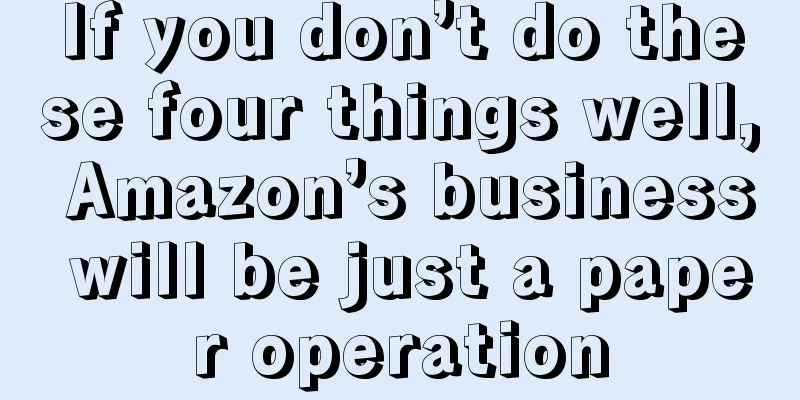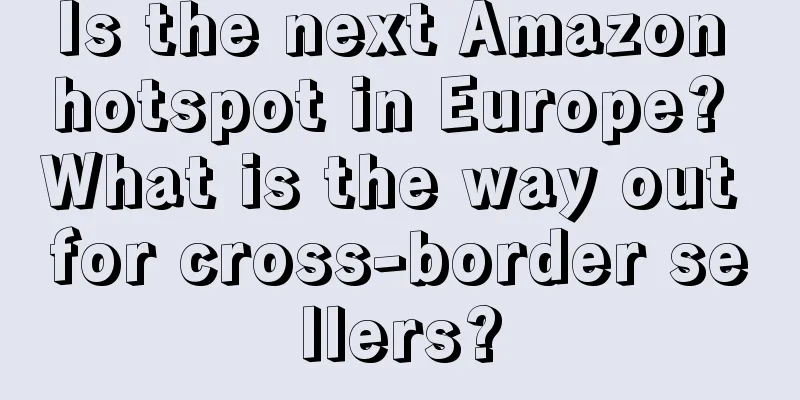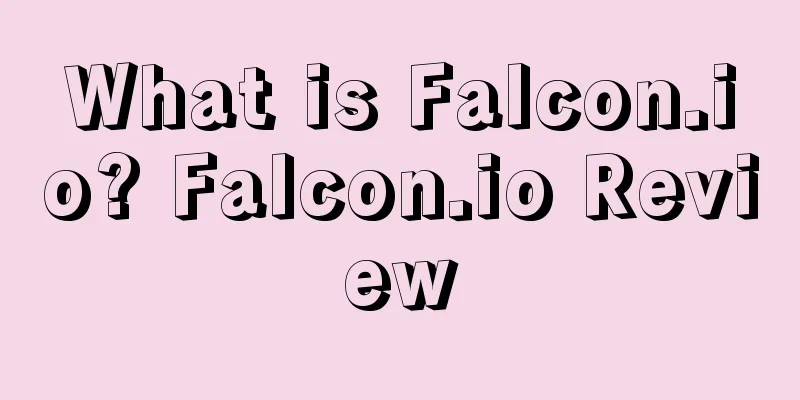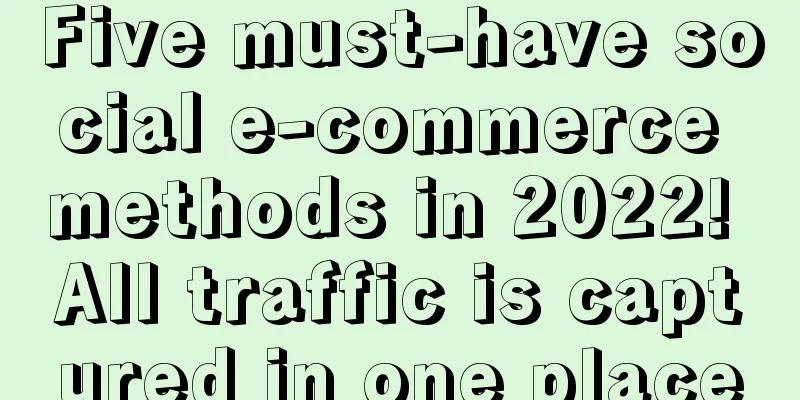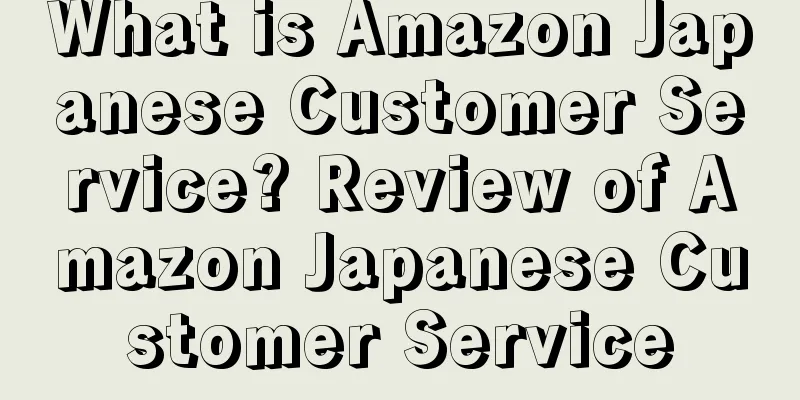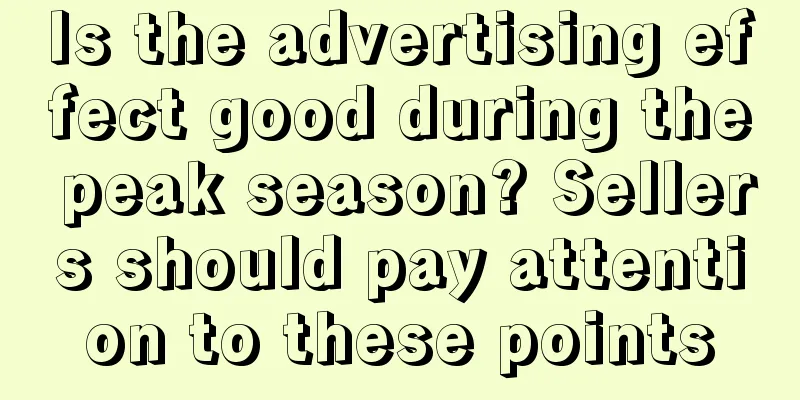Amazon Merge Variant Related Issues and Solutions
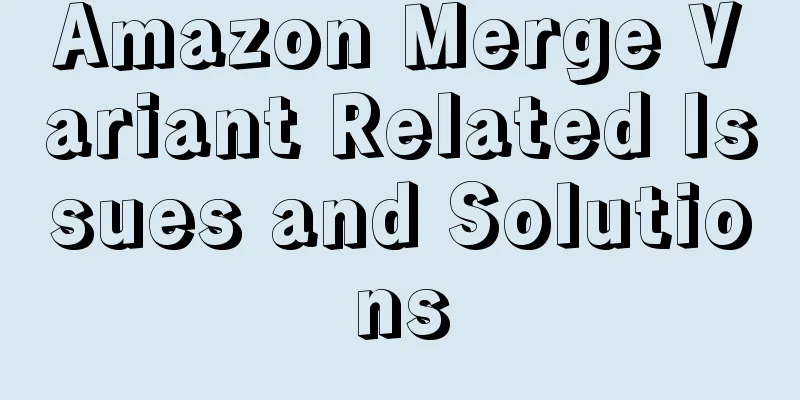
|
1. Advantages of variant merging
|
<<: 18 Amazon Inbox Email Templates
>>: Amazon ranking drop remedies
Recommend
All the front-end products have disappeared! Amazon is actually doing a big purge
At around 3 pm this afternoon, which was almost e...
In 2020, which outdoor power supply category is selling well?
What is the most important thing for Amazon in 20...
What is KeyworX? KeyworX Review
Keyworx is a tool for tracking products based on k...
What is Session Percentage? Session Percentage Review
Session Percentage refers to the percentage of pag...
What is Shenzhen Mengbang Import and Export Supply Chain Co., Ltd.? Shenzhen Mengbang Import and Export Supply Chain Co., Ltd. Review
Shenzhen Mengbang Import and Export Supply Chain C...
New product hot sale operation plan
Initial preparations: 1. New product research, ke...
The United States has raised interest rates again! The US dollar exchange rate has exceeded 7.1
Two days ago, the Federal Reserve announced anothe...
Outrageous! Amazon advertising rules changed, bids automatically increased by 50%? !
text Amazon's spring promotion is coming soon...
Shopify in talks to acquire tech startup Deliverr as it seeks logistics expansion
<span data-shimo-docs="[[20,"获悉,据外媒报道,Shop...
ThredUp's revenue in Q2 reached $76.4 million! The number of active buyers increased by 29% year-on-year!
<span data-docs-delta="[[20,"获悉,据外媒报道,近日美国...
ICE, the parent company of the New York Stock Exchange, abandons merger negotiations with eBay, and Amazon Japan changes its warehousing policy
NYSE parent company ICE abandons merger talks wit...
PPC Advertising Data Report Interpretation
After doing Amazon advertising, you must analyze t...
Online prices drop to 41-month low! Americans love to shop online for bargains!
It is learned that Adobe recently released the lat...
These actions of Amazon sellers may lead to account suspension!
There are many reasons why Amazon seller accounts ...