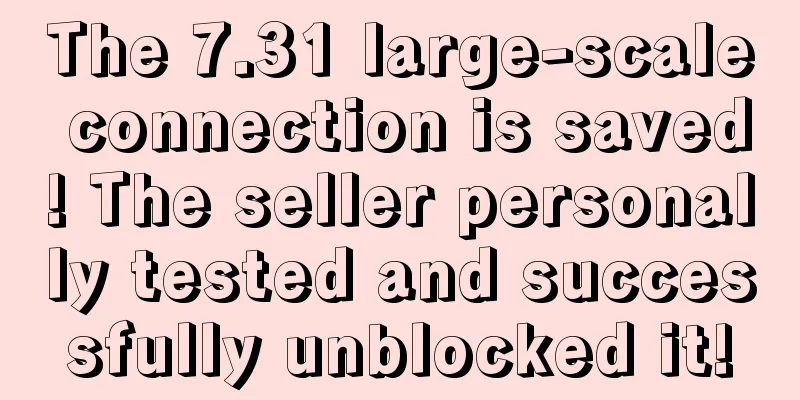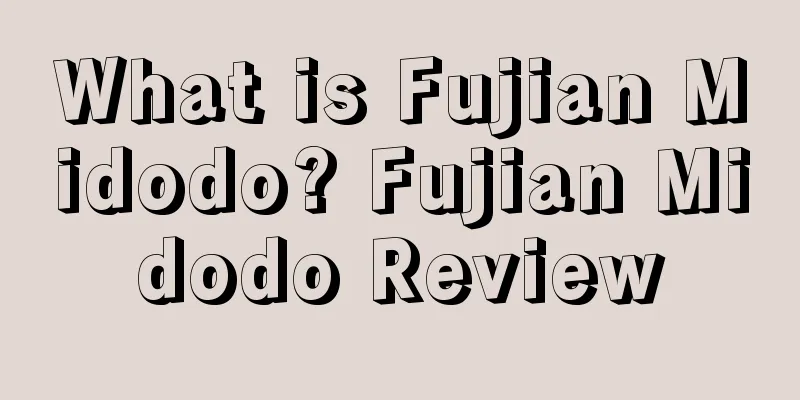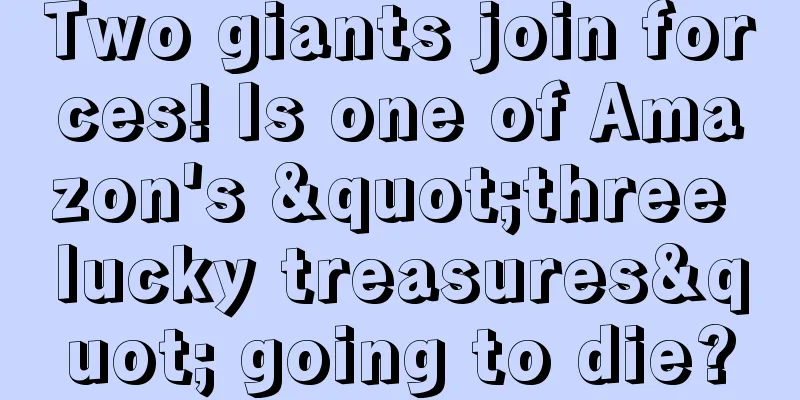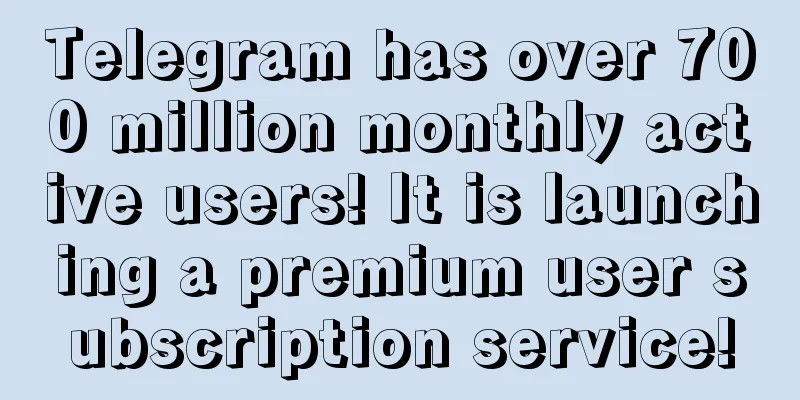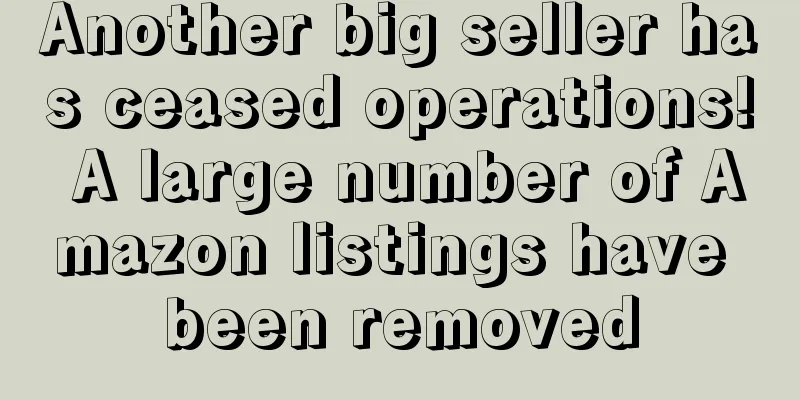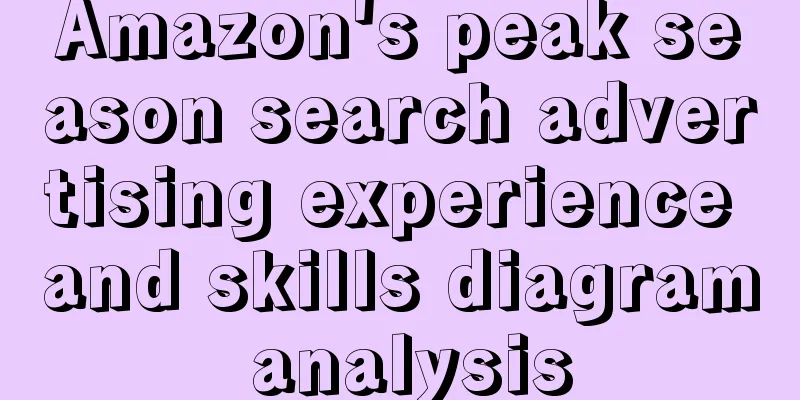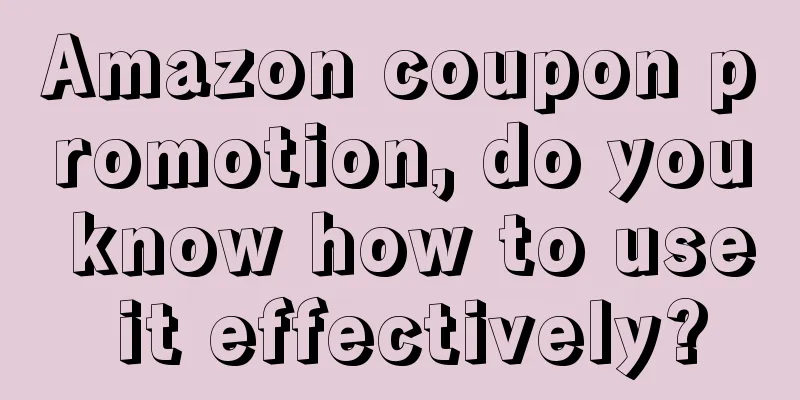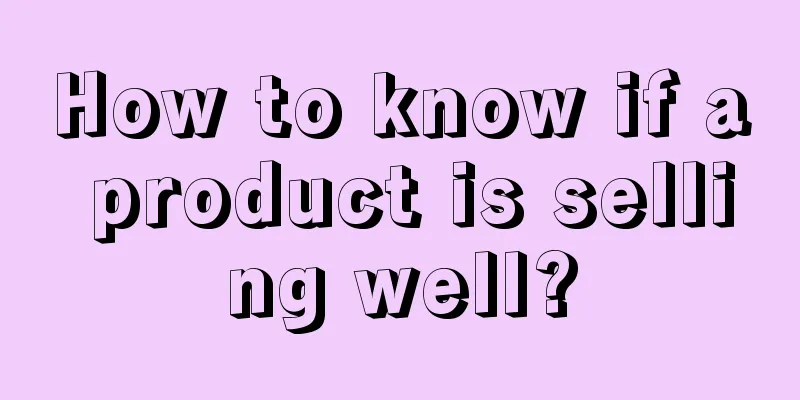PPC Advertising Data Report Interpretation
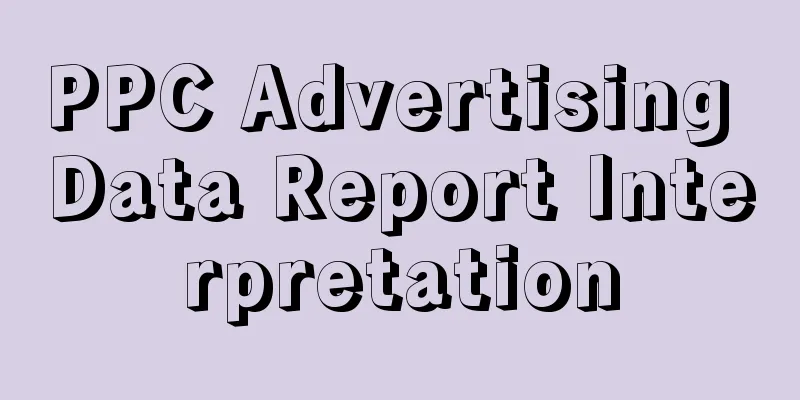
|
After doing Amazon advertising, you must analyze the report. If you don't analyze the report, it's like doing nothing. There are 6 types of advertising reports in the background. Each report has different usage scenarios. You can download the corresponding report according to your actual situation, and then perform data analysis. 1. Interpretation of report terms First, let's take a look at the main fields involved in the advertising report. Campaign Name Ad Group Name Customer Search Term Customer Search Term Keyword Match Type There are three types of Match Type: Broad Board, Phrase, and Exact First Day of Impression Data start time Last Day of Impression Data cutoff time Impressions Clicks CTR Click-through rate Total Spend Total spend on keywords Average CPC The average click price of a keyword ACoS keyword advertising input-output ratio Currency Orders placed within 1-week of a click Product Sales within 1-week of a click Conversion Rate within 1-week of a click 2. Advertising report types 1. View performance by time This report can be queried by year, month, and day, showing the clicks, average cost per click, and total cost for each day. It mainly looks at the clicks for each day. It has the following two functions. The first function is to analyze the concentrated order time of your products and strengthen advertising in the corresponding time period. The average order time on Amazon is from 9 am to 5 pm Monday to Friday (9 am to 5 pm here refers to US time), but it is possible that your products are ordered on weekends. How to determine in which time period your products are more ordered? We can determine it through the clicks of this report. Click a column to directly display the number of clicks for each day. Through these clicks, for example, you find that you have the most clicks every Saturday. Through this data, we can infer that sellers like to view your products on Saturdays, so you can lock in Saturday time and then increase your advertising budget and bid. The second function is to check abnormal data. Although Amazon has a team dedicated to detecting malicious clicks from competitors, it will detect them in time and then deal with them, but it is inevitable that some of them slip through the net. When you are maliciously clicked by competitors and Amazon does not find it, we need to discover it ourselves and submit an application for investigation. The number of clicks is the core value of our judgment. We can call out all the relevant data, compare the data, and submit it to Amazon's advertising team. This team will investigate. If the investigation is true, the wasted advertising amount will be returned to you. 2. View performance by SKU (Sponsored Products product report) SKU refers to a product. If a product has multiple colors, then the product has multiple SKUs. So what is the purpose of looking at the report of querying performance by SKU? When you are doing advertising, you will definitely encounter this situation. When we advertise for multiple SKUs, this SKU costs a little money, and that SKU also costs some money, which makes it impossible for us to judge which SKU's advertising is good and which SKU's advertising is bad. This makes it easy to go in the wrong direction. This report will tell you the total clicks, impressions, CTR, total costs and average click price of each SKU. Through this table, operators can understand the monthly and annual advertising performance and overall effect of each SKU's advertising. When necessary, we can add the total sales of this SKU in this time period on the basis of this table to comprehensively judge whether this SKU is profitable after advertising, and determine which SKU's advertising should be optimized in the next step. 3. Ad placement (Product Sponsored Ad placement report) This report actually does not look at the placement of keywords, but whether the campaign has Bid+ enabled. As mentioned before, you must be eligible to enable Bid+. Through this report, you can find out the following three situations: (1) Bid+ is in the "On" state. If the Bid+ of one of your campaigns is in the On state, the On state means it is turned on. The Placement column in this report will show Top of Search, which means that your campaign group has reached the Bid+ qualification and Amazon has enabled Bid+ for you. However, it is best to manually confirm whether Amazon has really enabled Bid+ for you and whether your product has been pushed to the homepage. If it has not been pushed to the homepage after enabling Bid+, you will need to manually confirm it. (2) Bid+ is "Off". If the Bid+ of one of your campaigns is "Off", the "Top of Search" column will be displayed in the "Placement" column. This means that you have met the qualifications for Bid+, but have not turned it on. In this case, you should consider whether to turn on Bid+ and let this campaign run. (3) Bid+ is in "Other" status. The corresponding position in the Bid+ column is blank, and the Placement column shows Other, which means that this advertising campaign is not even qualified to open Bid+. Therefore, we need to confirm whether the performance of this advertising campaign is too poor. We also need to think about whether this advertising campaign should be optimized, rectified, or restarted. Sellers can judge the quality of your entire advertising campaign based on the situation of Bid+. 4. Other ASIN reports (Product promotion purchased product reports) Some buyers came in through the advertising keywords of product A, but they did not buy product A, but bought product B. In the Other ASIN report, Amazon will display the ASIN code of product B in the Other ASIN column. Of course, the Other ASIN column will not display other people's ASIN, but only your product ASIN. So what is the use of this report for us? First, we can see potential hits. For example, if you were promoting product A, but foreigners bought product B, it means that you may have promoted the wrong product and should have promoted product B. Second, it is often used for bundled promotions. When we do promotions, we will consider a question: which product is more scientific to bundle with which product? This report can be used as a reference by sellers. 5. Automatic delivery report (automatic delivery report for product promotion) (1) How to analyze automatic delivery reports The previous reports actually have their own usage scenarios. As a seller who places PPC, the most important data to analyze every week is the automatic delivery report. Why is it the most important? Because this is the only report that can see Customer Search Term. Customer Search Term is the customer search keyword, that is, the customer searches for the keyword to find your ad, thereby generating click data. What other data is more accurate than the customer's actual search keyword? Therefore, this is the most important data. The CTR, CR and other data in the report are all data around these customer search keywords. Through the automatic delivery report, we can filter out what long-tail words the customer actually searches for, and know which words do not bring conversions. So, how should the automatic delivery report be analyzed? For example, if a seller uses the keyword Face Cleaner in a manual ad with a broad match type, the ACoS of this keyword is as high as 70%. Then we need to think about which long-tail words did not generate purchases under this keyword, and how relevant these long-tail words are to the product. If the relevance is high, what should we do? If the relevance is low, what should we do? Next, we will analyze it step by step. Step one: negate some words. Filter the data of the keyword Face Cleaner in the broad match, find the words with high clicks and 0 conversions, that is, the keywords with ACoS of 0, and filter them out. As shown in the figure below. Analyze the keywords one by one, judge their relevance to the product and other factors, and decide whether to do negative. Step 2: Refine the words. Filter out the data with ACoS values not equal to 0, i.e., the long-tail words that have generated orders, sort them in ascending and descending order, and then analyze the click-through rate and conversion rate of the keywords one by one to determine whether they are worth extracting. (2) How to analyze the keywords in the automatic delivery report? For example, the keyword Face Cleaner has been clicked 6 times by customers, but there is no order. So, we have to think about whether the word Face Cleaner should be a negative keyword? How do we decide whether to keep it? Or judge by conversion rate. If you find that the conversion rate of this product is 10% in your background data report, then when advertising, the conversion rate of keywords should be maintained at least above 10% to be normal. In other words, it is a normal state when 1 order is brought in for every 10 clicks, and this kind of advertising keyword is better. So the keyword Face Cleaner has been clicked 6 times, but it has not brought any conversion. Should we give up this keyword? Since the premise of analyzing advertising keywords is to have enough data, and this keyword has only 6 clicks, the amount of data is too small to judge the quality of this keyword. Therefore, we can put this keyword aside for a while, and then make a judgment when the amount of data is sufficient. If there is no conversion after being clicked more than 10 times, even if the word is related to the product, you can choose to give up. For other keywords, if the number of clicks is only one or two, since the amount of data is too small, you can wait until the amount of data is sufficient before making a judgment. You can only analyze the long-tail words that customers search for to see if they are related to the product. If they are not relevant, you can accurately deny them; if they are relevant, you can let the advertisement run for a few more days. Whether to deny keywords depends on the conversion rate of keywords. 6. Advertising campaign performance report (product promotion keyword report) (1) The role of advertising campaign performance reports The Customer Search Term in the automatic delivery report corresponds to the data of long-tail words. However, if you only analyze long-tail words and not main words, you will not be able to grasp the direction of your keyword delivery. For example, some keywords are not suitable for broad matching at all, so you can choose to abandon them. There is no need to analyze long-tail words at all, and you can directly archive them in the ad group. Therefore, in terms of sequence, we must first aim at the general direction-that is, look at the advertising campaign performance report first. However, many operations only look at automatic delivery ads and do not look at advertising campaign performance reports, which is not comprehensive. This report should be analyzed before the automatic delivery report, because all the data in the automatic delivery report are long-tail word data, and the data in the performance report are root data, so we should analyze the performance report first, determine the root, and then analyze the long-tail words. (2) Analyze advertising campaign performance reports using pivot tables The campaign performance report is the largest report and is slightly more complex. It shows the clicks and conversions for each keyword every day. When analyzing this report, we need to combine it with the pivot table. The function of a pivot table is to sum up all the keywords in all advertising campaign performance reports. Through the pivot table, we can know all the display volume, clicks, CTR and other data of a certain word in a certain time period. Based on the added data, we can determine the root of the delivery. If some words perform well, we can find the corresponding long-tail words in the "Automatic Delivery Report", judge the situation of the keywords based on the keyword data, and then see which words can be picked out separately for precise matching. In this way, we can output a table. Therefore, the advertising campaign performance report mainly looks at the direction of the keywords, which is also the core logic of this report. (3) Determine keywords based on ACOS, CTR and CR data For an excellent keyword, the CTR and CR must be OK. Regarding CTR, Amazon's passing rate is 0.5%, good is about 1%, and excellent is 2-3%. At the same time, the CR of this keyword must be greater than or equal to the natural conversion rate of the product. Finally, we sorted out the ideas of analyzing these two reports: first find the root word through the advertising campaign performance report, and then analyze the long-tail words in the automatic delivery report. When screening long-tail words, we screen around CTR greater than or equal to 1% and conversion rate greater than or equal to the natural conversion rate of the product. Only when the general direction is correct, the long-tail words are correct. The analysis report is also analyzed around the two data of root words and long-tail words. |
Recommend
What is the Foreign Trade Hall of Fame? Foreign Trade Hall of Fame Review
The Hall of Fame is the core user organization of ...
New trend of live shopping: 61% of American consumers actively participate in live shopping
Recently, VTEX released a new study on live shoppi...
Uncover the variables involved in Amazon Review rating and the formula for calculating Review score
The variables involved in review scoring are as f...
What is Bluetech Forum? Review of Bluetech Forum
Bluetech Forum is a platform under Shenzhen Bluete...
These states are taxing Amazon sellers! Starting this month
This year, Amazon has been making continuous tax ...
As an Amazon boutique developer for three years, I found that many developers on the US site have wild thoughts every day. I would like to talk about "product differentiation" and some views on the current "product positions"
Zhou Wenxia My C position I joined Amazon in Octo...
What is EAN? EAN Review
The barcode standard designated by the European Ar...
Here it comes! 2022 Amazon Prime Day hot product predictions cross-border sellers should pay attention
As one of the biggest sales events in 2022, Amazon...
What is Forecastly? Forecastly Review
Forecastly is a very convenient Amazon FBA tool th...
The US apparel market will cool down in Q4! Which categories can turn things around?
According to research by NPD Group, consumer conce...
What is MailShake? MailShake Review
MailShake is a great promotional tool that provide...
What is VMLogin? VMLogin Review
VMLogin Chinese version anti-association fingerpri...
SP ads crashed while running? Why don’t precise keywords generate orders? Let’s take a look at several adjustment ideas summarized by sellers
Anonymous user My C position What is the idea of ...
What is Shihuo.com? Shihuo.com Review
Shihuo is a website that specializes in discount p...
Amazon is exploiting its players again? Force workers to work 996! Extend return period again!
In yesterday’s article, we mentioned that Amazon w...