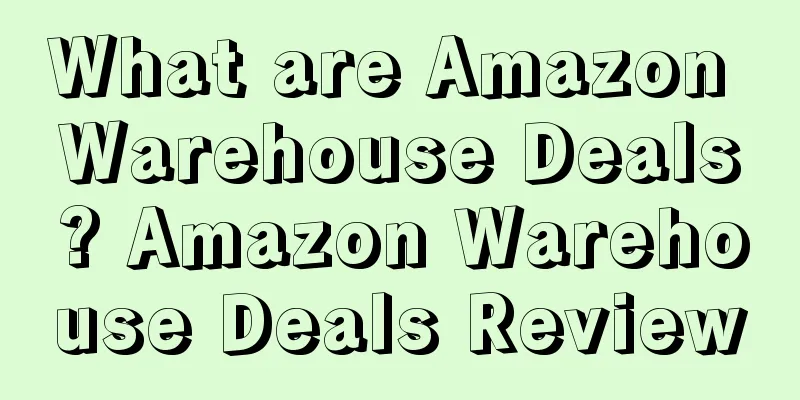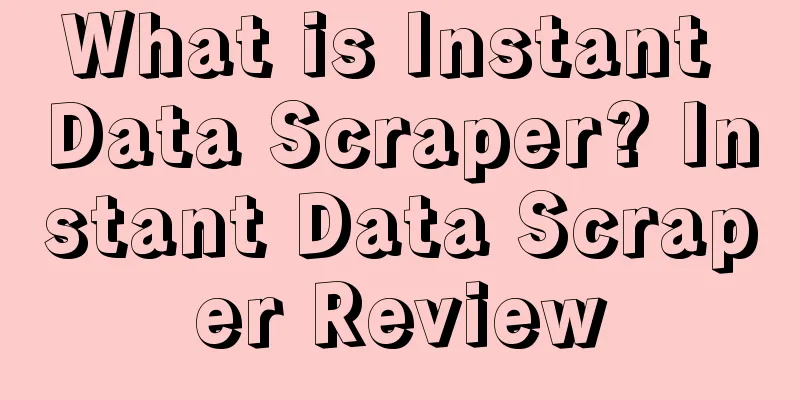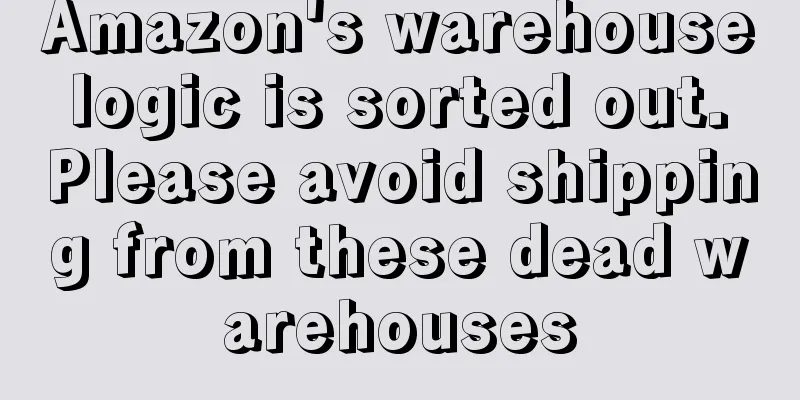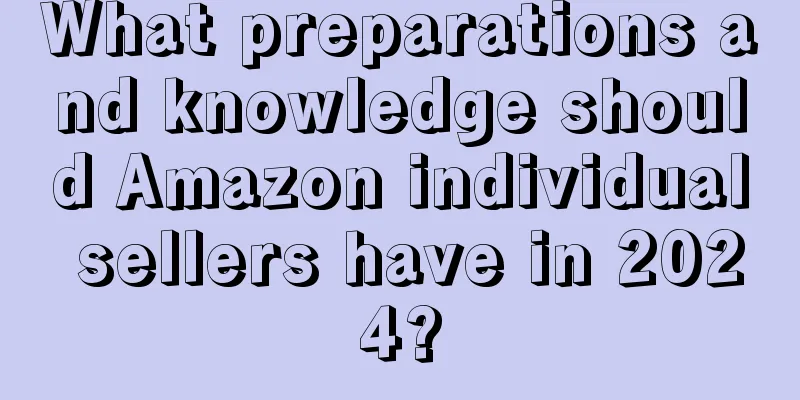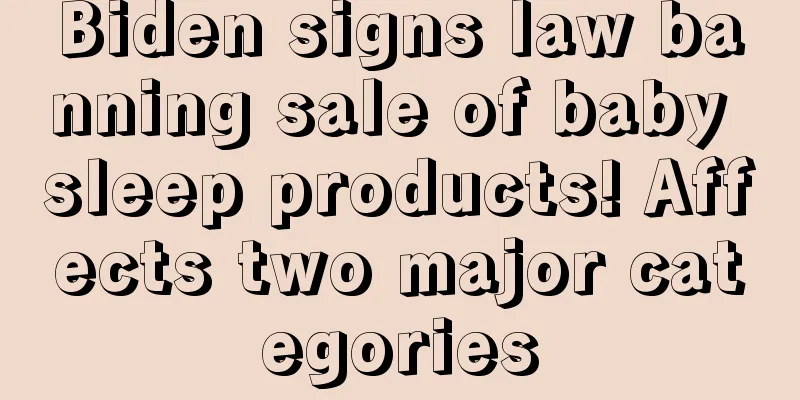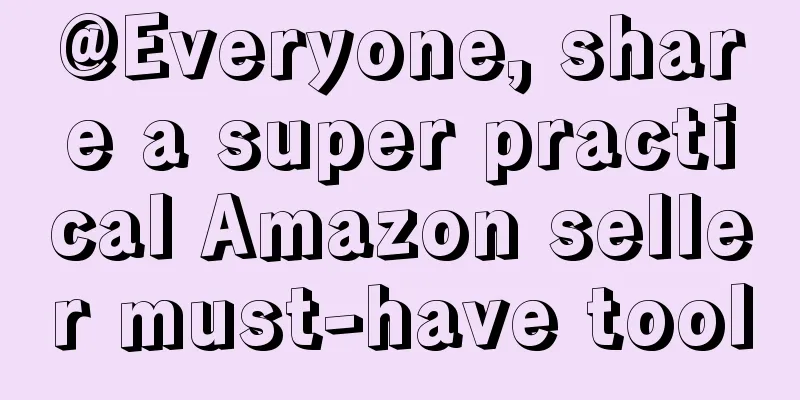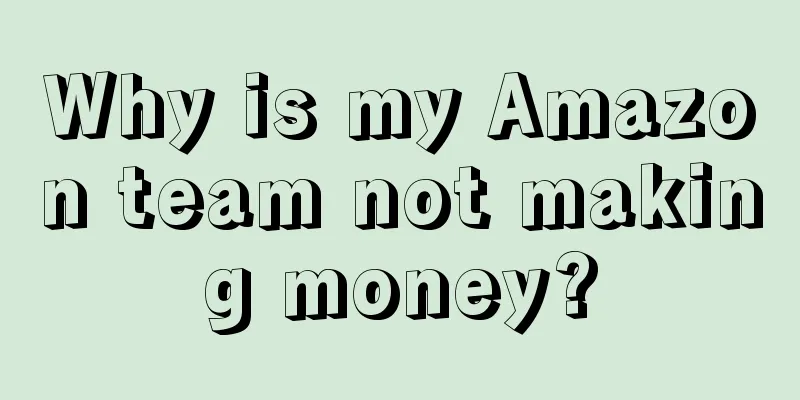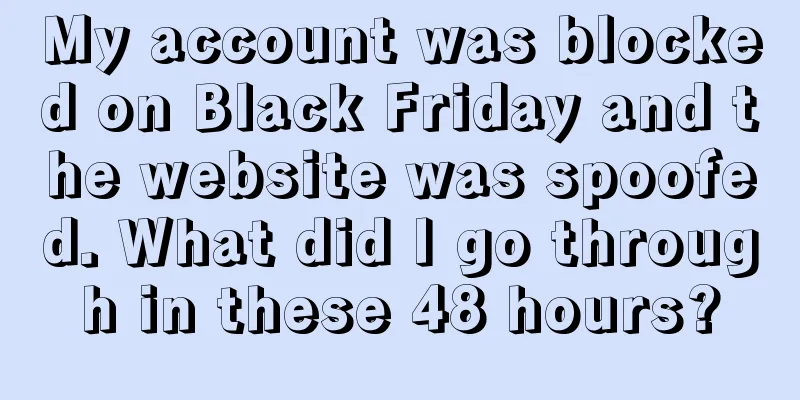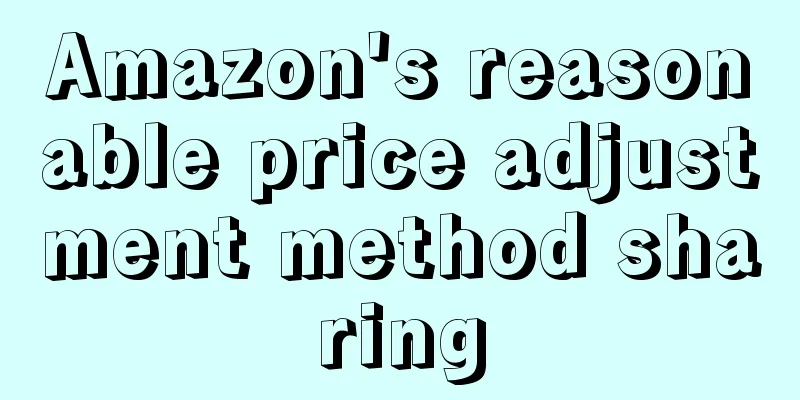Buyers of Amazon products are unable to place orders. It turns out that competitors are causing trouble!
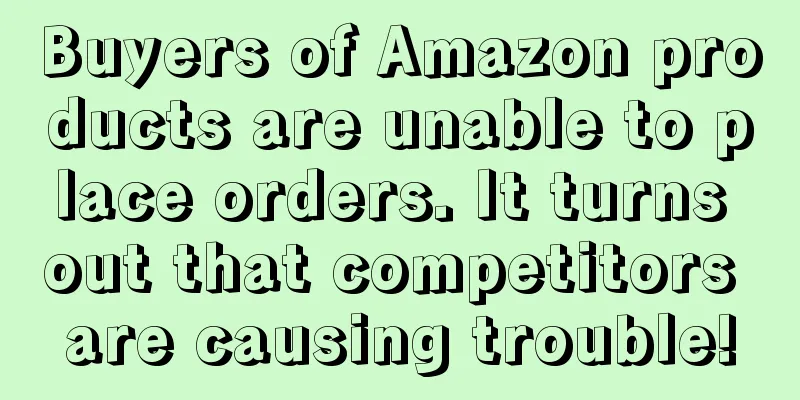
|
In the course of operation, Amazon sellers, in addition to using various strategies to promote their products, must also be careful to guard against malicious attacks from competitors. For example, some competitors may take advantage of the platform's payment mechanism to reserve inventory without immediate payment, thereby temporarily occupying the inventory and preventing other potential buyers from purchasing, which in turn affects the merchant's sales performance. There are three possible consequences for us sellers when competitors maliciously buy out inventory: 1. After buying out the inventory, our orders dropped significantly and our ranking dropped; 2. Malicious purchases may generate a large number of negative reviews, resulting in lower link scores and poorer conversion rates; 3. A large number of refunds may lead to a surge in refund rates, poor performance, and in the worst case, the store may be locked; Faced with these potential risks, merchants can adopt the following two strategies to reduce the occurrence of such incidents:
The practical method is shared as follows: Method 1: Set Maximum Order Quantity (MOQ) Path: Inventory Management > Listing Edit Page > Quote > Maximum Order Quantity In this step, sellers who need to arrange for off-site promotion of celebrity videos, please contact customer service V: FLA66668888. Sellers can check the regions where they do not want to ship products, such as China, Macau, China, Taiwan, China and Hong Kong, China, and click Save, our products will not be purchased by Chinese buyer accounts. Although the above two methods cannot completely prevent malicious purchases by competitors, they can greatly increase the difficulty for them to buy out inventory. Countermeasures for malicious short-selling of inventory: Malicious competition methods emerge in endlessly, and sellers can only set up defenses. Sellers should know that timely monitoring is really needed at all times. You can't let go of any changes in your front and back office products, because many competitors are actually aiming at the time difference, that is, to delay your product from the best sales period . If sellers find that competitors have maliciously bought out inventory, they should quickly file a case for complaint . At the same time, pay attention to large orders of products . If the buyer comes to you for various reasons after 30 days, explain the situation to Amazon. If they apply for a return within 30 days, agree to their request immediately, but don’t give up. Tell Amazon that you suspect that bad competitors have framed you. If necessary, provide invoices to prove that the products you sold are brand new. Tell Amazon that you are concerned that it treats each returned product of the same product as a separate return case, and ask them to investigate whether the buyer is a third-party seller or someone closely related to a third-party seller. |
<<: What setbacks have sellers suffered before the Amazon Prime Day peak season?
>>: Big news! New Amazon advertising feature to get bulk purchase orders!
Recommend
Explore the successful path of private label sellers to earn tens of millions per year
The 996 work model has caused a sensation online r...
What is the Global Shopping Knight Privilege? Global Shopping Knight Privilege Review
Global Shopping Knight Privilege is a membership- ...
What is Snapchat? Snapchat Review
Snapchat is a photo-sharing app developed by two S...
Amazon also wants to open Temu at a low price?
text Temu offers 15% off on the same item on Amazo...
Latest summary丨Cross-border e-commerce platforms have introduced policies in response to the epidemic and shipping companies have issued the latest resumption of work notices
In the face of the epidemic, major cross-border e-...
What is Fuyou Payment? Fuyou Payment Review
Fuyou Payment is a service provider focusing on va...
Amazon Search Term New Rules in 2024
Search Terms are the only keywords that are not pu...
Teach you how to boost sales!
text NO.1 Use Amazon FBA Using FBA for delivery c...
Even if you have money, you may not be able to ship goods! Suspension of flights, price increases, container shortages, port strikes...
The blockage of the Suez Canal at the end of March...
American Eagle Outfitters acquires robotic logistics company Quiet Logistics! Optimize the supply chain again!
It is learned that according to foreign media repo...
FBA sellers can file claims if these 10 mistakes occur
Amazon FBA often makes mistakes, and if sellers ar...
Is it a system loophole or a benefit that 6 boxes are free of configuration service fees? Will high tariffs be charged for logistics import declarations exceeding US$800?
Anonymous user My C position Free configuration se...
Amazon video verification upgraded! You need to understand these points!
If the seller fails the first video verification a...
Breaking news! Many freight forwarders stopped accepting epidemic prevention materials, and SF Express also refused to accept them
Mask exports have always been an important export ...
eMarketer: Forecast for growth of third-party e-commerce platforms in the United States by 2023
Recently, eMarketer released its growth forecast ...