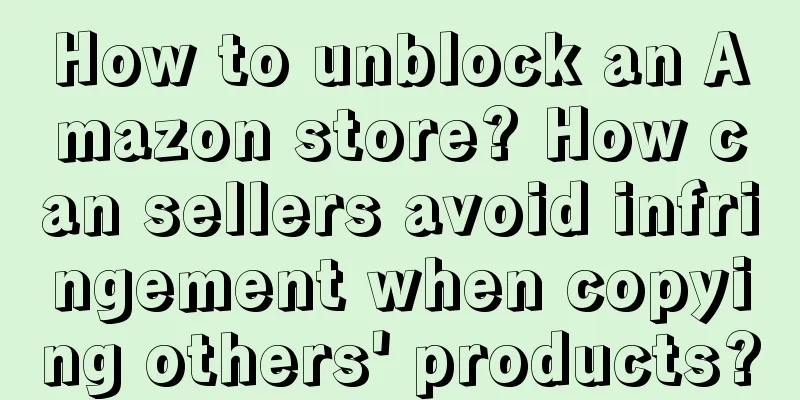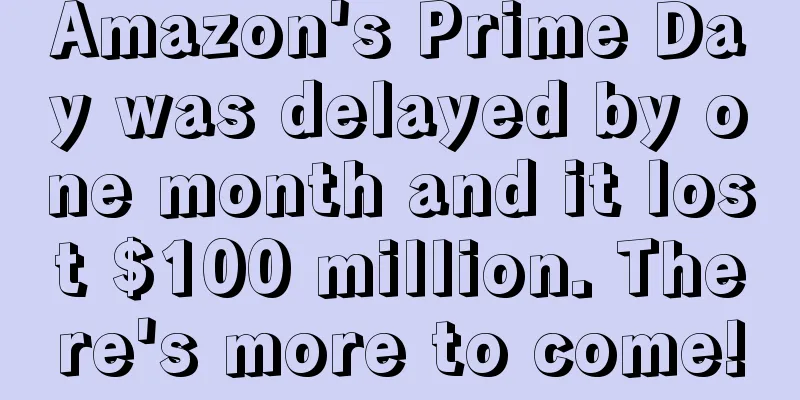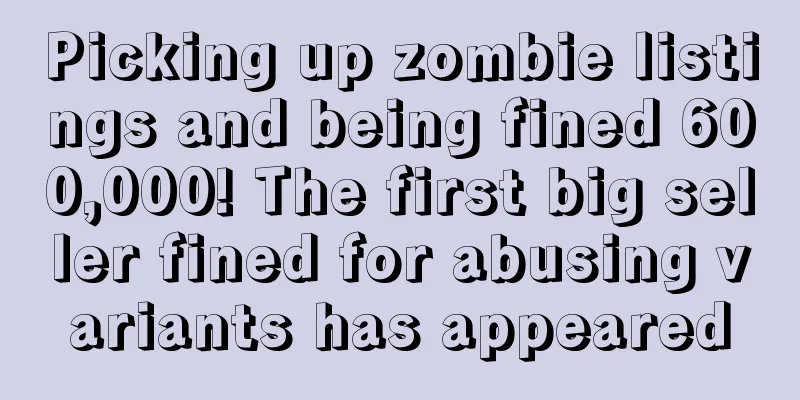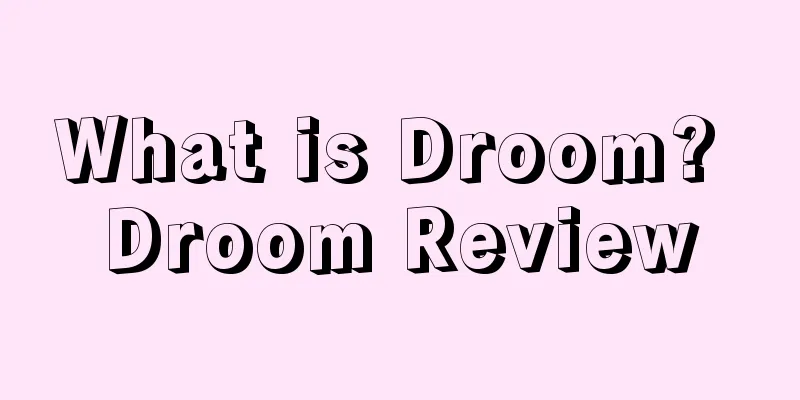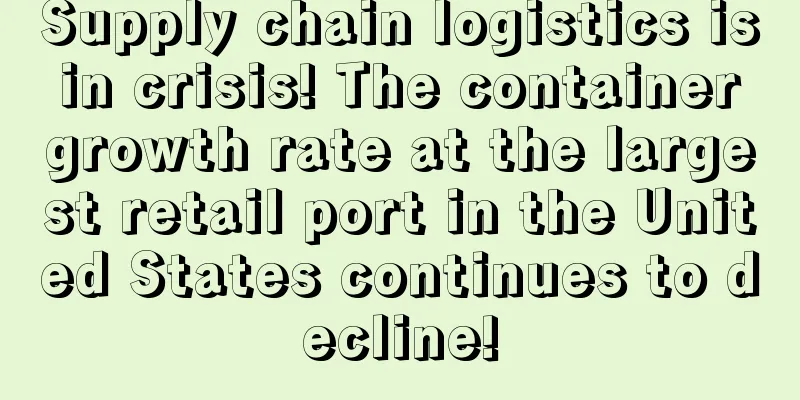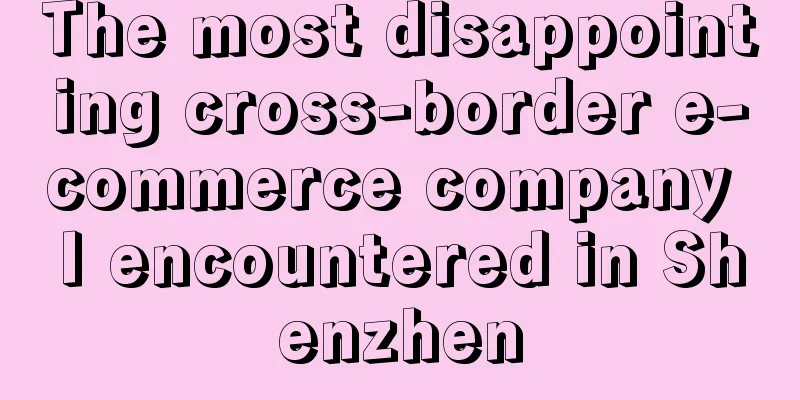What are some Amazon discount codes that you tend to overlook?
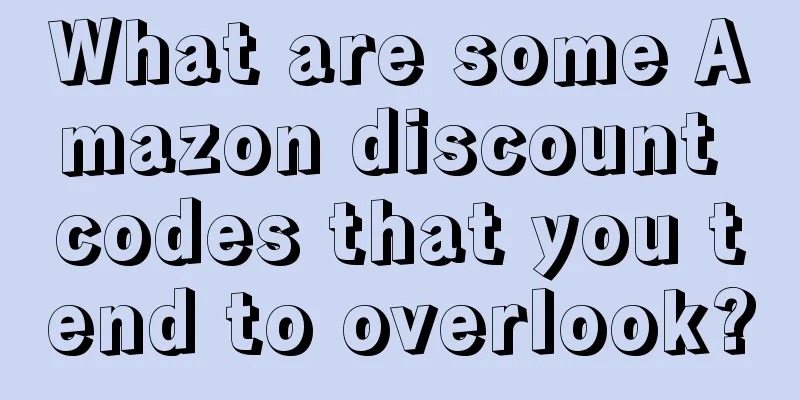
|
Quickly promote the 13th article outside the site Setting a money off discount is a commonly used tool on Amazon. Whether it is promoting new products, clearing inventory or attracting off-site traffic, it can greatly increase conversion rates. 1. The display on the front desk is as follows: The first box is a coupon, not a promotion. The second box is the regular promotion The third box is cross-promotion 2. How to set a discount for a certain amount of money ? To set a discount, first enter the seller backend. In the US site, select "Manage Promotions" from the "Advertisements" drop-down menu to enter the following figure. For the UK site, select "Manage Promotions" from the "Inventory" drop-down menu. After entering the above page, click Create Promotion to enter the Purchase Discount (Percentage Off) Promotion Rules Setting Page There are three steps to setting promotion rules: STEP 1: Set up the promotion method (Conditions) and fill it out according to your actual promotion activities. Step 2: Setting of activity time (Scheduling); Step 3: Set additional options. 3. Promotions tend to overlook small details 1. The difference between Single-use/ Group/ None: "Single-use" is a long unique code that cannot be used again after it is used once. "Group" is a short code setting. One code can be reused by N different customers. "None" means that the discount will be automatically deducted during settlement without the need for a discount code. 2. The difference between Preferential and Unrestricted: Preferential: For multiple preferential special codes, the most powerful promotion will be applied Unrestricted: A mix of all unrestricted codes without any restrictions Case Xiao Wang sets a 30% promotion for product A, using the code type of "group" and an activity period of 8.7-8.20. Later, he found that not many people used the coupons, so he wanted to increase the promotion and set a 40% promotion from 8.15-8.30. If a customer receives two codes at the same time and uses them within a limited period, will the results be the same if he chooses preferential or unrestricted? Analysis:
If you choose the unrestricted type of discount, it will be superimposed, and you will enjoy a 70% discount 4. The pitfalls of discounts 1. Misunderstanding of “One redemption per customer” Due to the complexity of Amazon's backend operations, many sellers suffer heavy losses due to a small negligence during the settings. For example, take the following seller’s case: For the purpose of evaluation, I found a reviewer on Facebook and gave him a single code of 99% off. When I was doing the discount, I paid special attention to the system automatically checking "One redemption per customer". I thought it was foolproof, but the next day I found that the reviewer bought 5 products in one order and all of them were sold at 99% off the price. Here is a screenshot: "One redemption per customer" means that a customer can only place one order. However, there is no limit on the quantity of one order, so the customer directly placed 5 orders. Fortunately, the customer set the maximum purchase quantity to 5 at the beginning, otherwise there would be nothing we could do if the inventory was sold out. The best solution is: don’t use the 99% discount, but use the full discount amount for evaluation. Or set a maximum purchase quantity for the listing.
Coupons and coupons can be stacked, promotions and promotions can be stacked! Coupons, promotions and deals can also be stacked at the same time! Examples: At that time, I wanted to take advantage of the popularity of Prime Day to clear the inventory, so I set up a 40 % coupon and a 20% promotion on the site, and set it to be invisible on the front end. At the same time, I posted it outside the site, which was equivalent to a 60% discount. Later, because there were many people who received the coupons, the coupons were automatically closed when they exceeded 80%. At that time, I thought it was an Amazon bug because many people on the forum reported that the coupons were delayed in display or automatically closed during the Prime Day. I set a new coupon of 40%. As a result, some customers received 3 discount codes and used them at the same time, resulting in a 100% discount. The next day at work, I saw more than 20 orders and was very happy. Later, I checked and found that almost all of them were free orders. NO T E: Even if you turn off all promotions, the discount will still be valid for those who have received the coupon but have not used it within the validity period. At this time, you need to increase the price appropriately or close the listing to avoid greater losses. 5. How can I use the promotional code? Promote new products : Offer a 20%-30% discount on new products to break even. Suggestion: When setting the discount type, choose a dollar amount discount for high-value products and a percentage discount for low-value products. Clearance : Products discounted by more than 50% Off-site order placement : follow the settings below: above! |
<<: What should I do if the listing is running out of stock?
>>: What should I pay attention to when buying an Amazon account?
Recommend
Walmart launches new seller support program, waiving 25% sales commission!
Walmart is actively recruiting third-party sellers...
Starting from scratch, Shopify's 30-day store tutorial - Day 30
The 30-day Shopify store opening tutorial has come...
What is Idvert? Idvert Review
Idvert is a technology company that provides Inter...
What is Avito? Avito Review
Russian classified information network is a famous...
Will cross-border e-commerce make you rich overnight, or will it lead to a bleak exit?
Driven by the epidemic, foreign trade has transfo...
What is VietDhaka? VietDhaka Review
VietDhaka is a global payment solution launched by...
What is Merchbee? Merchbee Review
Merchbee is an automatic customer service email to...
Multiple brands are going public! The outdoor barbecue business in the United States is booming
A new track is quietly becoming popular. As outdoo...
What is As Seen On TV? As Seen On TV Review
As Seen On TV is a generic nameplate for products ...
What is a clearing service? Clearing service review
Liquidation is a free removal option, through whic...
Heartbroken! The seller was rejected in the second review, and encountered a major change in European VAT!
During the Qingming Festival, Amazon suddenly laun...
What is Naning9? Naning9 Review
Naning9 is the most popular brand in Korean online...
New backend feature! You can generate a listing with just a picture or URL!
As early as last year, Amazon launched the intelli...
Shipping restrictions relaxed 3 times! Sellers can ship 4.5 months of inventory
Recently, a seller on the Japanese site received a...
Amazon Prime Day Marketing: If you can do these 6 things, are you still worried that your brand will have no sales?
For Amazon sellers, Amazon Prime Day is the bigges...