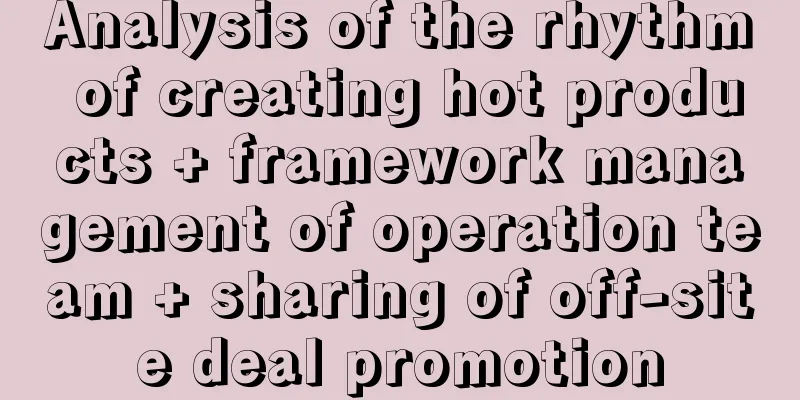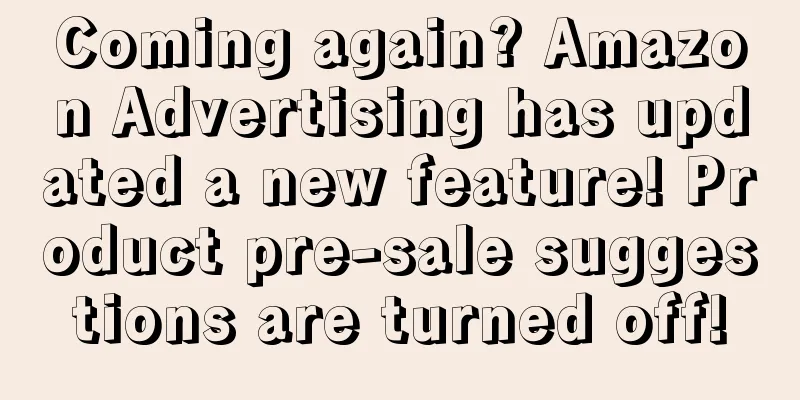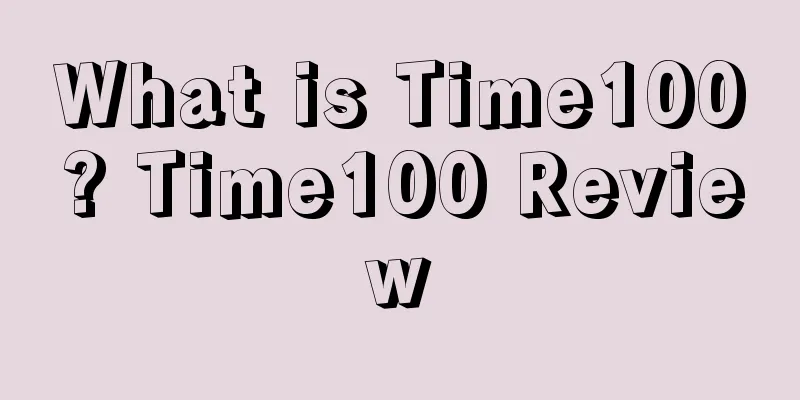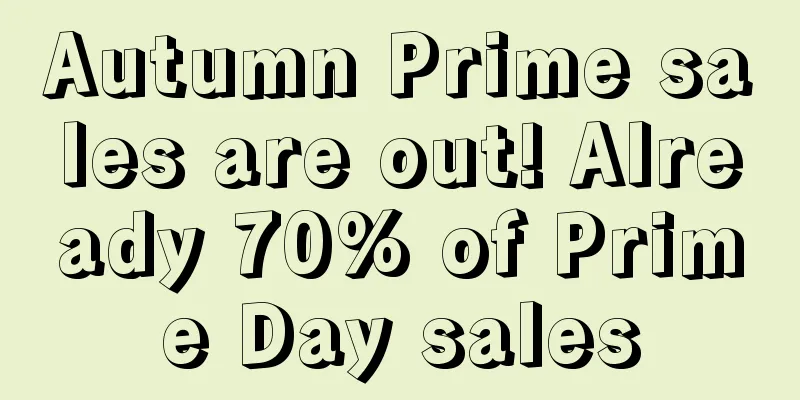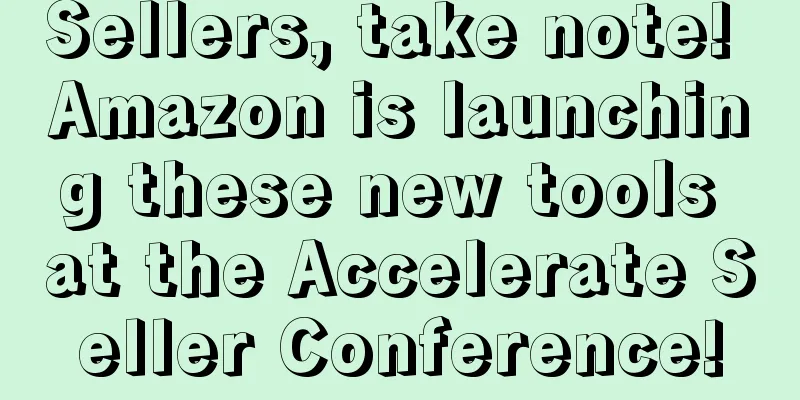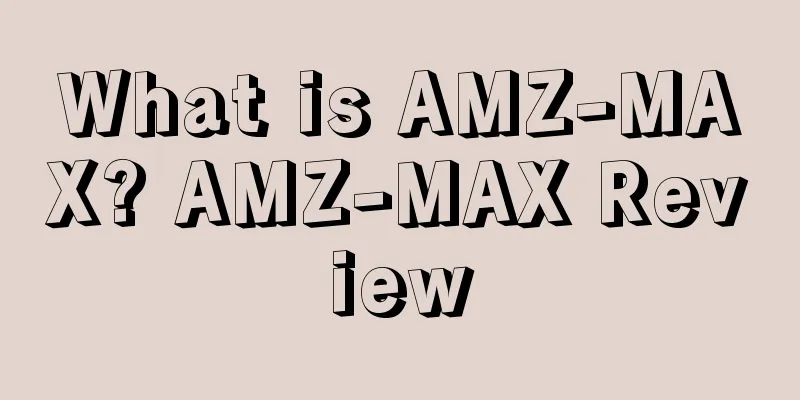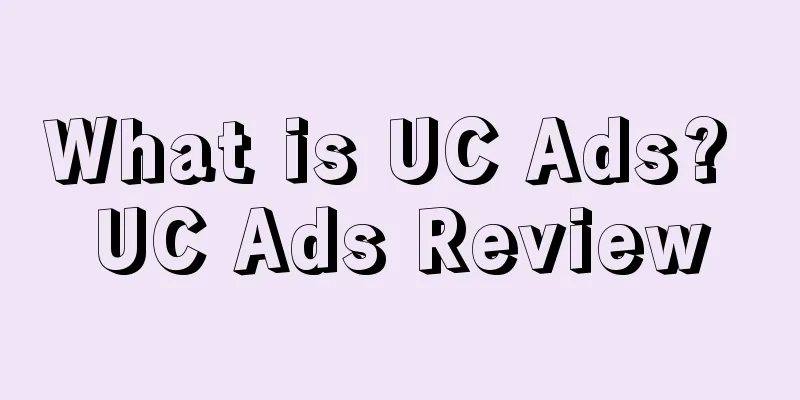Be sure to try the free review reminder app on Amazon!

|
text My customer has received the goods and is looking forward to his review. Is there any free way to urge him to leave a review? Now I will tell you how to use the existing review reminder application on Amazon to solve this problem. This is a nanny-level tutorial. You will lose a lot if you don’t learn it! |
<<: 20 things that big sellers do every day
>>: How to choose Amazon category labels to increase your sales?
Recommend
Target's online sales cooled last year, with a pessimistic outlook for 2023
It is learned that on February 28, Target released...
What is Packeta? Packeta Review
Packeta was founded on July 24, 2008. It is an int...
What is Anker? Anker Review
Founded in 2011, Anker Innovations is a global tec...
What is Flutterwave? Flutterwave Review
Flutterwave is a B2B payment service company found...
What is Discoverly? Discoverly Review
Discoverly (Discover.ly) is a Chrome extension tha...
What are the advantages of Amazon short videos? How to promote them?
How to operate the brand promotion video function...
More than 2 million baby swings have been recalled by the CPSC! 5 infant deaths have been reported
It is learned that on October 10, the U.S. Consume...
From sudden wealth to huge losses, the four young masters of South China City retired from the cross-border arena
There are always talented people emerging in the c...
What is Furhaven? Furhaven Review
Furhaven is located between Mount Baker and the vi...
What is FullContact? FullContact Review
FullContact is a leading SaaS identity resolution ...
Sales of many categories have plummeted! Is "charity" no longer effective?
▶ Video account attention cross-border navigation ...
What is Elabelz? Elabelz Review
Elabelz is a local e-commerce platform in the Midd...
Shopify launches 100+ product enhancements for Editions showcase!
Shopify has launched a series of major platform u...
LianLian Pay strategic upgrade! Join hands with partners to build a new e-commerce ecosystem
Press conference site At 1:09 pm on January 9, 201...
Walmart adds InHome grocery delivery service as Walmart+ add-on service!
<span data-docs-delta="[[20,"获悉,沃尔玛今天宣布,其I...