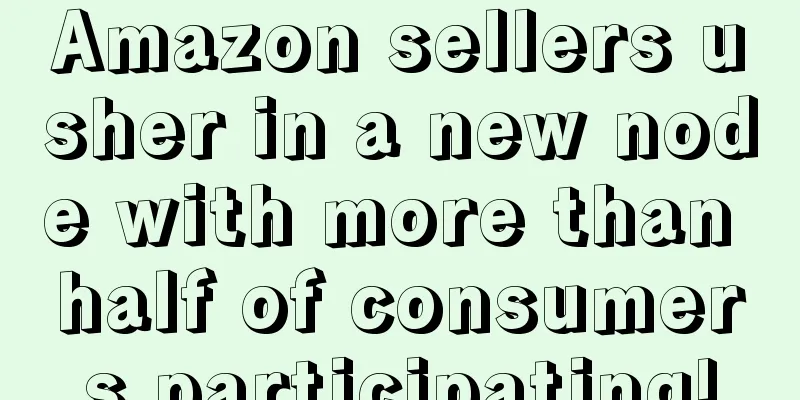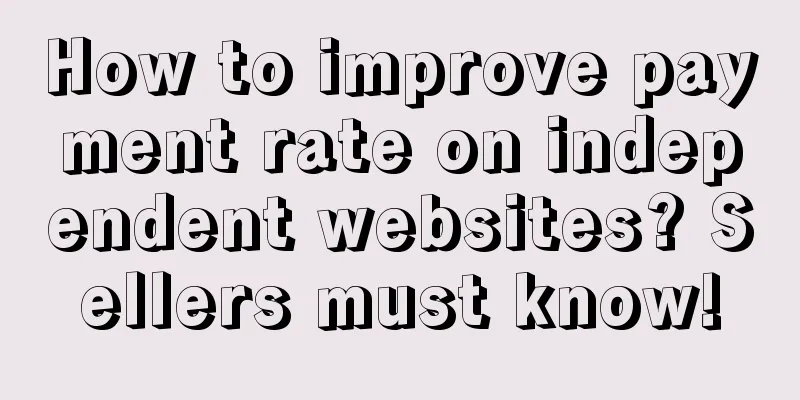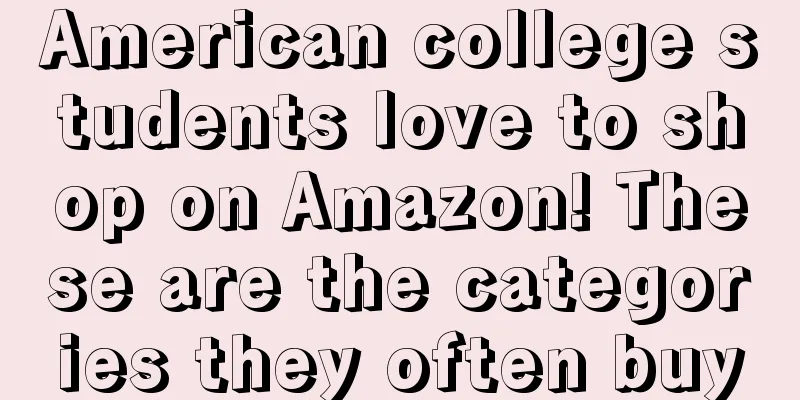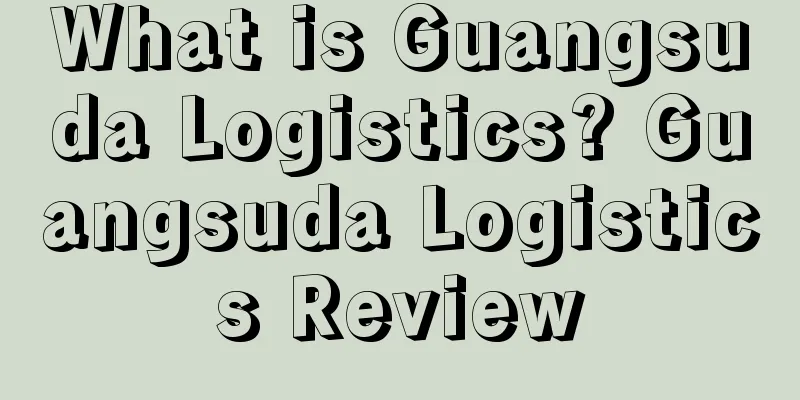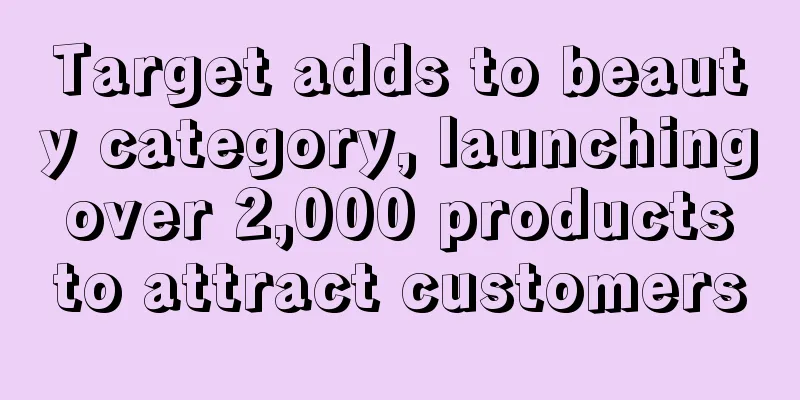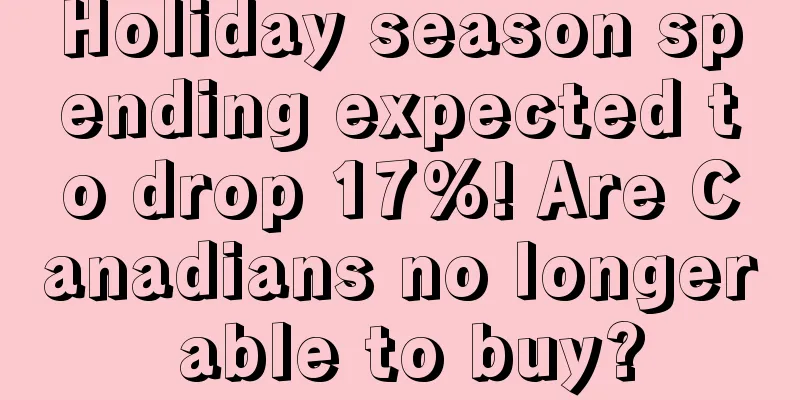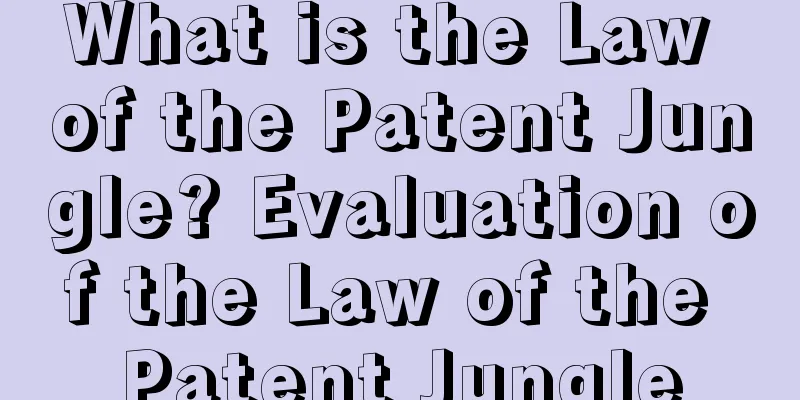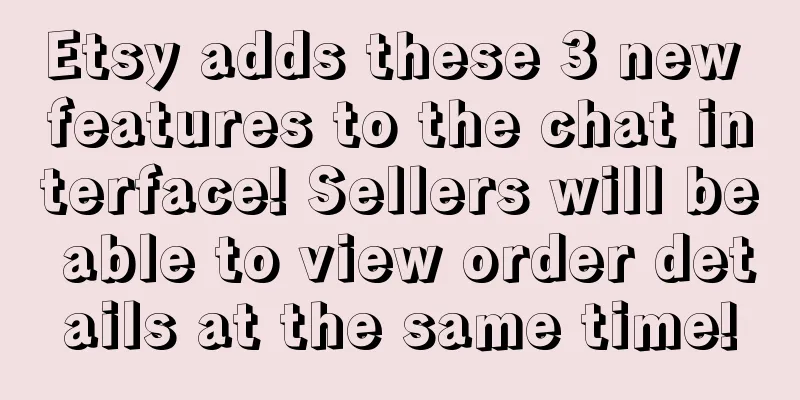Use it right and it will take off! New rules for Amazon listings
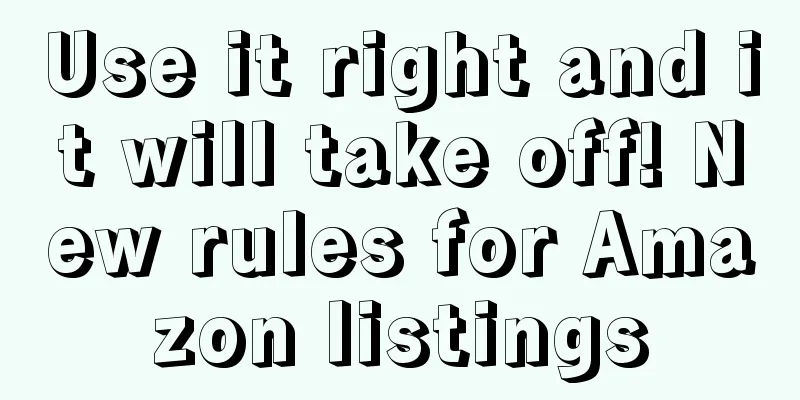
|
1 Amazon launches new [Advance Compliance Process]Common product categories that require early compliance on European sites: Complete the compliance qualification submission process |
<<: Amazon buyers can check the lowest prices in history!
>>: Do you know what the Amazon Content Creator Program is?
Recommend
Killing them all? Amazon deducted 1 million yuan from seller, and sold hundreds of millions of products again!
▲ Video account attention: cross-border navigation...
How do Amazon sellers promote their products outside of their website on Facebook?
What to do if there are no orders for a new listin...
The urgent imposition of power restriction "tightening curse" hints at abnormal internal circulation! Will sellers welcome the spring of price increase?
Recently, Meng Wanzhou returned to the embrace of ...
What is Feedbackwhiz? Feedbackwhiz Review
Feedbackwhiz is an Amazon ERP software that helps ...
Shein raises $2 billion in new round of financing, valuation shrunk by one-third
It is learned that on May 17, the Wall Street Jour...
What is Simon Data? Simon Data Review
Simon Data is a market data analysis service provi...
Amazon's major loophole fraud case! The fraud amount is as high as 19 million US dollars!
Strange things happen every year, but this year th...
What is Shopyy? Shopyy Review
SHOPYY is a product of Xiamen Zhonghengtianxia Net...
What is Snovio? Snovio Review
Snovio is a website that integrates "Google/L...
Q1 inventory levels dropped to $3.5 billion! Kohl's continues regular inventory clearance program!
Kohl's has made progress on its goal of reduci...
What is Zalando? Zalando Review
Zalando is a large online e-commerce mall headquar...
How to get more natural traffic distribution from Amazon links? What kind of results are considered successful promotions?
Qiaotuntun My C position As the title says, most A...
Big news! New changes have taken place in Amazon's delivery process!
The express delivery giant UPS will launch a natio...