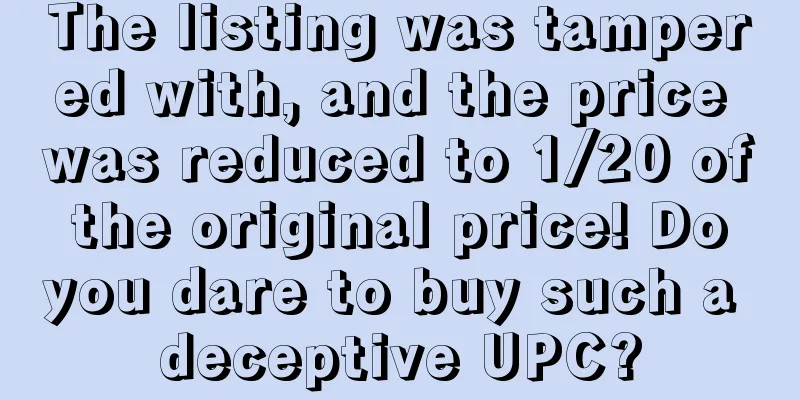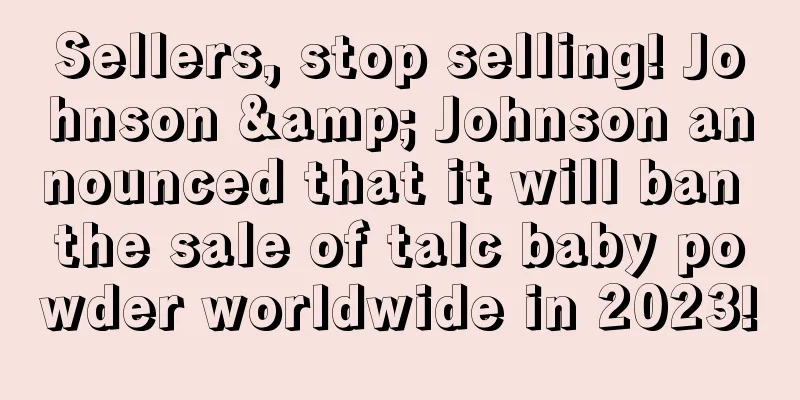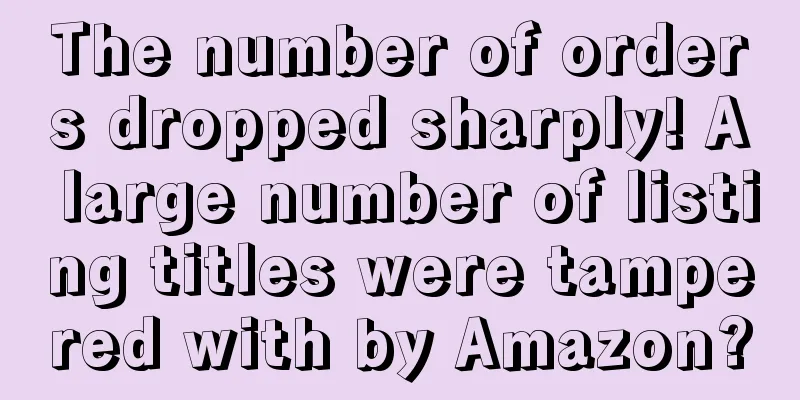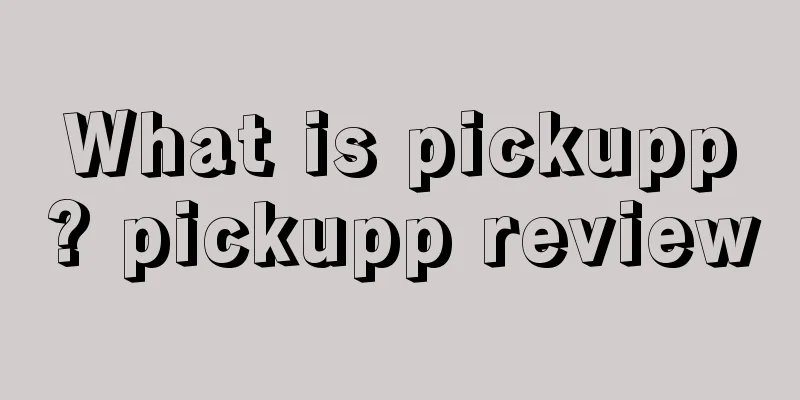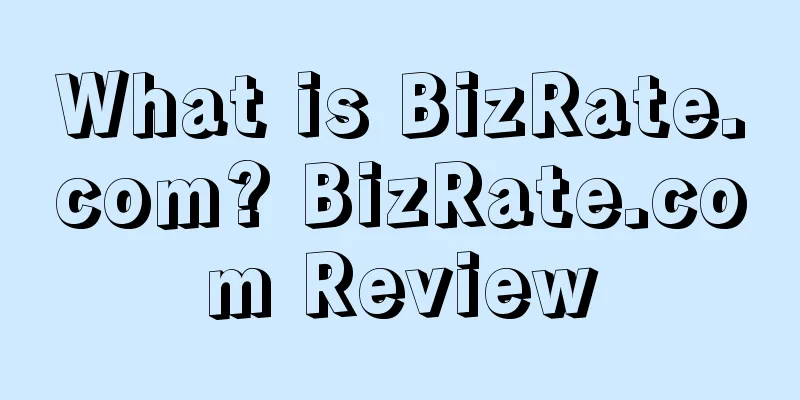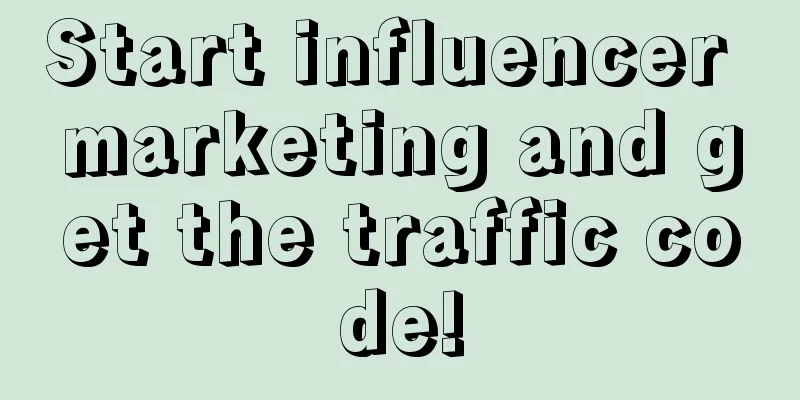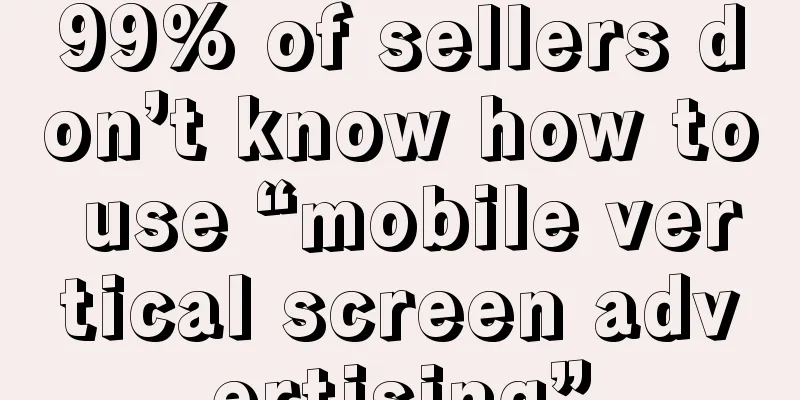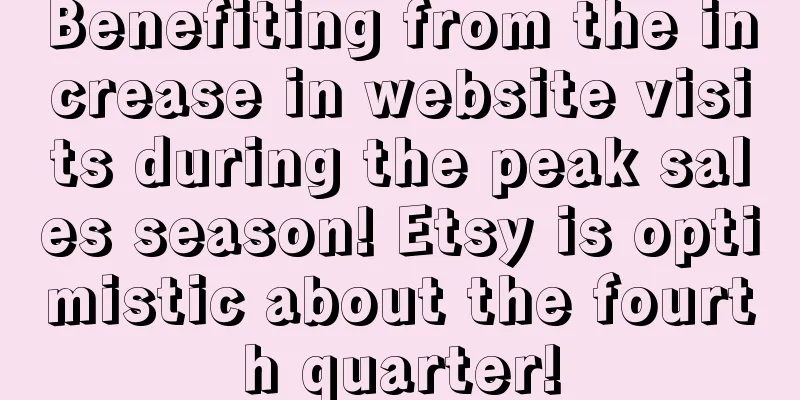Unlimited flash sales, additional nodes, are you still spending money to achieve it?
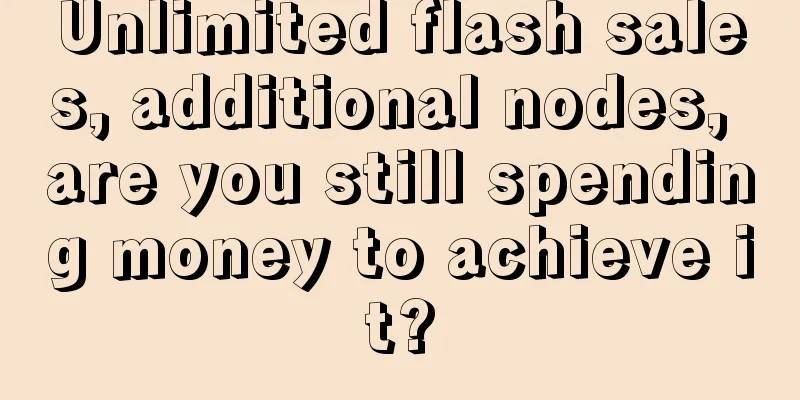
|
In daily operations, we sellers will use some unofficial but temporarily risk-free "gray technology" methods, such as putting keywords on the homepage, adding nodes, unlimited flash sales , etc. Most sellers pay service providers to do this. In fact, some of these "gray technologies" can be operated by yourself after understanding the principles. Today, I will introduce to you the principles of three "gray technologies": adding product nodes, unlimited flash sales , and forced cancellation of abandoned orders . “ Product plus node Adding nodes can get additional category search traffic. Many sellers will choose to add nodes of multiple related categories. There are actually many ways to add nodes. I will pick two that are more commonly used to share with you. The first method is relatively simple. You can copy the existing multi-node products through merging and splitting. If you pick up a multi-node zombie or follow the sale of multi-node products, you can also achieve the same effect. The second method is to create something out of nothing . You need to download the batch table in the background first, and then check the multiple nodes you want to add. At this time, open the downloaded template file, and in the node number item, 3 options will magically appear. Pay attention, the next step is the key operation, fill in the parent and child product information of the node you want to add. Don't fill in too much, just fill in the title of the old product. If you are afraid of update failure, you can use the product asin in the product id item. Then, in the "Category Number" option of each sub-product, cross-select the node number you want to add. After completing the form, if it is a new product, upload it directly. If it is an old product, select "Partial Update" and then upload it. After the upload is successful, wait a while to give the system time to crawl and update the product information. You will witness a miracle in a while! In fact, this principle is mainly to merge sub-bodies into nodes, so you can also create new sub-bodies and delete them after the nodes are successfully merged. “ Free unlimited flash sales Unlimited flash sales are promoted by service providers. The name sounds outrageous and the implementation seems very mysterious. The first step is to submit both products to LD. Please note that the two products cannot have overlapping schedules when submitting LD, otherwise there is a high probability of failure. For example, if product A starts first, and after a while of the flash sale, variants A and B are merged, the activity will be terminated at this time, but don't be afraid, this is normal. Then, in the editing page of the flash sale activity of product B in the flash sale background, you can see all the variants of B. At this time, the newly merged product A will also be displayed below. Click the plus sign to add the variant of A to the flash sale activity, and then delete the rest of the variants of B. At this time, something magical happens! The flash sale of A starts again ! By using this strategy and relaying enough products, you can achieve the effect of unlimited flash sales. And as long as you use mergers to interrupt the flash sales before they end, Amazon will not charge you any fees. Although it is essentially achieved by merging and splitting variants to achieve the effect of seamless connection of flash sales, there must be loopholes in Amazon's backend flash sales rules behind it. And this loophole has been partially blocked by Amazon. The new version of LD rules requires that there must be at least 65% variants to participate in flash sales, so it is difficult to use this loophole to infinitely flash sell products with too many variants. If you don’t have many variants, or only have a single sku, this method can still be used. Many people are using unlimited flash sales now, and there are risks, but Amazon has not yet checked. It is recommended that you use it with caution and keep an eye on Amazon's movements. If the official takes any action to tighten the policy in this regard, please stop in time. “ Forced cancellation of abandoned orders Amazon will automatically create a disposal order for redundant inventory. If the seller does not discover and cancel it in time, and the disposal procedure enters "processing", the seller will not be able to cancel the disposal order. |
>>: New scams emerge in cross-border e-commerce! You must know these trends in the coming year
Recommend
Is it difficult to get positive feedback on Amazon? Here are 6 ways to ask for reviews
For Amazon sellers, the Seller Feedback rating is ...
What is Fans Pass? Fans Pass Review
Fanstong is a self-marketing platform for merchant...
Amazon has a new black technology? The new product has received over 10,000 traffic words and sold over 1,000 units in 10 days! What kind of technology can promote products like this?
Anonymous user My C position As shown in the pictu...
The battle between the three giants in the United States: Amazon, Walmart and Shopify compete for the leading e-commerce
According to eMarketer, the three largest e-commer...
What is CPSC certification? CPSC certification evaluation
CPSC is an important consumer protection agency in...
What is Product Selection King? Product Selection King Review
XuanPw is a cross-border e-commerce product select...
USPS to close some post offices in the Dakotas due to winter storm
<span data-shimo-docs="[[20,"获悉,据外媒报道,近日US...
Amazon has added a new traffic promotion portal to help sellers increase sales by hundreds of thousands of dollars per year!
Recently, I wonder if any sellers have discovered ...
Freight forwarding industry is in turmoil! More than 170 containers were seized and a large number of accounts were exposed
Not long ago, Amazon announced that it will implem...
The Latin American e-commerce market is about to usher in the biggest sales season of the year. Are Chinese sellers ready?
The Latin American e-commerce market is about to u...
What is Tenghui Electronics? Tenghui Electronics Review
Shenzhen Tenghui E-commerce Co., Ltd. is a cross-b...
What is the Giant Elephant Amazon Review Home? Giant Elephant Amazon Review Home Review
This forum is a sharing and communication platform...
Shopify will upgrade its fulfillment network to enhance seller competitiveness! Driving stock price recovery!
It is learned that on January 24, Shopify announce...
What is Kparser? Kparser Review
Kparser is a keyword research tool. This keyword s...
Newegg lost $57.4 million last year and its net sales plummeted 27.6%!
It is learned that on April 24, Newegg announced i...