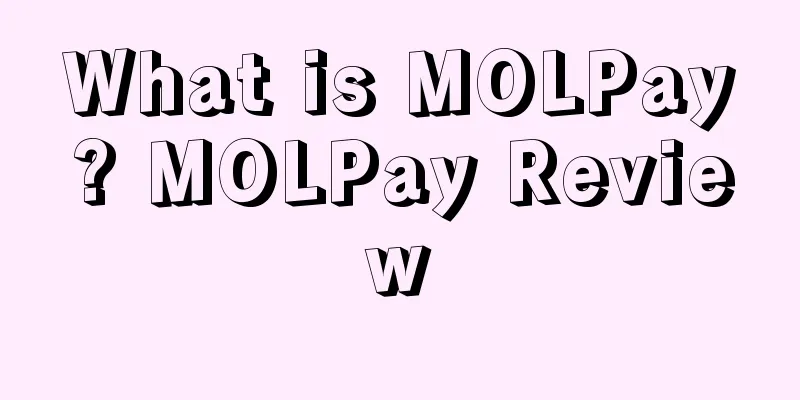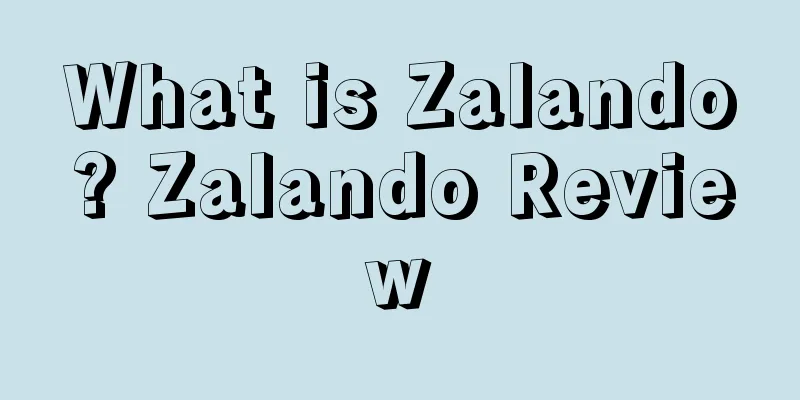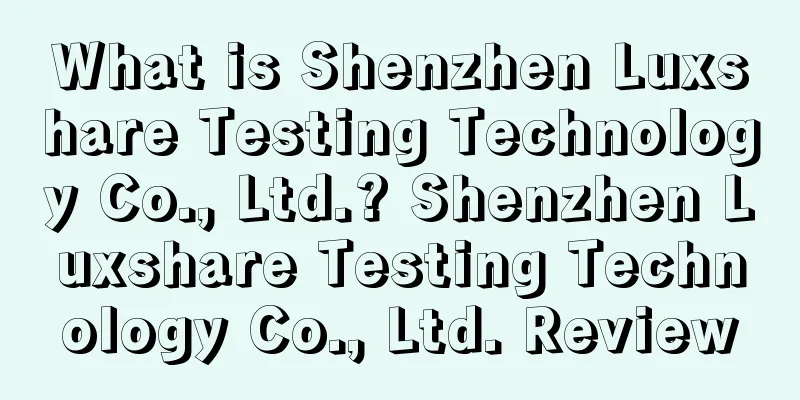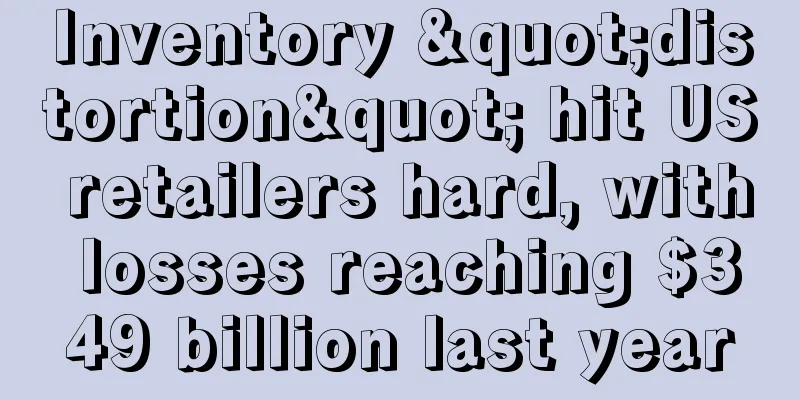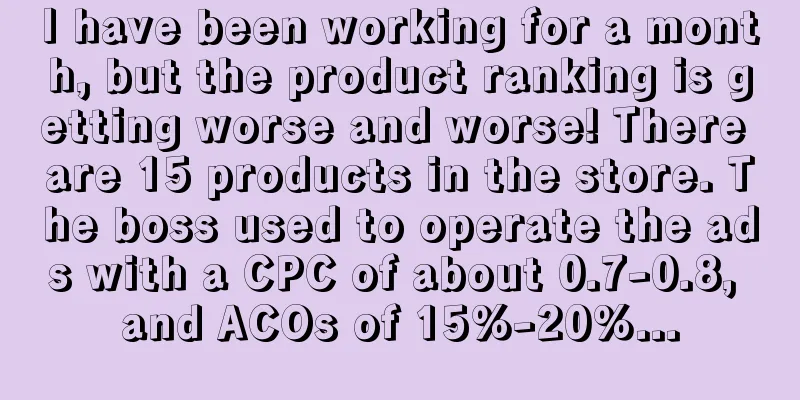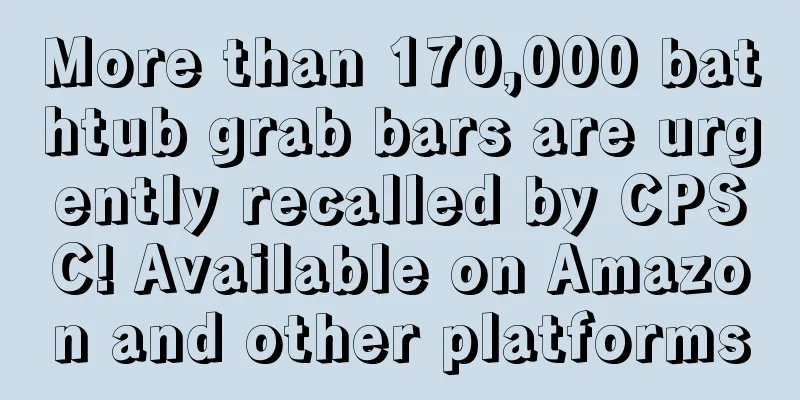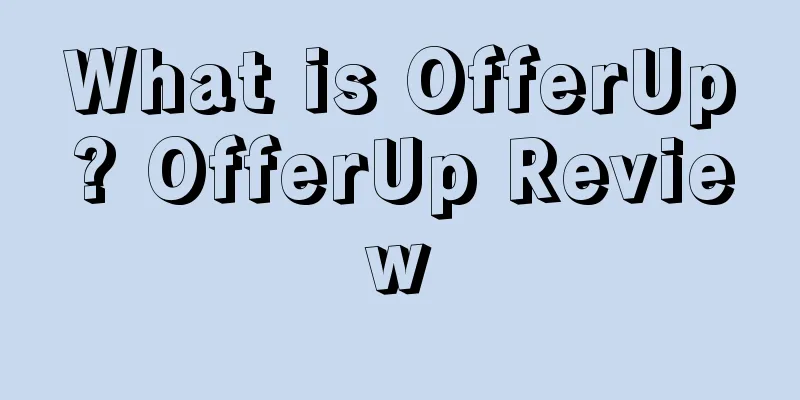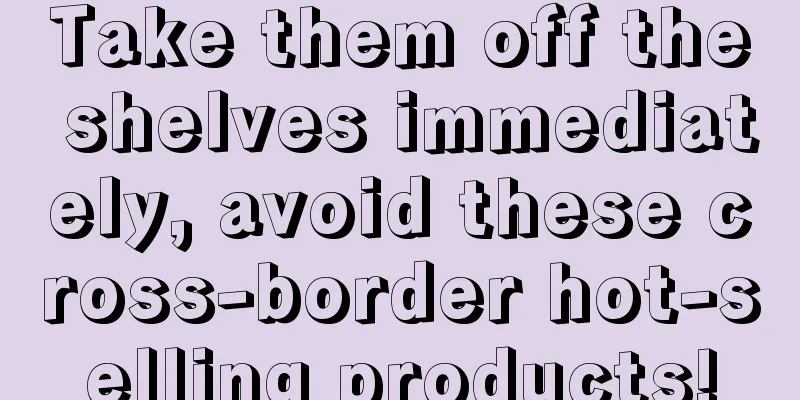How to set up keyword bidding most effectively? Five tips to teach you
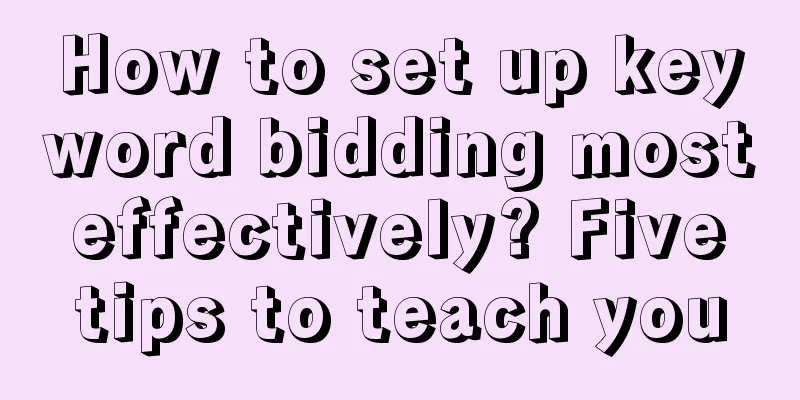
|
Ad space is hard to come by and products cannot be promoted? That’s because your Amazon keyword bidding is not adjusted properly! Today’s tips, five tips to remember, this wave of ad space bidding is stable! Tip 1 The dynamic bidding system is optimized in real time and automatically adjusted to save you time and effort. There are three modes for you to choose: increase and decrease, decrease only, and fixed bidding. Formula 2 Manually set your desired price, don’t miss the daily updated suggested bidding prices, and adjust the bidding range in time. Bidding < Recommended bidding, it is recommended to increase the bidding to improve the success rate of the auction Bid ≥ recommended bid, it is recommended to increase the amount to increase the competitive edge of the auction Formula Three Adjust the bidding for ad placements, check the location tags regularly, and make detailed analysis of the four major data (number of impressions, expenditure, sales, and ACOS) at the top of the search homepage and the product details page. Formula 4 It is important to find high-performance keywords and run them for two weeks to check the report. Download a Sponsored Products Targeting Report or a Sponsored Brands Keyword Report Sort by total sales from highest to lowest to find high-performing keywords Check your overall ROAS and adjust your bid accordingly Formula 5 Lower bids for low-performing keywords, reallocate budgets, and invest in high-performing ads. The two reports are sorted from lowest to highest ROAS For keywords with low ROAS, bid down to the average CPC level |
<<: The secret of merchants' explosive sales? Start from this step...
Recommend
Want to succeed in the red ocean category? You have to rely on this...
It’s the peak sales year for Amazon sellers again...
Is it feasible or just wishful thinking to start an Amazon business with 10,000 yuan?
How much money does it cost to work alone on Amaz...
What is RevSeller? RevSeller Review
RevSeller is an Amazon tool that can help you chec...
The Ultimate Amazon Advertising Tip
Advertising core factors : purpose, strategy, layo...
Still brushing orders? Some Amazon sellers have already paid tens of millions of dollars in compensation for fake orders!
focus on Brushing orders is really a routine that...
What is Add-on Item? Add-on Item Review
Add-on Item is a shopping cart item logo launched ...
What is input tax? Input tax assessment
Input tax refers to the amount of value-added tax ...
A big seller was caught and fined 38.29 million! Sellers must be vigilant...
In addition to dealing with the ever-changing rule...
The global market has reached 20 billion US dollars! Will this track become a new growth point for cross-border sellers?
It is learned that according to Juniper Networks r...
Orders were cut in half, tens of thousands of stocks were unsold, and some big sellers sold their stocks at a loss.
According to the latest data released by the Gener...
What is Yuanchuang International Logistics? Yuanchuang International Logistics Review
Yuanchuang International Logistics is a high-quali...
What is Amazon Care? Amazon Care Review
Amazon Care is an employee benefit piloted by Amaz...
Attention! Amazon may start a new round of account verification
Yesterday, the first spring promotion of Amazon US...
Declaring bankruptcy? The company's assets were seized, and ByteDance launched a cross-border e-commerce APP!
In the blink of an eye, the calendar of 2021 has b...
FBA's first leg exposed a shocking secret? The reason for the slow listing has been found
Recently, Amazon has updated the FBA shipment info...