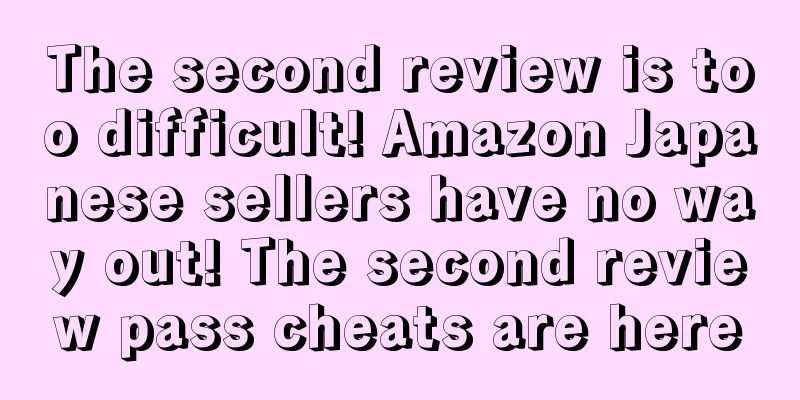Listing Optimization XI - Mobile Adaptation
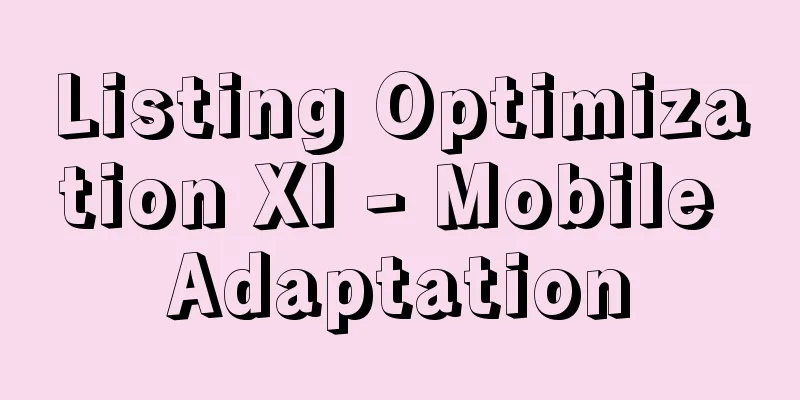
|
1. Importance of mobile Mobile device online shopping is at its peak now, and optimizing the mobile device shopping experience is very important for Amazon sellers. Amazon has also discovered this market trend. In addition to optimizing its website for mobile device browsers, it has also developed mobile apps to provide buyers with a better user experience. Amazon occupies the largest share of the mobile device app market, and about 50% of consumers in the United States use the Amazon app for online shopping. 2. What are the differences between Amazon's mobile and PC versions? The search page shows shorter titles (about half of the titles on the desktop); If you don’t click into Bullet Points, only the first three will be displayed ; Only 7 pictures can be displayed (7+ can be displayed by clicking on the pictures on PC); Bullet Points and product information are combined into one column. 3. Notes 1. If your brand is unknown, you don’t need to put the brand name at the beginning of the title. The title displayed in the mobile search results has been shortened to a very short length. What sellers need to do is to let customers see clearly what they are selling in the second they scroll down, rather than overwhelming and messy brand names. In addition, this is also a reminder for sellers who have not yet registered their brands: keep the brand name as short as possible. 2. Features (Bullet Points in the background), the order of the five features needs to be carefully considered. It is not a bad idea to even read the buyer reviews a few more times to see which selling points are mentioned the most and rank them in the top 3 positions. 3. Without affecting the overall aesthetics of the product image, the text on the image should be as large, bold, and dark as possible. The images on the mobile device are very small, and there is no automatic enlargement function when you move the mouse over them like on the PC. The small light-colored text is basically non-existent on the mobile device. 4. When editing a listing, fill in the background information as completely as possible. This part tells customers whether their needs can be met here. Amazon's mobile terminal is very careful and distinguishes between the Description and Bullet Points on the PC side: Description is a long description for customers who like to choose carefully; Bullet Points (features) and product information tables are integrated into the same column for those customers who want to make quick decisions. Don't write all the information in the Description, but fill in various parts of the background as much as possible and let the Amazon system compile it into a table for you. A long description like the one that requires searching for information is a waste of customers' time. 5. The first two sentences of the product description are particularly important. 4. Optimization Tips 1. Use uppercase and lowercase letters, bold, and bullet points. When users want to learn more about a product, two key sections they will check are the product description and features. The features section can use five bullet points to present the main selling points of the product and help attract users' attention. To help mobile users understand the product features and achieve conversions, you should use strong, concise, and firm words. Focus on providing users with unique product features and key benefits. Using capitalization at the beginning of each point is a great way to emphasize, attract attention, and make the content easy to scan. For the Product Description section, you can use limited HTML formatting to improve the readability of your content. Large paragraphs will put off users, especially mobile users. Use basic formatting to create clear paragraphs, add bullet points and bold to highlight key aspects. 2. Simplify product listings. The first thing you should do to improve the browseability of your listing is to avoid mistakes and focus on using short sentences or shorter paragraphs. In the features section, sellers should show the main product benefits to buyers. In addition, you should also explain why buyers should choose your product instead of others. For your product description, don’t waste space by repeating the same points in your features. Instead, write a narrative-style description that tells a story about your brand and shows how users use your product. Highlight what makes your product unique and how it will enrich the lives of users. 3. Optimize product titles for mobile users. If your titles are too long, you might bombard consumers with too much information; if they’re too short, you might miss out on keywords you could rank for. Instead of using entire long sentences for your titles, use commas or dashes to break them up into sections to make them more scannable and visually appealing. 4. Use A+ pages or graphic brand descriptions to optimize the mobile experience. Enhanced Brand Content and Amazon A+ Content allow you to provide consumers with a better brand experience and stand out from other sellers. Enhanced Brand Content is available to brand sellers who have registered with Amazon. Enhanced Brand Content allows sellers to further modify their product description fields and create rich brand description pages using images and text. 5. Regarding the graphic and text version of the brand description for mobile users, please note: · Graphical brand descriptions replace traditional product descriptions; Do n’t put too many images or text, which makes it difficult to browse on mobile devices; Consumers don’t need to click to expand the description. When using the graphic version of the brand description, the description and function space are already expanded. A+ pages are mainly suitable for VC sellers, and an additional section called "From the Manufacturer" will be added to the brand description . 6. Regarding the A+ pages for mobile users, please note: A+ content will display a “From the Manufacturer” section before the product description and features . “ From the Manufacturer” is already expanded and does not require consumers to click to expand; Users still need to click on descriptions and features to expand them. |
<<: Listing Optimization 8 - Product Q&A
>>: Listing Optimization 12- A+ Page
Recommend
What is French Days Shopping Festival? French Days Shopping Festival Review
French Days is a large-scale promotion event joint...
Shooting at Amazon FBA warehouse again! All casualties are warehouse employees
At the end of June this year, a shooting occurred...
Sellers, beware! Not only will you not make any money, you may even lose money!
In daily OZON operations, there are many things th...
What is catch of the day? catch of the day review
Catch of the day is a comprehensive online shoppin...
What is a Pangolin? Pangolin Review
Pangolin is a global developer growth platform tha...
21 million toy sets recalled by CPSC! Available on Amazon, Walmart and other platforms
It is learned that the U.S. Consumer Product Safet...
What is Robb Vices? Robb Vices Review
Robb Vices was founded by Mr. Robert W in 1976 and...
Data-driven operation process for Amazon sellers
"Wen Dao Seminar: Activity Overview" Nov...
Amazon New Product Promotion Framework (with 6 Tool Sheets)
My dears, are you still worried about Amazon’s new...
Competing to open up to third parties, vertical B2C platforms in the United States are on the rise
According to the latest report from Modern Retail,...
Breaking news! HMM was hacked, and mail systems in many places were paralyzed! Suspected of colluding to manipulate freight rates, fined by the Korean antitrust agency!
HMM's ocean mail system attacked by hackers So...
Etsy reveals strategic priorities for 2023: aggressively recruiting Indian sellers!
It is learned that according to foreign media repo...
What is Dacor? Dacor Review
Dacor ( / ˈ d eɪ k ɔːr / "day-core") is ...
What is Kuabei? Kuabei Review
Kuabei is a supply chain financial service platfor...
Starting from scratch, Shopify's 30-day store opening tutorial - Day 13
Examples of successful Shopify stores Today is th...

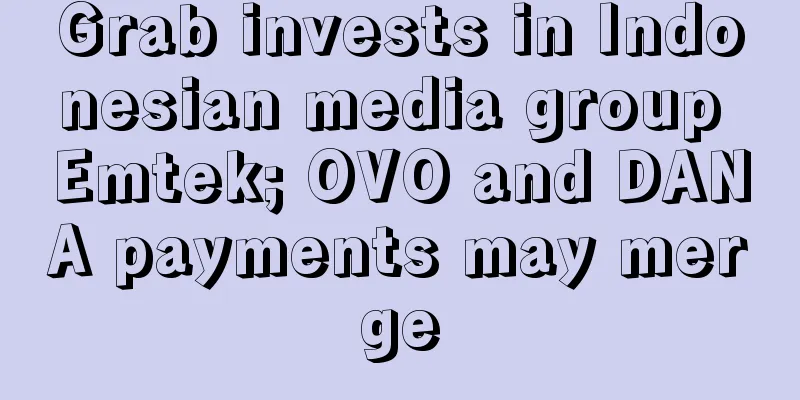
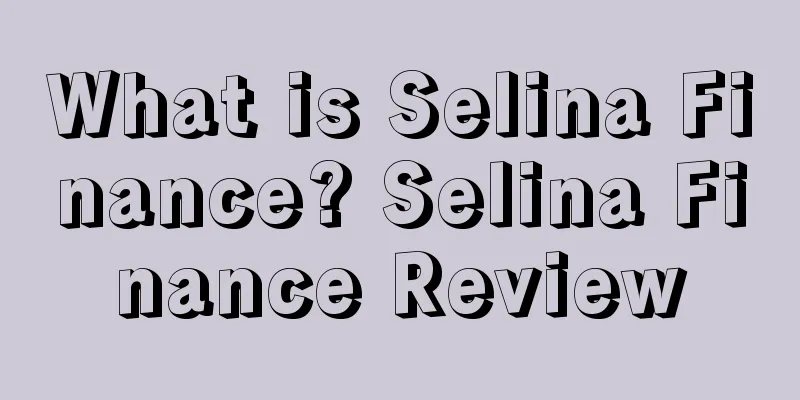
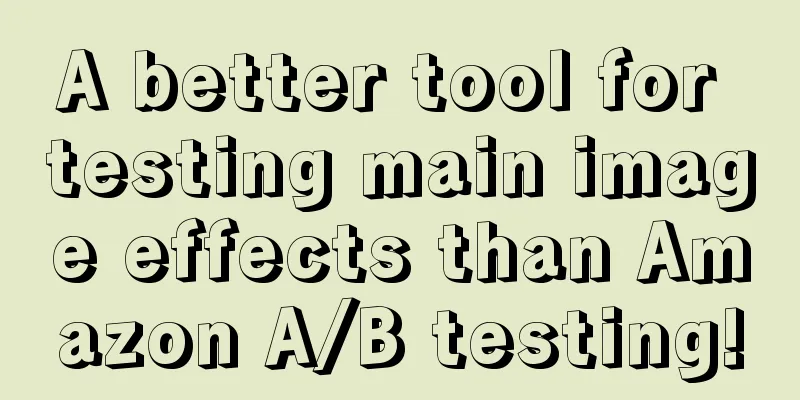

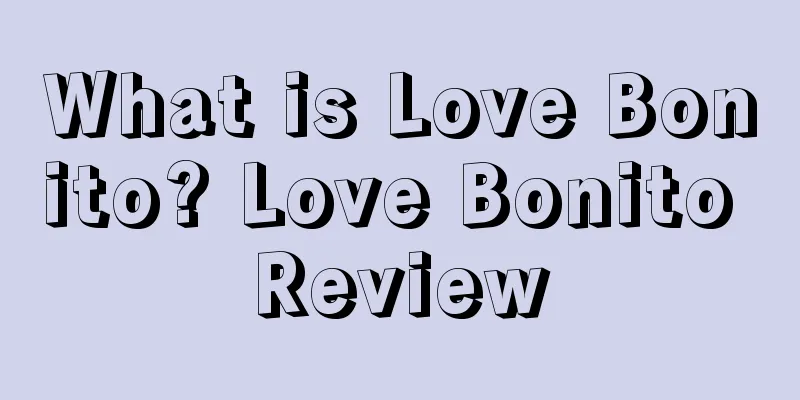
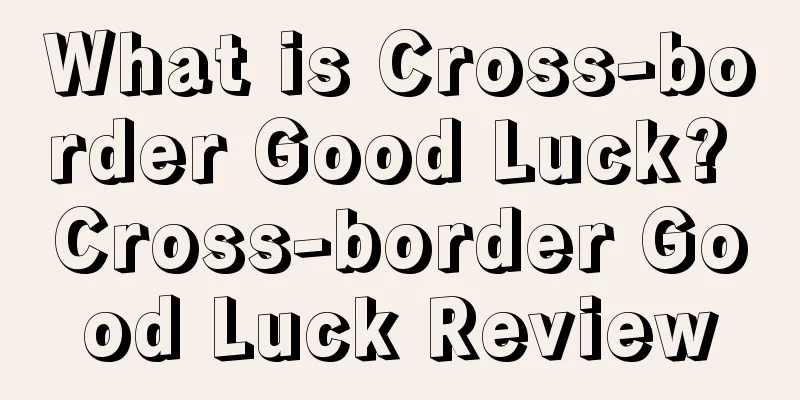
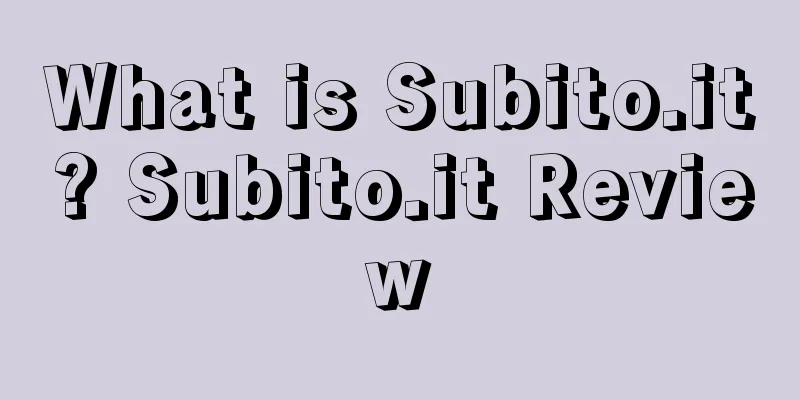
![[Methodology] How to develop corresponding winning operational strategies by monitoring competitor data?](/upload/images/67e771cb7eb42.webp)