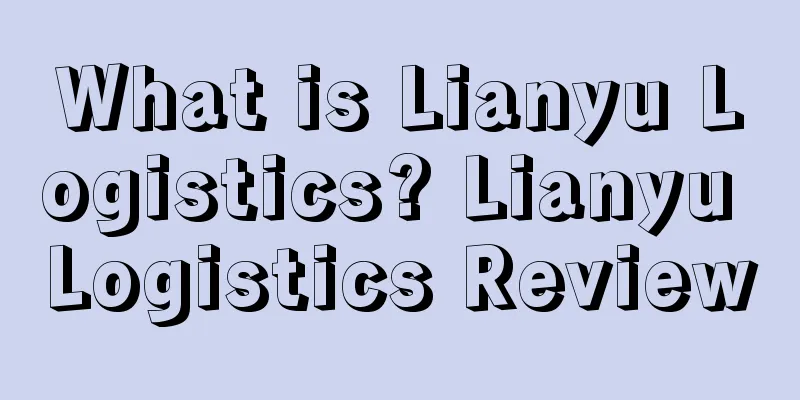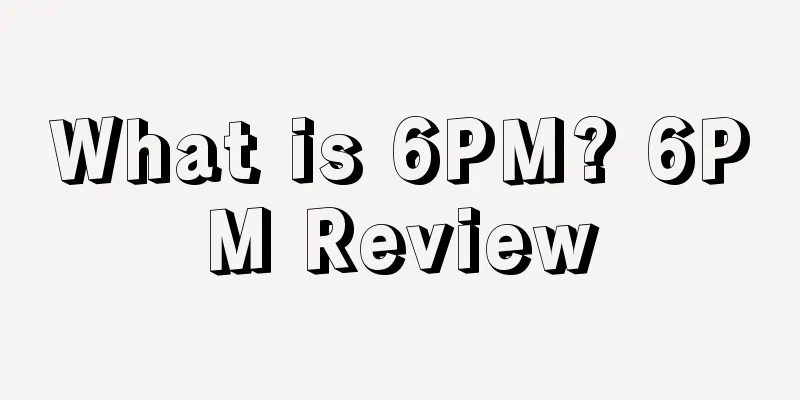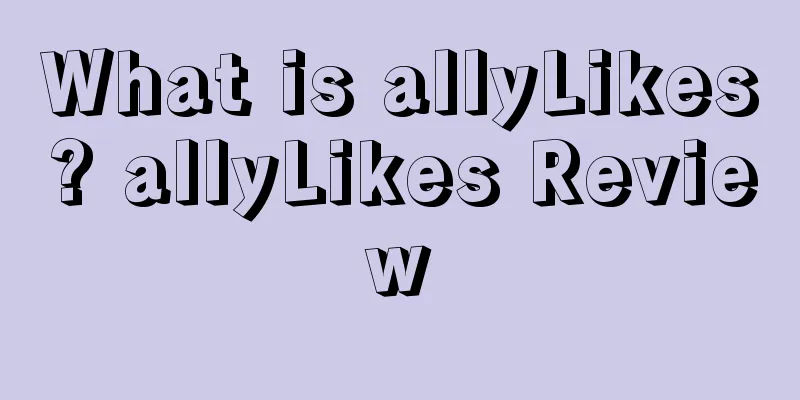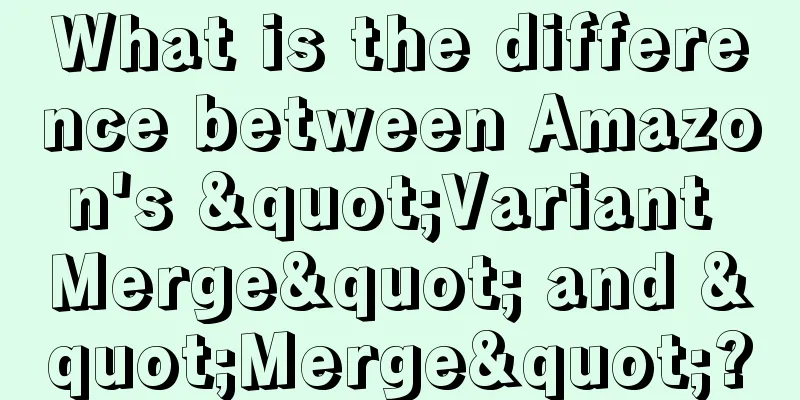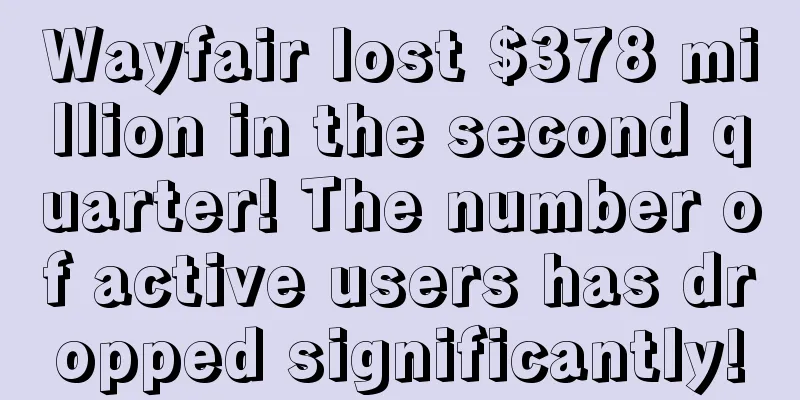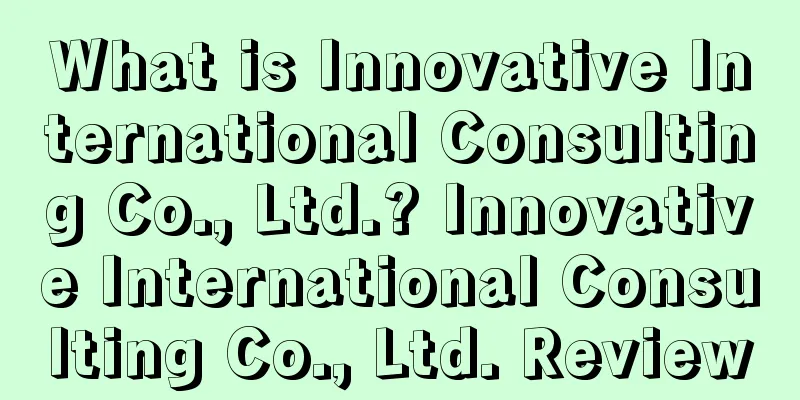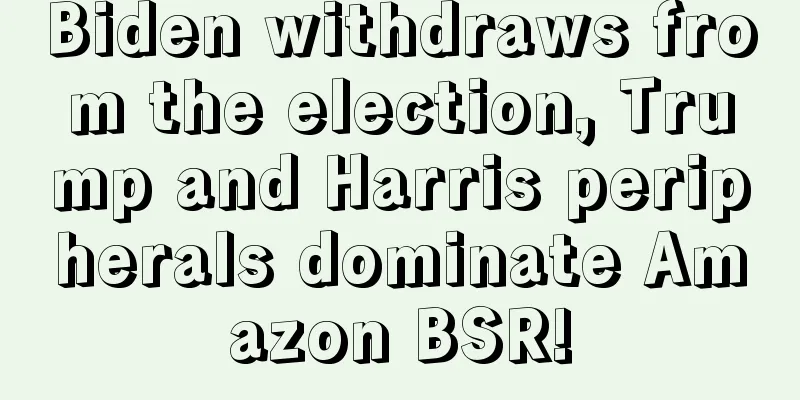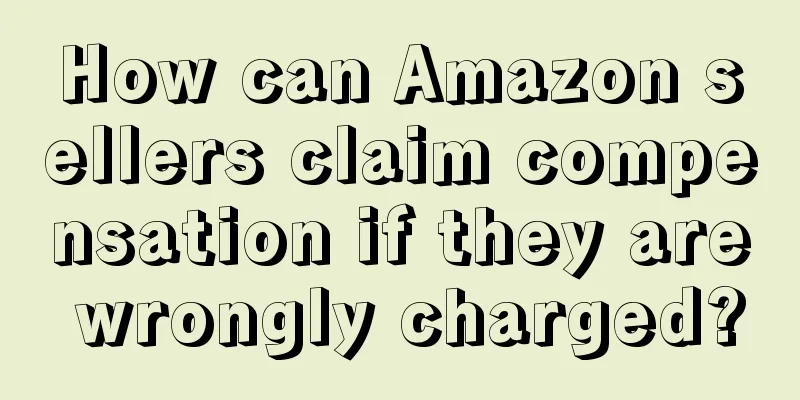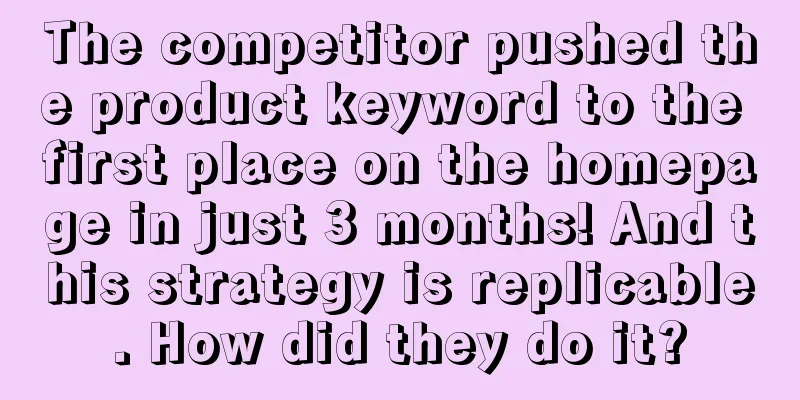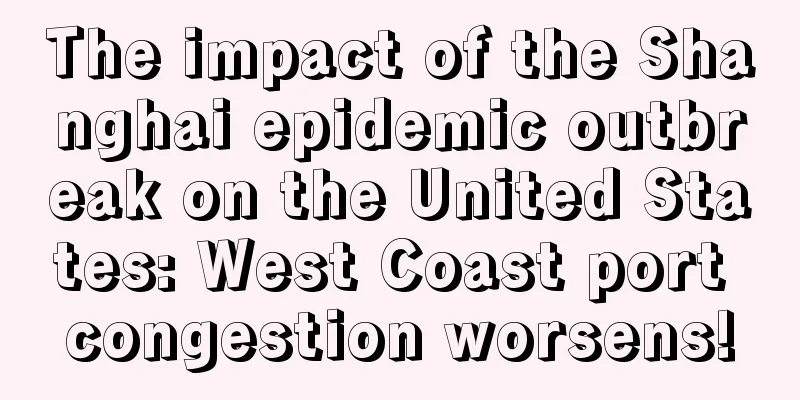How do I create a YouTube business account?
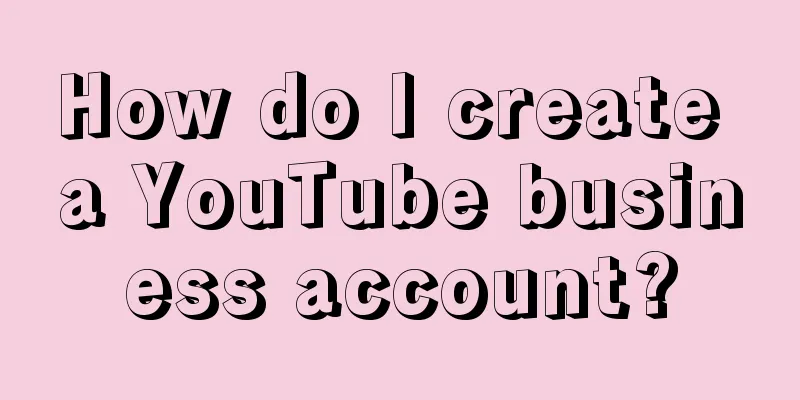
|
Estimated reading time: 4 minutes YouTube has over 30 million users and 5 billion videos watched every day. Such high reach and engagement make YouTube one of the best platforms for businesses to reach their target audience. By creating a YouTube business account, you can share product tutorial videos, reveal videos, etc. to attract potential customers. Create a YouTube Business Account The process of creating a YouTube business account is very simple. The specific steps are as follows: Step 1: Create a Google account Create a new Google account. You don't have to use your company name when creating a Google account, but it is recommended to use your company logo in your username. Step 2: Log in to YouTube Go to the YouTube homepage and sign in with your Google account. If you are already logged in to another YouTube account, click the icon in the upper right corner, then select "switch account" and enter your new Google account. Step 3: Create a YouTube Channel After logging in to YouTube, you need to set up your business channel. Click the icon in the upper right corner and select Your Channel. Step 4: Set the channel user name YouTube will automatically use your name as your channel username. If you want to change your name, click the link in the red box. Step 5: Create a brand account After clicking the above link, you can enter your brand name or company name as the channel user name. After entering, click Create:
Setting up a YouTube business account After the creation is complete, you need to set up an account to attract more users and increase search exposure. First click on “ Customise Channel ”:
On the next page, you will see various settings about your channel, including pictures, descriptions, etc. 1. Picture settings Before uploading your video, you need to beautify YouTube, set up channel pictures, and show your brand. When creating YouTube pictures, follow the platform rules below: Channel Art - YouTube stipulates that the maximum size of channel art is 2560 x 1440 pixels, and the minimum size is 2048 x 1152 pixels. The best spacing between text and logo is 1546 x 423 pixels. The image size should not exceed 6MB. Channel Icon - YouTube recommends an icon size of 800 x 800 pixels, such as a square or circle, rendered at 98 x 98 pixels, and the format can be PG, BMP, GIF or PNG, but GIF cannot be used. Also, don't use pornographic, celebrity, artistic, or copyrighted images. You can have a designer design the image, or create it yourself using a free tool like Canva. Canva provides some YouTube image design templates to make it easier for users to create. When uploading pictures, YouTube will present a preview of the picture on each device, allowing users to adjust it at any time.
2. Channel Description After uploading the picture, you need to complete the description part.
Under About, you can add a description for your channel , including your email address, location, and links. The description doesn't have to be too specific, but it should be sharp, concise, and straightforward, introducing your company in a sentence or two and then explaining the purpose of your channel. You can also ask users to subscribe to your channel or visit your website. The description must contain some keywords that will allow users to discover you.
You can also add other links in the description , such as other social media, website homepage, etc. This is a way to get traffic through YouTube. The maximum number of links added is 5, and the link characters cannot exceed 30.
Once completed, your link should look like this:
3. Featured Channels After updating the above content, you can upload videos. In addition, you can also set up featured channels and choose to add non-competitor channels to show users your other interests and hobbies. 4. Other optimization measures · Use keywords in video titles and descriptions to improve search rankings. In addition to improving YouTube search rankings, it can also increase exposure on Google. Create thumbnails for your videos to grab your viewers’ attention and encourage them to click on your videos. Add relevant tags to your video to improve its chances of showing up in search results. Create video transcripts and subtitles to make it easier for YouTube to crawl your videos and enhance the viewing experience for users. Add a trailer . The length of the trailer should not exceed one minute to avoid boring the audience. Text ✎ Mary/ Statement: When reprinting this article, the title and original text must not be modified, and the source and original link must be retained. |
<<: How can Amazon FBA sellers improve their IPI scores?
>>: Advertising Mistakes: 10 Common Mistakes Sellers Make in Advertising
Recommend
Urgent! A large number of Amazon sellers' payment accounts are about to expire
Just two months into 2025, the cross-border e-comm...
What is Cross-border Easy? Cross-border Easy Review
Cross-border Easy has built its own overseas wareh...
I joined Amazon right after graduation. Will persistence lead to success?
Preface of the Little Clone: This week’s seller s...
What are Search Terms? Search Terms Review
Search Terms are Amazon product keywords, which ar...
What is Nubank? Nubank Review
Nubank was founded in 2013 and is a digital financ...
In 2022, AliExpress's global visits were twice that of Amazon!
We Are Social has once again partnered with Meltw...
Amazon may hold two Prime Days!
It is said that doing business on Amazon is like r...
Amazon suddenly released a video verification! A large number of sellers received a warning of store closure
Something has started to ferment in the Amazon cir...
Buyer shows help reduce returns! In 2021, the amount of returns in the United States reached 671 billion US dollars!
<span data-docs-delta="[[20,"获悉,零售商和线上卖家正面...
What is the Amazon Seller Code of Conduct? Amazon Seller Code of Conduct Review
Amazon helps you attract millions of Amazon buyers...
100,000 units sold! Domestic "hair styling magic tool" recalled by CPSC!
It is learned that according to foreign media rep...
Costco Q1 financial report released: e-commerce sales increased by 13% year-on-year
It is learned that on December 12, the US retail g...
Sellers beware! ! The "refund only" policy for European sites will be implemented soon
text Recently, Amazon announced a series of updat...
Seize the Prime Day traffic! Newegg launches FantasTech sale!
<span data-docs-delta="[[20,"获悉,亚马逊的Prime ...
What is Midianyun (Beijing) Technology Co., Ltd.? Midianyun (Beijing) Technology Co., Ltd. Review
Midianyun (Beijing) Technology Co., Ltd. accuratel...