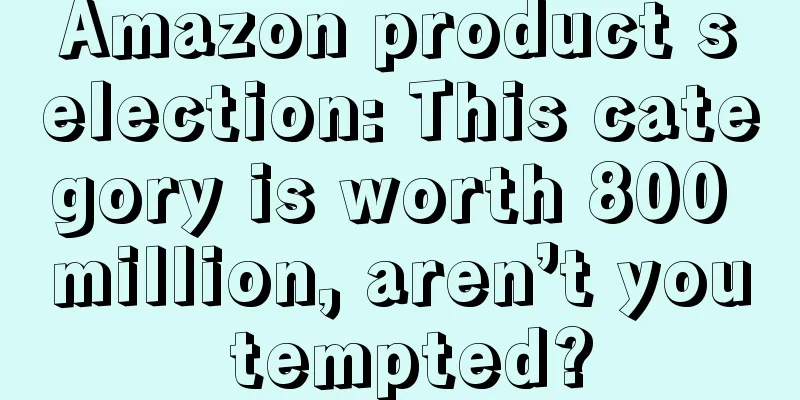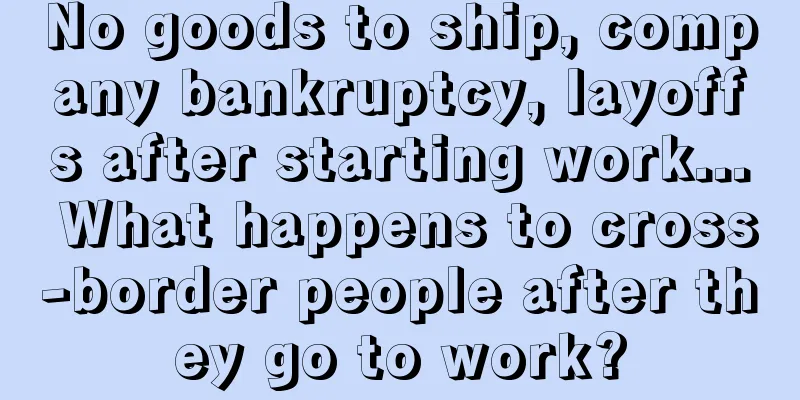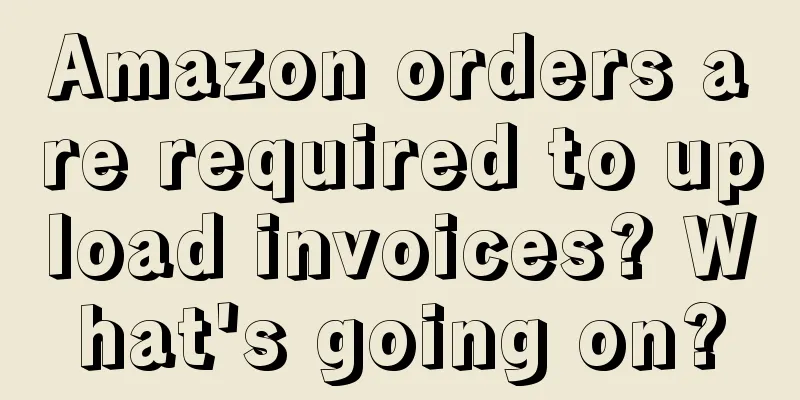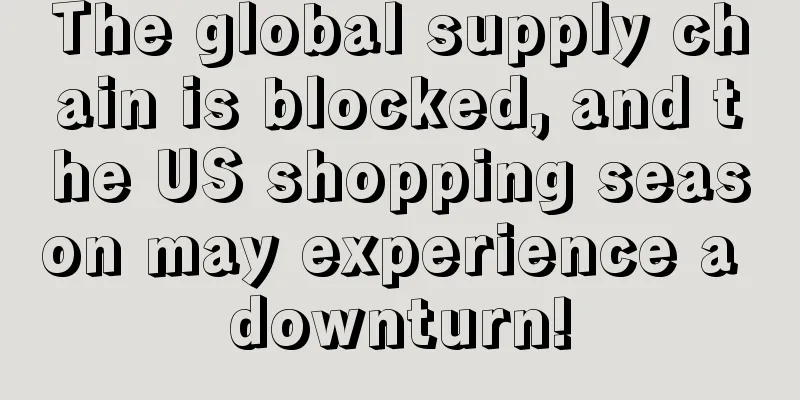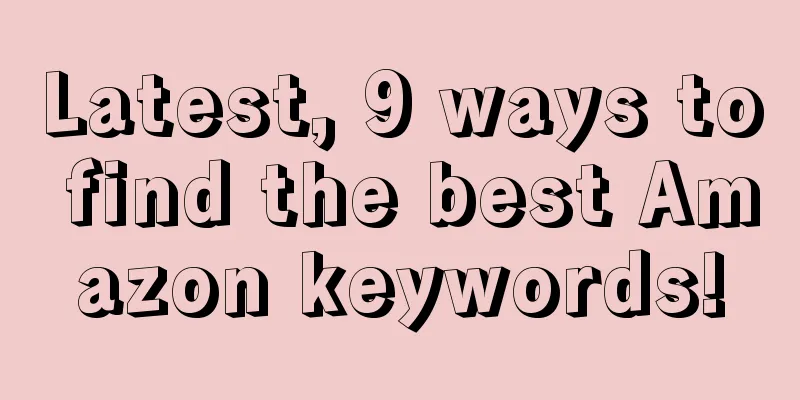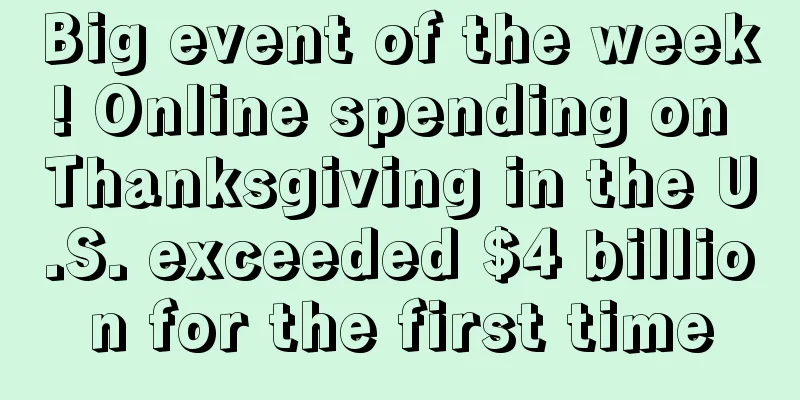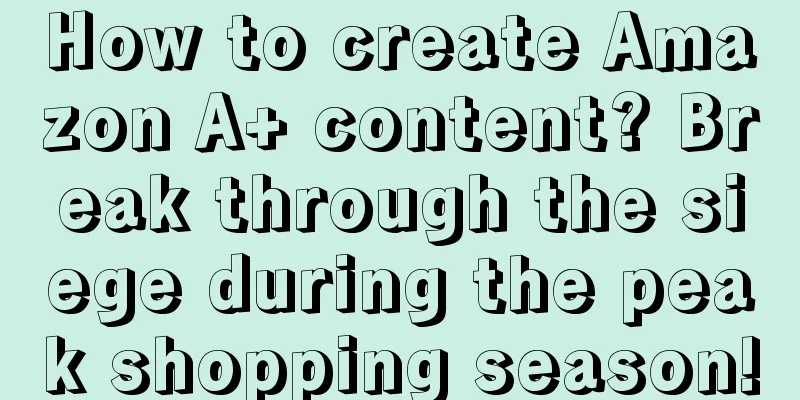Don’t know how to shoot a product video? Learn these tips to increase your conversion rate
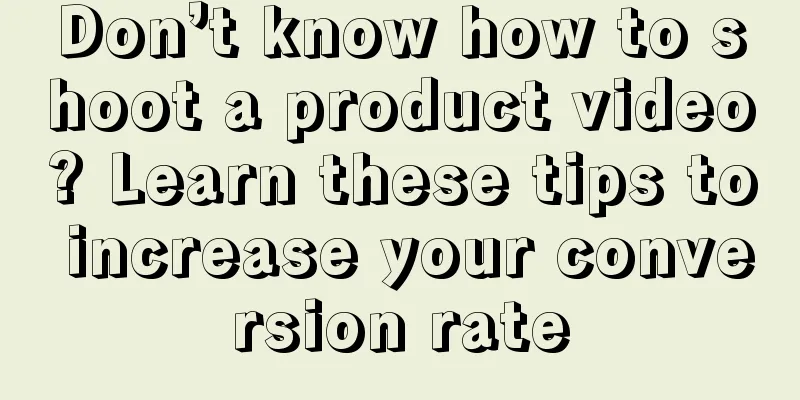
|
In recent years, videos have become the king of content, and gone are the days of only pictures. Video is one of the best ways to market products and brands. It is more informative and increases interaction with users. According to a survey, 73% of consumers are more likely to buy a product after watching a product video. Product videos can be used as advertising materials and inserted into product pages, emails or social media to attract users' attention and increase their confidence in purchasing products. In the past, making product videos required a mature team and professional equipment, but now with a mobile phone and a free video editing app, you can make a beautiful video. The following will introduce the complete process of shooting product videos for sellers:
When making a video, you need to first decide on the theme of the video. What are the video distribution channels and goals to be achieved? Where do you want to place the video and who are the target users of the video? For example, if the video is placed on Facebook or Instagram, the users of the platform may not know your brand. But if the video is placed on your website, consumers are already considering whether to buy the product. Therefore, different channels need different types of product videos. Brand promotion videos should focus on introducing the brand, and the content should arouse user interest. Product introduction videos should highlight the brand's functions and practicality. What do you want the video to look like? For beginners, it can be difficult to shoot a video that tells a comprehensive story and is emotionally rich. Here are a few simple video types: · Videos made of stitched pictures. This type of video is easy to make, and after adding music and text, the overall effect is very good. It is suitable for short advertisements and social blog posts. Short looping videos . For example, create a GIF that plays repeatedly during the video. Scrolling screenshots. If the product page is long, you can scroll the page and take a screenshot, cut out the useless parts, and add some text and effects to complete it. Demonstration video: Show the product's appearance, usage scenarios, etc.
2. Location and equipment for video shooting Now you need to plan the shooting script, scenes and equipment for the following video. The script guides the video shooting. For the first time, you can choose the floor, table, or wall as the background. If you want to show urbanity, you can choose the sidewalk or subway. For outdoor scenes, you can choose the local park, beach, or lake. Although the background is important, be careful not to distract the user from your product. In terms of equipment, using a tripod can keep the picture stable. If there is no tripod, you should also take some measures to ensure the stability of the lens, such as using a few books as a cushion. Don't use your phone's zoom function. Phone cameras use digital zoom, which can make the picture grainy. To take a close-up shot, just hold the phone close to the product. Generally, do not shoot videos from a vertical angle, shoot from a horizontal angle. If you need a vertical shot, that's another matter. Pay attention to the lighting when shooting videos. Don't use flashy lights, and don't point the camera directly at the sun or windows. If audio is needed, place a microphone or another phone closer to the subject. 3. Video Editing Software
After shooting or organizing the footage, you need to make it into a complete video. There are many free video editing apps that can help you edit your videos. If you are not familiar with how to edit, you can look for relevant tutorials. Quik This is a video editing app provided free of charge by GoPro. You can make videos by uploading mobile phone videos and pictures. iMovie This is a free video editing software for Mac users. It is easy to use and can be used by beginners. It doesn't matter if you don't know how to use it, there are tons of tutorials waiting for you. OpenShot This editor is available for all operating systems, including Windows, Mac, and Linux. It is very simple to use, but the resulting videos are absolutely amazing. 4. Video production case 1 - picture video Take a cat-faced watch as an example to create a picture video as an Instagram Story ad. First, you need to collect pictures, such as pictures of watches in different colors and when they are worn. You can also choose a few pictures of cats.
Then select the background music. The software BenSound can provide background music materials. After collecting the materials, open iMovie to edit the video, import the audio and pictures, and add the title made with Canva. Set the time for the picture display, preferably in line with the music beat. Finally, add a card with your brand logo and name at the end of the video (this can also be made with Canva). Once you’re done, use Kapwing to resize your video to the right size for Instagram Stories. Watch link: https://youtu.be/lVvmXWZhoNA Video production case 2 - product display video Adding a video to your product page is a great way to showcase your product and give potential customers a close-up look at it. Take a waist bag as an example, you can show the functions of the waist bag, various ways of wearing it, and its size, etc. Shoot against a bright background, such as a white wall, and fix the camera to the wall, and shoot all video content in a fixed environment. When you finish shooting and editing the video, make sure to include shots that show the product's features and cut out any unnecessary content. Add a title to each section to introduce the content and add your own logo. This can be done with PPT and then added to the video. Watch link: https://youtu.be/X7yYDcFL7OU
The above is the complete tutorial for making videos. Sellers can start after reading it. |
<<: How can Amazon FBA sellers reduce return rates?
>>: Master this trick and double the conversion rate of Amazon brand sponsored ads!
Recommend
What is CEC certification? CEC certification review
CEC is the abbreviation of California Energy Commi...
Want to increase Amazon warehouse delivery speed? You can expand your sales channels in this way
The logistics congestion caused by the canal accid...
What? This product went from being ranked in the tens of thousands to becoming the best seller in just a few days!
Let’s first look at the category ranking of this p...
What is Zhiying? Zhiying Review
Hangzhou Zhiying Technology Co., Ltd. is a service...
Turbulent Russia hides the myth of Chinese sellers making money
Looking at the global market, the fierce battle be...
Amazon Advanced Advertising Practice Science Popularization
The ultimate secret of automatic advertising? answ...
Avoid pitfalls! Twelve Amazon experience summary
text First, you cannot trust any service provider...
Just now, another domestic cross-border giant plans to go public!
1 PingPong plans to list on Shenzhen Stock Exchan...
Walmart launches BNPL payment in Canada! Transaction volume exceeds $300 million!
Walmart and Duo Bank of Canada announced on Wednes...
TikTok's revenue exceeds 100 million yuan. How can sellers use this platform to advertise? (Part 1)
In today's morning paper, there is such a piec...
What is CNE (China New International Logistics Co., Ltd.)? CNE (China New International Logistics Co., Ltd.) Review
CNE International Logistics Co., Ltd. (registered ...
20+ Amazon product selection tools commonly used by overseas sellers
It is said that If you want to do your work well, ...
Amazon is taking ruthless action! More than 1,000 sellers are under investigation! A group of sellers will lose their shopping carts!
Recently, there have been various anecdotes in the...
Are the Q3 results of US tech giants sounding the alarm? The situation is not optimistic
According to the latest news, as the growth of dig...
What is DokyPay? DokyPay Review
DokyPay is a leading localized payment solution pr...