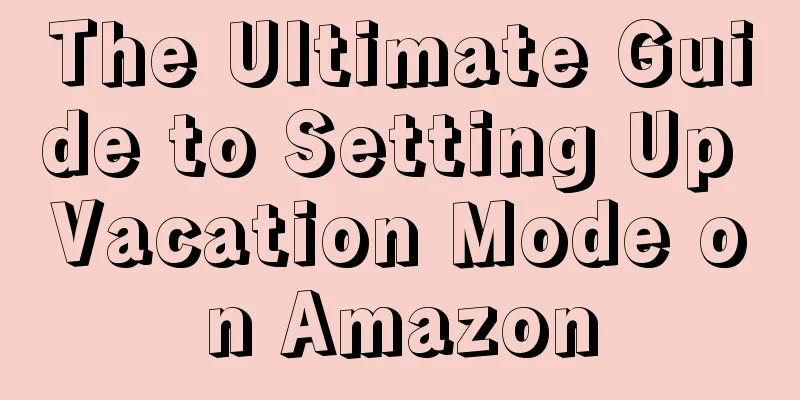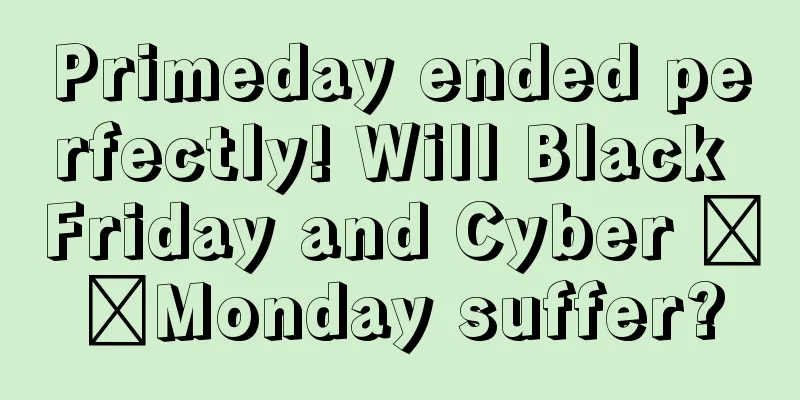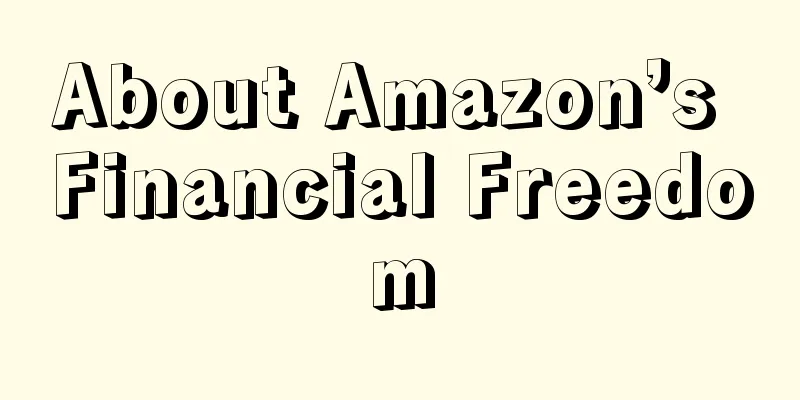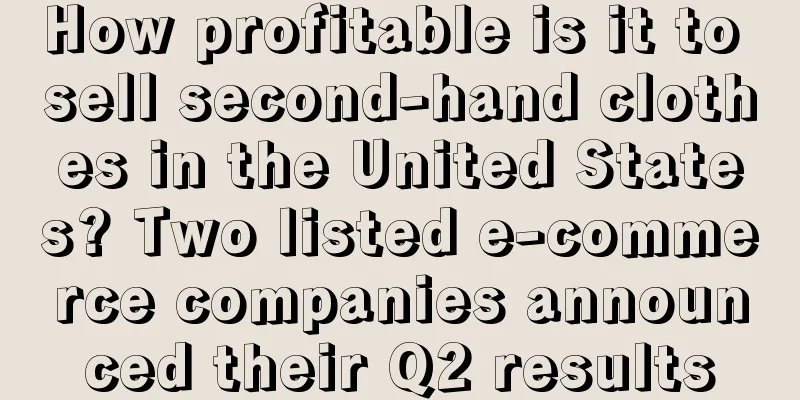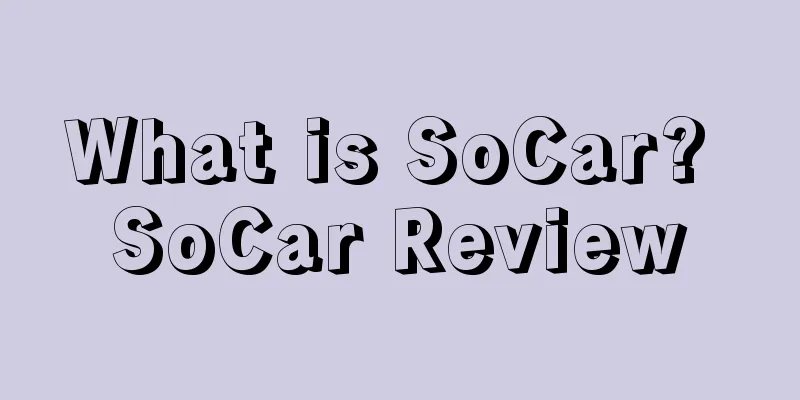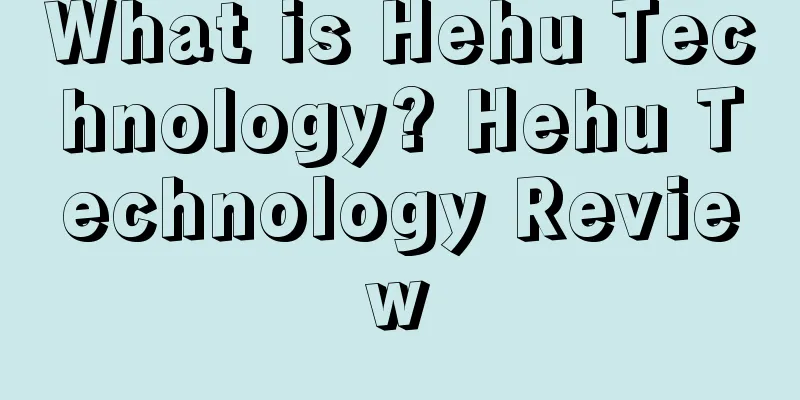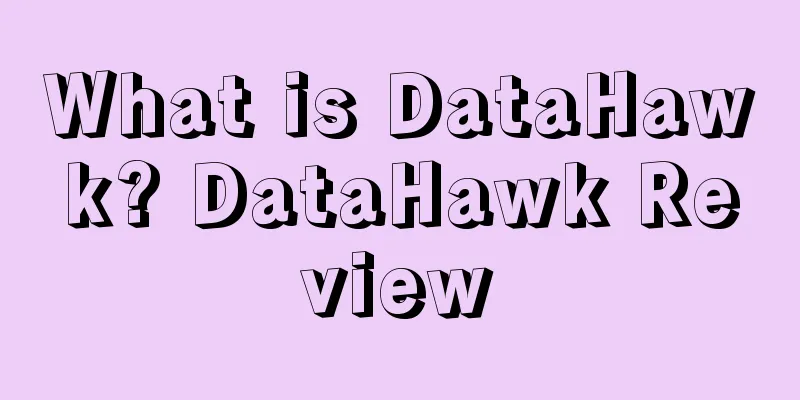|
It takes a lot of effort to do cross-border e-commerce and continue to develop business. Amazon sellers often work 007 without taking a break. But what should you do if you want to take a break? Especially for Chinese Amazon sellers, as the Mid-Autumn Festival and National Day holidays are approaching, is there any way to go home and enjoy the reunion while continuing to operate and make money? In fact, sellers can turn on Amazon Vacation Mode.
In today’s article, we will discuss the pros and cons of Amazon’s vacation mode, as well as how to set it up.
Main content: What is Amazon Vacation Mode Vacation Mode Advantages Vacation Mode Disadvantages Things to note when you turn on vacation mode How to Enable Vacation Mode on Amazon Summarize
What is Amazon Vacation Mode?
Vacation Mode is a feature provided by Amazon for sellers who need or have to take a break. Through this feature, sellers can suspend the sale of products so that they will not receive negative feedback for not responding to buyers' messages in time. In short, turning on Amazon Vacation Mode pauses your product sales instead of shutting down your account .
Amazon Vacation Mode Benefits
As an Amazon seller, activating vacation mode can not only give you a break but also keep your rankings from dropping. It can also help you maintain your brand reputation while enjoying your vacation.- If you are a FBM seller, you can activate Amazon Vacation Mode and stop selling your products. It may take Amazon about 36 hours to remove your listings from the platform. After returning from vacation, you can activate it at any time through your Seller Central account. Setting Vacation Mode ensures the safety of your listings and store.
- If you are a seller who sells products shipped by Amazon (FBA), you can go on vacation without any worries, your products can still be sold and you can continue to grow your business. However, to avoid some "unexpected events", sellers still need to take some time to check their account performance and handle buyer messages.
Amazon Vacation Mode Disadvantages
"Since vacation mode is so useful, I'm going to activate it right away!" Don’t be in a hurry, let’s take a look at the disadvantages of turning on vacation mode.- Even if you enable vacation mode and your products are unsaleable, Amazon will still charge you monthly service fees and other fees. If you are an FBA seller, the fees may be higher, so enabling vacation mode may not be worth it.
- You will lose new and old customers who have purchasing intentions. After the vacation mode is turned on, the product listing will be invalid and you will not be able to acquire new customers. At the same time, old customers who have purchasing intentions will not be able to find your listings. This means that turning on the vacation mode and stopping the sale of products may cause customer churn and have a negative impact on customer loyalty.
Things to note when you turn on vacation mode
When Amazon's vacation mode is activated, can sellers sit back and relax? No, you can't just leave your store alone. Here are some things sellers should pay attention to after activating the vacation mode.- Don’t just leave your listings alone. Keep a close eye on your store and make sure to respond to any negative reviews or feedback promptly, otherwise your ratings and rankings will drop quickly.
- Do not log in to your Amazon account with different devices, otherwise it will easily lead to account association. During vacation, if you cannot take your company computer with you, you can log in to your seller account with a mobile device to check the status, and make sure you use a private network.
- If you have pending orders or unresolved customer issues, don’t go into vacation mode. After planning your vacation, it’s best to go into vacation mode at least a week in advance. This way, you’ll have plenty of time to process the remaining orders before your listing expires.
- You still have to abide by Amazon's policy of responding to any messages from buyers within 24 hours. During your vacation, you can use email auto-responders to tell customers that you will respond to messages as soon as possible, which can keep both Amazon and buyers happy.
- Use an automated email reply tool to inform customers that shipments may be delayed during holidays . Buyers will be less likely to give negative feedback if they know what's going on. You can use automated email tools to send after-sales service and monitor the comments and seller feedback you receive.
How to Enable Vacation Mode on Amazon
First of all, I want to remind you that Amazon’s vacation setting is especially beneficial for self-shipping sellers. If you are a self-shipping seller, it is best to turn on the vacation mode even if you are on vacation for a week or two.
If you are an Amazon FBA seller and have time to check your account, there is no need to activate vacation mode. Amazon will help you ship and handle logistics issues. FBA sellers only need to check inventory and respond to buyer feedback or comments as soon as possible. But if you are still worried, you can activate vacation mode. There are three ways for Amazon sellers to start vacation mode. Let’s take a look at the three methods. Once you're logged into your Amazon account, follow these steps: 1) Click Settings -> Account Information -> Going on holidays?
2) Find the listing status 3) Change the status of all listings to “Inactive”. If you want to restart the listing status after returning from vacation, just click "Active". 2. Set the inventory to 0 Another method is to set the inventory to 0. Log in to the seller backend and follow the steps below:- Click Inventory->Manage Inventory->Set Inventory Remaining: 0
After changing the inventory to 0, your customers will not be able to place orders, but you can change it back later. If you are a self-shipping seller, you can also extend the delivery time appropriately to avoid receiving negative feedback. The specific steps are as follows:- If you have previously uploaded products in bulk using an Excel spreadsheet, you can change the delivery time in that Excel spreadsheet and upload it again to change all listings at once.
- If you upload listings one by one, then you need to check the listings one by one and change the time separately. Please follow these steps: Click Inventory -> Manage Inventory -> Action -> Edit Details -> Handling Time.
If you want to use an Excel template, you can find one in Seller Central. Here are the steps: Click Inventory > Add Products via Upload > Download Template.
Before changing the delivery time, sellers must be aware that delayed delivery time may lead to negative feedback and have a negative impact on store performance. Which of the above three methods you choose depends on the length of your vacation. If you are only planning to take a short vacation , it is recommended to change the delivery time . But the bad thing is that even if you warn customers in advance that the waiting time will be longer, it may lead to negative comments and affect the performance of the store. If you are planning to take a long vacation , it would be better to set the inventory to 0 or change the listing status .
Amazon Vacation Mode is a feature provided by Amazon to sellers who want to take a vacation.
The National Day holiday is coming. If sellers want to go home but are worried about their stores, they can try to activate the vacation mode. However, they need to weigh the pros and cons of the vacation mode and the things they need to pay attention to after turning on the vacation mode.
Amazon A/B Testing: The Optimization Secrets Used by Big Sellers
What is the legendary Amazon hyperlink?
How can Amazon FBA sellers improve their IPI scores?
Statement: When reprinting this article, the title and original text must not be modified, and the source and original link must be retained. |