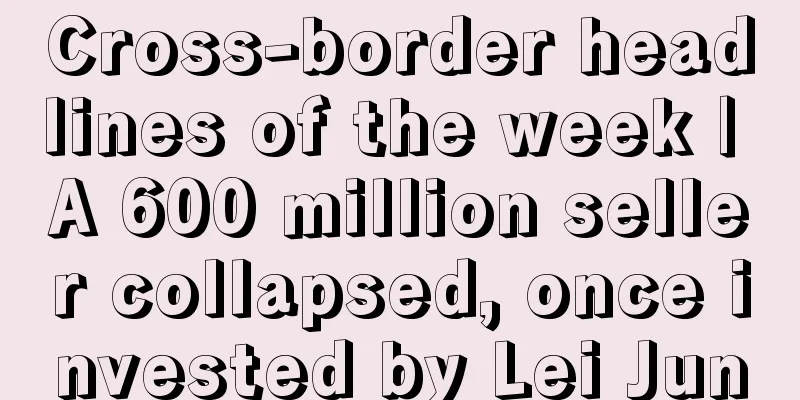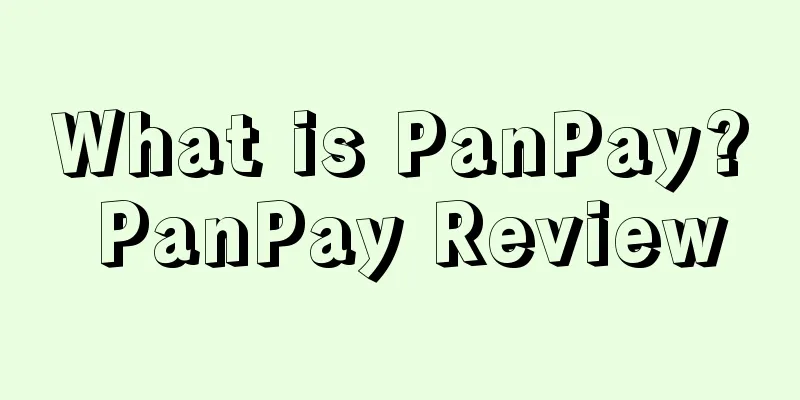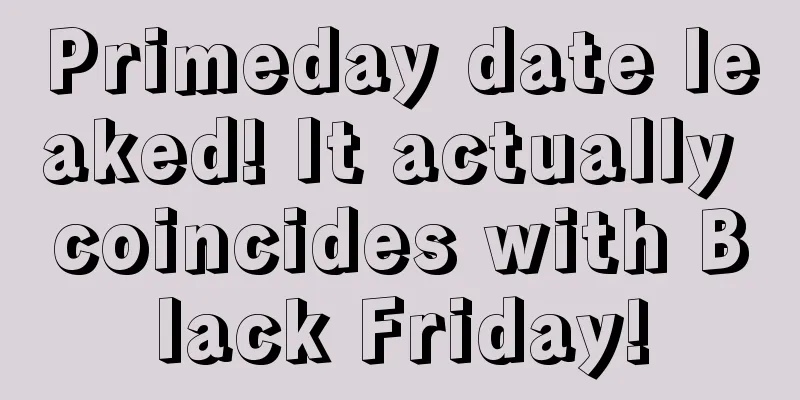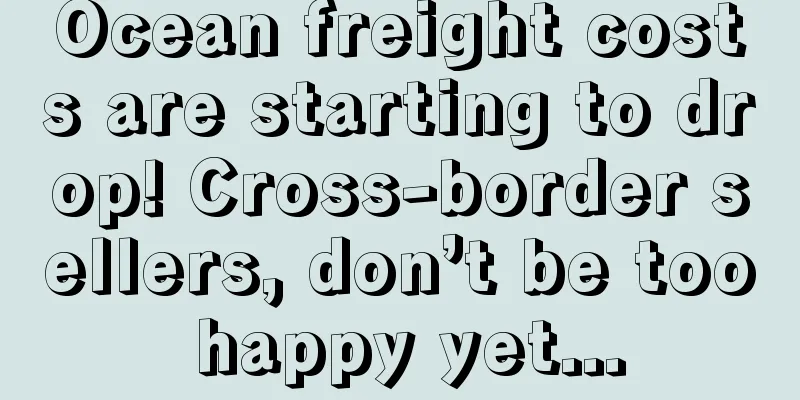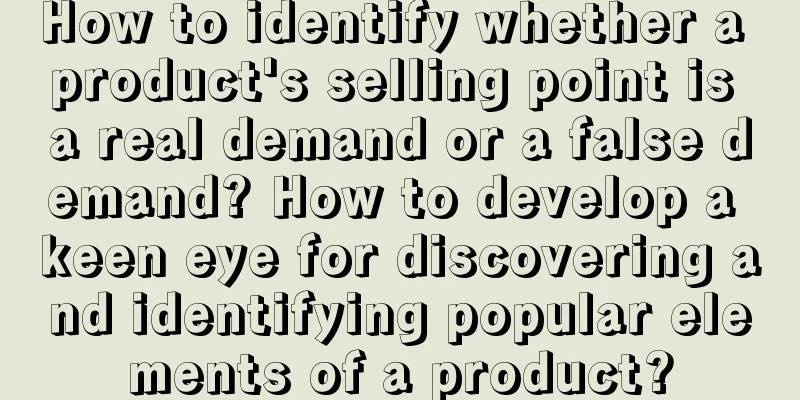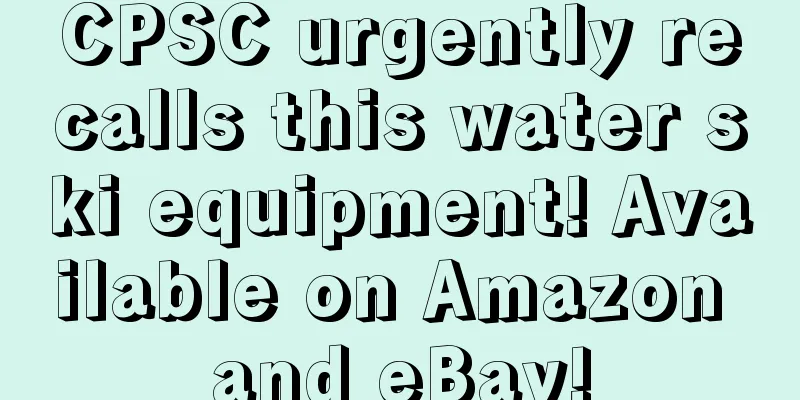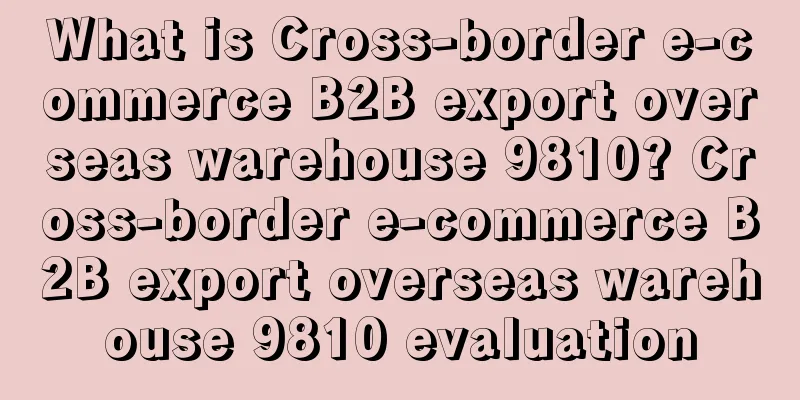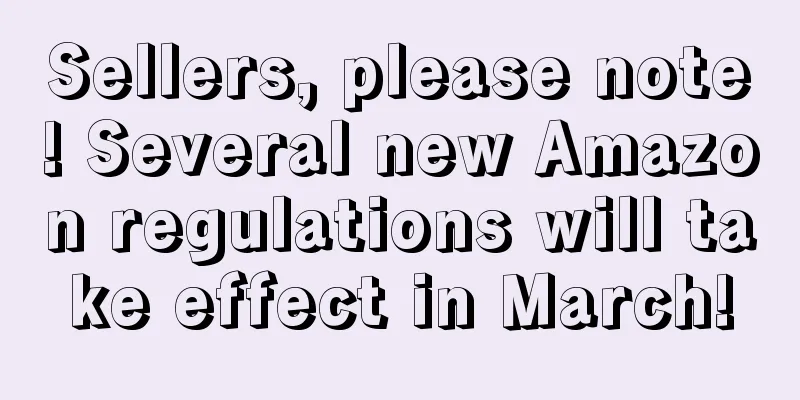What should I do if the Amazon FBA inventory shows the Reserved status?
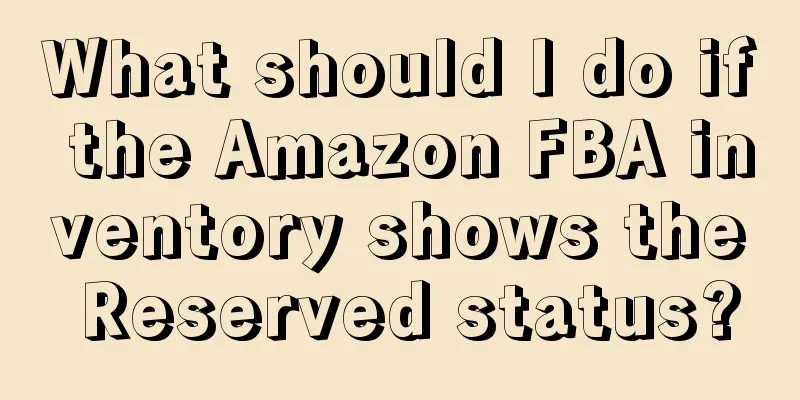
|
Under what circumstances will the product be in stock status Several misunderstandings about stocking inventory If the buyer is in a hurry to receive the goods, he is likely to skip the stocked products that get the Buy Box and choose other sellers that can provide member one-day delivery service; Your product is priced slightly higher than your competitor’s backordered products and you may still be able to get sales. If your product is priced very competitively, you may be selected for the Buy Box along with backordered products. In Q4, you’ll see backordered products winning the Buy Box more often because Amazon moves inventory more frequently. Recommended Reading |
<<: Amazon Grocery Selling Guide
>>: How to optimize your social media marketing?
Recommend
What is Markafoni? Markafoni Review
Markafoni is Turkey's first online fashion ret...
Etsy releases July listing category and attribute updates! Introducing a variety of furniture and lighting
<span data-docs-delta="[[20,"获悉,近日Etsy发布了7...
What is PriceFox? PriceFox Review
Price-Fox aims to help sellers automatically monit...
Amazon Advertising General Practice
Some novices, and even some veterans, have made b...
What is XunFeng IoT Overseas Warehouse? XunFeng IoT Overseas Warehouse Review
Putian Xunfeng IoT Technology Co., Ltd. ("Xun...
What is the Made-in-China.com Domestic Trade Station? Evaluation of the Made-in-China.com Domestic Trade Station
Made-in-China.com is a comprehensive third-party B...
Amazon's holiday season is a mess! Big sellers' funds are frozen, small sellers' accounts are banned!
Sellers often joke that they are Amazon’s leeks an...
What is Haofang Group? Haofang Group Review
Founded in 2006, Haofang Group is committed to the...
What is Star Academy? Star Academy Review
Xingbiao Academy is a talent growth base for indep...
Pure white hat review of Vine new gameplay: quickly increase the star rating and number of reviews of new products
Amazon VINE is a thing that the Amazon platform us...
What is John Lewis? John Lewis Review
John Lewis is the largest department store in Lond...
Sorting over 1,000 parcels per hour! Robotic sorting machines greatly increase DHL's parcel processing capacity!
<span data-shimo-docs="[[20,"获悉,DHL eComme...
Breaking news! Amazon has removed many brands. You can try the following methods
text Recently, my friends and forums have been bu...
Social media is a must for young Americans during holiday shopping season
A recent SimplicityDX survey of U.S. shoppers unde...
What is Chipper Cash? Chipper Cash Review
Chipper Cash was founded in 2018 and is headquarte...