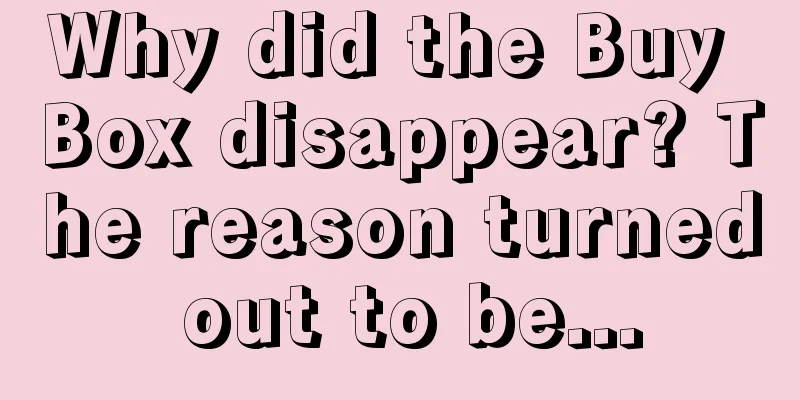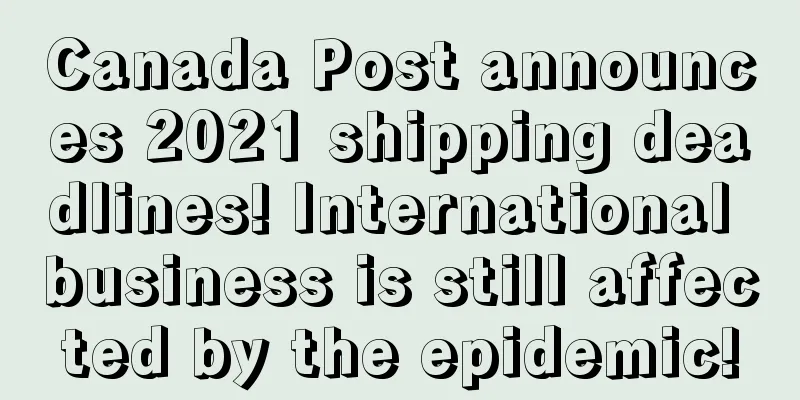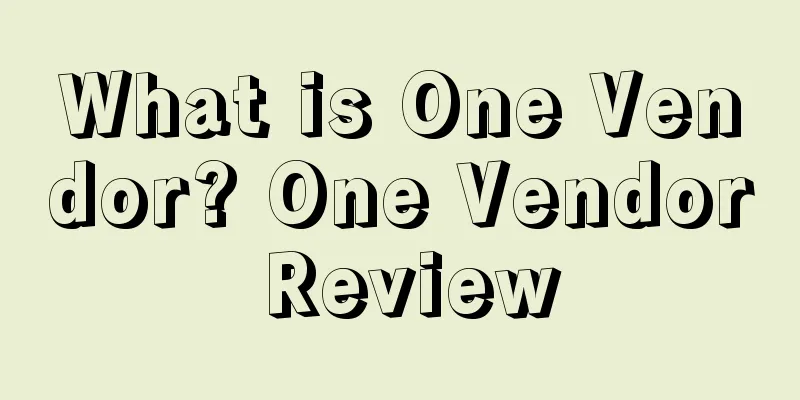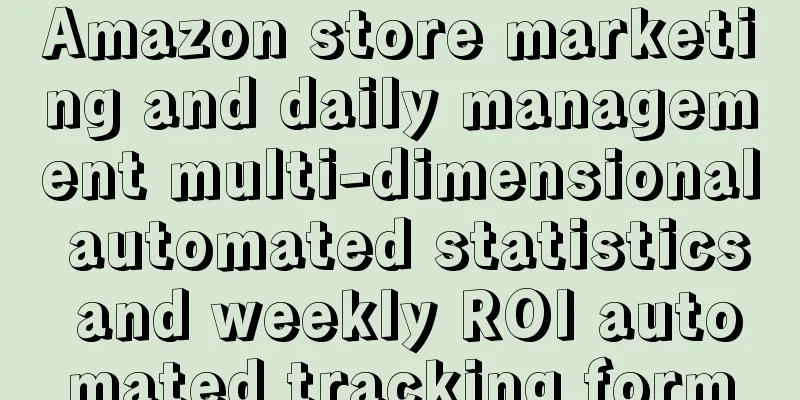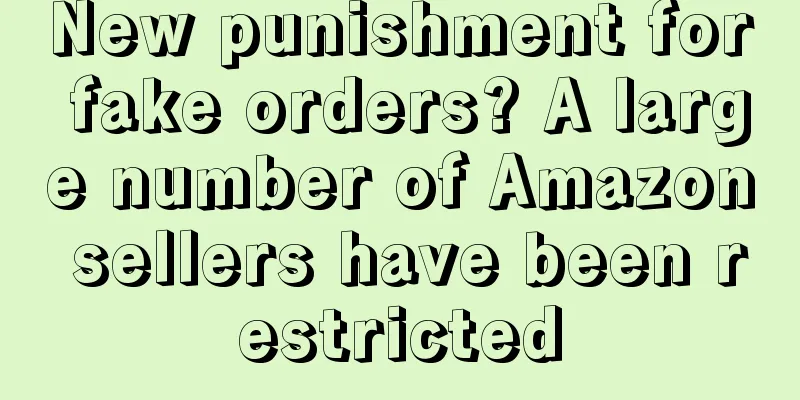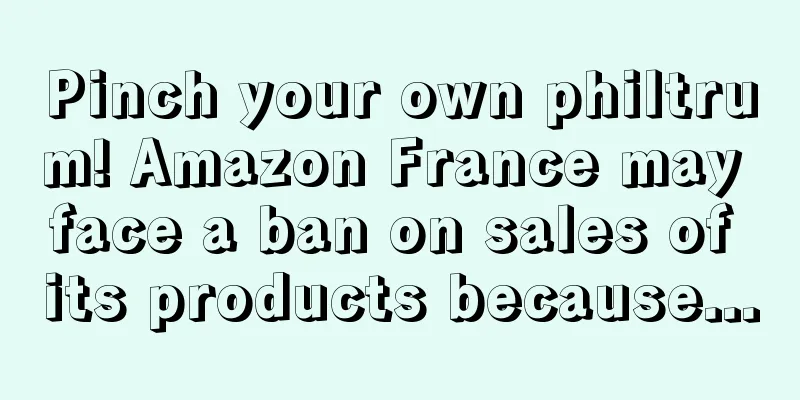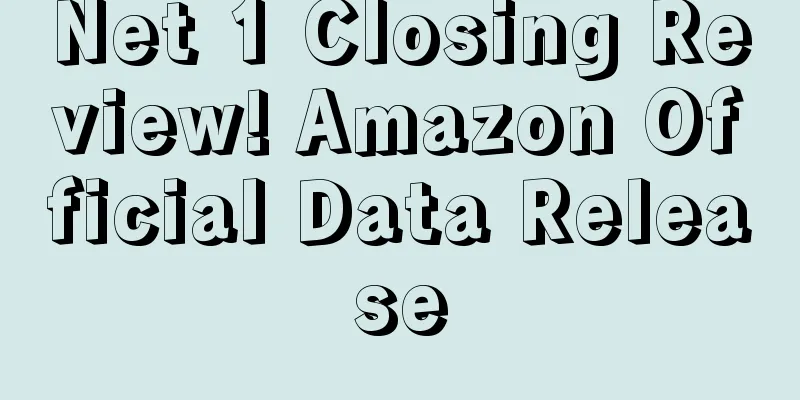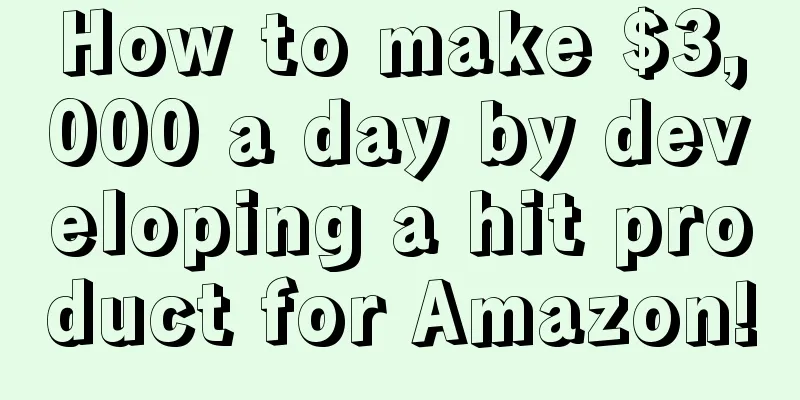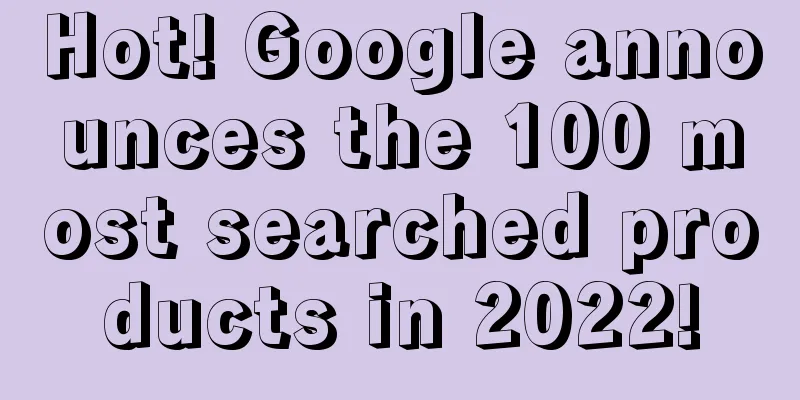|
Understanding the Buy Box The Buy Box is what every Amazon seller wants to get. It can greatly increase product sales. 70-80% of Amazon’s sales come from the Buy Box. The Buy Box is the box that appears in the upper right corner of an Amazon product detail page with an “Add to Cart” button .
Sellers can take turns to get the Buy Box. Although price is one of the factors that affect getting the Buy Box, having the lowest price does not necessarily guarantee that you will get it. Generally speaking, Amazon's own sales usually occupy the Buy Box, and only third-party sellers may get the Buy Box unless its inventory is sold out.
However, Amazon sellers need to be aware that the Buy Box does not appear on the product page at all times. Sometimes, for some reasons, a suppressed Buy Box may appear, that is, the Buy Box on the product page disappears, and the "Add to Cart" button is no longer displayed, but a "See All Buying Options" button appears . After clicking this button, buyers will see all products arranged by price, from low to high, and consumers will often choose the product with the lowest price. Reasons why the Buy Box is suppressed by Amazon So what exactly causes the Buy Box to be suppressed by Amazon (Buy Box Suppression)? It is understood that the main reasons are as follows: 1. The primary reason for not having a Buy Box is that Amazon believes that the prices of products offered by all sellers are too high. Amazon wants customers to buy products at the most favorable prices. In order to provide consumers with a sense of value for money, Amazon will cancel the Buy Box for products that are not priced favorable enough. The price here means:
- The price is not lower than the suggested retail price
- The price is not lower than the competition
- The price is not lower than what Amazon’s algorithm determines
2. The second reason Amazon suppresses the Buy Box is that it believes the demand for the product is not high enough. If the product price is too high and the sales volume is too low, Amazon will suppress the Buy Box. For example, if your product sales volume is a little higher this month, but the sales volume drops after the price is raised next month, Amazon will cancel the Buy Box. This situation usually occurs in Q4 and Q1, and the product demand in Q1 is not as high as that in Q4.
3. The third reason is that all sellers competing for the Buy Box have poor metrics and are not eligible to get the Buy Box. If the rating is low, the return rate is high, or there are problems with other indicators, Amazon will also cancel the Buy Box. It should be noted here that different categories have different requirements for indicators, so a product may not appear in the Buy Box in one category, but may appear in another category. 4. The last one is that the product listing needs to be improved, such as problems with the pictures, missing descriptions or bullet points, etc. The above are some of the reasons why the product Buy Box is suppressed by Amazon, but it should be emphasized here that the most important reason is that Amazon believes that all product quotes are too high. How can I make the Buy Box reappear? So how should sellers solve this problem? As mentioned above, the primary reason why Amazon suppresses the Buy Box is that the price is too high. So the most obvious solution is to lower the product price. Although this solution is not an ideal solution for sellers, after all, high pricing can allow sellers to get more return on investment. However, lowering prices and reducing profits is better than not being able to sell products and wasting storage fees in vain.
When sellers lower their prices, there are two main strategies:- Reprice the product until the Buy Box reappears . Sellers can make some adjustments to the price to ensure that they are the lowest price. Even if the Buy Box is still suppressed, as long as it is the lowest price, when the buyer clicks the "See All Buying Options" button, you will be ranked first, which can also ensure that your products are sold.
- When using the tool to reprice products, be sure to set the correct pricing conditions . Because when you set it to reprice based on the Buy Box, there will be problems with pricing because there is no Buy Box to refer to. So sellers must pay attention to this.
Inventory management tips: Go to the seller backend, click the Manage Inventory view, then set the seller preferences using the button on the right side of the screen. Click to select " Buy Box Price " and " Buy Box Eligible " to learn more about the product and how to get the Buy Box.
statement: When reprinting this article, the title and original text must not be modified, and the source and original link must be retained. |