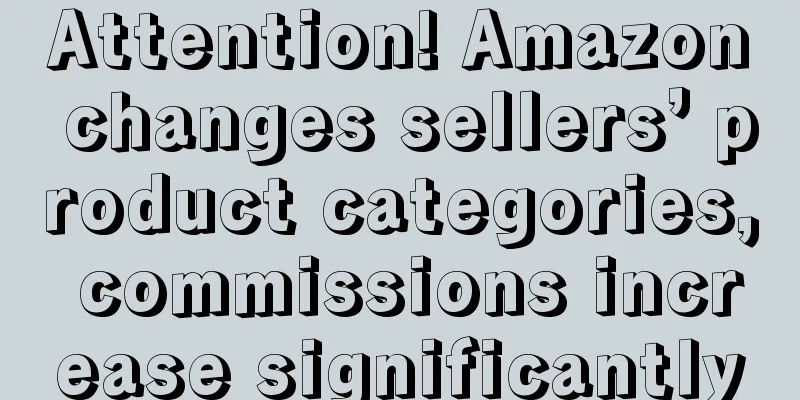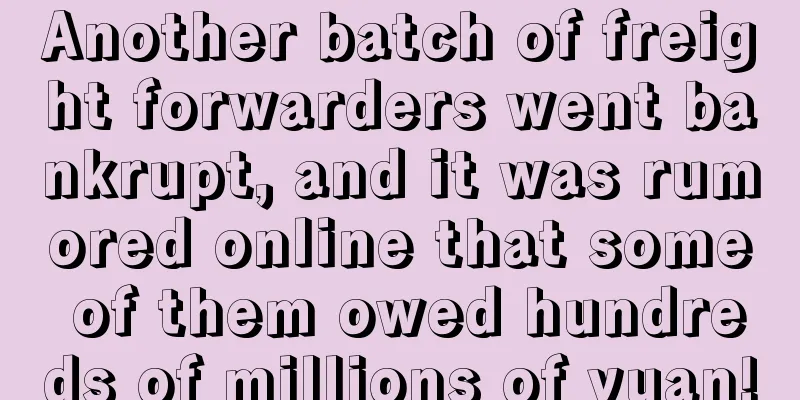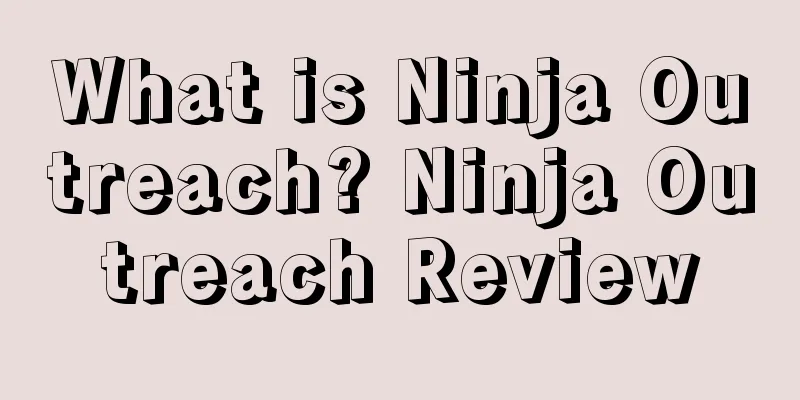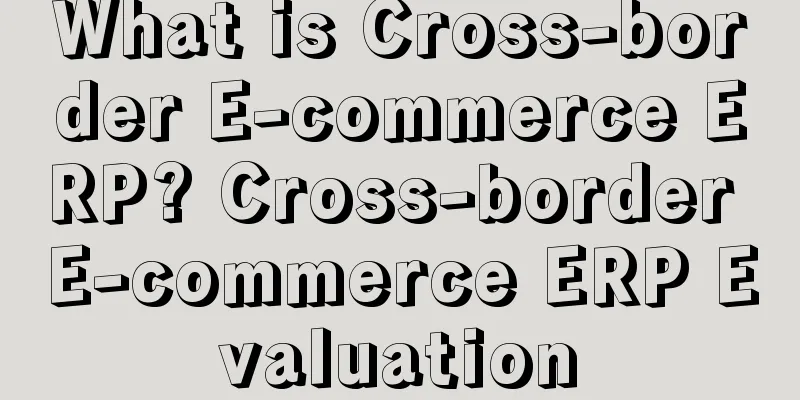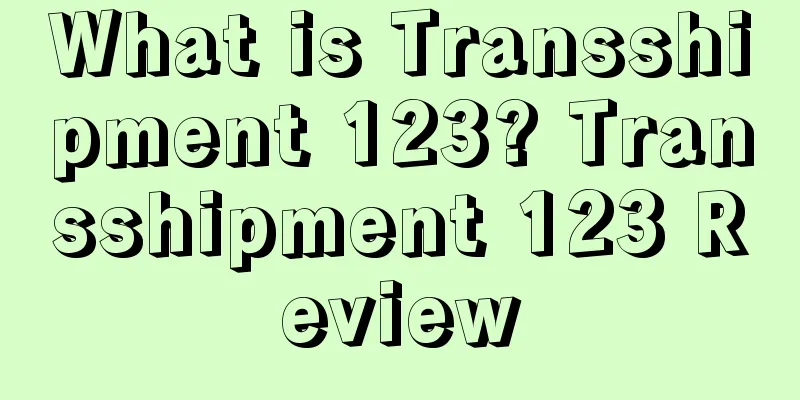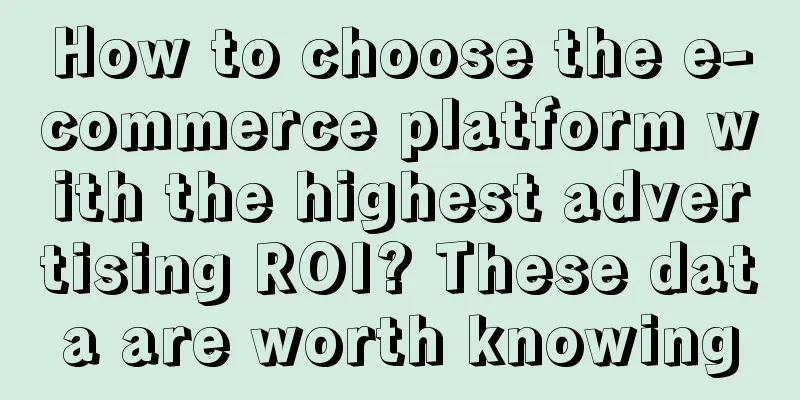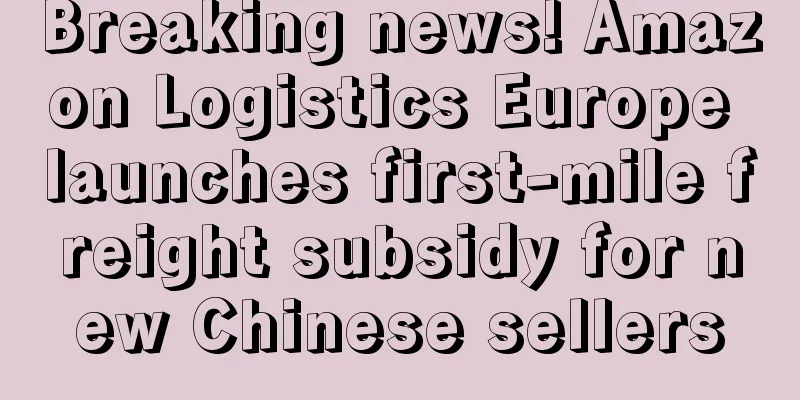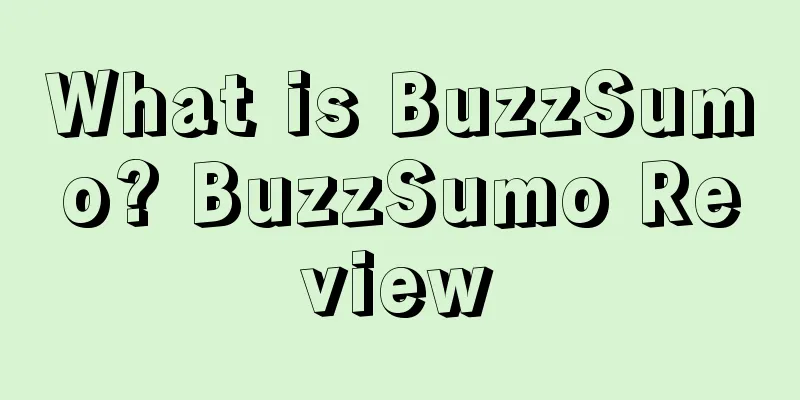FBA inventory stuck? Here are the reasons and solutions
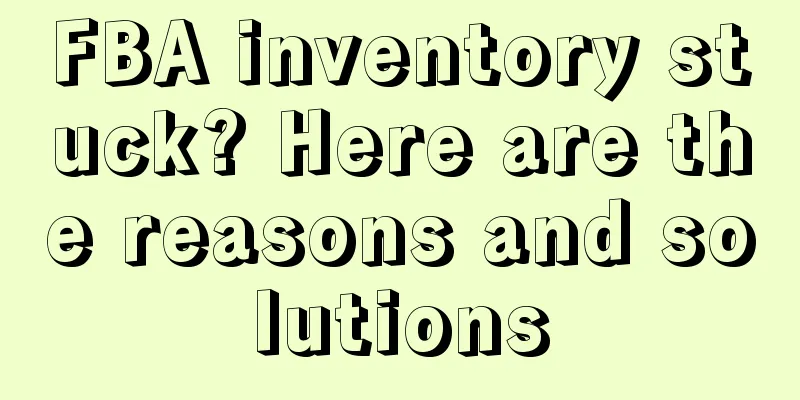
|
Managing inventory is a daily task for sellers when operating on Amazon. Frequently checking for stranded inventory can avoid unnecessary storage fees and inventory performance issues.
Products stored in Amazon's logistics center, if they are not available for sale (not active offer), are considered "Stranded Inventory". And Amazon will continue to charge you for inventory storage fees every month.
If you don’t regularly check for stranded inventory issues, you could be incurring a variety of costly fees, including monthly inventory storage fees, FBA long-term storage fees, and overage fees.
Stranded inventory can also negatively impact your IPI (Inventory Performance Index). IPI is a system Amazon uses to ensure that sellers have optimized inventory. Stranded inventory takes up space in Amazon FBA, which is something Amazon doesn’t want to see.
According to the notice issued by Amazon, from August 16 this year to the end of the year, if your IPI score is lower than 500, your storage space will be restricted.
1. Wrong pricing If the price is too high or too low, Amazon will block your listing. This problem is relatively easy to solve. Just set the minimum and maximum prices in the inventory management. 2. Listing is frozen When a listing lacks required information, such as pictures, bullet points, etc., or there are too many product returns, the listing will be frozen. 3. Listing Errors Listing errors refer to inventory that does not match an existing active ASIN, such as when the product sent to the FBA warehouse does not match the listing, or the listing is deleted. Relisting can resolve this issue. In some cases, you may need to contact seller support. 4. Product Expiration If a product is expired, Amazon will mark it as stranded inventory, in which case the inventory needs to be removed. 5. Close or delete your listing If the seller deletes the listing immediately after the inventory is sold out, all subsequent returns will become stranded inventory. 6. Bulk upload template error When filling out the bulk upload template, if you enter data in the quantity column, the listing will change from FBA to FBM, causing the inventory to be stranded in the Amazon warehouse. Sellers can check whether there is any stranded inventory in the backend's Manage Inventory section.
If there is stranded inventory, Fixed stranded inventory will appear at the top:
After clicking into the page, you can see the stranded inventory and the reasons for the stranded inventory.
The above picture shows that the reason for the inventory retention is the listing error, and the solution proposed by Amazon is to remove the inventory. What if you don’t want to remove the inventory?
Amazon also provides another solution, contact seller support. The process of contacting seller support is as follows: 1. Click Help in the background, and then select Get Support under Need more help:
2. Select Selling on Amazon > Fulfillment by Amazon > Investigate Other FBA Issues > Stranded Inventory or FBA No Listing Error in What service can we help you with?. 3. Finally, enter the ASIN or FNSKU, click next, and Amazon will tell you how to solve it.
4. If the problem still cannot be solved, you can click Need more help with this issue? Contact Us to contact the seller support team in the United States. It is recommended that sellers check their inventory once a week.
Amazon will send a notification to remind you that the inventory is stranded, and the seller should take action within 30 days of receiving the notification. Previously, after the inventory was stranded for 30 days, Amazon would mark it as "unsellable" and remind the seller to remove the inventory. However, starting from June 30, 2020, if the seller does not take action within 30 days, Amazon will automatically remove the inventory that has been stranded for 30 days.
To stop Amazon from automatically removing inventory, sellers need to click into Fix stranded inventory and then click the Edit automatic-action settings button:
After clicking in, there are two options: · Automatic fixes – Amazon will automatically relist your inventory. · Automatic removal – Amazon will automatically remove the inventory. There are four reasons why Amazon will automatically relist your inventory: The listing is closed; Product discontinuation; · Listing closed, inventory error; FBA listings are changed to FBM. For inventory backlogs caused by the above four reasons, even if the seller does not take any action within 30 days, Amazon will automatically re-list the listing. In the second option, Amazon’s default setting is to automatically remove the inventory:
Sellers can change the settings and choose to send the products back. If they do not change the settings, they may suffer heavy losses.
Sellers can take the following steps to prevent stranded inventory: Compiled by ✎ Mary/ Statement: When reprinting this article, the title and original text must not be modified, and the source and original link must be retained. |
Recommend
Employees embezzled more than 150 million yuan! Just now, this major port in China announced...
Recently, affected by the Spring Festival off-sea...
12,000 orders per month! Net profit of 1.3 billion in one year! Another Amazon hit takes off...
Everyone says that 2020 is difficult, but cross-bo...
I have been working at Amazon for two and a half years. It is not easy to survive.
At the end of 2017, I don’t know where I got the ...
How do you select products and operate a business that sells 400 orders a day?
For everyone who joins Amazon Hundreds of orders ...
What is RMA? RMA Review
RMA is the abbreviation of Return Material Authori...
What is German VAT store closure? German VAT store closure review
April 15, 2019 is the next round of store closures...
What is Hong Kong Ruifeng Accounting Firm? Hong Kong Ruifeng Accounting Firm Review
Hong Kong RF Accounting Firm, affiliated to RF Dey...
UPS and other carriers extend peak season surcharges, holiday shipping costs surge
It is learned that on December 3, according to for...
Amazon's official new plan! The changes that sellers have been waiting for a long time
Recently, Amazon launched a new program in the of...
What is XShoppy? XShoppy Review
XShoppy independent station platform is independen...
What is Amazon EBC? How can sellers use EBC to optimize listings?
It is learned that Amazon Enhanced Brand Content ...
Spending time on social media? American youth's peak season spending trends
According to the "US Holiday Shopping" r...
Cross-border platforms are collectively AI-based, and operators are beginning to overcome difficulties | In-depth
ChatGPT, which emerged at the end of 2022, was lik...
What is Argomall? Argomall Review
Argomall was founded in 2015 , focusing on portabl...