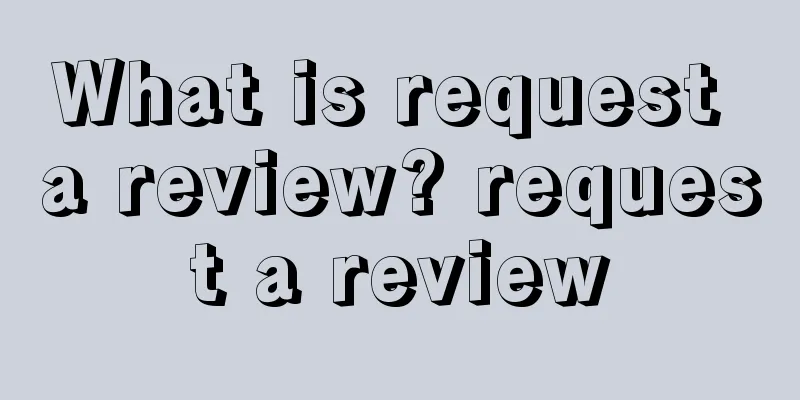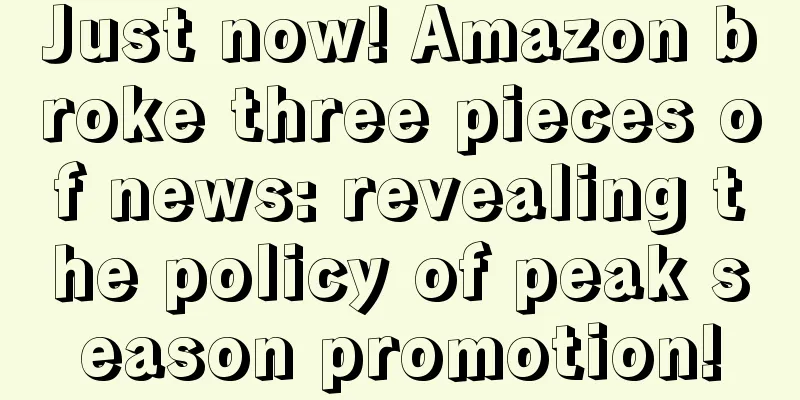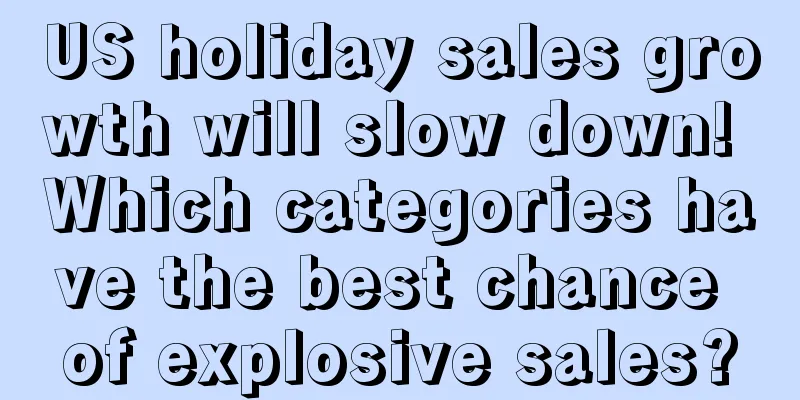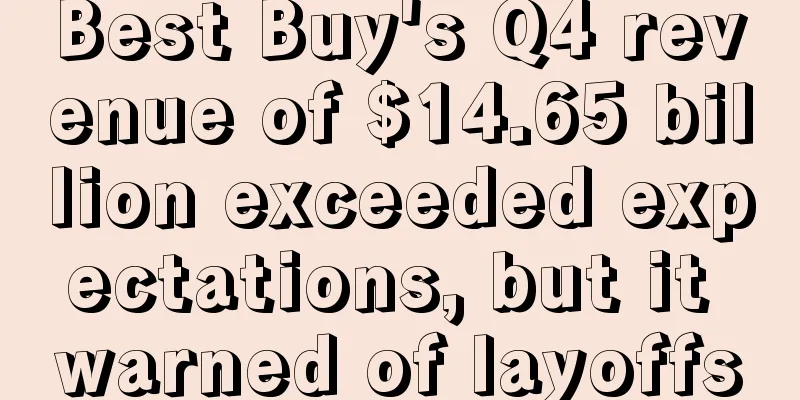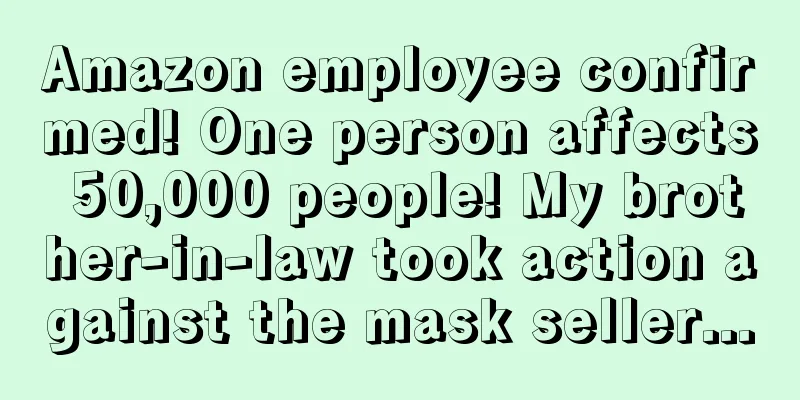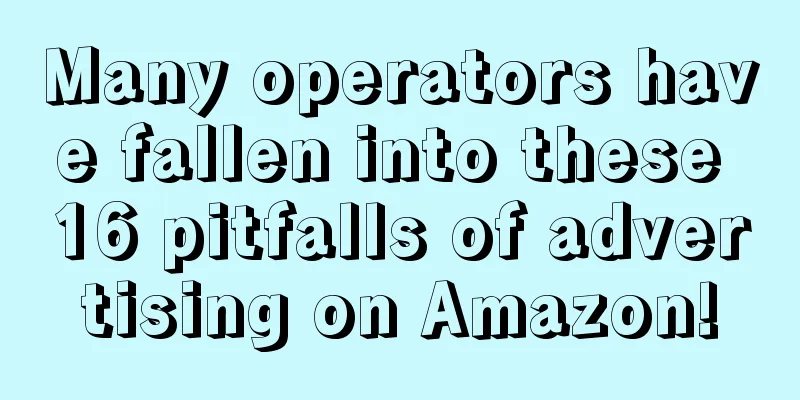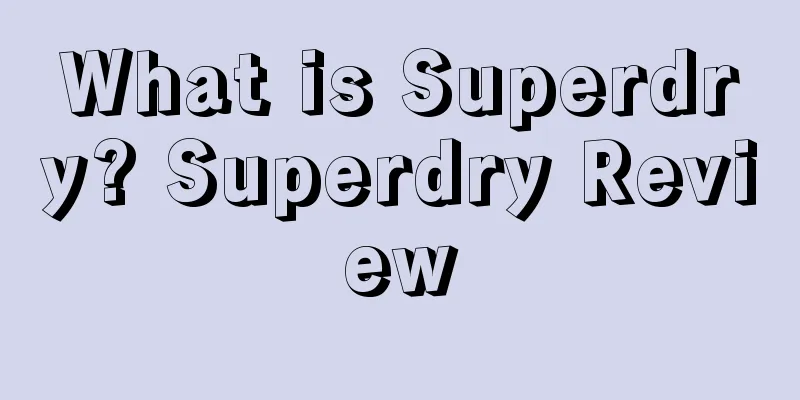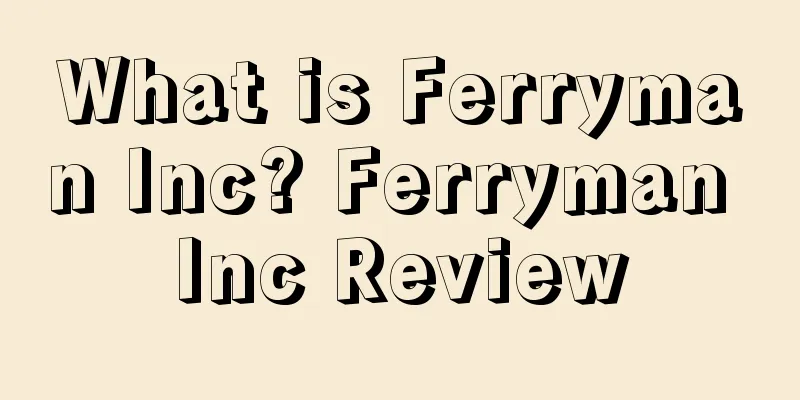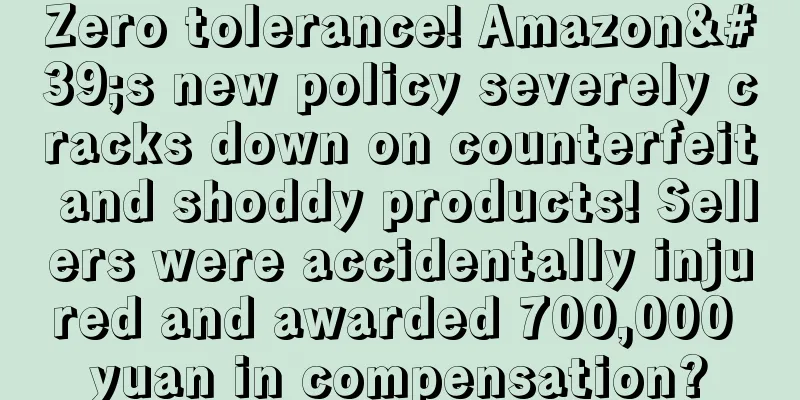How to optimize Amazon product click-through rate?
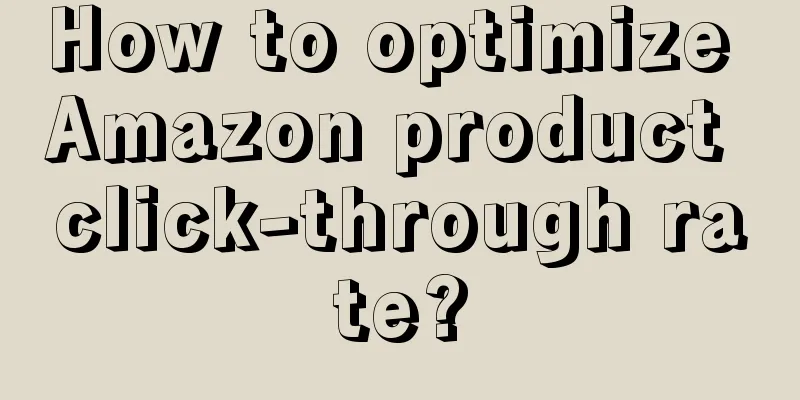
|
Low click-through rate is one of the biggest bottlenecks for Amazon sellers in their operations, especially for novice sellers. In the seller communication group, you can often see them say: “Why is there no traffic to my store recently?” “Today is also zero orders” “I’m so hungry. I should have known not to work for Amazon.” Today’s article will talk about how to optimize the click-through rate of Amazon products. I hope that after reading this article, more sellers will be able to post screenshots of their hot orders one after another.
Click-through rate = clicks ÷ exposure , the probability that visitors click through the search results page and browse your store. Click-through rate and conversion rate are equally important for sellers.
A high click-through rate can bring traffic to your product listing; a high conversion rate can increase the possibility of converting traffic into sales. The goal of optimizing the click-through rate is to make the eyes of browsing consumers light up, think that this is the product they want and click on the product listing; and to further convert it into orders, you need to be able to stimulate consumers to buy your products, make them believe that this is the product they want, and make them feel that the product is great value for money. To increase conversion rates, sellers can take professional Amazon product photos, use A+ content, or high-quality videos.
There are many ways to optimize click-through rate, but few can achieve significant results. To optimize click-through rate, it is recommended to focus on the following aspects:
Reviews and prices are also important factors, but since sellers have little control over these two aspects, this article will not focus on them. Main pictures and titles are relatively simple to optimize, and significant results can be achieved in a short period of time.
Amazon product main image is the biggest factor affecting click-through rate. Think about how your main image can stand out in a highly competitive environment?
1) Optimize thumbnail ratio Most categories on Amazon require a square 1:1 ratio for images, but some categories have a vertical ratio of 58:45, as shown below:
When you optimize for the right size, Amazon will give you more search result positions. In the worst case, the image is in landscape orientation, so the image size is severely limited. See the example below.
2) Amazon main image size requirements Given Amazon’s image zoom capabilities, your product images should be at least 1000×1000px, but the higher the pixel, the better. If the image resolution is too high, you won’t be able to see the image when you maximize the product image.
3) Amazon product main picture optimization tips
In the Amazon search results page, the title is the only text that consumers see, so it is also an important factor affecting the click-through rate. Creating a suitable title can increase the click-through rate.
1) Titles with high click-through rates
2) Key factors affecting click-through rate, ranked by importance
While A/B testing your titles has the potential to cause keyword indexing issues and confusion, A/B testing your Amazon main images is one of the quickest ways to increase your click-through rate. Use A/B testing tools, such as Splitly, to test the main image for at least two weeks. Amazon is different from self-built websites. In order to obtain reliable data, Amazon split testing requires changing the image every 24 hours. Each variation is tested for one week, and the testing cycle can be appropriately extended.
(Screenshot from www..com)
Finally, here’s a simple trick to split test multiple main images without taking a lot of pictures: take pictures of each component of the product, including accessories, from at least 3 different angles, with a white background. Then edit the picture, correct the color, replace the background with pure white, and save it as a PNG file.
Then open PS on your computer, drag the pictures of the product components you took into PS, and quickly create multiple variations. If you have many product images, it is recommended to copy and paste them so that they look exactly the same and unified. Before doing this process, make sure to polish and modify the product first, and then synthesize the desired product image, which will be much easier.
Compared to photographing the product yourself, using Photoshop software to edit the photo gives you more control over the product’s position and allows you to make changes faster and more easily.
To sum up, optimizing the click-through rate of Amazon products is a must. It is not difficult or time-consuming. Moreover, the click-through rate will affect the operation strategy and reduce your advertising costs. Compiled by ✎ Mary/ Statement: When reprinting this article, the title and original text must not be modified, and the source and original link must be retained. |
<<: Amazon's new policy takes effect on November 3! Pay attention to these key points!
Recommend
Tips | How to easily operate 50 Tik Tok accounts
In the traffic monetization industry, the most com...
Last year, the online shopping abandonment rate in the United States was as high as 54%! What should sellers do?
According to a shopping survey report of 2,094 Ame...
What is the United States Patent and Trademark Office (USPTO)? Review of the United States Patent and Trademark Office (USPTO)
The United States Patent and Trademark Office (PTO...
What is CyberSource? CyberSource Review
CyberSource is a California-based provider of elec...
Talk about these 3 types of people who are suitable for Amazon
Source: Cross-border E's Random Diary I have f...
Back-to-school season is here early! The average American household spending will be as high as $377!
It is learned that according to KPMG's "2...
Cross-border e-commerce secret preparation tools (efficient and applicable)
text 1. Operational tools Zhixia Data: Shopee pro...
What is Modalyst? Modalyst Review
Modalyst Suppliers offers millions of best-selling...
Last year, the volume of online shopping packages in the United States hit a new high! UPS, Amazon and other companies achieved outstanding results
It is learned that according to the latest Pitney ...
Scanning numbers again and again? Amazon sellers collectively encounter account anomalies
We have seen Amazon settle accounts many times, an...
What is Shenzhen Xiangxiaokui Cross-border Technology Co., Ltd.? Shenzhen Xiangxiaokui Cross-border Technology Co., Ltd. Review
Shenzhen Xiangxiaokui Cross-border Technology Co.,...
TikTok's 5 ways to monetize
Quickly promote the 17th article outside the site ...
What is Cross-border Dedao? Cross-border Dedao Review
Cross-border Dedao is a professional Q&A platf...
Breaking news! Yiwu Logistics Park exploded and caught fire, and 900,000 people were exposed for fake orders!
According to the Shenzhen Health Commission, 24 cr...
Online alcohol sales in the United States reached $6.1 billion in 2021! Strong growth is expected to continue in 2022!
<span data-shimo-docs="[[20,"获悉,根据荷兰合作银行(&...