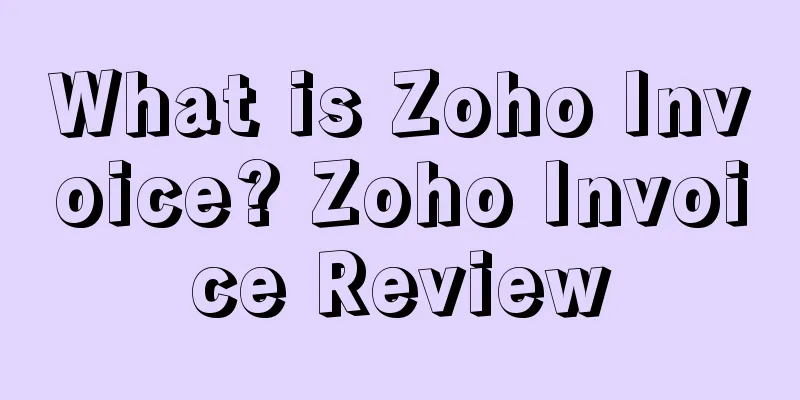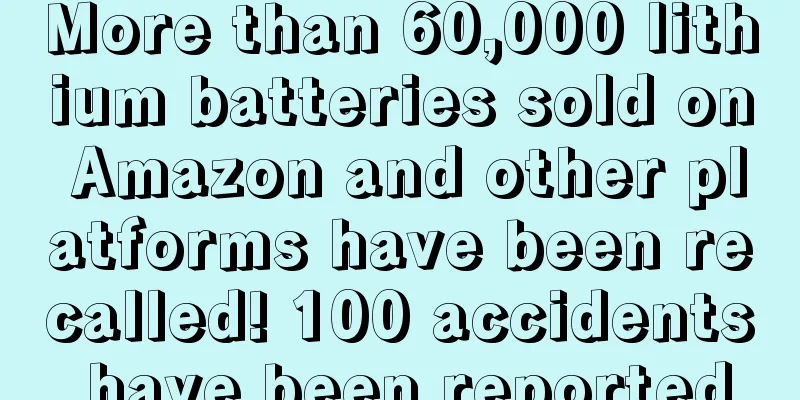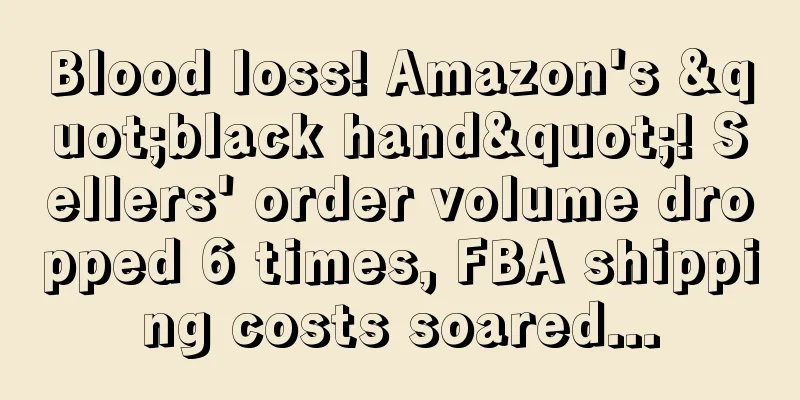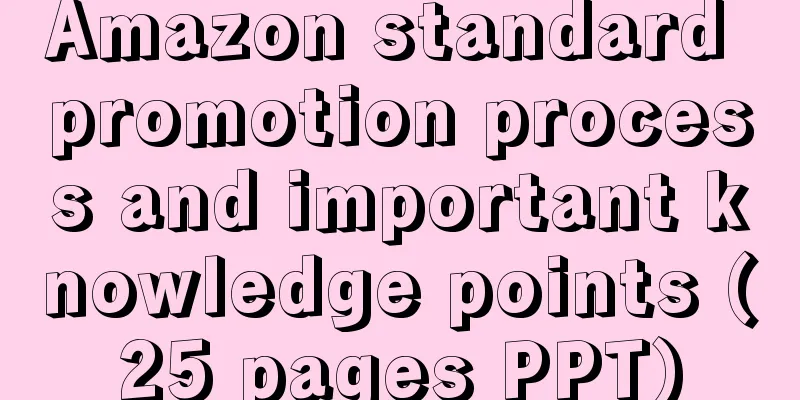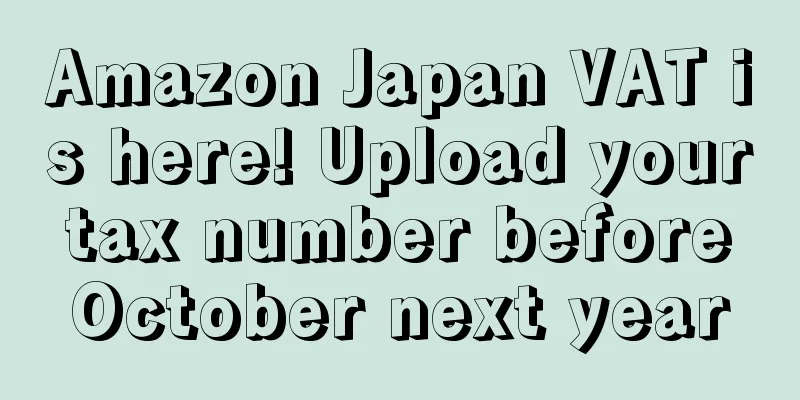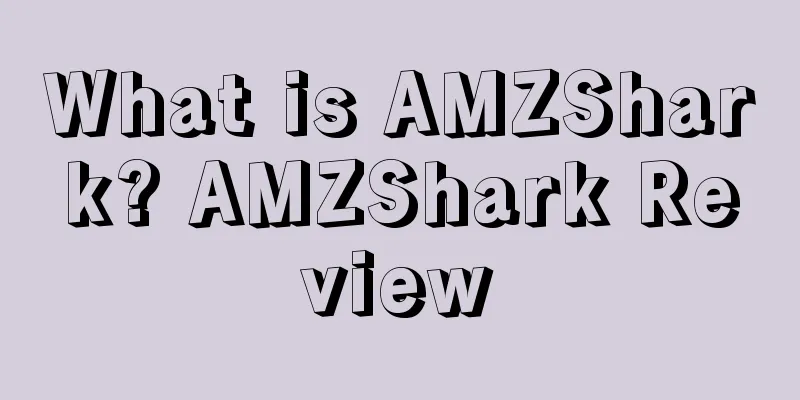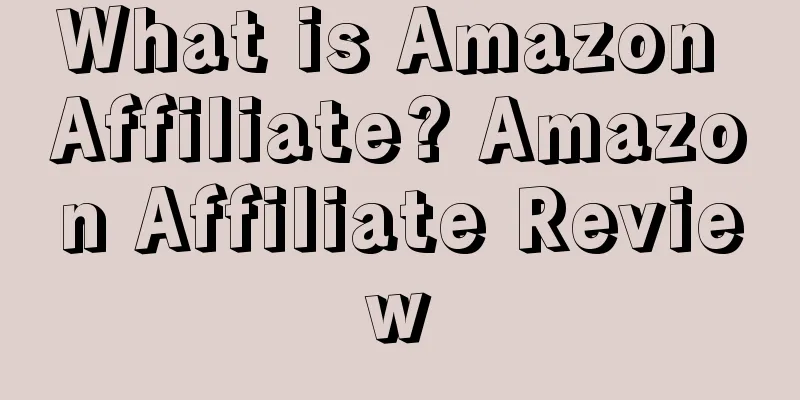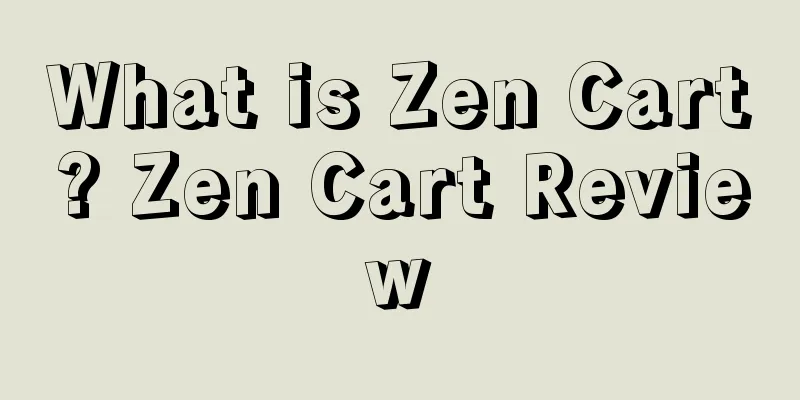Amazon MWS service settings, Seller ID acquisition
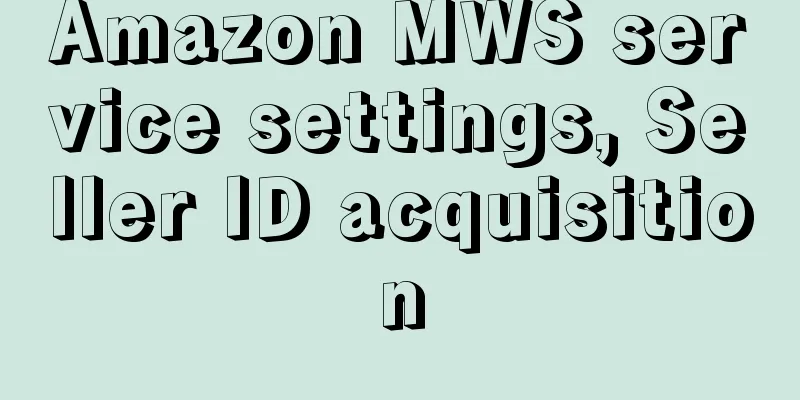
|
1. What is MWS? Amazon Marketplace Web Service (MWS) is an integrated web service API that helps Amazon sellers programmatically exchange data about products, orders, payments, reports, etc. Specific functions include adding products, bulk uploading inventory, downloading order information, obtaining payment data, requesting the generation of various reports, querying report status and downloading, etc. 2. What is MWS authorization? Amazon MWS API open interface provides sellers with more convenient management at all stages of selling on Amazon. Developers with professional seller accounts can use it for free and grant developers the right to call it by using the MWS authorization service. When sellers visit the Amazon MWS Permission Manager for the first time, they can choose to "register as a developer", that is, authorize their account to use Amazon MWS to connect to self-developed application software, or "authorize a developer", that is, authorize a third party to use Amazon MWS on your behalf to access your data. The third-party developer can view or edit your information about product information, order management, delivery, pricing and financial information. When a seller registers himself as a developer, he will receive an Amazon MWS developer credential, namely the "Secret Key"/"Access Key". This credential will be required when using Amazon tools. At the same time, he will also receive a set of developer IDs that can be used to authorize other sellers. The Marketplace Web Service Terms ("MWS Terms") stipulate that sellers may not provide the Amazon MWS developer credential "Secret Key"/"Access Key" to third-party service providers. By giving this credential to a third-party service provider, the seller will not be able to know and control what data the third-party service provider obtains in the seller's account, and will not be able to monitor when and what operations the third-party service provider performs, and will not be able to prevent API information from being copied to more service providers. Sharing the "Secret Key"/"Access Key" with a third-party service provider is a violation of the MWS terms and may result in the account being blocked. 3. How to correctly authorize MWS? Sellers may receive authorization requests from various third-party service providers. When you need to authorize a third-party service provider, for example, a payment service provider requires store binding, the correct way is to select "Authorize a developer", provide the developer ID and name of the third-party service provider to Amazon and obtain the MWS authorization token, so that the developer of the third-party service provider can use the MWS authorization token to establish a connection between its software and the seller's account. Each token can only be used by one application or developer. If you need to authorize more third-party service providers, please repeat the same steps to apply. The specific steps are as follows: 1. Go to the User Permissions page on Seller Central and log in to your Amazon seller account as a primary user. 2. Click the Authorize a Developer button; 3. In the Developer Name text box, enter the name of the application developer you want to authorize. This name is just for your future reference. 4. In the Developer ID text box, enter the developer ID provided by the application developer, and then click Authorize a developer; 5. Your MWS authorization token will appear on the screen; 6. Follow the instructions provided by your application developer, providing them with the MWS authorization token from the previous step and your seller ID. 4. What should I do if the authorization is incorrect? If you find that you have provided the "Secret Key"/"Access Key" obtained by registering as a developer to a third-party service provider, please contact the service provider as soon as possible and ask the third-party service provider to provide the developer ID and name to Amazon to obtain MWS authorization token authorization using the correct method mentioned above. At the same time, sellers who violate the MWS terms may receive emails from Amazon. Sellers who receive emails should follow the instructions in the email and reply to the email directly within 7 days, clearly stating the following items. Amazon will further review and assist in unlocking your account.
5. Two authorization methods Type A authorization method
Type B authorization method
AThis approach is completely wrong. The errors are as follows: 1. After giving the Access and Secret Keys to third-party service providers, they can obtain most of your account data and operation permissions without informing you, resulting in the abuse of Amazon data, serious impact, or even account suspension. 2. Once the Access and Secret Keys are generated, they cannot be modified in the background. If you give your Access and Secret Keys to any third-party service provider, they will have the right to access your business data all the time, and you cannot disable this service. 3. Due to Amazon's explicit regulations, do not give the access and secret keys to anyone. You can think of the access and secret keys as the username and password of your main account! It may cause account association. Since developers have extensive authority and can modify listings, if they discover a problem with a third-party service provider, it is impossible to pinpoint which specific service provider caused the problem. B This authorization method is officially recommended by Amazon. Benefits of using B 1. Easy to manage. 2. If one day you no longer need to cooperate with this third party, you can click the Revoke button. 3. If you use the first method, if you tell N third parties that are bound in this way, then once you ask customer service to modify the credentials, all third-party tool functions will become invalid. 4. It is safe and will not cause account association. 5. If you find any abnormal situation, you can contact Amazon customer service to locate the third party that violates the rules. Because every time you call the MWS interface, a string of ResponseCode will be returned. How to activate type B authorization Enter this link: You can click on the method to authorize a developer and enter the developer ID provided by the developer and the name of the third party into the following interface: After clicking Next, your backend will appear: Then you provide the Seller ID and Auth token to the third-party tool, and you can use their services. This mode binding is very safe and there will be no problems now and in the future. In addition, when the B authorization mode is just opened, Amazon will grant the third-party service provider one year of development rights by default. If it expires, they can no longer access any of your data, and your use of their functions will be restricted. Of course, the third-party software makes you very satisfied. You record an alarm to remind yourself to regularly refresh the usage rights of the third-party software developer and click the Renew access button of the corresponding service provider: If you are not satisfied with the third-party software, remember to click the Revoke button to directly unbind it. (Collated from: Moss's spiritual home, Amazon's global store) |
Recommend
Another change of mind! Musk sets Twitter "blue check" verification fee at $8!
It is learned that Musk recently received a lot of...
What is the Gulf Cooperation Council? Gulf Cooperation Council Review
The Cooperation Council for the Arab States of the...
What is LoopMe? LoopMe Review
LoopMe is the world's largest Internet video a...
What is IMforSMB? IMforSMB Review
IMforSMB is a search tool website that can help us...
Labor negotiations at US West Coast ports failed to reach an agreement! US port congestion will reach its peak in July!
<span data-docs-delta="[[20,"获悉,据外媒报道,由于国际...
Breaking news! The shopping cart acquisition rate of a large number of sellers has plummeted to 40%
On the first day after Prime Day, however, when al...
What is Dsm Tool? Dsm Tool Review
Dsm Tool is designed to simplify the process of li...
What is Carsome? Carsome Review
Carsome is a C2B used car trading platform from Ma...
Temu faces the most stringent scrutiny! Whose "cheese" has been snatched?
Over the past year, Temu's rapid growth has be...
What is AVASK Accounting Firm? AVASK Accounting Firm Review
AVASK (UK) Accountants and Business Consultants ma...
Important! Teach you how to avoid FBA returns from damaging your store’s profits!
When Amazon receives a return from a buyer, wareho...
What is a Proforma Invoice? Proforma Invoice Review
Proforma Invoice is also called pre-invoice or est...
What is Osell.com? Osell.com Review
Osell was founded in March 2010. It is one of the ...
What is KiKUU? KiKUU Review
KiKUU is a trading platform for cross-border e-com...
What are the best-selling categories on Amazon?
Whether you are a new Amazon seller or an experie...