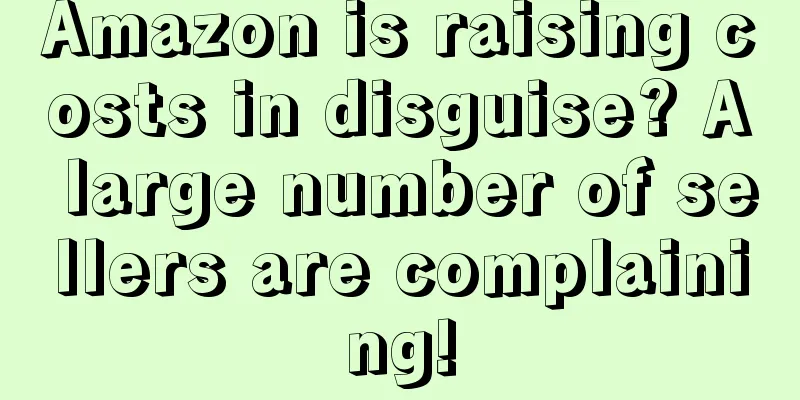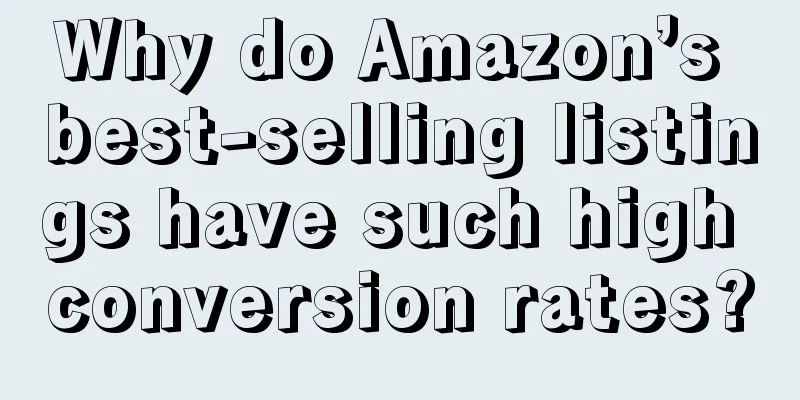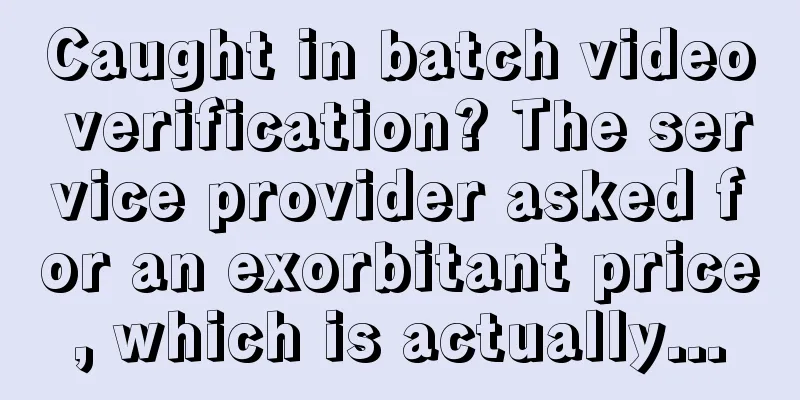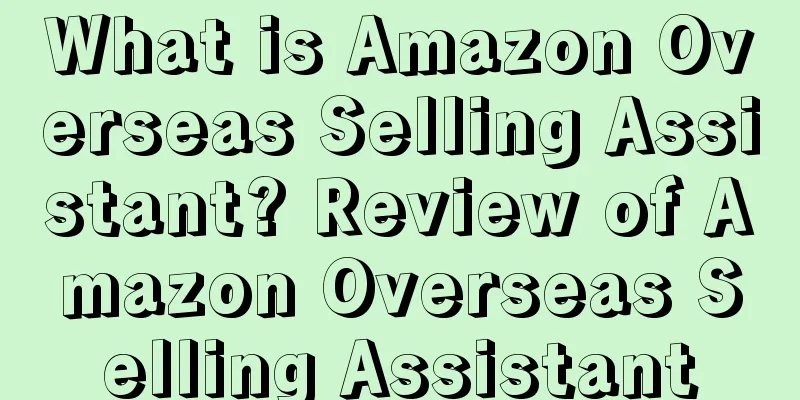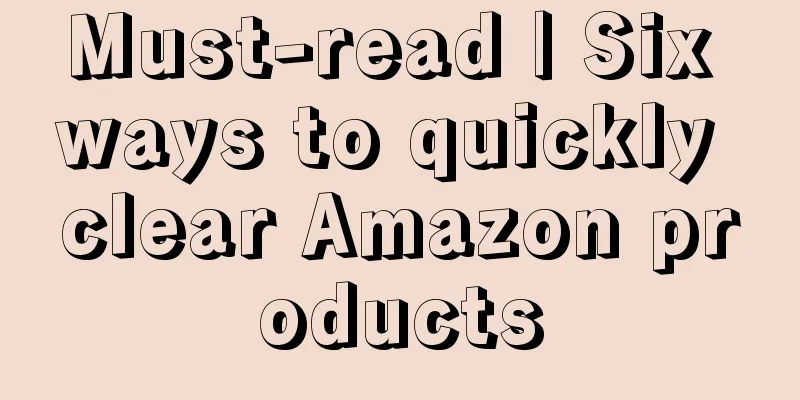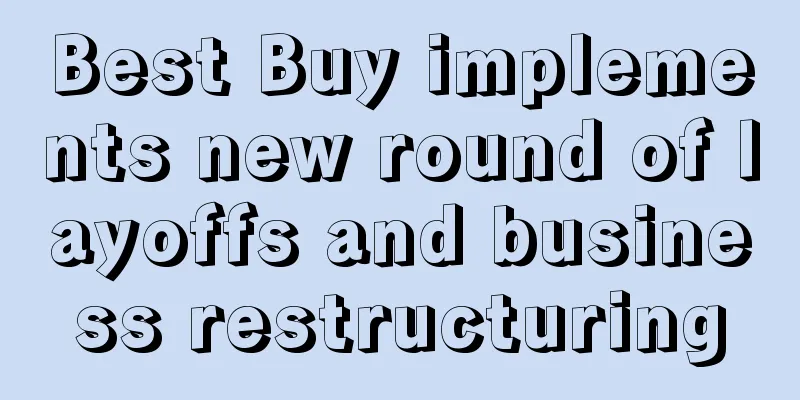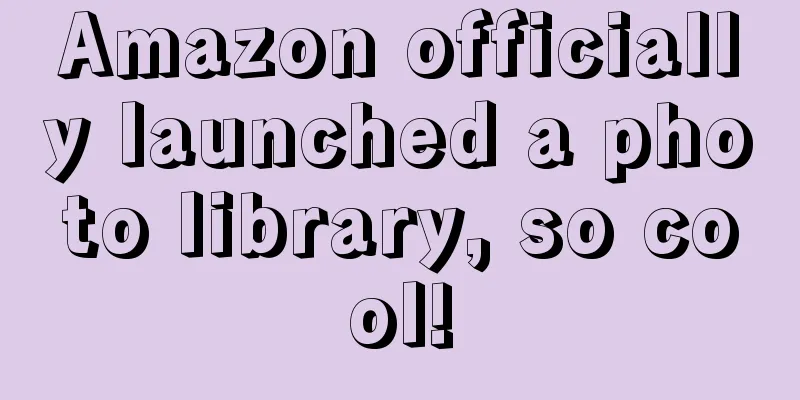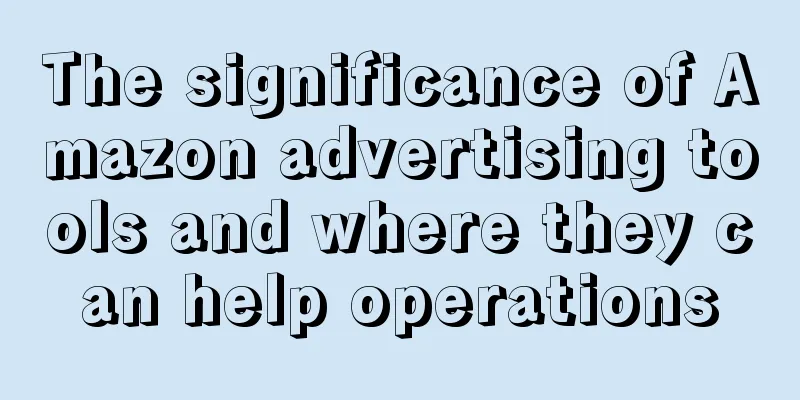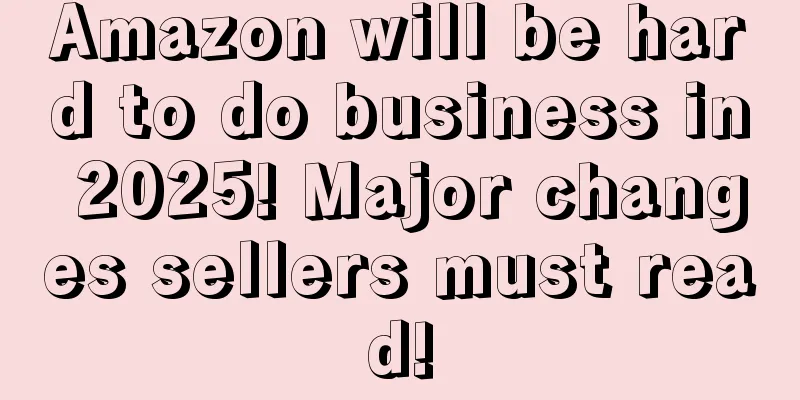|
It is learned that since April 2023, the euro exchange rate has soared all the way, and even achieved the achievement of "breaking 8" on July 14. Although it has fallen since then, the trend is still gratifying. Relevant data shows that as of 11:00 on August 23, the euro-RMB exchange rate has reached 7.91, once again approaching the "breaking 8" mark. Compared with the same period last year, the euro exchange rate once plummeted to 6.8 due to factors such as the Russia-Ukraine conflict, the energy crisis and the Federal Reserve's interest rate hike. The rebound of the euro exchange rate since the beginning of this year has undoubtedly brought a considerable profit increase to cross-border sellers on European sites. But while many sellers are paying attention to whether the euro exchange rate can "break 8" again, Amazon has once again extended its claws to the operating costs of sellers on the European site. Amazon Europe will update commission calculation method It is learned that on August 21, after being exposed by multiple European sellers, Amazon Europe issued a notification email to update the sales commission calculation method . The notice shows that from October 24, 2023, Amazon Europe will calculate sales commissions based on the product price provided by the seller (rather than the purchase price paid by the buyer). This change will apply to all transactions for which Amazon calculates taxes, including sellers using Amazon's VAT calculation service and transactions for which Amazon does not calculate taxes. ▲ The picture comes from the seller communication group Key points: Starting from October 24, 2023, Amazon Europe will calculate commissions based on the product quotes provided by sellers. In other words, after the calculation method is updated, even if the seller sets a preferential price or exclusive discount when doing a promotion, the sales commission will still be calculated based on the seller’s original product quotation before the discount. As we all know, sales commission is the handling fee that Amazon charges sellers for each item sold, which is also one of the main operating costs. According to the profit formula of cross-border e-commerce "profit = traffic x conversion rate x customer unit price - product cost - operating cost" , operating cost is a key part of profit calculation. The update of the above calculation method will undoubtedly have a significant impact on sellers' profits. Therefore, after Amazon Europe sent out the email in bulk, the news also sparked heated discussions on multiple social platforms. Some sellers said that Amazon had a history of deducting commissions from the original quote many times before, but when the sellers discovered this, they were able to file a case and ask Amazon to reclaim the overpaid portion. Some sellers also speculated that Amazon’s move might be intended to suppress sellers who offer large discounts at high customer prices or who offer high discounts outside the site to boost their rankings. And more sellers are complaining about this update from Amazon: "It's really unreasonable that I haven't received any money after the discount and I have to deduct the commission directly." "Here it comes, here it comes, it comes again with its sickle for cutting leeks." During the discussion, some sellers also suggested that Amazon might implement the same calculation method on the US site in the future. ▲ The picture comes from the seller communication group So far, some European sellers have received the above notice and are beginning to feel uneasy about the upcoming increase in operating costs. However, Amazon has not yet made any public announcements on this news, and it is not yet clear whether this calculation method will be extended to other sites in the future . We will continue to observe. If sellers have relevant news, please share it in the comments section. It is worth noting that in recent times, in addition to the news of the update of the above-mentioned calculation method, the system of Amazon’s European site also seems to be "full of problems." Frequent errors in two-step verification of login accounts
As we all know, when Amazon sellers log in to their accounts, they need to enter a verification code sent to the mobile phone bound to the account for two-step verification before they can log in to the store.
But in recent days, Amazon's login process seems to have frequent errors. 1. Unable to send two-step verification code Some sellers reported that they were unable to send verification codes during the two-step verification, and the system kept prompting "There was a problem": "Our European accounts have been unable to log in since yesterday afternoon, and we still can't log in now." "I changed the browser and it didn't work. After I clicked on the login button, the dialog box above popped up directly, but not the one for entering the verification code." ▲ The picture comes from Zhiwubuyan In response to the situation where the verification code cannot be sent, some sellers have proposed solutions: 1. Use the Authenticator option to send a verification code to solve the problem; 2. The main reason for this situation is a system error. Generally, you need to wait 24 hours before the verification code can be successfully sent. Therefore, if the seller also encounters the above situation, there is no need to worry too much. Currently, many sellers have stated that they can send and receive verification codes and successfully log in to the store 24 hours after the system prompts an error.
2. Unable to receive two-step verification code Another group of sellers said that when logging into their accounts, they were unable to successfully receive the two-step verification code, whether via SMS or phone call, and the prompt "There was a problem" also kept appearing. ▲ The picture comes from the seller communication group Many sellers are still unable to receive the verification code after trying to change browsers and other operations. Therefore, I consulted the Amazon manager about this issue and got the following response: 1. You can try to remove the SIM card from your phone and insert it into another phone; 2. Generally speaking, if the seller cannot receive the verification code, it is likely that there is a system error and it will take about a day to receive the verification code; 3. Go to "Manage Your Account" on the Amazon backend, click "Account Settings", find the topic "Recover your account after two-step verification fails", click "Go here", jump to the two-step verification recovery interface, and finally upload the information as required and submit it. After 1-2 days, you can restore your login to the backend. ▲ The picture comes from the seller communication group We hope that the above methods can be helpful to the relevant sellers, and we also hope that Amazon can fix the vulnerability as soon as possible, reduce the frequency of bugs, and reduce the inconvenience of sellers logging into their accounts. If you have better solutions, you can also share them with everyone in the comment area~
|