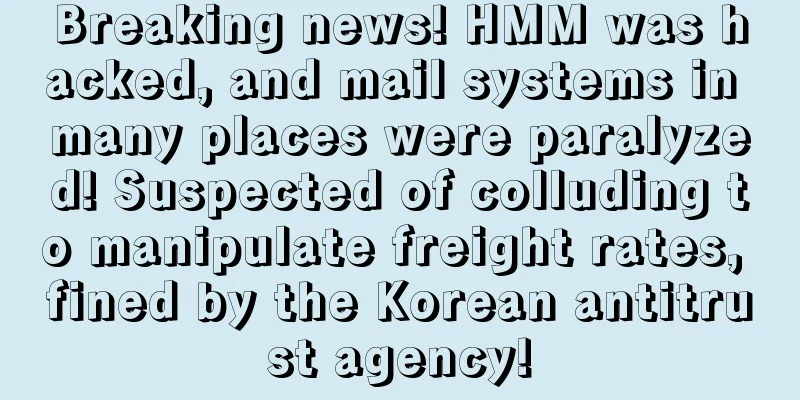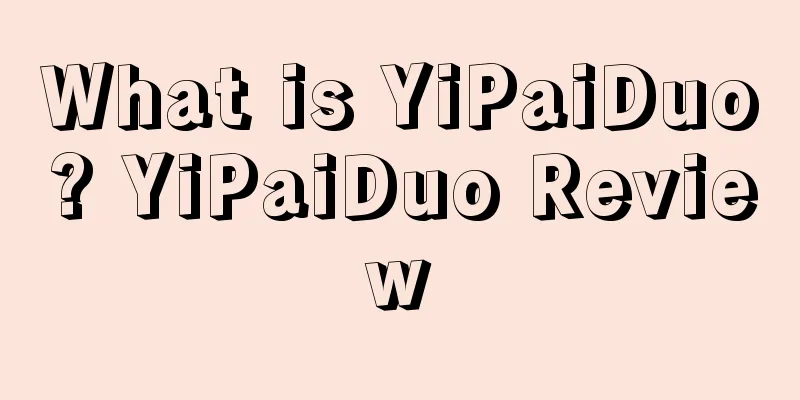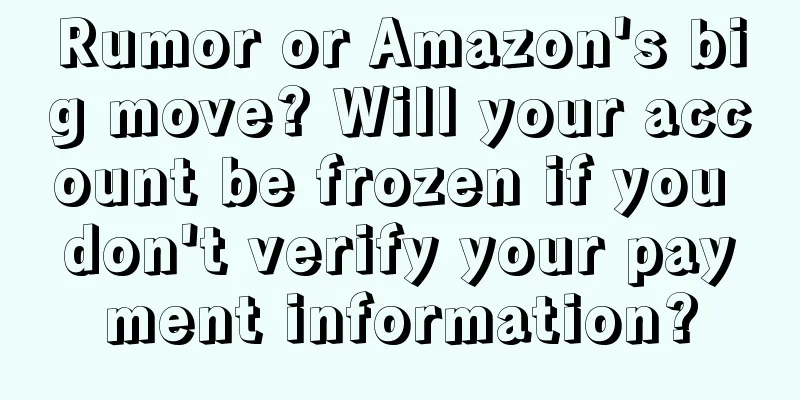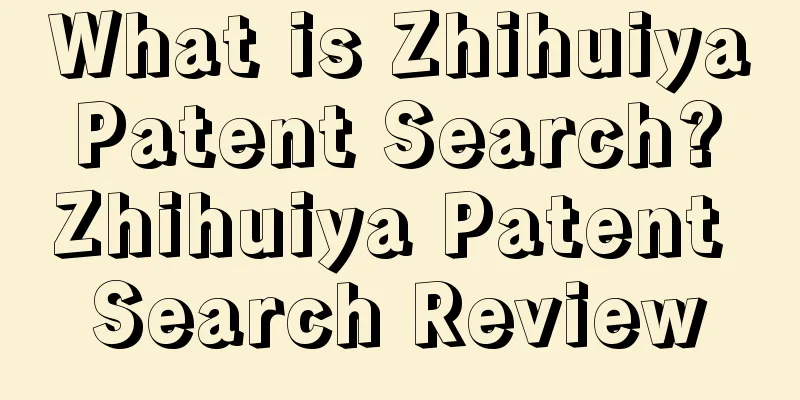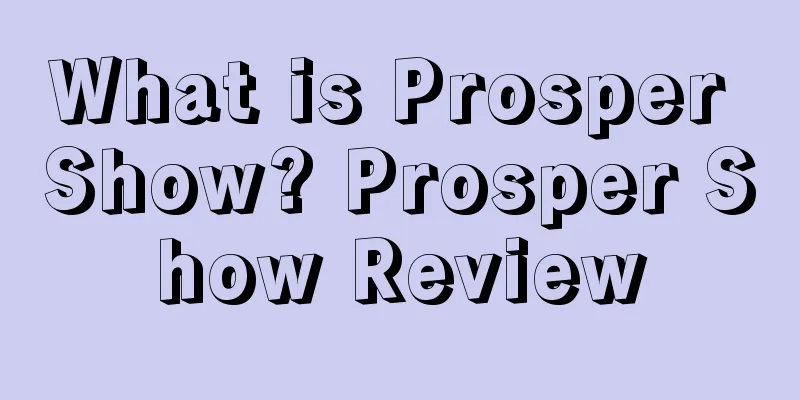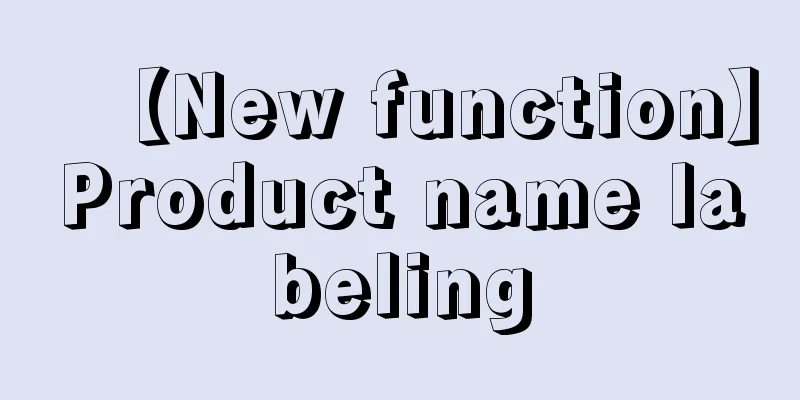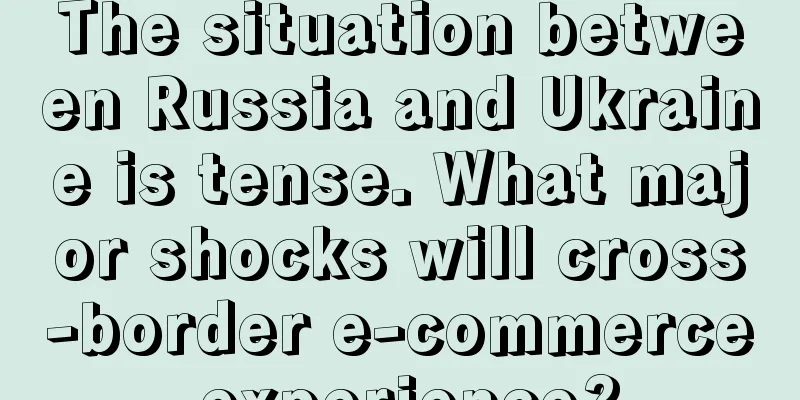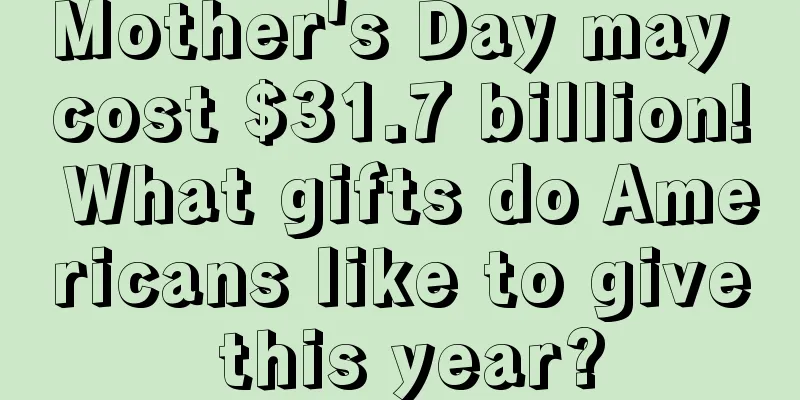What is Amazon Affiliate? Amazon Affiliate Review
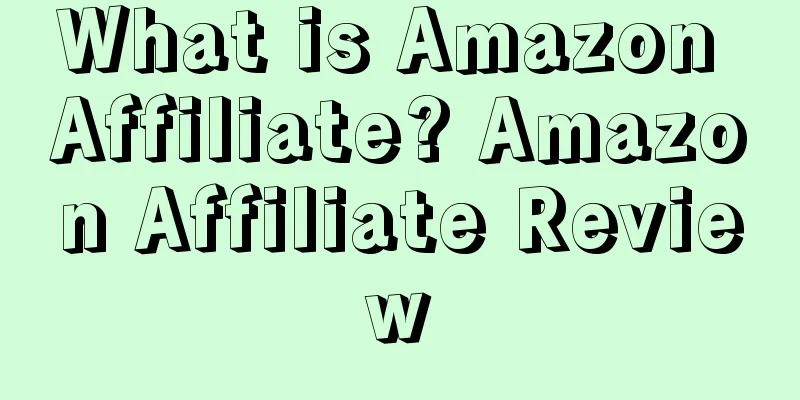
Amazon Affiliate is an affiliate platform provided by Amazon to individual webmasters and bloggers for profit. It promotes products sold on Amazon through advertising forms such as links. As long as users purchase products through these links, you can get a very generous commission. The Chinese Amazon Affiliate was launched in 1996. Website : https://affiliate-program.amazon.com/Basic IntroductionUse our Amazon affiliate account to create an Amazon product link on your own independent website, link the best-selling products on the Amazon platform to your own independent website, and let our customers click to jump to Amazon to purchase. Once the transaction is successful, Amazon will return the platform commission of 4% to 8.5% of the transaction to our Amazon affiliate account. CommissionIf a user clicks on your link, within 24 hours, if he does not click on other recommended links and purchases any product on Amazon, you can earn an affiliate commission of 1%-7%. condition1. Have your own independent website 2. Have your own blog You only need one of the two Affiliate Marketing Methods1. Product selection (1) Start with best-selling products and find the most profitable products (2) Find products related to your website and that users care about (3) Carefully check whether the product listing is suitable, such as fit, quality, weight, etc. (4) From the “Also Bought” product entry 2. Keyword Research (1) Look at the popularity of products/keywords (1) Consider using keywords as website names or domain names 3. Create content, preferably original 4. Search Engine Optimization Keyword density, article structure, number of links, and regular updates all help improve search engine rankings. 5. Traffic Forum promotion, blog comments, etc. are all ways Summary of reasons why Amazon affiliate accounts are blocked1. Forgetting to add your website to the Amazon Affiliate Dashboard Amazon will not track this click every time, but once an order is generated on your website and you have not added this website to the Amazon Alliance backend, your account will be blocked. 2. Use Amazon’s Buy Button & URL Amazon has made this point many times: using the Amazon logo or placing direct URLs on buttons is not allowed. Amazon will block any affiliate website that places the same yellow Amazon buy button. Just use regular text like this: Click Here to Check Current Price 3. Mention the price of your product Don’t mention product prices on your affiliate website. Sometimes, someone will write a very detailed review of a $350 DSLR camera, with the title "Good DSLR Cameras Under $400", but they don't know that a month later, the price of the DSLR camera increases to $510, Amazon detects it, and then the account is blocked. 4. Using cloaked links What is a cloaked link? A cloaked link is a method of hiding your original link through certain means, which is a SEO black hat technique. 5. Send Amazon Affililate link via email You can continue to do email marketing, but you need to divide it into two steps. You can ask people to visit your affiliate website first, and then they may click on the link to the Amazon website. But remember, you cannot put the Amazon affiliate link directly in the email! 6. Send Amazon Affiliate links through Facebook page Amazon customer service has said before that the Facebook page and the website belong to the same owner, so the Facebook page can be used and you can share the link on your Facebook page. 7. Send Amazon Affiliate links through e-books This method is similar to Facebook page and email, but it is best not to share your affiliate link through e-books. 8. Copy Amazon Amazon doesn’t like duplicate content, especially if you just copy the information or FAQ section of a product page and put it on your website without changing anything. 9. Use your affiliate link to buy directly This is against Amazon's policy. As an affiliate, your job is to guide people to buy things on Amazon. But at the same time, don't think that you need something and you will earn a commission if you buy it using the affiliate link. 10. Disclose Amazon Affiliate Revenue On the same affiliate site, don’t disclose your income. 11. The website uses pirated content (such as downloading pirated music) Remember one thing: never try to get people's attention by using pirated content. 12. Offer Rewards You can’t tell people that if they buy $100 on Amazon through your link, you’ll give them $3 back. In fact, you can’t tell consumers that you’ll give them a prize if they buy something on Amazon. The purchase has to be natural. 13. Promotional content/gambling Amazon has strong management over adult products, and the affiliates do a good job in this area. Amazon has said on other occasions that they don’t like sexual content or gambling. 14. Targeting minors under 13 years old Your website's content must be targeted at people 13 or older. You can't build a website and your potential customers are under 13. Amazon probably wants kids to be outdoors, not online. 15. Use Amazon’s Images You can download images from Amazon to review products, but you can’t do much with them. You can crop the image, but don’t edit it too much. I recommend you avoid adding/removing content from the image. 16. Not mentioning that this is an affiliate site You need to mention that you are an affiliate on every page of your website. You can state it in the navigation menu or at the bottom of the website. registerTaking the US site as an example, the registration address is: https://affiliate-program.amazon.com/ Step 2: Click "Join Now for Free" to enter the new user registration interface If you have or have registered an Amazon.com account, click “I am a returning customer”, enter your email and password, and then use this account to directly apply to join the Amazon Alliance. If you have not registered before, fill in your email address, select "I am a new customer", and click "Sign in using our secure server" to enter the new user registration interface. Step 3: Fill in your personal information One thing to note here is that you have to make sure that the address is where you can receive it, otherwise it will be troublesome if you cannot receive the advertising fee check. Of course, this is not the only payment method. Then fill in the website or blog address of your alliance, make sure your website is only open to children over 13 years old (select NO, because your website is for all ages), go to the next step, fill in the basic information of the website, mainly title, URL, description, category, etc. The last step is to enter the verification code, so remember to fill in +86 in front of your mobile phone number so that you can receive calls from the United States. Note that there is a PIN code below. Enter it when the call comes, and you can successfully register. References
|
<<: What is Rank-Booster? Rank-Booster Review
>>: What is Price Spectre? Price Spectre Review
Recommend
What is Skyee? Skyee Review
Skyee is a one-stop fund management platform servi...
New feature to reduce return rate! Amazon supports buyers to contact sellers before sale~
Amazon has launched new features again recently! A...
Sales volume drops by 30%! Many sellers' main pictures are suspected to be tampered by Amazon?
▶ Video account attention cross-border navigation ...
A large number of sellers have seen a sharp drop in orders? Don’t panic, here are two good news!
▶ SellerSprite & Cross-border Ant Discount Co...
What is Fpay? Fpay Review
Fpay was established in Vietnam and has reached co...
The United States has announced a new bill, targeting Amazon! Will self-operated stores disappear?
It is learned that Amazon's US retail business...
Walmart launches an upgraded refurbishment program! Products that are 90% new or above are featured!
Walmart launched the "Walmart Restored Premiu...
What is British Tempus Accounting Firm? British Tempus Accounting Firm Review
The British accounting firm Tempus was founded in ...
Walmart launches new delivery service! Delivery to other retailers in the United States!
According to foreign media reports, Walmart recent...
In order to reduce traffic overflow to independent sites! TikTok will terminate the Storefront service!
It is learned that in order to reduce traffic spil...
What is Paravel? Paravel Review
Paravel is a sustainable travel brand dedicated to...
What is Cross-border Knowledge? Cross-border Knowledge Review
Cross-border Know is a cross-border information an...
Amazon's new insurance policy is cancelled! Sellers: What's the fun?
Recently, Amazon Insurance was hit by another big...
What is Sociolla? Sociolla Review
Sociolla is an e-commerce website in Jakarta, Indo...