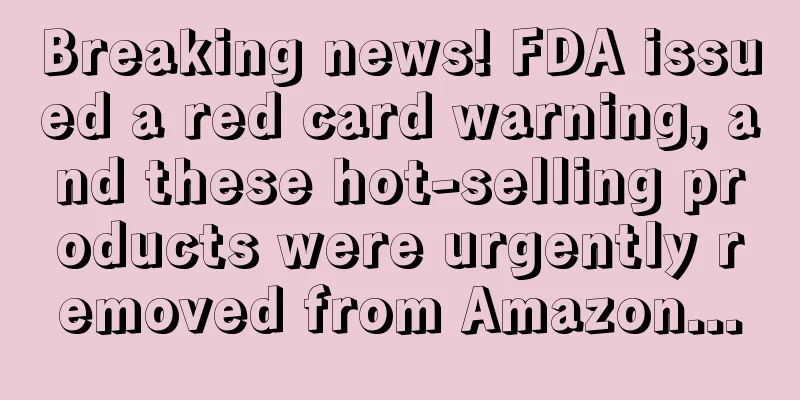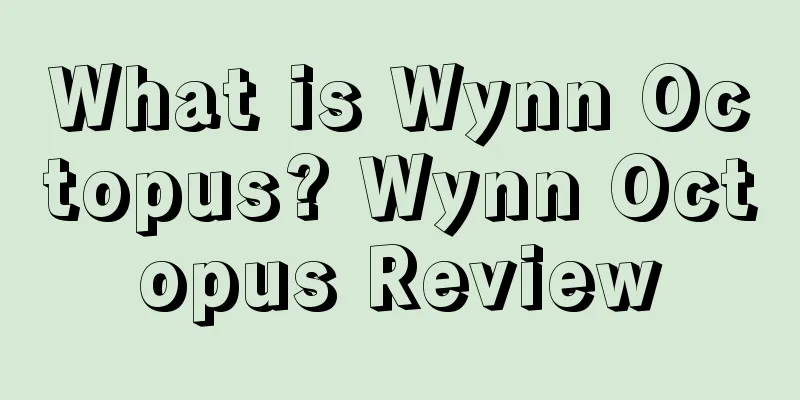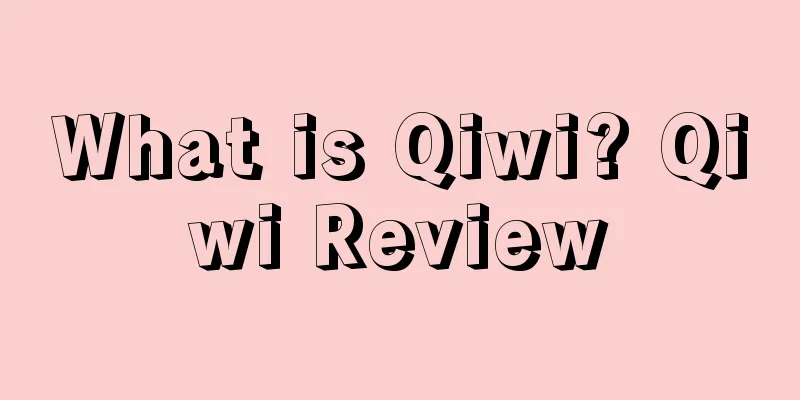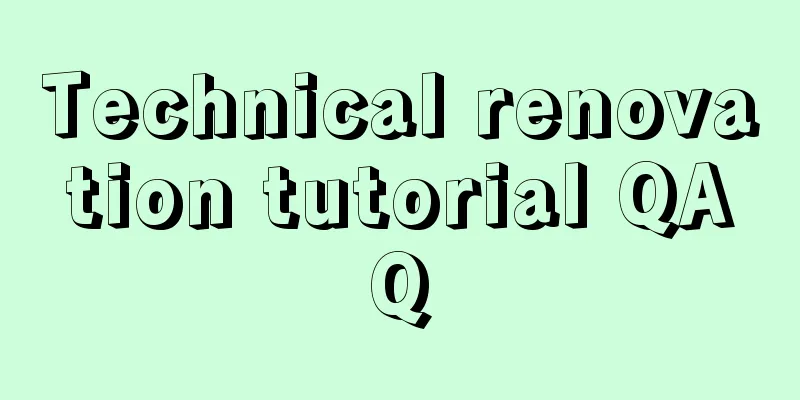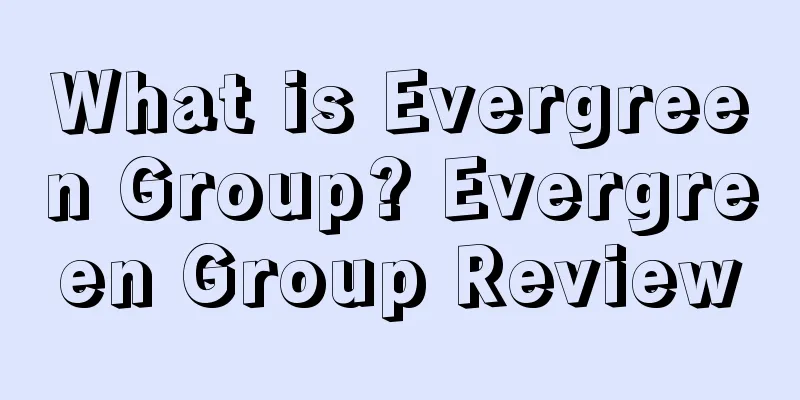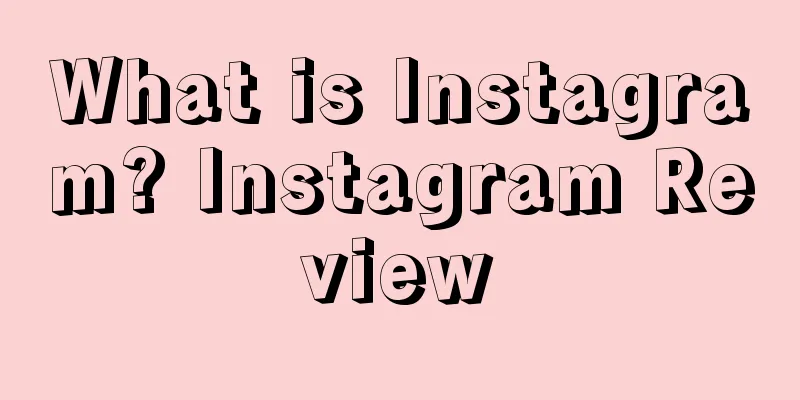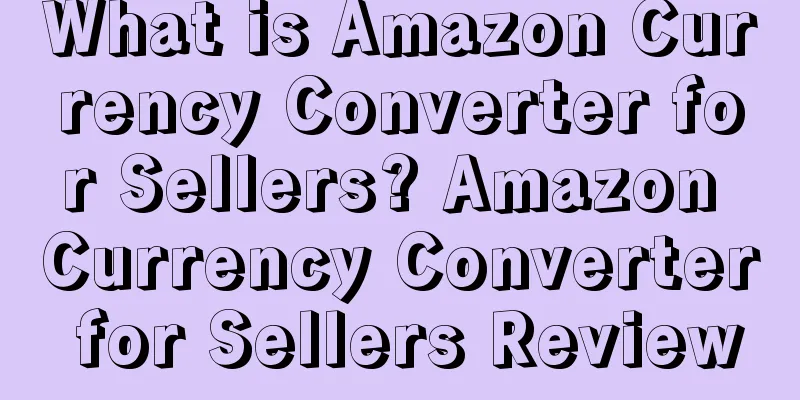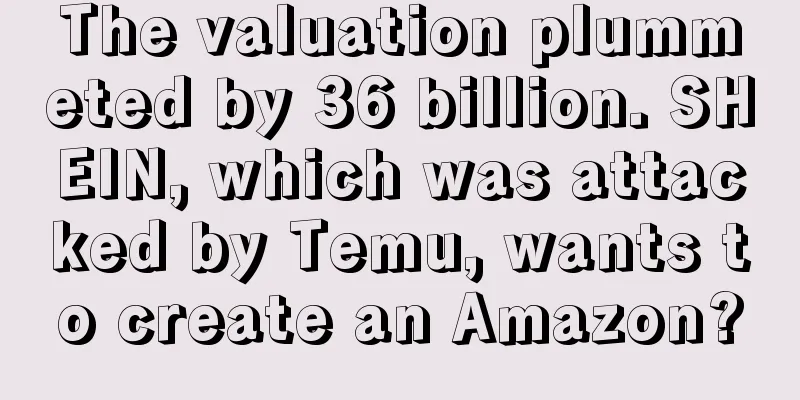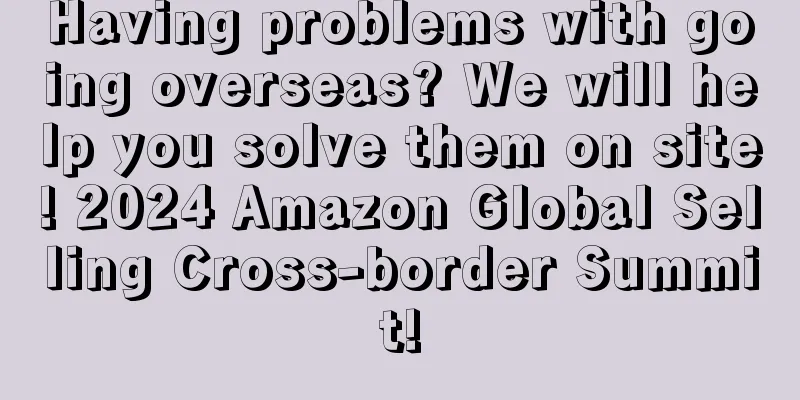What is supply chain relevance? Supply chain relevance assessment
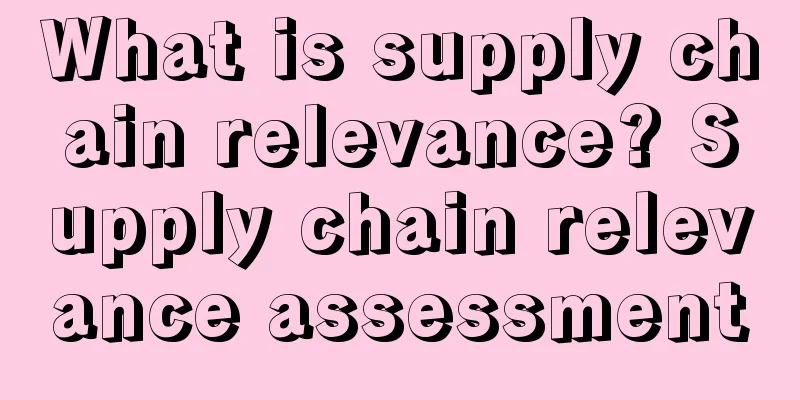
|
Supply Chain Connect (amazon supply clain connet) is a new service from Amazon Logistics. If you work with a supplier and your supplier sends inventory directly to an Amazon fulfillment center, this service gives your supplier limited access to your shipments through the Supply Chain Connect portal. Site United States English amazon supply clain connetupply clain connet Intuitive process After receiving the shipment information, such as the destination Amazon fulfillment center, shipping method, ASIN inventory and quantity list, the supplier can directly upload the box content information and download the Amazon logistics products and shipment labels. Service TargetThis service is available to manufacturers, freight forwarders, and wholesalers that you work with. Advantages1. With automatic notifications, suppliers will receive email alerts about new shipments you create, eliminating the need for back-and-forth communication. 2. Suppliers can access new shipments in the portal, as well as Amazon shipping guides and step-by-step instructions to send your inventory to Amazon fulfillment centers accurately and quickly. 3. This service also allows you to track supplier shipments directly in the seller platform, and your suppliers will also receive relevant information. Therefore, the delivery process of each shipment will become more transparent and the transportation process will be more reliable. How to useFirst, go to User Permissions on Seller Central and scroll to the Amazon Supply Chain Association permission. Supply chain connectivity can be used in three steps: 1. Invite suppliers. Go to the seller backend settings page to set up and invite suppliers to collaborate with you; 2. Share the shipment. Please create and confirm the shipment on Seller Central as usual. Once the shipment is finalized, you can share it using Supply Chain Linking. 3. Track your shipment. After your supplier generates a label for your shipment, you can check the status of your shipment in Seller Central. Steps to share shipment1. Go to the Prepare Shipment tab and select Carrier. 2. Click [Share Shipment]. 3. Select the supplier who will handle this shipment, and then click [Share Shipment]. You will see a confirmation message. The selected supplier will receive an automated email reminder with the remaining steps to complete the shipment. Suppliers receive informationDestination Amazon Fulfillment Center Mode of transport Packing List Sellers' Notice Delivery Guide Amazon Logistics Product Labels ASIN Inventory and Quantity List Amazon Logistics Shipment Handling Tips |
<<: What is Wallapop? Wallapop Review
>>: What is JD CENTRAL? JD CENTRAL Review
Recommend
What is Turbo Ad Finder? Turbo Ad Finder Review
Turbo Ad Finder is a Google plugin that will make ...
What is Osell.com? Osell.com Review
Osell was founded in March 2010. It is one of the ...
Official Amazon product! Free Prime Day marketing tools
After entering July, Amazon began to frequently w...
What is a utility model patent? Utility model patent evaluation
A utility model is an intellectual property right ...
Amazon's latest notice: FBA labels must be pasted like this, otherwise the goods cannot be shipped; new sites will be opened
After raising FBA logistics fees by 3% , my brothe...
Fashion is booming in Mexico! How can sellers catch up?
According to the latest research by the Mexican On...
Amazon updates its policy! Suspected infringements will also be counted towards performance
Since the backend performance system included pro...
What is ConstantContact? ConstantContact Review
ConstantContact is one of the most trusted email m...
How to think about Amazon Listing optimization from the buyer’s perspective?
As the world's largest e-commerce platform , A...
Cross-border sales surged in Q3 against the trend! The secret to wealth in the post-epidemic era
Recently, Anker Innovations, a well-known retailer...
Amazing! Amazon may win the billion-dollar lawsuit
Russia: Temporary ban on export of a variety of m...
USPS orders 50,000 delivery vehicles to increase cargo capacity! 10,019 delivery routes have been confirmed!
It is learned that USPS announced an order for 50,...
Breaking news! After the five-point folding, Amazon's front desk has another important change
"I chased it, it ran away, and I couldn't...
What is Sellozo? Sellozo Review
Sellozo is an Amazon seller advertising optimizati...