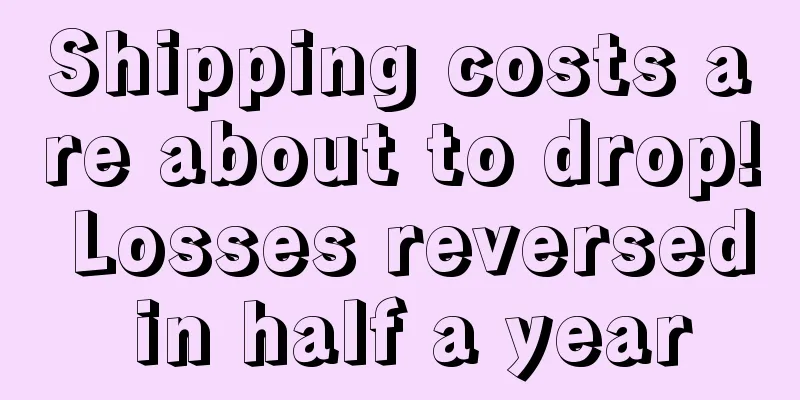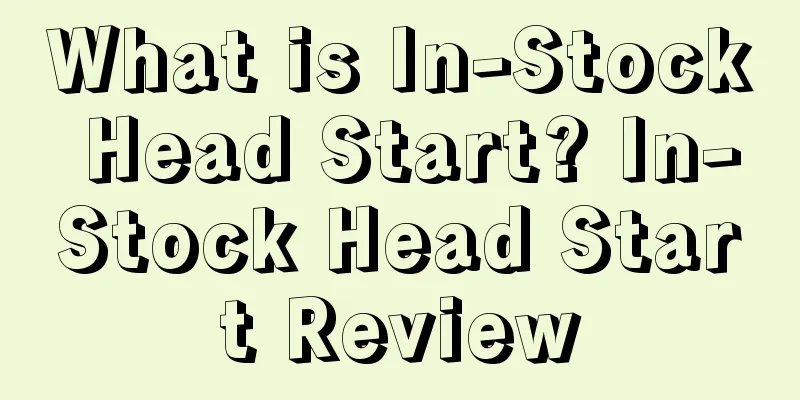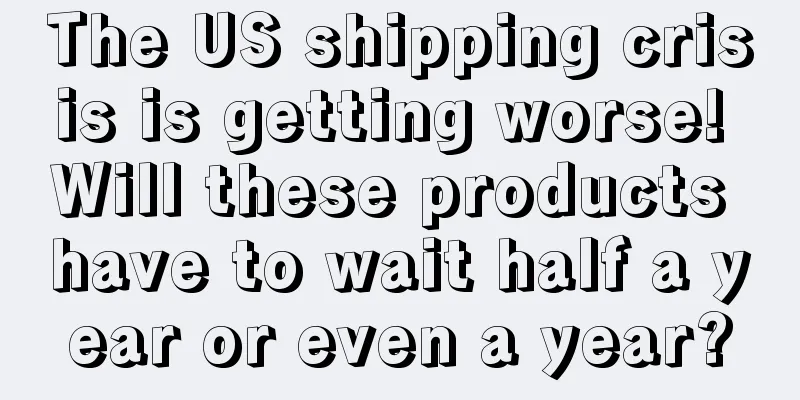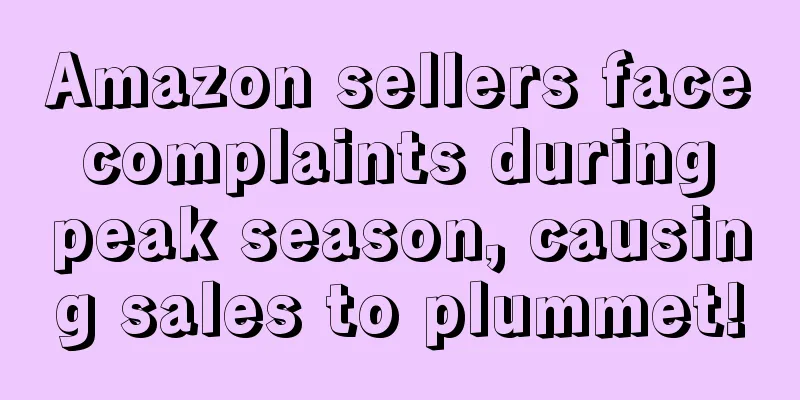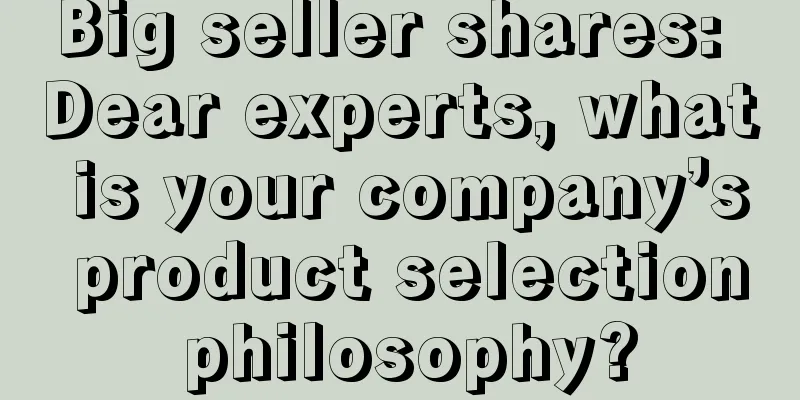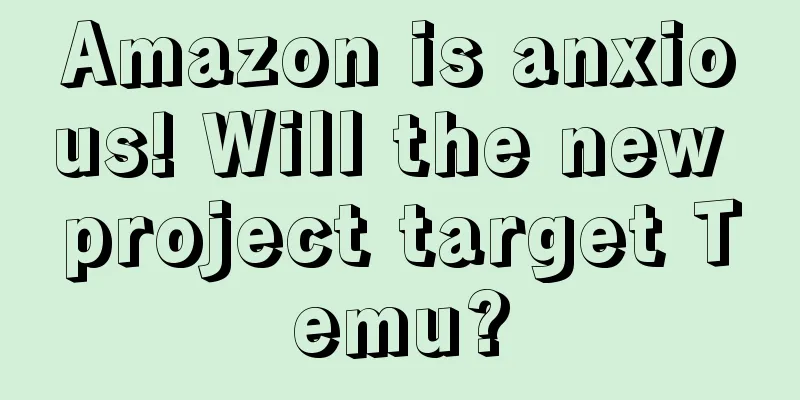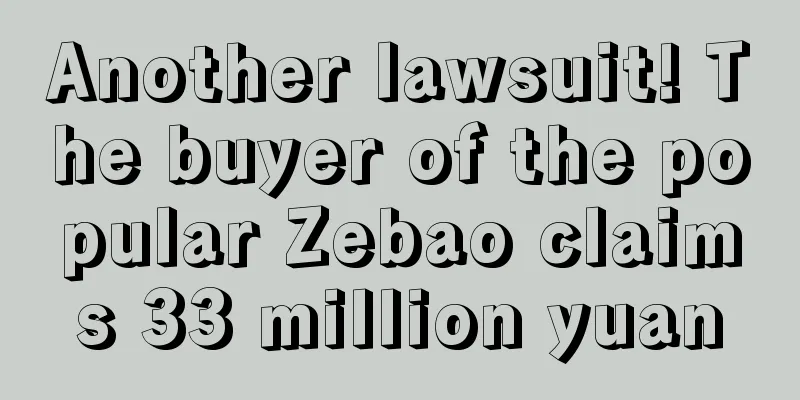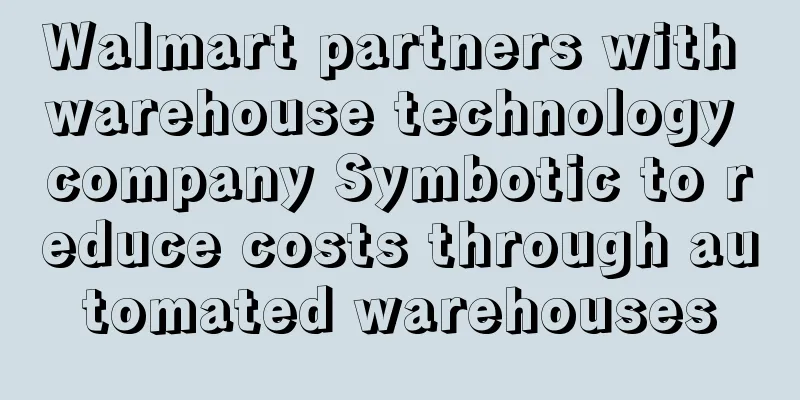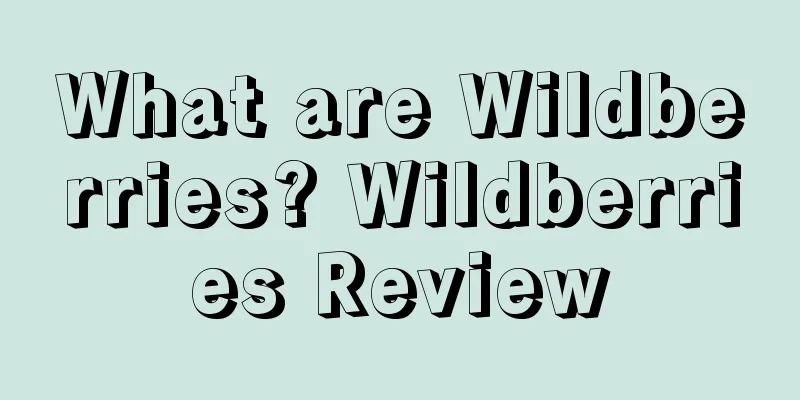What is Amazon Request for Reviews? Amazon Request for Reviews

Amazon's [Request a Review] button allows sellers to request reviews for a completed order. SellerSprite https://www.sellersprite.com/ Nature Request Review Button Amazon www.amazon.com English Request a ReviewFunction IntroductionAmazon's Request a Review button allows sellers to request reviews from buyers within 5 to 30 days of the order's delivery date. One request can be sent per order. Official interpretation1. If you want to request a buyer to provide a review for a specific order, we recommend that you use the Request Review feature on the Order Details page instead of contacting the buyer via email or the Buyer-Seller Messaging Service. 2. When you request a review using the above function, we will request both the buyer's product review and seller feedback on the order in one email. These requests use standard scripts and are automatically translated into the buyer's preferred language. How to useOpen the order details page in the Amazon backend and click the [Request Review] button in the upper right corner. The [Request Review] button can only be used once per order and can only be used between 5 and 30 days after the order delivery date. If the seller attempts to submit a review request more than once, or uses this feature for an order outside of the 5-30 day range, the system will display an error to the seller and the request will not be allowed. If the requirements are met, the following prompt will appear: Continue to click the [Yes] button: Comment request successful. Precautions1. The premise of requesting reviews is that the product quality is up to standard. Because the email template for requesting reviews is sent by the Amazon system and is a non-differentiated email, the probability of receiving a positive or negative review is the same. Once the product quality is not up to standard, it is likely to receive a negative review, which will cause the listing score to drop and affect conversion. 2. This feature needs to be used within 5 to 30 days after the order is delivered, but generally speaking, the sooner the better. This ensures that buyers receive review requests that are both timely and relevant. The longer the time is, the less willing buyers will be to leave a review. 3. This function requires entering the order details page of each order one by one to use it, which is time-consuming and laborious, so it is more suitable for sellers with fewer orders or novice sellers seeking free tools. Sellers with good product quality and large order volumes can use some tools to invite reviews in batches. SellerSprite plug-in allows you to invite reviews in batches in just three steps, completely freeing you from the hassle of operation. Currently, it supports all Amazon sites. (This function is based on Amazon's official request for reviews function and is fully compliant) 1. Open the SellerSprite plugin on the Amazon backend order management page 2. Click to select the [Invite Comments] function 3. Click the one-click invitation button to send comments in batches You can customize the order date range, select the order range by ASIN/SKU, choose FBA or FBM orders, and exclude orders with feedback less than 3 stars and orders that have been refunded; You can click the [One-click Invite] button to invite reviews for all filtered orders in batches, or click the [Invite Reviews] button on the far right to invite reviews for a single order: References |
<<: What is Haixianhui? Haixianhui Review
>>: What is Black Friday eCommerce Academy? Black Friday eCommerce Academy Review
Recommend
Shopify is betting on B2B business, and merchants of all types are rushing in
It is learned that in addition to D2C as its core ...
Consumer willingness rises: Americans' holiday gift purchase budget exceeds $1,000 for the first time
According to a CNBC poll, Americans plan to spend ...
What is Namshi? Namshi Review
Namshi is a fashion + shopping website in Arab cou...
What is Global? Global Review
Global (Chongqing Globo E-commerce Co., Ltd.) was ...
Amazon sellers rely on misplaced categories to grab BS? Sales of peers plummeted by 50% during peak season!
This year's peak season is still plagued by pr...
Is Amazon's agency operation reliable?
I can only say that maybe 90% of them are not ver...
The US dollar exchange rate returned to 6.5! The sales revenue increased steadily in Q1, but the net profit decreased!
▶ Video account attention cross-border navigation ...
The top 10 most downloaded apps in the United States in 2021 are revealed! TikTok ranks first!
According to reports, eMarkerter has released a li...
What is V-Mall Logistics? V-Mall Logistics Review
Weimei International Logistics is one of the leadi...
Amazon may review all old accounts, verification problems are frequent again!
It is learned that on June 21, Amazon Global Store...
What is 11street? 11street Review
11st is a well-known e-commerce platform under the...
This animal hair removal tool is infringing!
StripHair Gentle Groomer is available in Original...
The strike is also accompanied by the collapse of freight forwarders, and the logistics of the big promotion may be affected
In recent years, as the Amazon Prime Day event app...
Ridiculous! Service providers can destroy links for 300 yuan, and Amazon was fined a huge amount again!
It is learned that according to the annual infogra...
Q2 revenue fell short of expectations! Snap's stock price plummeted and its market value evaporated by a quarter!
<span data-docs-delta="[[20,"Q2季度营收未达预期!Sn...