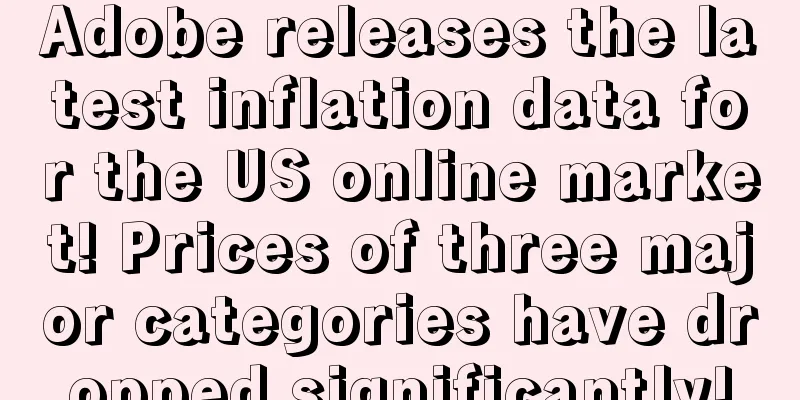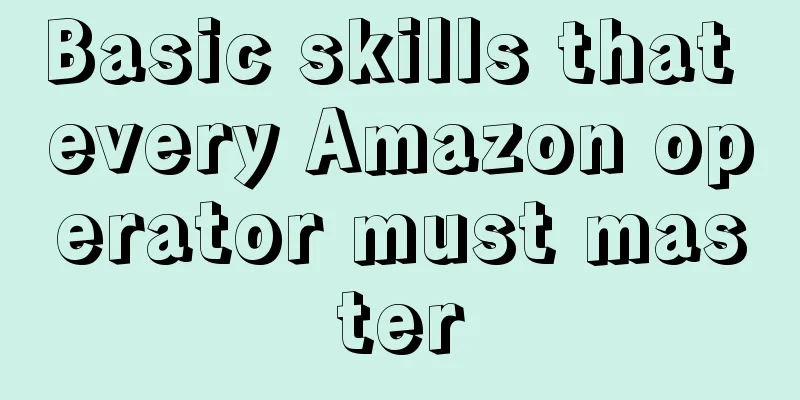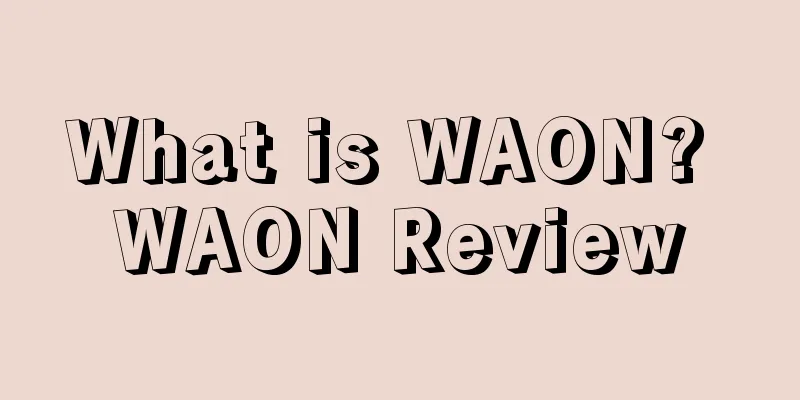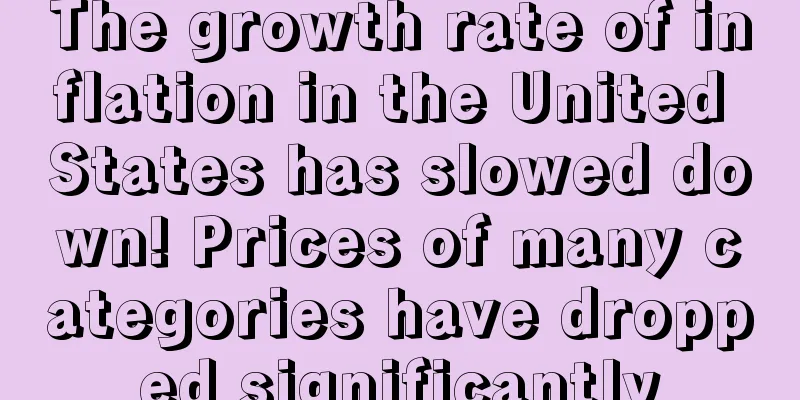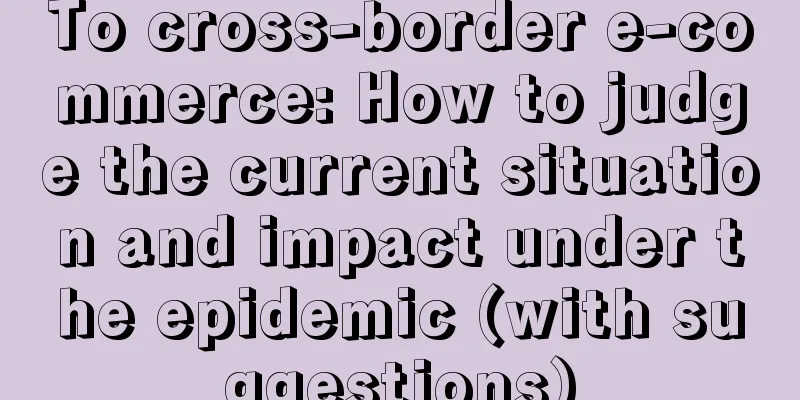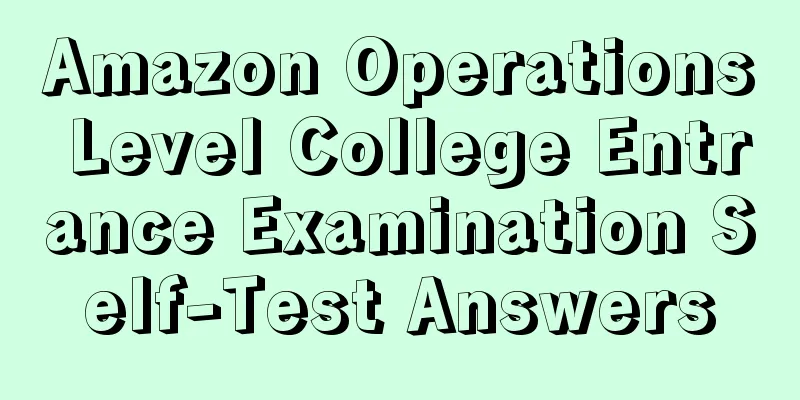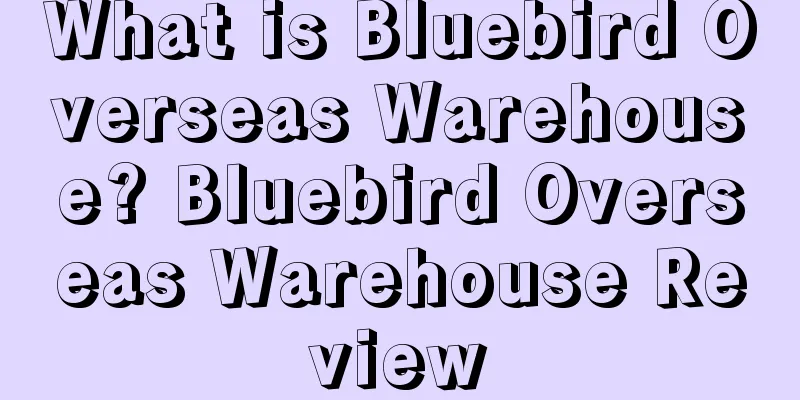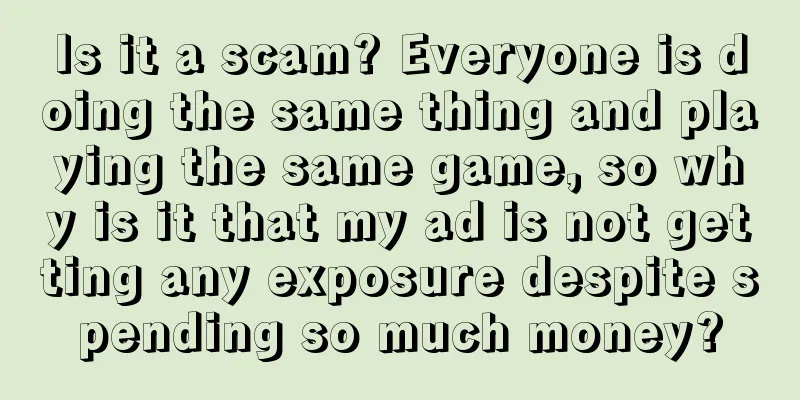What is Q&A (Customer Questions & Answers)? Q&A (Customer Questions & Answers) Review
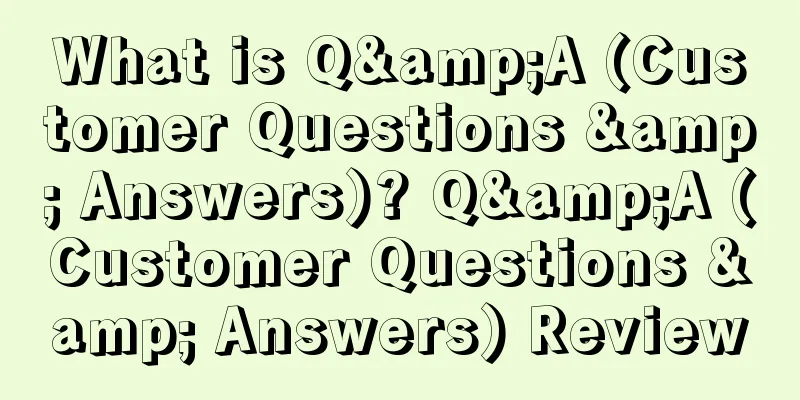
|
Q&A, also known as Customer Questions & Answers, is a platform for sellers and customers on Amazon to communicate. importance As reviews become more difficult to obtain, sellers who want to keep their listing pages active must start with Q&A, and the weight of Q&A is getting higher and higher! 1. Amazon is now strictly investigating fake orders, so it is no longer realistic to keep the page active by adding fake reviews. 2. Q&A is the best section to keep the listing active, and Amazon does not conduct strict inspections on this section. 3. According to Amazon's A9 algorithm, Q&A is one of the important factors for Amazon's product search ranking, which plays a great role in improving the conversion rate of the listing page. How to query or ask questions and answer questions in Q&A 1. Query and ask questions:
2. Answer questions
How to improve the weight of Q&A? 1. Increase the number of Customer Questions & Answers, especially for new products. The more the number, the higher the activity, which is very helpful for the listing. Generally, more than three Q & A will be automatically placed below the product listing title by Amazon. If there are less than 3, it will not be displayed. 2. Ask questions to buyers who have placed fake orders before, and ask the buyers to answer the questions. The seller’s own answers are not very convincing. 3. The seller registers a buyer’s account to ask and answer questions by himself (pay attention to the IP address). 4. Make sure both questions and answers contain multiple product main keywords. 5. Pin one or two important Q&A posts to the top and increase their popularity. This is most important for page conversion rate. Just like the accumulation of reviews, Q&A also requires long-term persistence, which is also in line with Amazon's rules for listing rankings, so when it is dangerous to brush reviews, you might as well try brushing Q&A. If you really want to brush orders or brush Q&A, we suggest: find reliable resources, real buyer accounts, real manual brushing orders, real transactions, guaranteed security, keep the review rate at 50% (you can also brush Q&A), and reasonably control risks. After all, a high review rate is easy to be investigated. What questions can’t be asked in Q&A? 1. Amazon has the right to remove posts that contain any of the following topics: ① Topics related to shipping and delivery ② Product supply levels ③ Specific information about the order ④ Customer service topics ⑤ Topics that do not comply with Amazon’s “Customer Discussion” rules. 2. Amazon prohibits external links in Q&A. |
<<: What is Kunxin International? Kunxin International Review
>>: What is YouTube? YouTube Review
Recommend
Amazon has been experiencing a lot of ups and downs recently! Accidental killings! Links gone haywire? Sellers are suffering...
With the global pandemic spreading in 2020, selle...
Is “Keywords on the homepage in 3 days” reliable?
Quickly promote the 15th article outside the site ...
What is KuaBiao Cloud? KuaBiao Cloud Review
KuaBiao Cloud Intelligent International Trademark ...
The reason why listings became a dog is that sensitive words were added to other sites after being modified.
Zhiyou's listing is selling well in the US. A...
What is Tenghui e-commerce? Tenghui e-commerce review
Shenzhen Tenghui E-commerce Co., Ltd. is a cross-b...
What is Xpress Lister? Xpress Lister Review
Xpress Lister is eBay's own listing tool. Supr...
I have worked at Amazon for 4 years, and what is the standard of a 6k monthly salary? Recently, the company changed its system again. I made half of the 300,000 yuan quarterly gross profit, but my salary including commission is only about 6k a month...
Anonymous user My C position Let me talk about my ...
Wangyi Chronicles: ACOS is getting smaller and smaller with each refresh, and the recommended price for flash sales is suddenly lowered?
It is learned that according to data from Adobe An...
Sellers in this category are in trouble! Just now, Amazon officially announced the suspension of...
In the early hours of this morning, many sellers r...
The CPC of some categories on Amazon is as high as 8-10 US dollars? In the era of high-cost operation, should we choose high-priced products or low-priced products? How can we maximize profits?
Lost Uncle My C position There was a time when I w...
Breaking news! Lost Amazon shipments are being auctioned off?
When using FBA or logistics to transport goods to ...
Christmas logistics are seriously congested! USPS suspends "Priority Mail Express" delivery guarantee!
It is learned that according to foreign media repo...
Six pitfalls of being an Amazon employee!
text The first pitfall: black technology Due to h...
Shopify's growth story of a million-dollar seller: Blue Planet
Blue Planet is an e-commerce brand that sells eco...