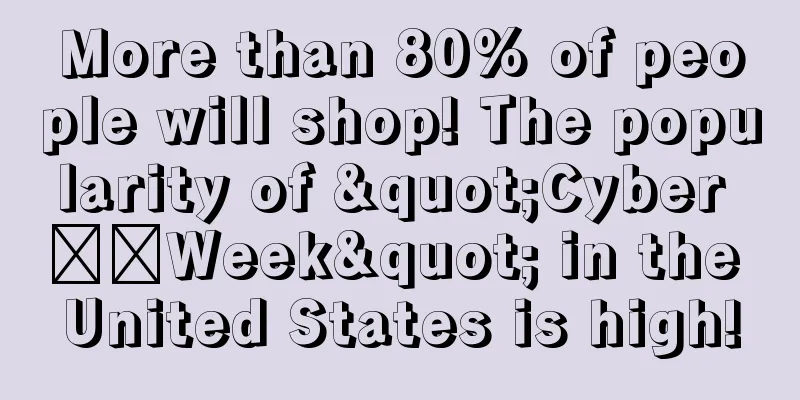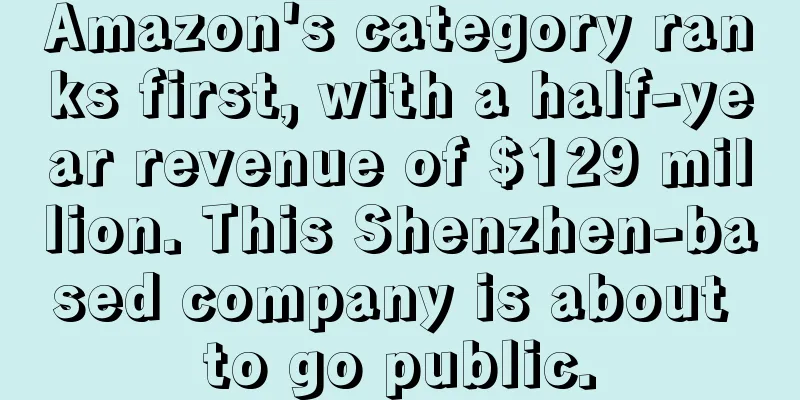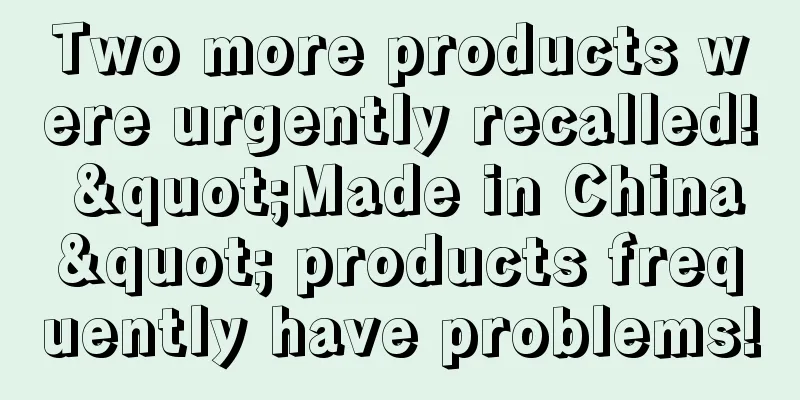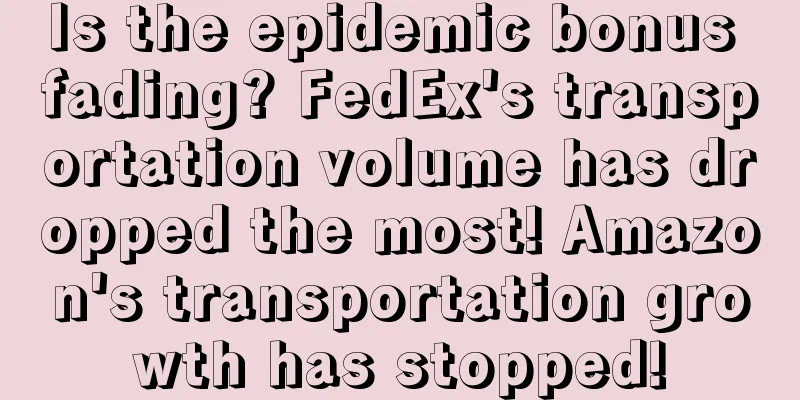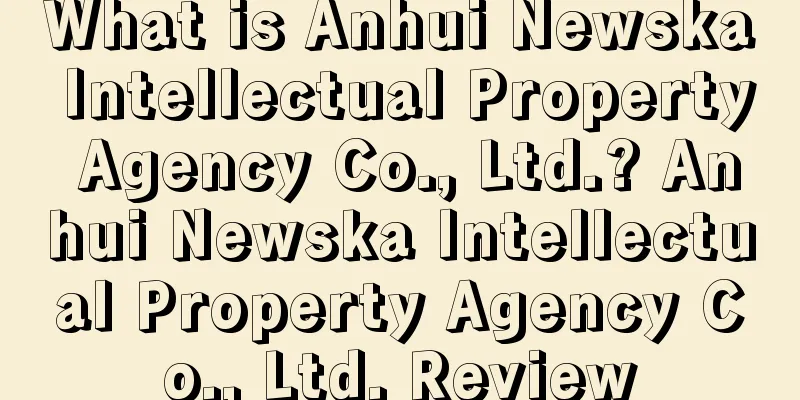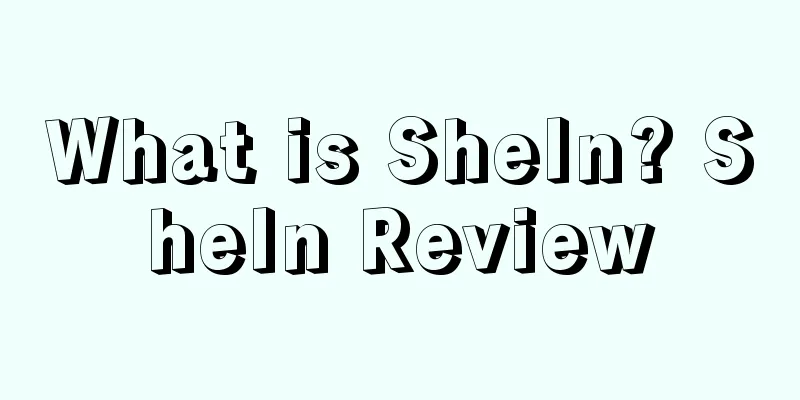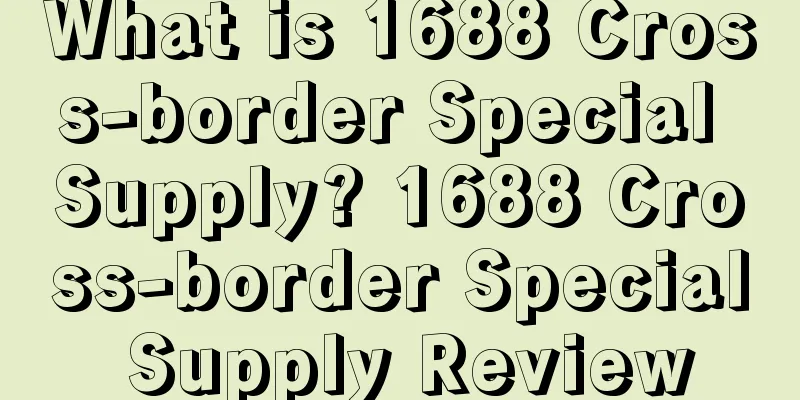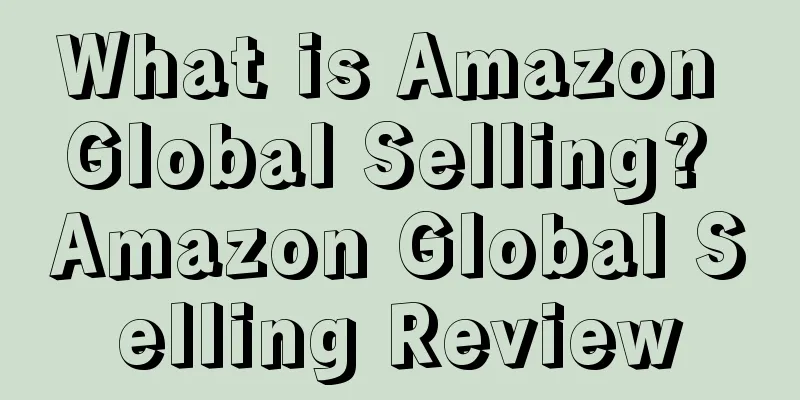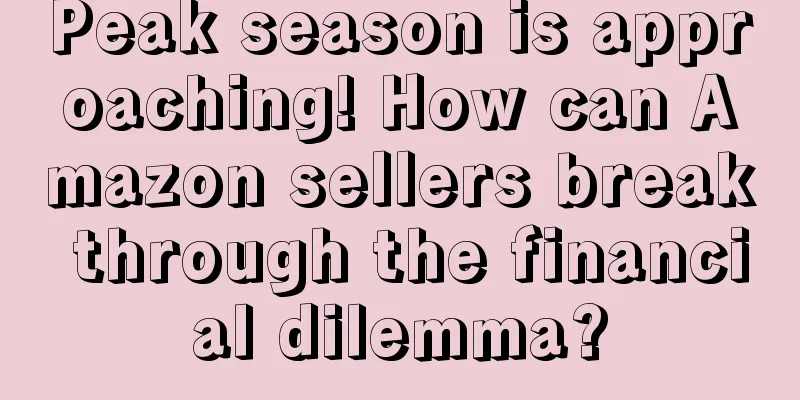What is Social Media Promo Code? Social Media Promo Code Review

|
Social Media Promo CODe is a new feature launched by Amazon in 2017. It mainly sets up some discount codes for social media traffic. It can be said to be an official traffic channel and a new form of promotion opened by Amazon for brand-registered sellers. About Social Media Promo Code Sellers can set up 100% discount promotions and create a link to the seller's exclusive marketing page, which contains all the promoted products and promotion details. Buyers can directly add the products to the shopping cart or purchase them directly on this page. The promotional discount will be automatically applied without the need to manually enter the promotional code at checkout. Requirements 1. Sellers with brand registration 2.0 or above; 2. The discount must be 15% off the current price or more. user Currently, this feature is only available to sellers with brand registration 2.0 or above. Entrance Click “Advertising” > “Promotions” > “Create Promotion” > “Social Promo Code” to see this new form of promotion settings. Discount Code Social media promo codes will be effective four hours after they are created, and the maximum promotion period is 30 days. The discount must be at least 15% off the current price, and can be up to 80% off. The set discount horse can be used for a single product or multiple products. Promotional code type One unit in one checkout: One product in one order, meaning the promotional code is valid only once for one unit of the eligible ASIN. Unlimited units in one checkout: Unlimited units in one order, meaning the promotional code is valid for multiple units of eligible ASINs in a single order. Unlimited units in unlimited checkout: unlimited units in unlimited orders, meaning the promotional code is valid for unlimited units of eligible ASINs in multiple orders. Function Introduction Sellers can set up 100% discount promotions and create a link to a seller-exclusive marketing page, which contains all the promoted products and promotion details. Buyers can add products to the shopping cart or purchase them directly on this page, and the promotion discount will be automatically applied without having to manually enter the promotion code at checkout. This new feature easily directs buyers from social media to your products. Target customers Currently, this feature is only available to sellers with brand registration 2.0 or above. Setup Steps 1. Select a list of ASINs to be promoted, which can be one or multiple. The discount must be at least 15% off the current price, and can be up to 80% off. The set discount can be used for a single product or multiple products. 2. Set the promotion time. The longest promotion time for this promotional product is only 30 days, so the end time must be earlier than 30 days. 3. Set the promotion code usage type. 4. After the settings are completed, a marketing page link will be generated. 5. The promotion settings can set the start time, but it will take at least 4 hours to take effect. effect 1. Provide sellers with new off-site traffic channels Sellers can share the links of the marketing pages they create to social media outside the site, avoiding the risks of placing product links outside the site and improving the efficiency of safe traffic diversion. 2. Open off-site traffic entrance for small and medium-sized sellers The topic of off-site traffic has been discussed for a long time. It is out of reach for many small and medium-sized sellers. After all, it costs money to run Facebook ads. But now Amazon has provided this function. Small and medium-sized sellers can also set up the link, publish outside the site, and create their own promotional homepage. 3. Provide new methods for Amazon sellers to clear inventory This marketing page can cover all the products promoted by the seller, with the highest discount up to 80%. If the seller manages the exposure of this link in off-site media well, it is equivalent to making an exclusive "deal" website for himself. To clear inventory, he only needs to put the ASIN into this page. How to Control Amazon Social Media Promo Code Redemption 1. Choose a good promotion time: Social Media Promo Code will take effect 4 hours after setting, and the longest promotion time is only 30 days; 2. Check inventory levels before setting up promotions: Determine the quantity of promotions based on the desired promotion effect and ensure sufficient inventory; 3. Use call-to-action slogans: such as "limited time offer" or "while supplies last" to attract buyers to take action; 4. Use targeted and consistent marketing information: Amazon will not help us promote promotions, we need to deliver these promotional information to target customers ourselves (the content should include products, discounts, time, etc.); 5. Check the accuracy of promotional information: especially the links. Test whether the links are available and the discount information is accurate. 6. Remember to get feedback from buyers: When sending marketing emails to target users, you can ask whether they are willing to help provide feedback on the product, and then confirm the product status with these customers after the purchase. |
<<: What is Yopai Chuhai? Yopai Chuhai Review
>>: What is Jingtan? Jingtan Review
Recommend
What is Triangle CPA? Triangle CPA Review
Triangle CPA is a Chinese accounting firm headquar...
Emergency notice! The largest port in the United States suddenly closed, affecting 12 terminals for container pickup!
Easter is approaching, and cross-border sellers ar...
What is Satispay? Satispay Review
Satispay was founded in 2013. The mobile payment a...
Starting in 2023! The USPS will adjust rates every January and July!
It is learned that the United States Postal Servic...
UPS uses AI and machine learning to match lower delivery volumes!
UPS used artificial intelligence and machine learn...
I’d like to share the product selection ideas I learned from industry leaders: first select products with fewer reviews through the keyword “traffic will sink”, and then search the core keyword search popularity of the product through “reverse inference”…
Yu Feifei My C position Let's summarize the st...
Mercado Libre is the preferred online shopping platform for Mexicans! Amazon ranks second!
<span data-shimo-docs="[[20,"获悉,根据联邦电信研究所(...
Walmart's first-quarter net profit fell to $2.05 billion as rising costs eroded profits!
<span data-shimo-docs="[[20,"获悉,据外媒报道,5月17...
What is EFN European Delivery Network? EFN European Delivery Network Review
European Fulfillment Networks means storing your i...
Will there be a restructuring? Cross-border Communication faces bankruptcy risk!
Since 2023, affected by the decline of the overall...
What is Zhengniao Chuhai? Zhengniao Chuhai Review
Zhengniao Chuhai mainly provides cross-border expo...
Amazon is about to enable "refund only" for ordinary users? The seller reported that the order amount was only $11.99, but the refund was as high as $75?
simple happiness lewis Anonymous user I want to as...
What is the Golden Hoop Stick Overseas Purchase? Golden Hoop Stick Overseas Purchase Review
Jingubang Overseas Shopping is a new overseas shop...
Starting from scratch, Shopify's 30-day store opening tutorial - Day 2
In the first day of the Shopify store tutorial, w...