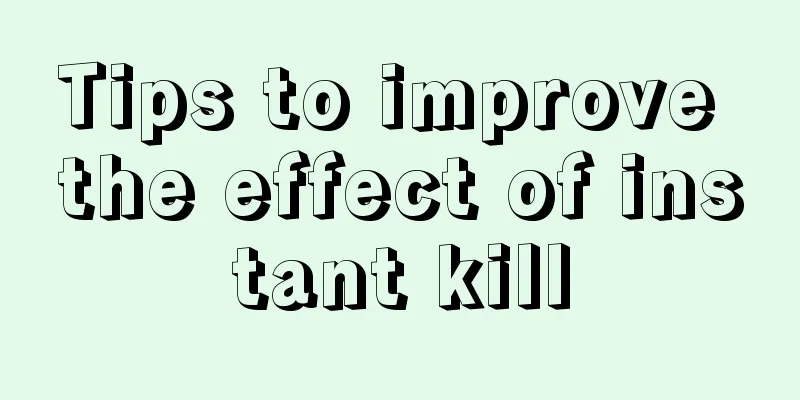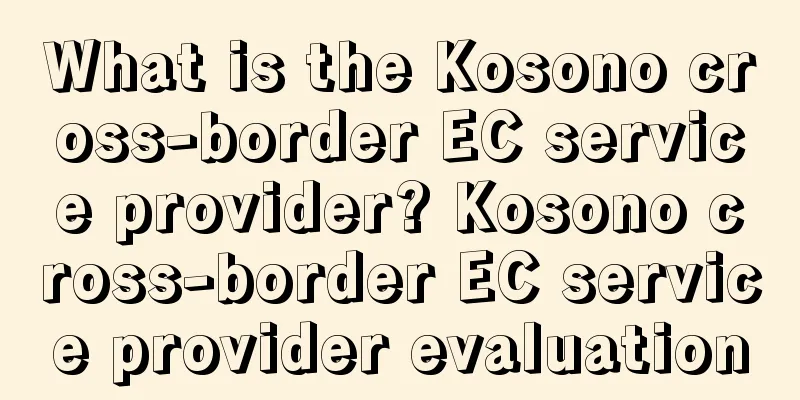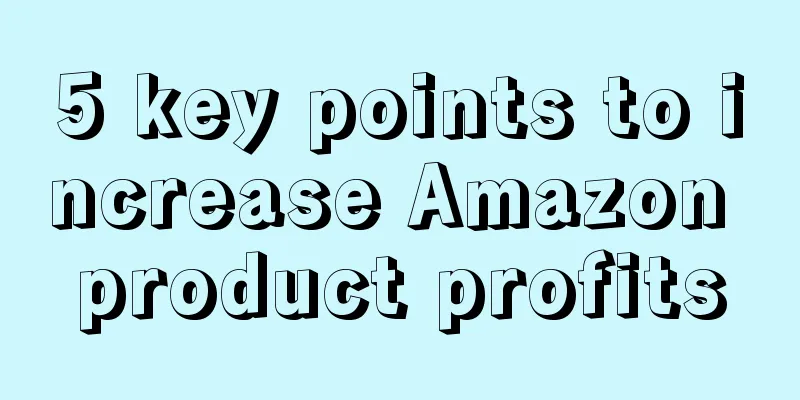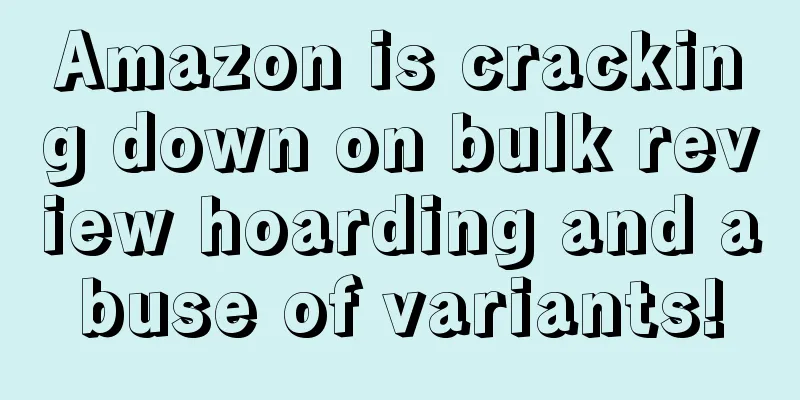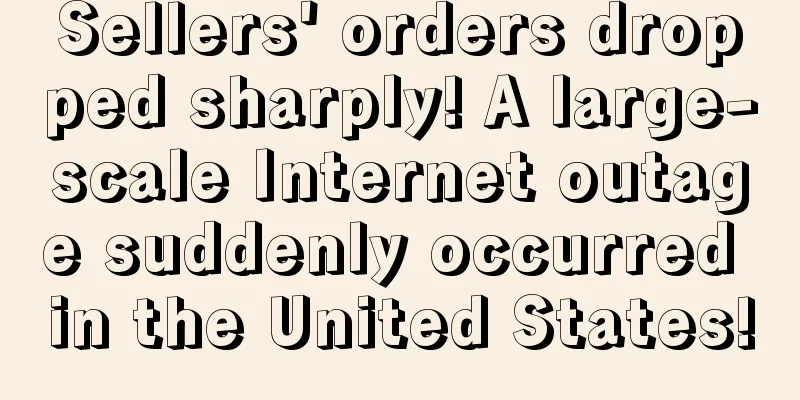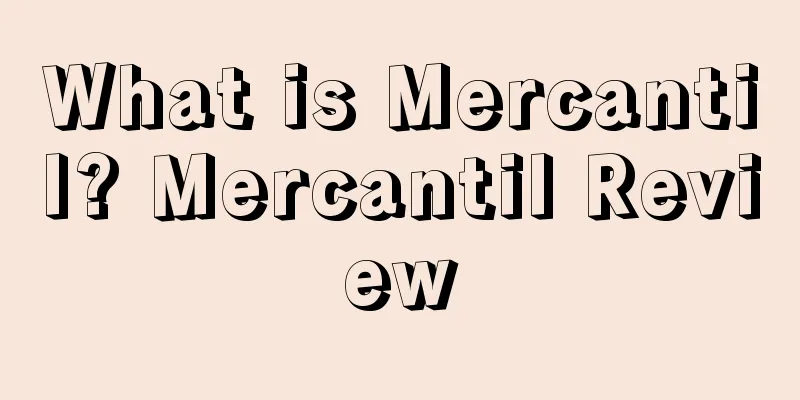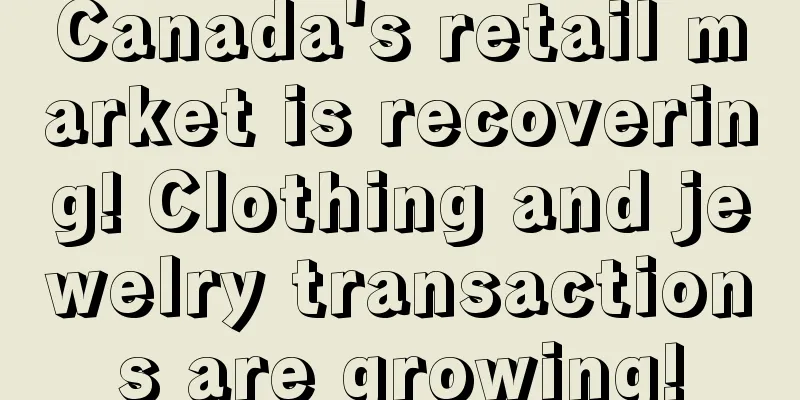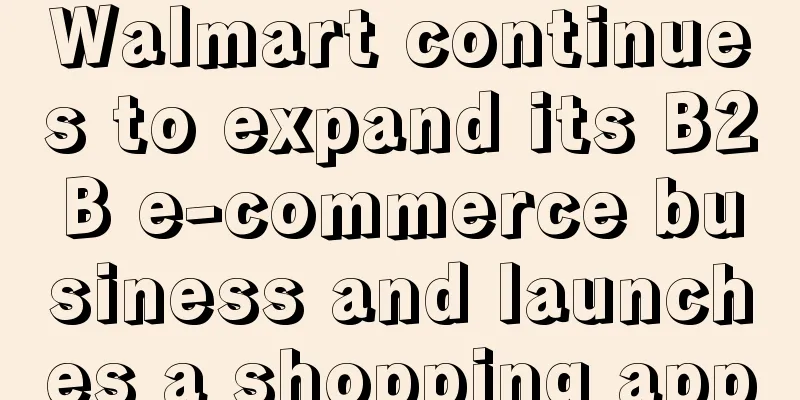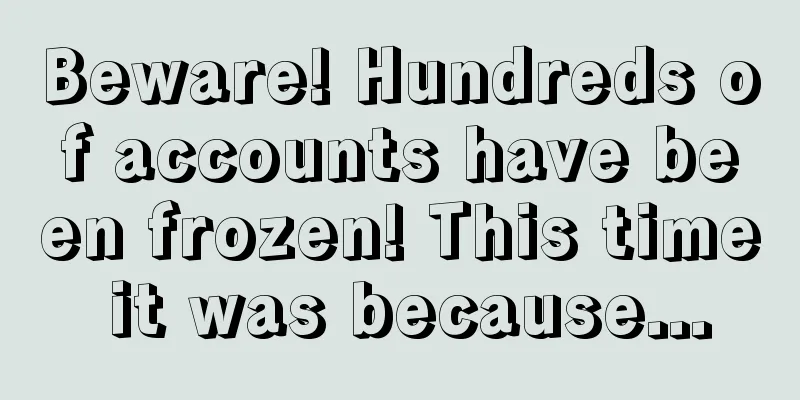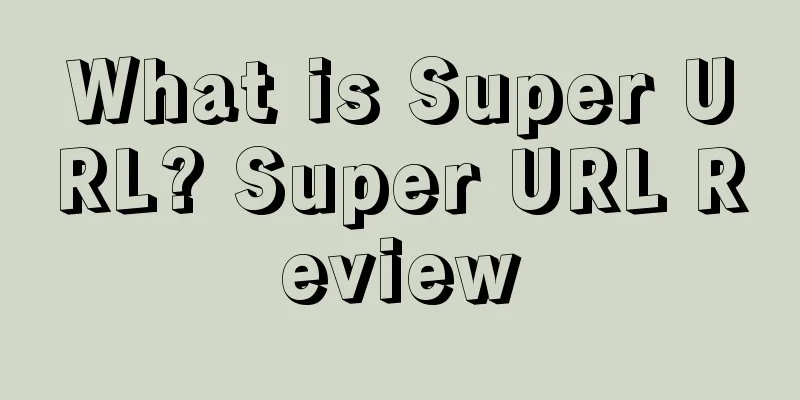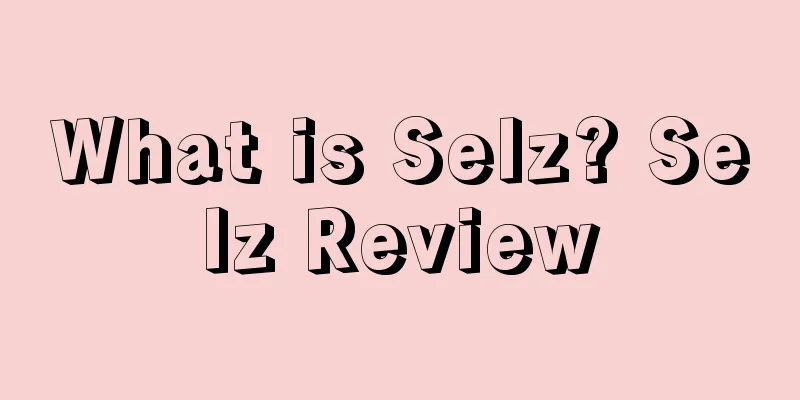|
Things to note before signing up for a flash sale- The store has at least one 5-star Feedback, and the link has a 3-star or higher rating.
- The link must have been created at least one month ago, must be available for sale, and the ASIN must have a shopping cart
- The ASN must not have other flash sales in the same week.
- BD starts on Monday and cannot be started in the middle. LD cannot choose the date by themselves and can only wait for Amazon to schedule it.
- It is not recommended to hold activities too frequently. It is best not to hold activities more than twice a month. Otherwise, the activities may be easily cancelled and the store may be blacklisted.
- The price is 85% or lower of the lowest price in the past 30 days (excluding discount coupons, discount codes, and flash sale prices). Please be sure to check the discount stacking problem. Please evaluate the lowest activity price yourself, because the backend will not give you the price you want. The actual activity price is subject to the system calculation.
- If a parent link has 10 variations, at least 7 variations must participate in the registration (the activity participation rate must exceed 70%). If an ASIN has multiple SKUs, only one SKU can participate in the flash sale. The variant inventory should be greater than 50, and invalid SKUs should be deleted. Please also indicate the number of variations in the table. Multiple variations must be merged on the same store.
- If you cannot carry out the event, you need to analyze your own store, links, conflicts with other deal periods, or problems with being blacklisted. We are only responsible for registering the event, and the subsequent operations will be adjusted by ourselves. Check every day to see if there are any errors, and promptly follow up with the price, inventory or ASIN conditions to see if they meet the background requirements.
- If you need assistance in reporting BD or LD flash sales, you can ask us for help.
- There is no warranty for cancellation due to other personal reasons such as customer link removal, adding variants, merging reviews, price adjustment, useless reviews, etc. In addition, if the link is down during this period/the store is down and leads to cancellation, we are not responsible for after-sales. If the store status is on the flash sale blacklist, it cannot be done.
- Amazon charges different fees for each site: US$300; Japan 8000JP¥; Europe 80€
Things to note after successfully submitting a flash sale- Cannot add or subtract variants, cannot increase prices (if the price is lowered, the BD price also needs to be lowered), cannot merge reviews, make sure the link has reviews (reviews are lost and will be deleted and not sold after-sales), ensure that each variant is in stock before BD starts, and do not allow variants to participate in other flash sales before BD starts
- Pay attention to the BD status 2 days before the flash sale starts, click Edit to check if there are any red errors. If the product price is adjusted, you must check the BD for any errors the next day. The price KEEPA can track, so if the BD becomes invalid due to self-price adjustment, we will not provide after-sales service. If there is a red error, remember to take a screenshot and give feedback. In addition, if the link is down/the store is down during this period and the product is cancelled, we will not be responsible for after-sales service.
- The activity was cancelled by Amazon, and the warranty is only re-reported once
- After the submission is successful, if it is cancelled, no direct refund can be made. The re-reporting after-sales verification is required, and the re-reporting is only guaranteed once.
Troubleshooting ASIN errors in BD- Promotional Price: The price does not meet Amazon's recommended maximum promotion requirements
- Insufficient product quantity: The inventory activity quantity does not meet the minimum quantity running for each ASIN
- Main image is not compliant: If any image of the promotion contains text or does not comply with the style guide requirements
- If one of the ASNs is non-compliant: This will cause the entire promotion to be non-compliant unless the child ASIN is removed from the promotion
- Insufficient sub-ASNs included in promotion: Unable to achieve minimum sub-ASN coverage
- Insufficient inventory: Not having enough inventory will also cause your promotion to be disabled to ensure that the inventory level exceeds your set quantity
- If your ASIN is grayed out, it is not eligible. If your ASIN is seller-fulfilled, you need to change it to Amazon-fulfilled. If your ASIN is already set to Amazon-fulfilled but it is still grayed out, the product does not meet the promotion requirements
Amazon Flash Sale LD BD Status After creating a promotion in the background, you can use Promotion Management to monitor the status of the promotion and perform the following actions: Undecided : One or more of the promotion's values contain errors. You need to edit the entered values and resubmit to Amazon for approval. Under Review : The promotion is awaiting approval from Amazon. Promotions are usually approved or rejected immediately, however, please allow up to 15 minutes before checking the status. Needs Editing : The highlighted sections of your promotion need to be revised and resubmitted for approval. Pending : The promotion is eligible, but a schedule has not yet been set. Amazon will provide a date and time within a week before the promotion is scheduled to start. Coming Soon (TBD date/schedule 7 days before earliest start date): The promotion is eligible, but no schedule has been set yet. The timing of the promotion will be determined within a week of the start date. Coming Soon : The promotion is scheduled to run at a specific date and time. The schedule is automatically generated and cannot be changed. If you do not want the promotion to run at that date and time, you can cancel the promotion without penalty 25 hours before the scheduled start time. Temporarily Rejected : The promotion does not meet the eligibility requirements. For each grayed-out ASIN, click the "Info" button to the left to learn why it is suppressed and make the necessary changes to your product price, quantity, or inventory. This must be done at least 25 hours before the scheduled start time to avoid having the promotion canceled. ASIN is grayed out : The product does not meet the eligibility requirements. Grayed out ASINs cannot be edited and need to be removed from the promotion. However, if too many ASINs are grayed out, you may not be able to create or reactivate a promotion. Ongoing : The promotion is running as scheduled according to its start and end dates. Once a promotion is in the Ongoing status, the only change that can be made to the ASINs participating in the promotion is to increase the promotion quantity. Making any other changes to the ASINs may cause the promotion to be suppressed or cancelled. Cancelled : Promotion may be cancelled due to the following reasons:- Promotion was manually cancelled.
- The promotion was previously suppressed and this issue was not resolved at least 25 hours before its scheduled start time.
- Amazon canceled the promotion. Amazon may cancel a promotion without notice if it violates Amazon's promotion frequency policy.
After creating a promotion, avoid making the following changes to participating ASINs or parent ASINs:- Please do not delete or stop selling any products on the Manage Inventory page.
- Please do not change the SKU numbers of any items participating in the promotion.
- If your promotion includes variations, avoid changing the parent ASIN. This includes creating new child ASINs as variations under the parent ASIN, changing the parent SKU, or deleting/disabling the parent product in the Manage Inventory page.
Factors that affect flash sales and ways to improve them 1. Determine whether the product is suitable for flash sales by observing the performance of competitors’ flash sales- Search for your own product keywords and check the products with LimitedTimeDeals mark in the search results;
- Go to the Amazon Deals page and check whether there are similar products participating in the flash sale and what their prices are. Pay attention to the ranking changes of the product after the flash sale ends. If the ranking changes significantly after the flash sale ends and the flash sale price has a certain profit, then you can consider participating in the flash sale.
2. The ranking of the product itself is also crucial to the effect of flash sales If your product is ranked outside the tens of thousands before the flash sale, you need to find a way to improve the category ranking before the flash sale begins. In addition to the category ranking, the page ranking of the product in the main keywords is also very important. After all, most buyers mainly purchase products through keyword searches. So how to make the main keywords of the product occupy the homepage position before the flash sale? The more tycoon way is to fake orders, and the more cost-effective way is to use hyperlinks with keywords and share the product through SEO, off-site, deals, social media, etc. 3. Choice of flash sale time The best way is to test and keep records. Each category has its own particularity, so it is difficult to say for sure. We can only give a rough estimate. Sellers must also seize major promotional holidays such as Prime Day, Black Friday, Cyber Monday, etc., because during these major promotional holidays, sellers will have a longer time to report flash sales, and the effect will be better than before, so they should not be missed. Providing buyers with more useful information through the product details page is a direct source of conversion rate, so before participating in the flash sale, you must optimize the product details page title, pictures, 5-point description, and A+ picture and text page. Amazon sellers know that the review of the listing is very important for order conversion! Before participating in the flash sale, you must first ensure that the product review score is not too low, and it is best to ensure that it is above 4.3 points. Secondly, you must ensure that there are no obvious negative reviews on the product homepage. The best way to avoid negative reviews is to start adding good reviews for the product 2 weeks before successfully applying for the flash sale, thereby increasing the conversion rate during the flash sale. In order to determine your own flash sale price, in addition to referring to the flash sale price recommended by the system, the best way is to observe the flash sale prices of competitors. Under the premise of ensuring a reasonable flash sale price, sellers can change the product price before declaring the flash sale, and increase the discount between the selling price and the list price. It is recommended to set the discount to between 71% and 73%. According to statistics from the United States, a discount of 71% to 73% is a discount that buyers are more willing to accept. A discount that is too large is too fake, and a discount that is too small is not attractive enough. One thing to note here is that you must not change the price before starting. 6. The completion rate of the last DEAL The seller's previous completion rate of the flash sale will directly affect the seller's frequency of participating in the flash sale and the position on the flash sale page, so the number of declared items should not be too much, just a little more than the minimum recommendation to ensure that the flash sale can be completed on time. Some seller friends may ask, "I declare the flash sale just to get more orders and sell more, how can I hide it like this?" You can add inventory in real time during the flash sale, and the number of flash sales can be slowly increased as the flash sale progresses, but be sure not to reduce it, otherwise the flash sale will be cancelled. 7. Second kill progress bar control : The changes in the progress bar of the flash sale can not only reflect the conversion rate of the flash sale at all times, but also affect the buyer's desire to buy to some extent. In the early stage of the flash sale, we use fake orders or a large number of buyer accounts to make the progress bar move as soon as possible, and the remaining inventory will be sold out quickly. If the progress bar has not reached 100% before the end of the flash sale, we can also clear the flash sale inventory manually. Ensure that the next flash sale is at the best time and the best location. If you need to control the progress bar of the flash sale, you can ask us for assistance. 8. Posting outside the site before a flash sale Getting the product in a good position 1-2 days before the flash sale starts is also very helpful in improving the flash sale conversion rate. In order to temporarily increase the product ranking, we can post some posts outside Amazon, such as Facebook, Youtube and other social platforms, as well as independent platforms such as Deal news, to attract traffic to the flash sale. If you need off-site promotion, you can ask us for assistance. 9. On-site promotion before flash sales : After obtaining the qualification for Amazon's flash sale, it is also very helpful to do a wave of in-site promotions before the flash sale to improve the effect of the flash sale. The more commonly used in-site promotion methods are coupons and giveaways. The effect of coupons is not only related to the discount strength, but also to its ranking on the coupon page. 10. During flash sales, you can advertise to attract users. At this time, the conversion rate (advertising conversion rate) will be very high. If the conversion is successful, the conversion rate and click-through rate of the product will also increase. In addition, the ad space on the product page allows you to see that other people's products are participating in flash sales, which can also greatly increase the click-through rate. Therefore, flash sales can help you greatly improve the quality score of your ads. Here is a reminder: you must have more advertising budget when participating in a deal. For example, you must prepare more advertising budget for the upcoming Prime Day in order to maximize exposure. At this time, your price is advantageous, so you don’t have to worry about the conversion rate. After the flash sale ends Generally speaking, if the flash sale is effective, there will be a certain increase in natural traffic and natural orders after the flash sale ends, but don’t think that your product has taken off at this time. After the flash sale ends, what we need to do is far from over. If the sales trend of our product is like a roller coaster, reaching the highest peak and then plummeting to the lowest valley, the system will consider such data to be abnormal data, and the subsequent traffic will gradually decrease. The correct approach is to grasp the huge traffic brought by the flash sale, maintain the previous off-site promotion efforts, try to keep the data before and after the flash sale in a relatively stable state, and don't let the product data drop too badly. When this trend lasts for a period of time (seven days at the shortest), and the proportion of natural traffic and natural orders increases to a certain ratio and tends to be stable, we can cancel the off-site traffic assistance.
|