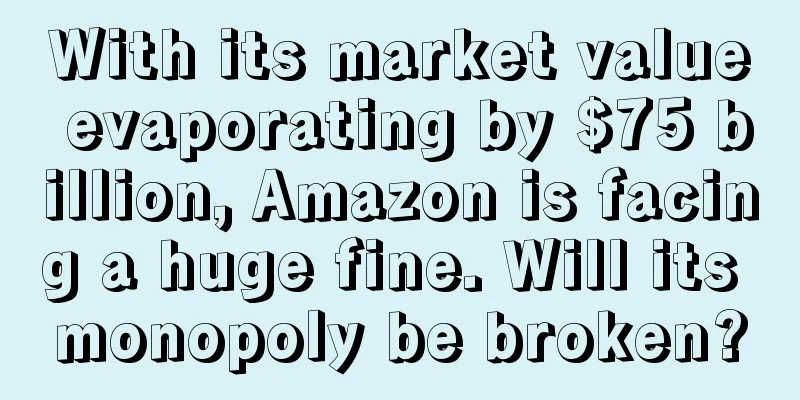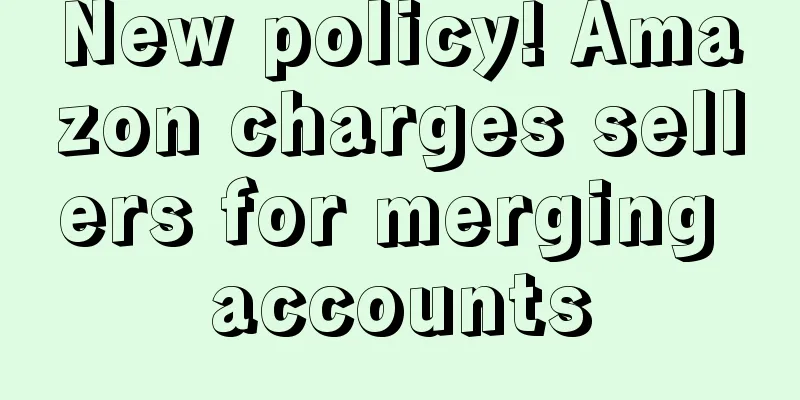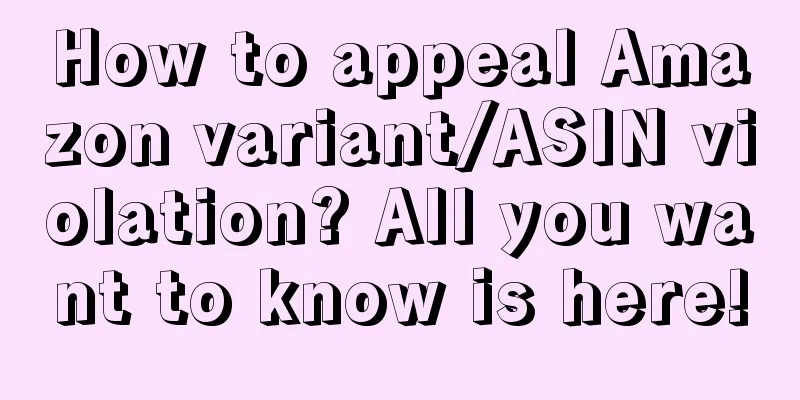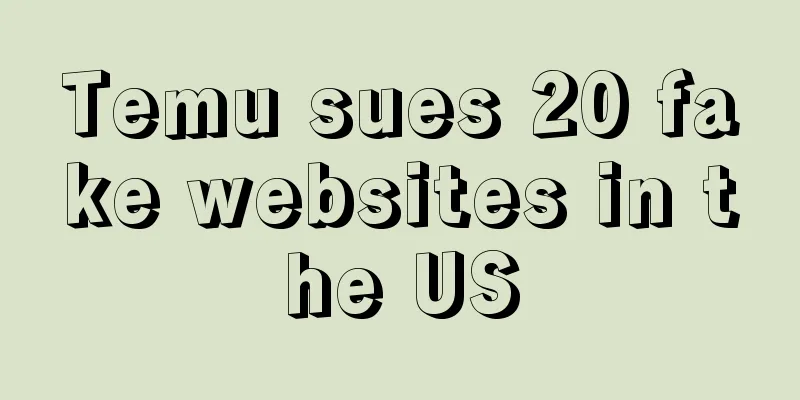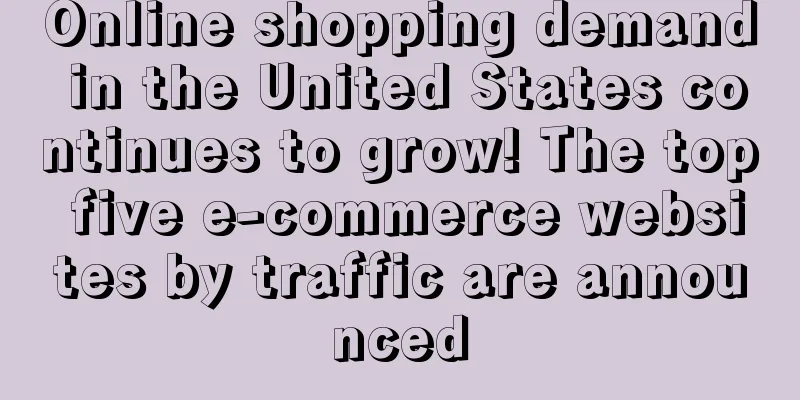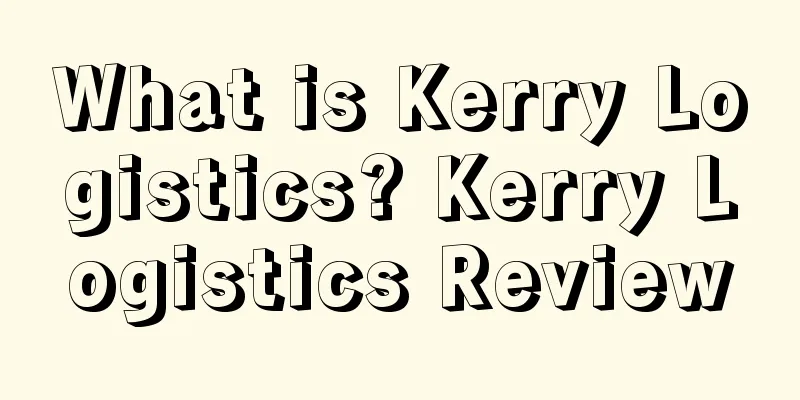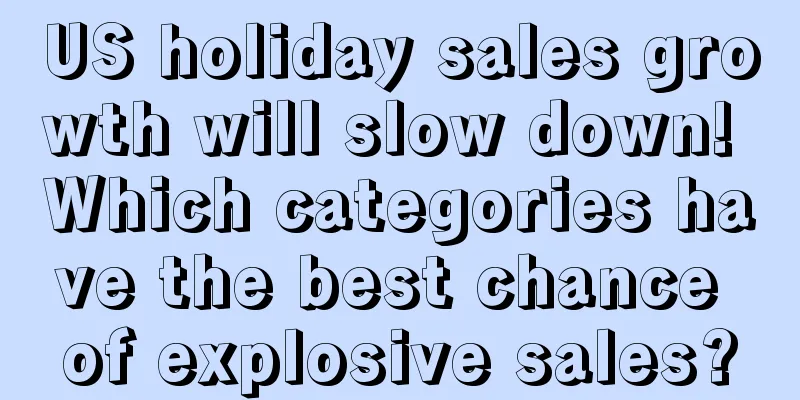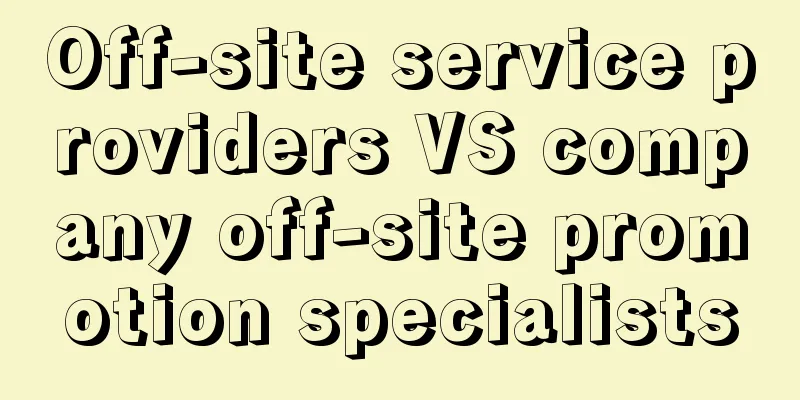Q&A: How to optimize the automatic ads when they show big words?
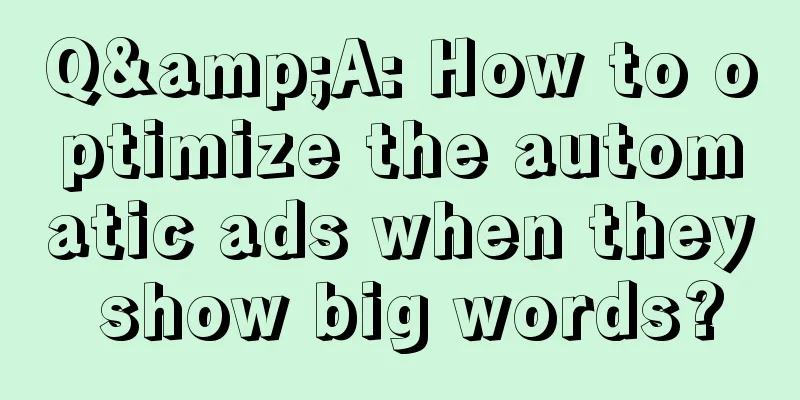
|
In this situation, we recommend that you: a. If the conversion is 0 , you can consider accurately negating the word in automatic advertising to reduce unnecessary advertising costs at the current stage b. If there is a certain amount of conversions , and the core word is highly relevant to your product, you can start a separate manual keyword (exact match) campaign for it, control the budget and bidding, and continue to build the correlation between the listing and the core word. c. Continue to improve the conversion potential of the traffic brought by the word , such as by optimizing the listing, improving product prices, reviews, star ratings, etc. to increase sales, thereby improving the competitiveness of your advertising under the core word. We do not recommend that you turn off automatic advertising . The two types of advertising have different functions, helping you occupy more exposure positions and expand traffic. Continuously running automatic advertising can also help you: a. Check whether the search terms generated by automatic advertising are relevant to verify whether the listing is accurately identified by Amazon, so as to provide ideas for further optimization . b. Collect effective customer search terms to expand the keywords that can be used for advertising. We recommend that you consider the possible causes and corresponding optimization operations from the following aspects: a. Is the manual ad opening time too short? We recommend that you observe data for at least 2 weeks after launching a new campaign. If the campaign is launched for too short a period of time, the data may not truly reflect the advertising effect. b. Is the bid for this keyword in manual advertising too low? For high-performance keywords in automatic advertising, it is recommended that you prioritize manual precise matching advertising campaigns for them and appropriately increase the bid to amplify their effects. At the same time, please note that after turning on manual advertising, it is not recommended that you deny the word in automatic advertising. Placing the same word in different ads will not compete with each other, which can help you obtain different types of traffic. c. You can also observe the exposure positions of automatic and manual ads. If automatic ads are mainly displayed on the homepage of search results, while manual ads are mainly displayed on different positions of product pages, the performance of ads will also be different. You can use the "adjust bid according to ad position" function to more finely control the exposure position and then observe the ad performance. a. Did you set different bids for different matching methods, or did you set your bids too low? Suggestion: Appropriately increase the bids for "close" and "broad" matching methods to obtain more keyword data b. Is your product detail page (listing) not sufficient for Amazon to accurately identify the product attributes? Suggestion: Optimize the listing immediately, including the title, five-point description, background search terms (ST), etc. c. Are these matched ASINs valid traffic entrances? Suggestion: Go back to the Amazon front desk to review whether they are highly relevant to your products, and combine the click and conversion data in the advertising report to enable manual product placement ads for high-performing similar ASINs and related ASINs to make good use of this traffic source. There is no difference in the displayed ad position for product promotion ads regardless of keyword targeting or product targeting. All product promotion ad positions on the site have opportunities. The system will decide which specific product promotion ad position to display your ad. There is no way to intervene in the specific position. The display probability can be increased by raising the bid in the head position. Through automatic advertising for product promotion, you can quickly accumulate some keywords, many of which are high-performance customer search keywords suitable for strengthening in manual advertising. The overall characteristics of high-performance keywords are "high exposure - high clicks - high conversions" . You can download the "delivery report" and "search term report " on the advertising platform to integrate information, and select high-performance keywords based on your business stage and operational goals (for example, mature sellers can focus on the CVR and ACOS indicators of keywords); Then, based on the actual budget of your advertising campaign, select an appropriate number of keywords for subsequent manual delivery. The advertising report will present all product promotion data, so you need to confirm which advertising campaign, which advertising group, and which matching method the word appears in, and confirm that it has been completely denied . In addition, you need to be cautious when denying big words, because they are an important source of traffic, and you need to comprehensively evaluate their 1. word running ability 2. exposure and click accumulation ability 3. conversion ability before making a decision When the advertising performance suddenly fluctuates, it is recommended to first look for the reasons from the "outside". The "outside" refers to the overall situation of the industry, such as whether the overall traffic of the category has declined, whether the main competitors have price cuts and promotions, and whether the overall customer unit price of the category has decreased. If the overall traffic of the category declines , then the increase in CPC will also lead to a higher ACOS; If the average order value of a category decreases , but the product remains at its original price, it will affect order performance to a certain extent. If automatic advertising has been running for a month, it is recommended that you turn on manual advertising and place some long-tail keywords at a lower CPC. At the same time, use precise product targeting to help you obtain more accurate traffic to increase conversions and help reduce ACOS. The words that appear in the automatic advertising report are the words that the system automatically recommends for you through listing recognition, and have at least one click. If the automatic advertising results are all big words, it means that the system does not have a deep and specific understanding of the ASIN. Consider the following optimizations: a. Optimize the keywords in the listing to guide the system to have a correct understanding of your product. The core keywords of the product (including usage scenarios, appearance features, functional characteristics, target customer groups, etc.) are deeply buried in different sections of the listing, such as the product title, five-point description, and hidden keywords in the background because these are all objects of system retrieval. b. Enable manual product promotion and use phrase matching or exact matching to place the core words and long-tail words of the product, thereby accelerating the correction of the system's understanding of your product and matching more long-tail words. Finally, you can determine the effectiveness of the above measures by looking at the accuracy of the keywords matched by the system (through manual ad suggestion keywords and search terms in the search term report) and make further adjustments. You can do both at the same time. If you have done a detailed keyword research on a new product, you can directly enable "Manual-Keyword Placement-Precise Matching" for keywords that have 1) high relevance 2) large traffic scale 3) moderate competition environment , so as to accurately adjust their bids and budgets, and strive to place orders for these keywords as soon as possible. Of course, the premise of doing this is that the Listing has been correctly identified by Amazon . You can use the recommended keywords in the advertisement to assist in the judgment: If the recommended keywords do not match your product, it is recommended to review whether the keywords written in the listing page are accurate, and then enable manual keyword advertising after optimization. |
<<: How to check the lawyers on Amazon brand blacklist? How to check the lawyers’ qualifications?
>>: Amazon launches new feature: will bring traffic fission effect to listings
Recommend
Welcome to the back-to-school season in August! What did Americans put in their shopping carts in previous years?
After Prime Day, the United States is about to ush...
What is Algobuy TRENDS comprehensive platform product selection and operation tool? Algobuy TRENDS comprehensive platform product selection and operation tool evaluation
Algobuy is a cross-border e-commerce digital servi...
What is Pitchbox? Pitchbox Review
Pitchbox is a discovery and relationship building ...
The United States begins to reduce taxes for Amazon sellers! California takes the lead
CDTFA (California Tax and Fee Administration) onc...
Cross-border logistics prices continue to rise! How can a novice choose the most cost-effective logistics?
Under the impact of the epidemic, the development ...
How to calculate Amazon's "average category click-through rate and conversion rate"? A brief analysis of the meaning behind the data of "Amazon Product Selection Compass"
Why do our products seem to have no vitality? &quo...
You’ll lose money if you don’t read this! You must try the free review reminder app on Amazon!
Long time no see! Last time we shared "After...
Breaking news! Thousands of US trademarks may be invalidated, and another domestic institution went bankrupt
As the compliance process of the cross-border e-co...
Details of the entire Amazon operation process and experience sharing
1. A new account should not list too many products...
A complete guide to creating a hit product on Amazon in 30 days
This issue's useful information A complete gu...
What is United Express? United Express Review
Shenzhen Union Express International Freight Forwa...
Product development should be adapted to local conditions: At the current stage, how can we improve the success rate of product selection?
Chen Yinbing1 My C position A netizen sent me a We...
Riding the wave! This big seller's revenue in 2020 increased by 97.96% year-on-year!
The COVID-19 pandemic is still spreading, especia...
What is Cuyana? Cuyana Review
Cuyana is an emerging fashion brand from the Unite...