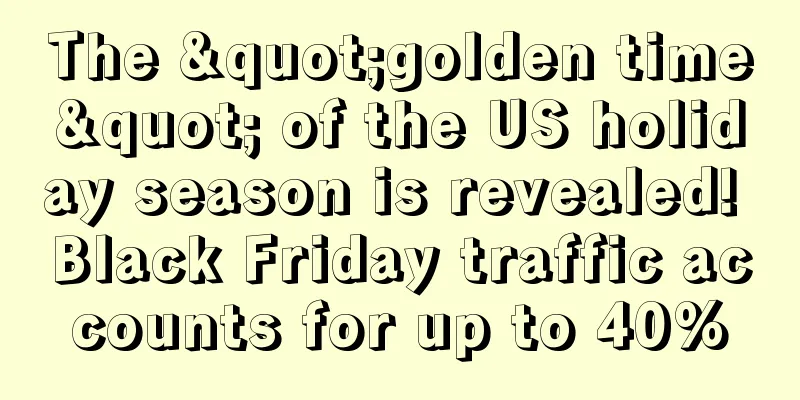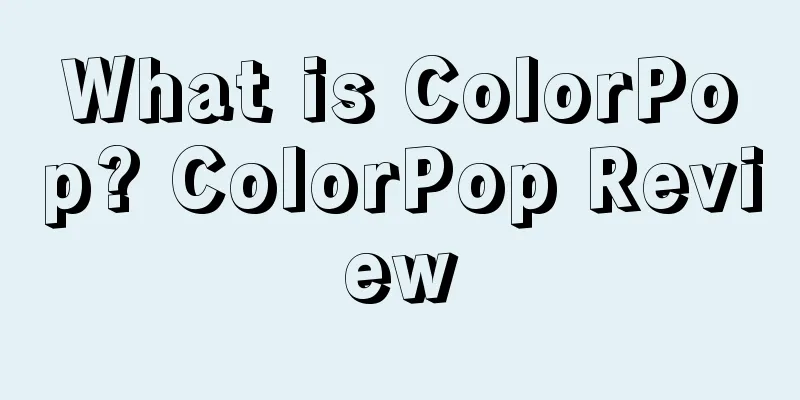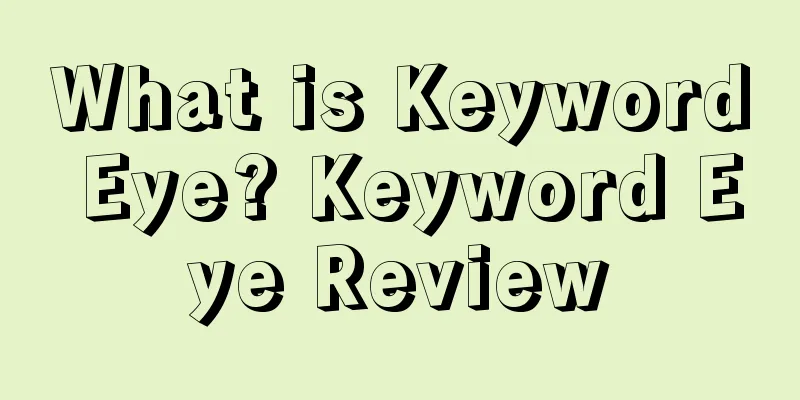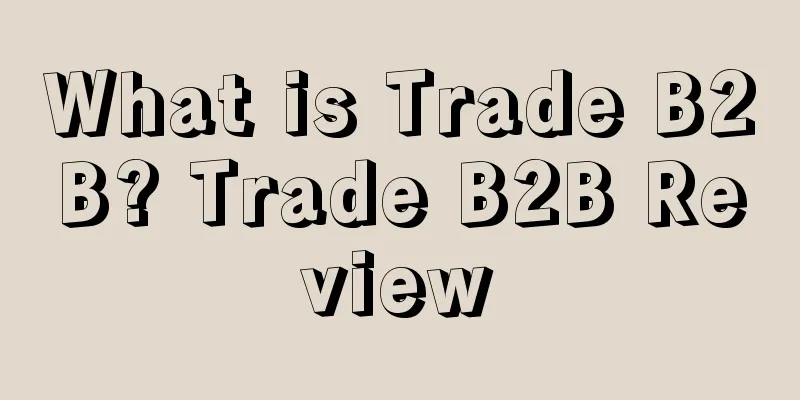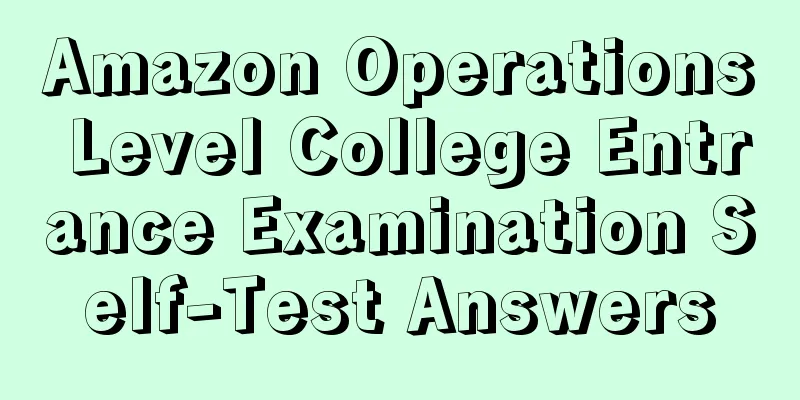7+1 ways to fix a blocked Amazon account
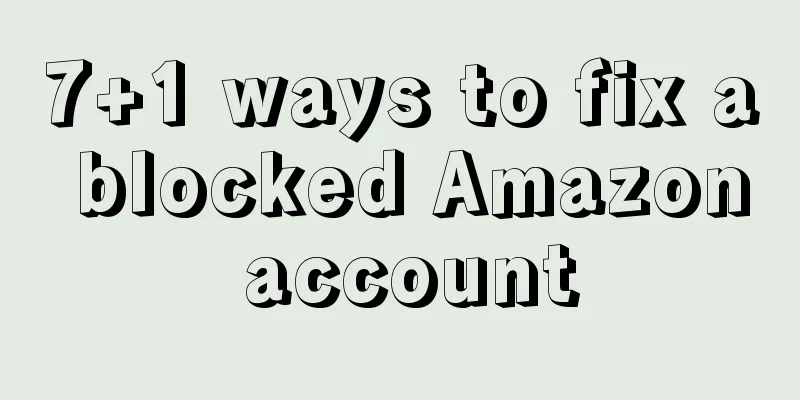
|
When you are uploading goods, your account is suddenly blocked and you receive a notification message from Amazon. Most people will be very confused at this time. What is going on? Then they panic and don’t know what to do. What you should do at this time is to log in to the Amazon backend immediately, read the notification carefully, and then find a way to save your Amazon account. 1. Find the real reason for the account freeze Usually, Amazon will not tell you which product caused your account to be blocked in the email. It will only give you some relevant information. You still need to find out the real reason by yourself. But it will guide you in the email to file an appeal to restore your store's sales rights. 2. Appeal Letter When the way it guides you to restore your sales rights is to ask you to write a letter of appeal. When writing a letter of appeal, you must correct your attitude, admit your mistakes and shortcomings, do not bring your own resistance, and do not mention the problems related to the closure of the store. 3. Solution After this lesson, you can write a detailed plan to prevent similar situations and problems from happening in the future and to effectively improve the development of your store. 4. Data If you can analyze the reason why your account was blocked in the email, you will need to provide some details and accurate data for Amazon to refer to. In the appeal letter, you should also write down your strong hope for the account to be unblocked and the future development plan of the store. Then ask your friend who knows English to help you check whether the grammar is correct and whether the content is sufficient. 6. Submission After you finish writing, you can write the content you prepared in the email that notified you, and then submit it. Or you can send the complaint to Amazon's official website using the email address you used when registering. The first method is recommended. 7. Pay attention to the email and wait for reply After sending the email, you just need to wait for a reply, which will generally be received within two days. You just need to pay more attention to your mailbox during these two days. If there is no result within two days, you can send another email to ask them whether they have received your appeal letter. Generally, after receiving the email, if the problem is not serious, the seller's sales rights will be restored immediately. If it is serious, they will also clearly reply to you that they refuse to restore your account. 8. Professional Team If you are not familiar with the process for the above content, you can find a professional team to file a complaint. |
<<: Amazon Operation Tips--6 Ways to Get Keywords
>>: Amazon operation tips: How to quickly become the best seller on Amazon?
Recommend
What is Runhang Logistics? Runhang Logistics Review
Shenzhen Runhang Logistics Co., Ltd. is a comprehe...
Snapchat collaborates with shopping platform Verishop to launch Verishop Mini!
<span data-shimo-docs="[[20,"获悉,据美国商业资讯报道,...
What is AliPrice Amazon Shopping Assistant? AliPrice Amazon Shopping Assistant Review
AliPrice Amazon Shopping Assistant is an Amazon pr...
What is engine power? Engine power evaluation
Engine Power is positioned as an SEO data marketin...
What is SageMailer? SageMailer Review
SageMailer is a review request software favored by...
What is Influence.co? Influence.co Review
Influence.co has a searchable profile database bas...
What is Anhui Newska Intellectual Property Agency Co., Ltd.? Anhui Newska Intellectual Property Agency Co., Ltd. Review
Anhui Newska Intellectual Property Agency Co., Ltd...
What is the Amazon Price Protection Program Policy? Review of the Amazon Price Protection Program Policy
The Amazon Price Protection Program Policy is a po...
Toy sellers are in big trouble! Hundreds of listings were deleted by Amazon!
At the beginning of March, the temperature in vari...
What is Evy's Tree? Evy's Tree Review
Evy's Tree is an e-commerce website that sells...
How many of these 10 Amazon curses have you encountered?
text 1. The product you are least confident in and...
Shopee Yiwu Operation Center will be temporarily suspended this week (2021-11-10)
Dear seller, Hello, due to the impact of the epide...
What is UC Ads? UC Ads Review
UC Ads is a marketing platform under the Alibaba M...
What is output tax? Output tax assessment
Output VAT refers to the VAT amount that a VAT tax...
The only line of defense! Teach you how to make your Amazon store stand firm in the tide of infringement!
Recently, the words "suspected of intellectua...