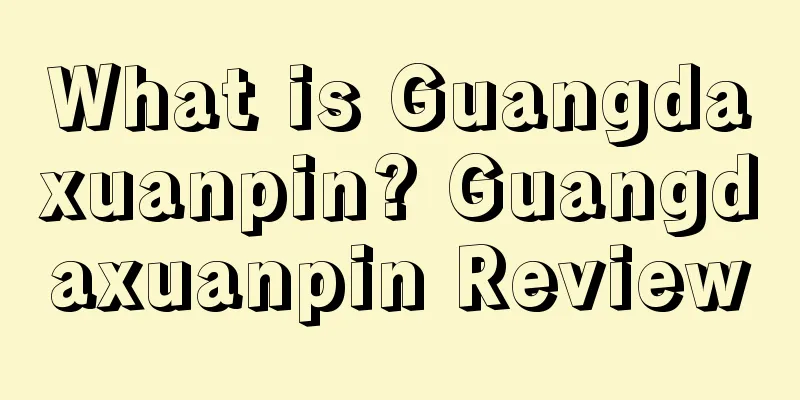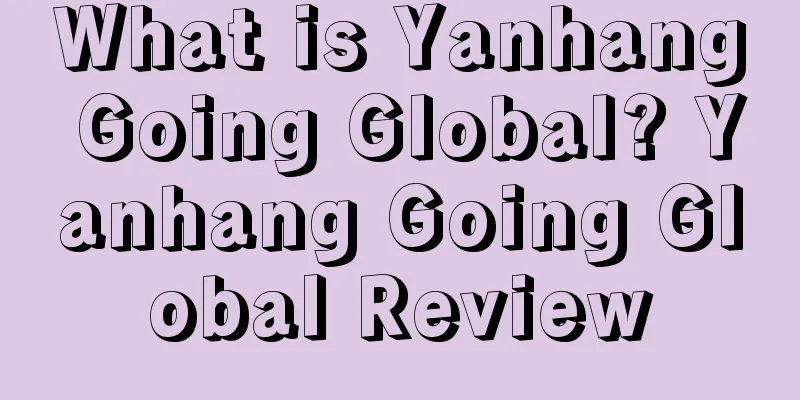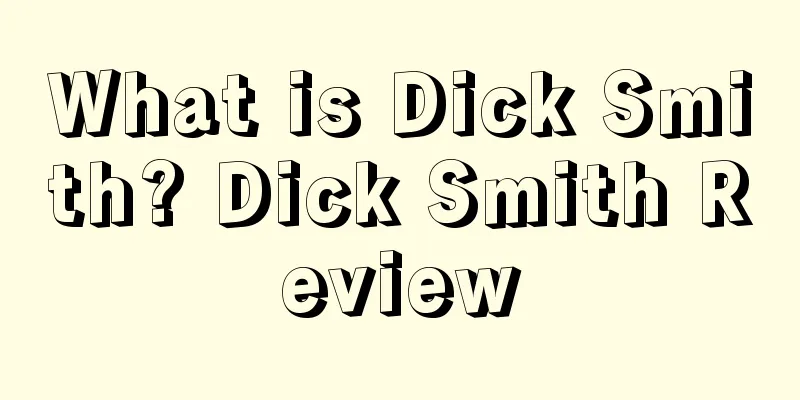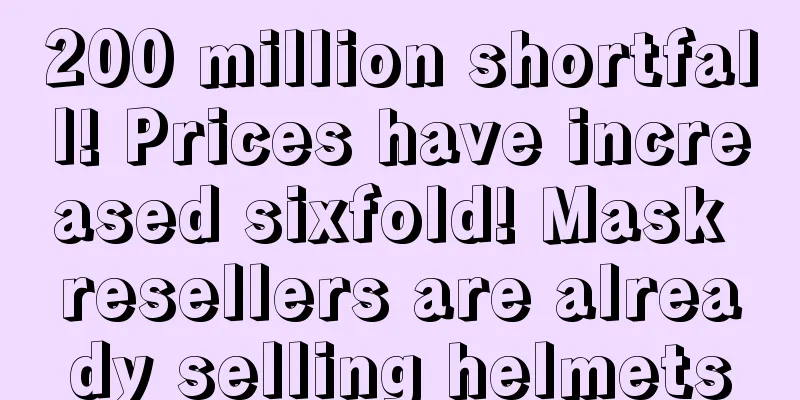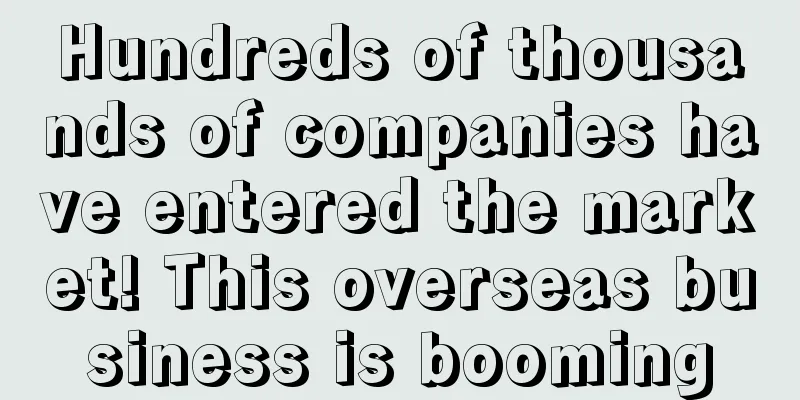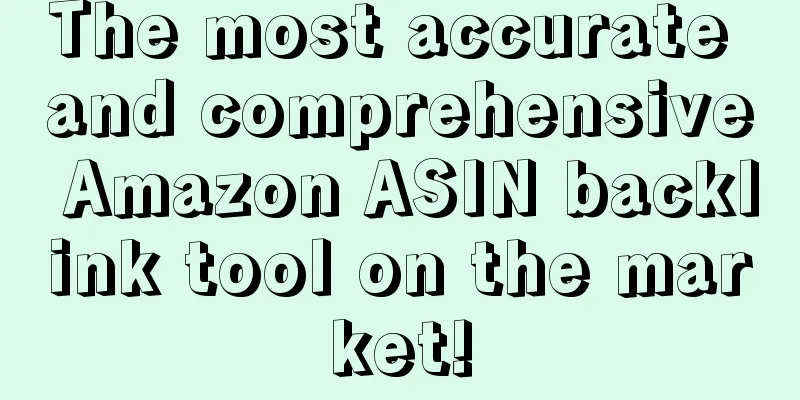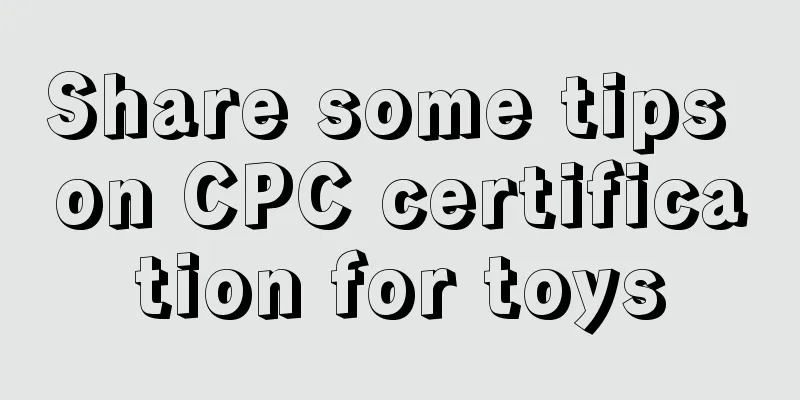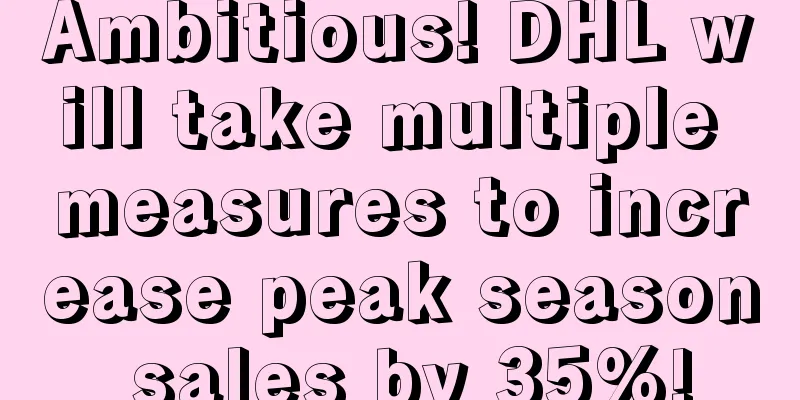Amazon prompts that the UPC and EAN do not match the uploaded product. What should I do?
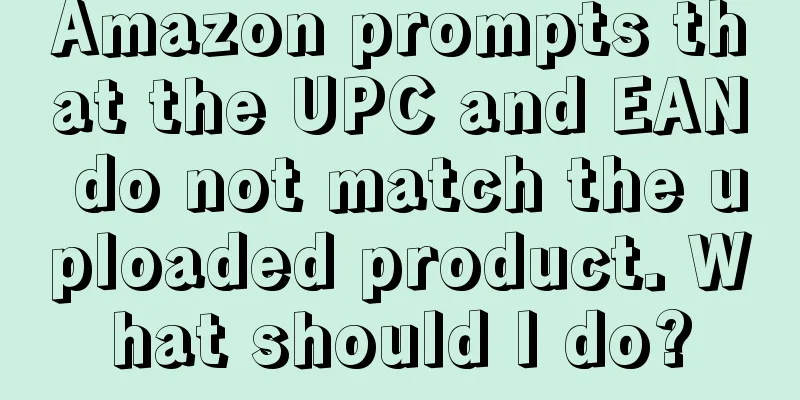
|
Recently, when some new sellers uploaded products on the Amazon platform, they received a prompt saying that the UPC, EAN, ISBN, ASIN or JAN code they used did not match the product they published. Why does this prompt appear? What should you do in this case? Today we will talk about this issue in detail. 1. Concept Introduction UPC code: UPC code is a barcode for products developed by the United States Uniform Code Council. The full name is Universal roduct Code. It consists of 12 digits. Each UPC code is different. It is a required option for adding a product. It is mainly used in the United States, Canada and other regions. UPC is also called the universal barcode because of its wide range of applications. EAN code: EAN code is a commodity barcode developed by the International Article Numbering Association and is used worldwide. China's universal commodity barcode is equivalent to it. The barcode printed on the packaging of the commodities we buy daily is generally the EAN code. ASIN code: The ASIN code is automatically generated by the Amazon system and does not need to be added by the seller. The ASIN code is equivalent to a unique product ID and is unique on the Amazon platform. One ASIN code corresponds to one SKU. The ASIN code can be used to query products on the platform front end and the seller's store back end. 2. Causes of error The reason for this error is: The brand name used in the listing has been protected by Amazon. Amazon restricts the creation of new listings to prevent the brand from being abused by other sellers. The reasons for protection are: 1. Submitted brand registration by yourself; 2. Other sellers have submitted brand registration; 3. Amazon detects that the brand has been successfully registered with the Trademark Office and automatically adds it to the protection; 4. The brand name used on Amazon for more than 1 year will be automatically protected; 3. What are the countermeasures? 1. If you have a brand, you can apply for exemption, and it is likely to be approved; 2. Add a prefix or suffix to the brand name, such as Lenovo to Lenovo2021; 3. Use another trademark that has not been registered with the brand first, and then open a case to change back to your own brand, but you must prepare product pictures with the brand name and a barcode with a UPC code to be affixed to the product; 4. Search the UPC you are using on the new product page on Amazon to see if someone else is using it. This is mainly to check whether the merchant who sells you the UPC is reliable. If someone is really using it, you should give up on this service provider in the future. 5. If you do not want to change the brand name, please contact your UPC provider to request proof of authorization between UPC and brand, and then create a case and submit it to Amazon. I would like to emphasize that if you want to sell products on Amazon seriously, please register your trademark as soon as possible. |
<<: A summary of nearly 20 ways to clear inventory on Amazon
>>: A cross-border person almost died suddenly. Are you still working overtime?
Recommend
What is the legendary Amazon hyperlink?
As an Amazon seller, you must have been looking f...
What is Carousell? Carousell Review
Carousell is a C2C platform based on smartphones a...
Walmart Canada launches Interac debit card payment option! Provide convenience for users at checkout!
<span data-shimo-docs="[[20,"获悉,据外媒报道,近日加拿...
What is Kuaixintong? Kuaixintong Review
KuaXinTong (Shenzhen KuaXinTong Consulting Service...
Domestic bicycle helmets recalled by CPSC! Available on Amazon!
<span data-shimo-docs="[[20," ","...
The United States will impose tariffs on Amazon sellers in July!
At the beginning of June, when I summarized the m...
"Amazon's front-end has undergone major changes, and sellers' pressure has increased dramatically: an in-depth analysis"
text As a giant in the e-commerce field, Amazon of...
What is Price-Fox? Price-Fox Review
Price-Fox helps sellers automatically monitor supp...
U.S. Halloween shoppers expected to spend an average of $172 as inflation weighs on spending decisions
It is learned that on October 14, according to for...
What is GuestPost Tracker? GuestPost Tracker Review
GuestPost Tracker is essentially a massive databas...
What is Reno International? Reno International Review
Ruinuo International 11 focuses on foreign trade w...
What are Outlet Deals? Outlet Deals Review
Outlet Deals is a free clearance promotion launche...
A large number of sellers are restricted from collecting payments! Another platform is facing strict scrutiny
As multi-platform layout becomes a trend, the acti...
Amazon's best-selling listings have been spoofed many times, and a reward of 300,000 is offered to "capture" the murderer
The road to cross-border expansion is full of hidd...
Amazon, Facebook, and Google were all named in the case for favoring their own products
It is learned that on July 20, the U.S. House Judi...