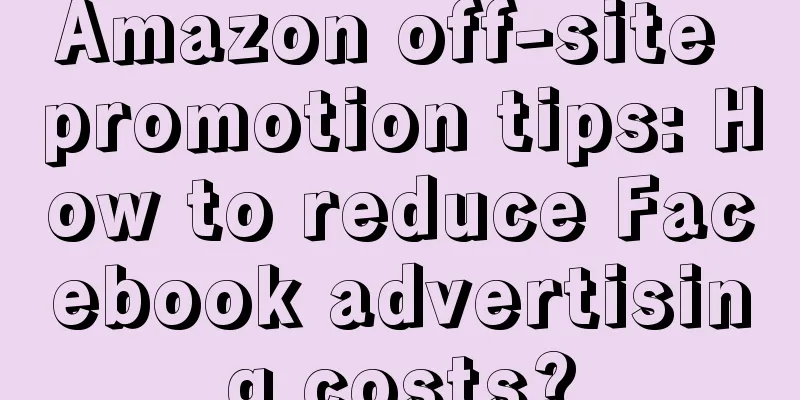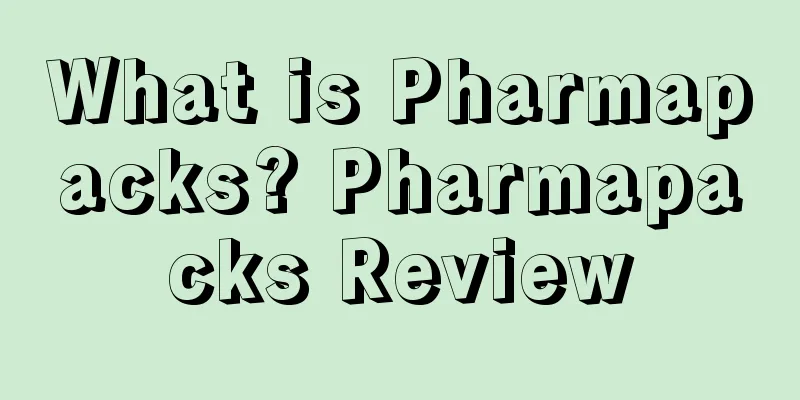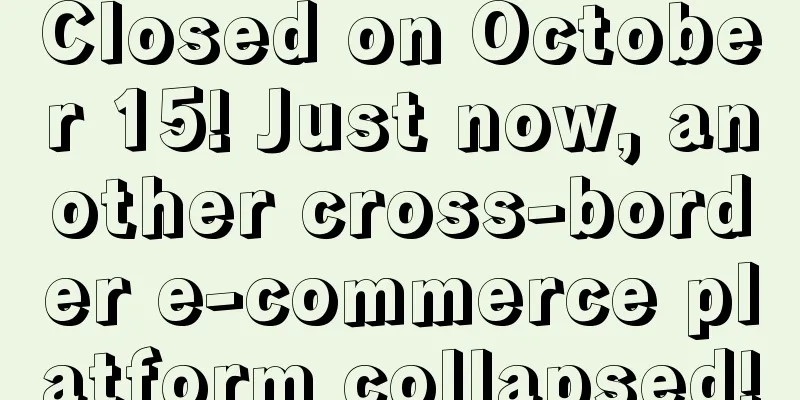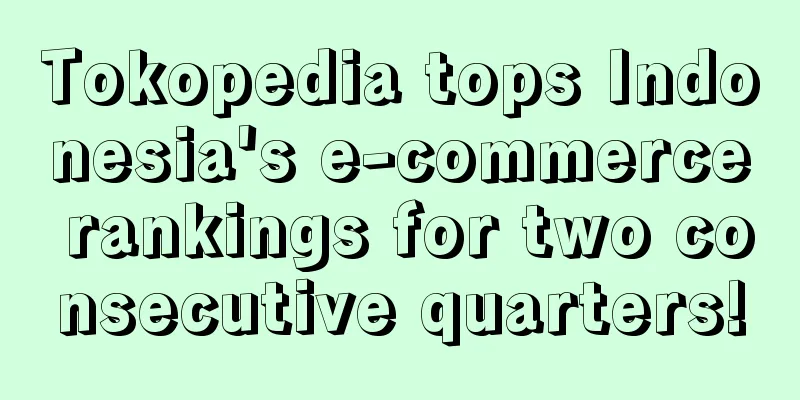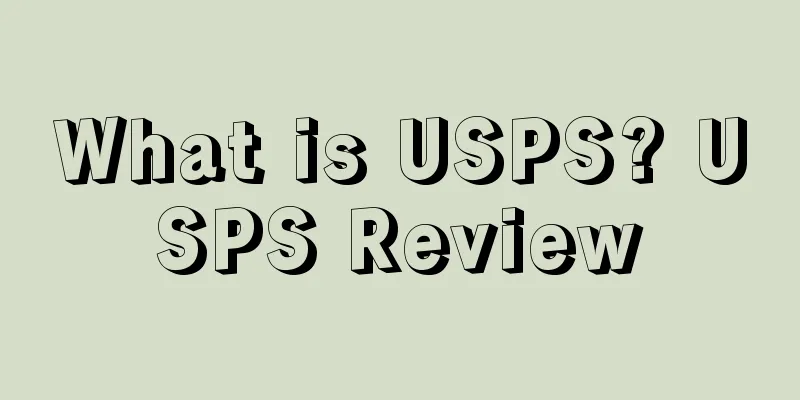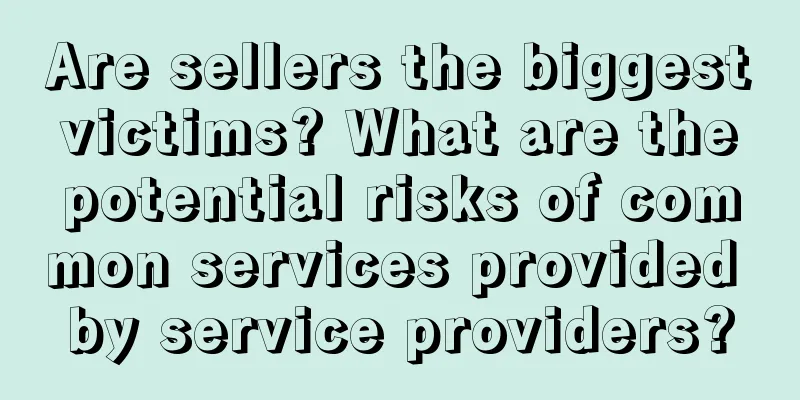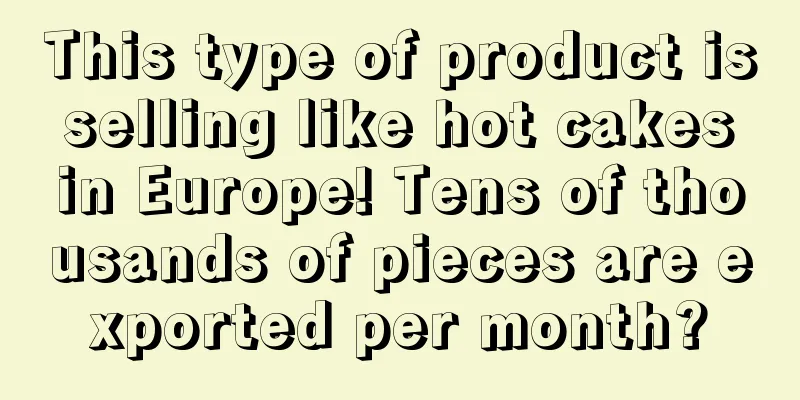Some things you don’t know about Amazon
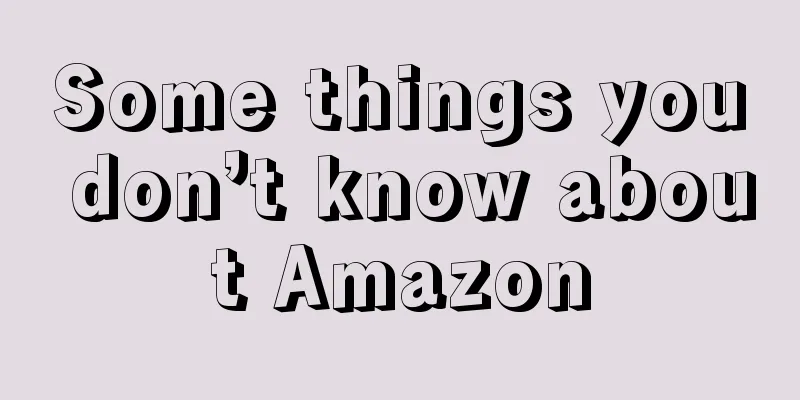
|
Today, I would like to share with you some little-known facts that Amazon sellers need to know. These facts may not be common knowledge, but they are very important for sellers who run businesses on the Amazon platform. Let’s learn together! 1. When returning goods, whether it is a partial refund or a full refund, Amazon will deduct 20% of the seller's commission and return the remaining 80% to the seller. 2. Generally, if the buyer requests a return, the seller does not need to pay any additional fees except for the 20% commission paid to the Amazon platform. In addition, if the product belongs to the five major categories of clothing, watches, jewelry, shoes, bags, sunglasses, etc., an additional return fee will be charged when using Amazon Logistics Service (FBA). 3. After the product is returned to the Amazon FBA warehouse, the platform will evaluate the returned product. If the platform believes that the product can still be sold, it will be put back into inventory and displayed as available for sale in the seller's inventory. If the platform believes that the product cannot be sold, it will be marked as unsaleable, and the seller can choose whether to ask Amazon to return or destroy the product. 4. Amazon's search algorithm is very complex, but one thing is certain: keywords play an important role in search rankings. Therefore, sellers should try to be as accurate and comprehensive as possible when setting product keywords to increase product exposure in search results. 5. Amazon's recommendation system is generated based on user behavior and purchase history. Therefore, if the seller's product classification is set incorrectly, it is difficult for Amazon to know what you are selling, and it will not recommend related products to you. Therefore, once the product classification is set incorrectly, the exposure of the product will be very limited. 6. If you want to browse the mobile page on the computer, you can press F12 to enter the developer tool, then click the icon to switch to mobile mode, and press F5 to refresh to browse the mobile page. To exit the mobile mode, you can click the "X" button in the upper right corner, or press F5 to refresh the page and restore it to the computer. 7. It is not difficult to obtain the keywords of your competitors. Just use the following URL: https://sellercentral.amazon.com/abis/ajax/reconciledDetailsV2?asin=[ASIN] Replace [ASIN] with the product ASIN you want, then use Ctrl+F to search for "Search Terms" to find your keywords. 8. Amazon’s brand analysis is a very useful tool, especially in the search term section. Through brand analysis, sellers can understand the prevalence of specific keywords relative to other keywords, and the importance of these keywords for specific ASIN products. 9. When optimizing product listings, keyword selection is very important. To avoid low-level mistakes, sellers can use the Amazon backend search term optimizer tool to help retrieve the effectiveness of keywords. 10. “Category listing report” is a report provided by Amazon Seller Central that can recreate a flat file of a product listing to help sellers identify any missing data, including missing points, common keywords, and incorrect tax codes. This report can help sellers identify and detect whether there are malicious operations that cause listing problems and avoid affecting product sales. |
<<: Tips for Writing an Appeal POA for Medium and Large Amazon Sellers
>>: Amazon Brand Whitelist Application Process
Recommend
Home e-commerce company Overstock: The BNPL boom is entering the low-order market
It is learned that according to the latest report ...
The decline in e-commerce of US retail giant Costco reveals what trends?
It is learned that on May 3, Costco released its s...
What is the National Intellectual Property Coordination Center? National Intellectual Property Coordination Center Review
The National Intellectual Property Rights Coordina...
Lowe's total sales for fiscal 2023 are expected to be $86.4 billion, down 11% year-on-year
It is learned that Lowe's reported that its on...
What is Price-Fox? Price-Fox Review
Price-Fox helps sellers automatically monitor supp...
What is Photobucket? Photobucket Review
Photobucket is a website that provides image stora...
What is European Alipay Wirecard? European Alipay Wirecard Review
Wirecard AG is a German global financial services ...
News Flash! Amazon strikes! FBA delivery time is delayed! Many European countries are preparing to resume work!
Amazon's warehouses are facing an epidemic cri...
Two-tier differentiation! Amazon verification treats new and old accounts differently!
During the May Day holiday, Amazon sent a large nu...
What is Asinkey? Asinkey Review
Asinkey provides an excellent Amazon keyword datab...
High inflation is holding back sales in the US this year
According to a new study, sales in the United Stat...
What benefits will ChatGpt bring to Amazon sellers?
What benefits will ChatGpt bring to Amazon seller...
Amazon sellers' sales dropped by 90%! Another cross-border factory closed down and was pursued for debt
▶ Video account attention cross-border navigation ...
What is Yuwen Cross-border? Yuwen Cross-border Review
Yuwen Cross-border (Sichuan Yuwen Technology Co., ...