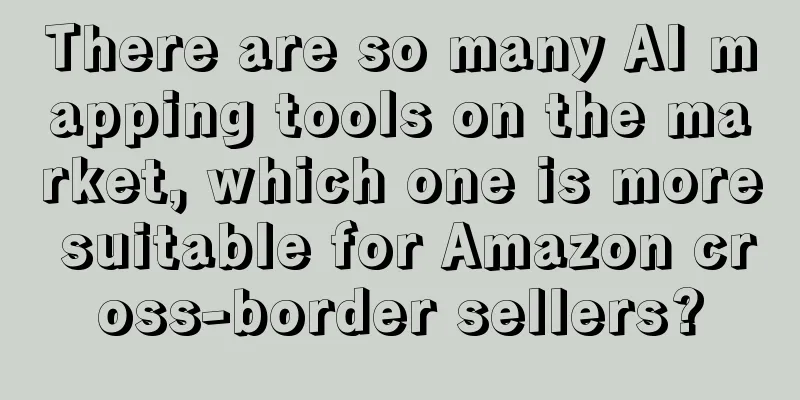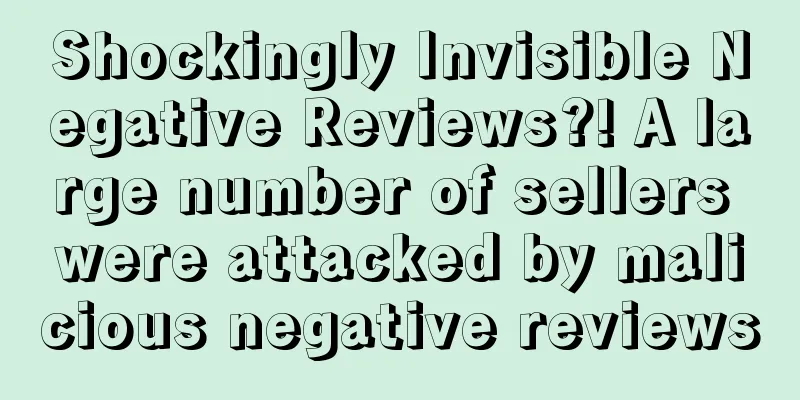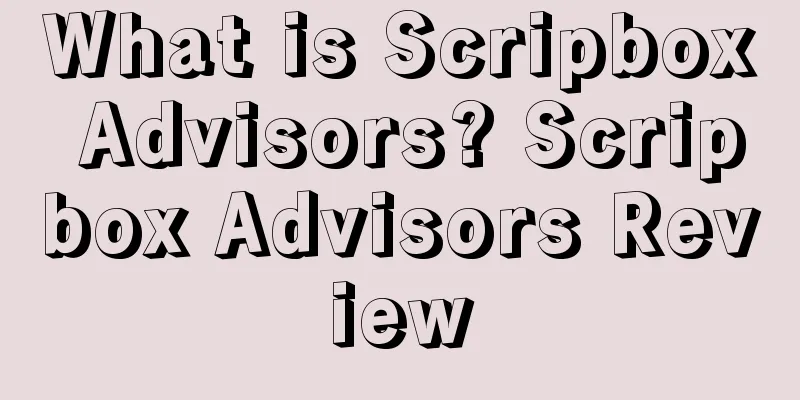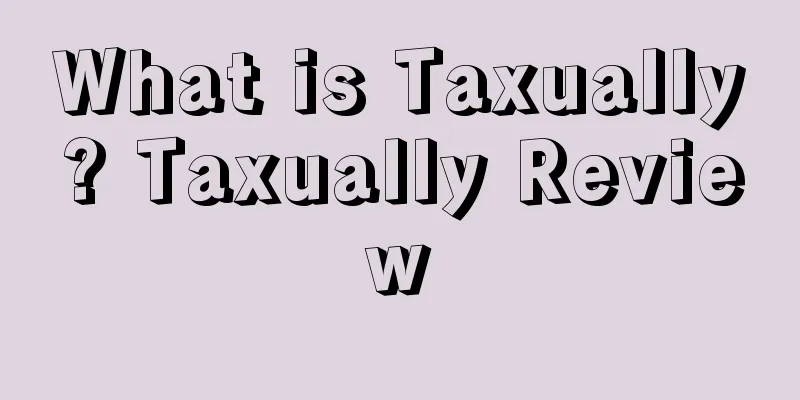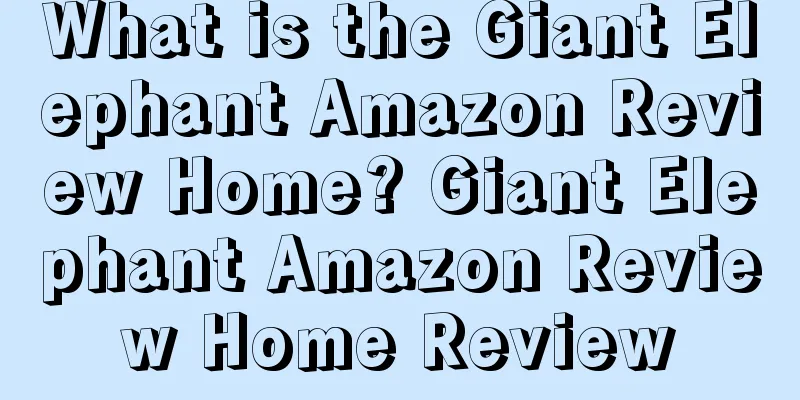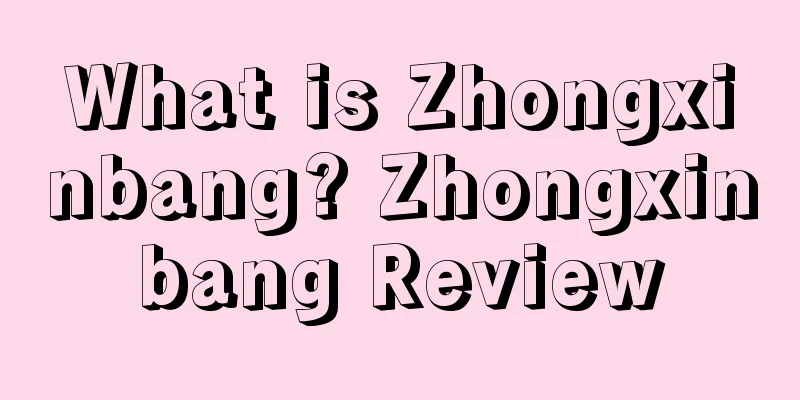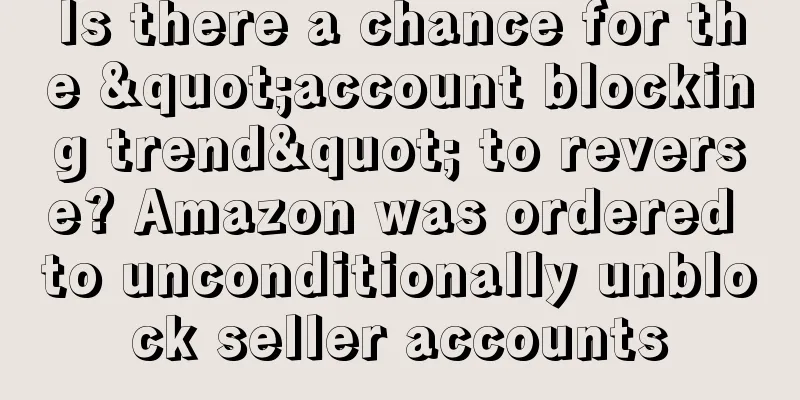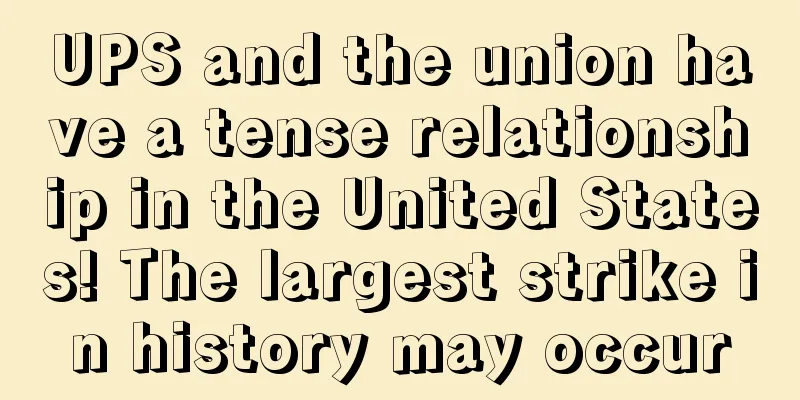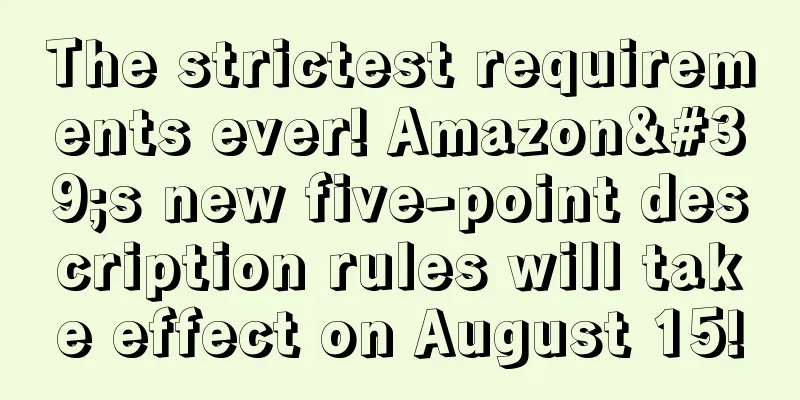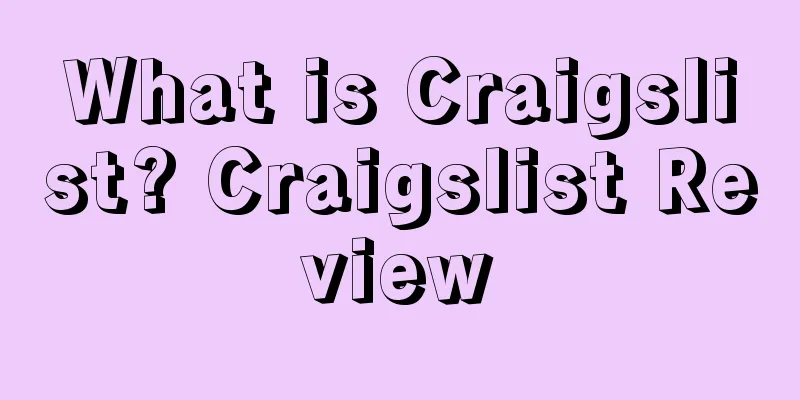|
Dear friends, please recommend some AI drawing tools that are actually in use~ There are so many AI drawing tools on the market, which one is more suitable for Amazon cross-border sellers? Do you have any recommendations for some that are actually in use? I hope everyone can share the good tools they use!
1. We at Amazon need a lot of graphics, so we need tools that can improve efficiency and reduce labor.
2. I have basically never used AI tools before, so I want to ask if there is any AI tool that is more suitable for Amazon;
3. You can give us recommendations based on tool adaptability, user experience, cost-effectiveness, and actual cases;
Or you can also talk about what useful tools you are using on Amazon now.
Anonymous user 1. Canva: https://www.canva.com/zh_cn/
Suitability: Canva provides a large number of templates specifically for e-commerce platforms (such as Amazon), including product images, social media ads, promotional banners, etc., which is very suitable for Amazon sellers.
User experience: The interface is friendly and easy to operate, suitable for users with no design experience. The drag-and-drop operation makes image design very intuitive
Cost-effectiveness: Canva offers a free version that is already quite powerful. The paid version (Canva Pro) is about $12.99 per month and provides more advanced features and a library of materials, which is very cost-effective.
Actual case: Many Amazon sellers use Canva to design product main images, illustrations, A+ content, and social media advertising images. Canva's e-commerce templates and material library greatly improve the efficiency of drawing.
AI capabilities: Canva recently launched an AI design tool that automatically generates design suggestions to help users quickly create professional-looking images.
2. Adobe Firefly (Beta): https://firefly.adobe.com/
Suitability: Adobe Firefly is an AI-based image creation tool launched by Adobe, which is particularly suitable for Amazon sellers who need high-quality, customized images. Although it is still in the Beta stage, its powerful AI generation capabilities have been widely recognized.
User experience: Integrated in Adobe Creative Cloud, the user interface is similar to tools such as Photoshop, with a low learning curve. AI generates images quickly and the effect is realistic.
Cost-effectiveness: Firefly is currently in the free beta stage, and there may be a subscription fee in the future. However, considering its powerful functions, the cost-effectiveness is still very high.
Actual case: Some large Amazon sellers have begun using Firefly to generate product images, advertising materials, and social media content. Its AI generation capabilities can quickly create multiple variations, saving a lot of time.
AI function: Firefly's AI generation function is very powerful. It can generate pictures based on text descriptions, automatically remove backgrounds, generate 3D models, etc.
Recommended reason: AI has strong generation capabilities and is suitable for sellers who need high-quality, customized images.
3. Fotor: https://www.fotor.com/
Suitability: Fotor provides a large number of e-commerce-specific templates, including Amazon product images, promotional banners, social media ads, etc., which are very suitable for Amazon sellers.
User experience: Friendly interface, simple operation, suitable for users without design experience. AI functions include automatic cutout, image enhancement, etc., which can quickly improve image quality.
Cost-effectiveness: Fotor offers a free version, and the paid version is about $8.99 per month, providing more advanced features and material libraries, which is very cost-effective.
Actual case: Many Amazon sellers use Fotor to design product main images, illustrations, A+ content, and social media advertising images. Fotor's AI function can quickly improve the quality of images and save a lot of time.
AI function: Fotor's AI cutout and image enhancement functions are very practical. They can automatically remove the background and improve the clarity and color of the image.
Recommended reasons: simple operation, practical AI functions, and high cost performance.
Free AI writing tool: https://www.postme.cn/, available on all cross-border e-commerce platforms, capable of writing various link information, with full functionality
4. DeepArt: https://www.designify.com/
Suitability: DeepArt is an AI-based image processing tool that can transform ordinary images into works of art. Although it is not specifically designed for e-commerce platforms, its unique artistic effects can add creativity to product images.
User experience: The operation is simple. After uploading the picture, select the artistic style to generate the effect. The picture generated by AI has a unique effect and can add an artistic feel to the product picture.
Cost-effectiveness: DeepArt offers a free version, and the paid version is about $19.99 per month, providing more advanced features and material libraries.
5. Another method is to generate it directly with MJ. This effect has the strongest control and adjustability, but you need to be trained and familiar with MJ before using it, otherwise you may not understand how to use it. The attachment has training details for reference.
Anonymous user emm, to be honest, at present, AI drawing cannot meet the needs of most scenarios. Most of the time, it helps artists reduce their time investment. The current workflow is still AI drawing + art post-production refinement.
Several tools:
1. Generate multi-language pictures and picture text translation Pic Copilot
https://www.piccopilot.com/en
The following core functions are supported:
1. Image translation, 2. Virtual fitting, 3. Model skin rejuvenation, 4. One-click cutout,
5. AI shadow generation, 6. Background image generation, 7. AI e-commerce template, 8. Main image replication,
9. Watermark removal tool, 10. Video translation, 11. AI digital human
2. Xiang Ji (video translation)
Free use address:
https://www.xiangjifanyi.com/home/
Core features:
Video translation: remove the hard subtitles of the video and replace them with subtitles in the translated language. Support a variety of popular background music and human voice narration synthesis,
Image translation: supports batch translation of web-based images and API calls, and easy configuration of image and text watermarks. Interactive editing: easy-to-use interactive editing tools, you can drag and drop to create exquisite materials (images + videos)
3. LinkFox AI https://www.linkfox.com/
The usability is relatively high, the background pictures and AI models (clothing) are pretty good
Anonymous user The main software used for picture drawing and photo editing is still PS. The latest version of PS has AI function, which can be used to expand pictures, optimize scene pictures, etc.
Other AI tools can also be used to generate scene graphs, expand scene graphs, quickly cut out images, beautify the overall atmosphere of images, and so on.
The most commonly used AI tool is the combination of Chatgpt and Midjourney/Stable Diffusion. Chatgpt is mainly used to generate instructions, which are then input into Midjourney/SD to generate scene graphs. Of course, Midjourney and SD also have other auxiliary functions.
Share a few links about Chatgpt:
ChatGPT shortcut commands: https://www.aishort.top/ ChatGPT prompt command list - supports Chinese and English How to ask questions with ChatGPT: https://www.wearesellers.com/question/75091 and https://www.wearesellers.com/question/75698
Other tools for generating instructions are as follows:
Midjourney is the most powerful AI painting tool at present. The official learning website is: https://docs.midjourney.com/docs/quick-start
I would like to recommend a few Midjourney plugins, function-assisted software tools, face-changing/image-expanding/image-cutting/background-changing/watermark-removing tools (the following are the tools I use most often)
Anonymous user I saw in the circle of friends that some former Amazon seller instructors are now training AI graphics and training. Not sure if they are reliable, we found a few tools ourselves and compared them.
1.AI midjourney: It can generate images from text and images from images. I only tried it once and it felt okay. You need to try it a few more times to grasp the key points. It should be no problem to get what you want.
2.StableDiffusion: can generate pictures from texts and pictures from pictures. There is no trial permission and you need to purchase a membership.
The same website has the following fees:
3. Link Fox
You can try it 5 times. When you try it for the 4th time, you can roughly get the scenario you want, but if you want to be more precise, you have to test and accumulate more keywords.
4. Magic Tower Community
Free to use, the scene is relatively simple, not applicable for the time being
In the end, Link Fox is easy to use for me at the moment. It has all Chinese pages and you can try it for a month.
Unknown Development I have personally used midjourney, chatgpt and Amazon official tools.
midjourney is better at doing characters, scenes, etc.
ChatGPT is a good choice as a prompt to generate midjourney. But it is still not good enough for drawing pictures by yourself. But it is more suitable for drawing pictures with regular spoken language than midjourney.
Amazon's official tools are relatively suitable for its own products to achieve scene replacement and other tasks. However, their capabilities are limited.
I think the AI drawing tool needs to be used with an artist.
At present, if I use it personally, AI can only help me build scenes and characters, etc. However, the product is a bit distorted or does not produce the effect I want. It needs to be recreated by an artist.
But I feel that I haven't studied it thoroughly, so this is indeed a one-sided view. Please forgive me!
Anonymous user The general auxiliary AI drawing tools we use now are:
https://d.design/toolbox/clothes
https://yige.baidu.com/
https://www.whee.com// These are to handle simple cutouts, generate materials, change models and backgrounds
https://www.meijian.com/e-commerce?utm_source=dskolmgmb
This requires a fee. It can be used to generate real product shooting effects with one click. There are many scenes in it. This operation is relatively simple and suitable for those who do not have high requirements for pictures.
https://www.liblib.art/
We usually use comfyUI and webui more often. This is more flexible and can handle watermark removal, cutouts, and P-pictures flexibly. It can generate scenes according to products. It is very practical and suitable for people who have higher requirements for pictures and can master this software. It is charged, but not expensive. It can be used for a year for a few hundred yuan.
This software is practical: https://mp.weixin.qq.com/s/Dzci155E-UEJOZ9J-3PZGg
Anonymous user If you want to talk about the most scalable, most powerful and highest limit, then of course it is the Stable diffusion + comfyui workflow.
1. There are the most models. Huggingface and C Station have uploaded a lot of various models, all kinds of styles are available
2. You can customize your own model and make your own lora model, which is highly plastic and can be suitable for any complex situation
3. Use comfyui to create a workflow, and duplicate images can greatly improve efficiency and quality. If you only use sd, the randomness will be greater.
4. As the forefather, it has the largest number of users, and it is easy to search and solve any problems you encounter.
Anonymous user Freepik can not only find some holiday promotion pictures and scene pictures, but also AI expand pictures (you can customize the pixel ratio, the free version is only 2k, with a limit on the number of times, which is enough. The others I tested here are all fixed ratios, such as 1464*600, which is very convenient for advanced A+ to expand pictures)
With AI face-changing, you can also change the model's face, the effect is also pretty good, the key is that there is no registration, it is completely free
Anonymous user 1. Canva
Suitability: Very suitable for Amazon sellers, especially for users who are not familiar with design.
User experience: Canva is a very user-friendly graphic design tool that provides a large number of templates and design elements, and can even generate image content with AI. Even if you have no design experience, it is very simple to use.
Cost-effectiveness: Canva has a free version and a paid version (Pro version). For ordinary sellers, the free version is sufficient. The Pro version unlocks more materials and AI functions, suitable for users who need higher efficiency and professionalism.
Applicable scenarios: making product main pictures, variant pictures, advertising pictures, etc. In particular, the functions it provides, such as "background removal" and "intelligent recommended layout", can greatly improve design efficiency.
2. Adobe Firefly
Suitability: Suitable for sellers who require higher customization and design requirements.
User experience: Adobe Firefly is an AI tool launched by Adobe that can generate images based on text descriptions. Compared with traditional image design software, Firefly can save a lot of time when creating, especially when generating creative images and advertising materials.
Cost-effectiveness: Firefly is currently part of Adobe's suite and is suitable for sellers who are already using Adobe tools such as Photoshop, Illustrator, etc. For small sellers with limited budgets, you can consider using Adobe's separate subscription package.
Applicable scenarios: high-quality product image generation, creative advertising design, especially image materials that require high personalization and professionalism.
3. Product Image AI
Adaptability: Optimized for e-commerce platforms, especially suitable for Amazon sellers.
User experience: This tool can generate main pictures and additional pictures that meet Amazon's requirements based on your products, and supports background removal, picture cropping, image optimization and other functions. It will also automatically adjust the picture to meet Amazon's standards such as size and resolution.
Cost-effectiveness: A free trial version is provided, but the functions are limited. Full use requires a subscription to the Pro version. It is cost-effective and is especially suitable for sellers who have a large demand for pictures.
Applicable scenarios: Quick generation of product main pictures, variant pictures, close-up pictures, etc., especially suitable for sellers who need to upload pictures frequently.
4. DeepAI
Suitability: Suitable for sellers who have certain design requirements and want to generate pictures through AI.
User experience: DeepAI is an AI drawing tool that can generate highly customized images based on short text descriptions, especially suitable for merchants who need unique and personalized designs. It supports the generation of images in various styles, including product illustrations, advertising designs, etc.
Cost-effectiveness: DeepAI provides free APIs and paid advanced features. For sellers with programming skills, combining APIs for large-scale automated processing is very efficient.
Applicable scenarios: Generate creative and unique product illustrations and marketing advertisements, especially for sellers with a specific brand style.
Case: Some sellers use DeepAI to design personalized promotional posters or advertising pictures, which are particularly suitable for brand marketing.
5. Designify
Suitability: Very suitable for Amazon sellers, focusing on the rapid optimization of product images.
User experience: Designify's AI-based image optimization tool can quickly remove backgrounds and improve image quality, making it suitable for sellers who need to frequently create product images. It also provides some templates and effects to help quickly create eye-catching product images.
Cost-effectiveness: The basic version with design optimization is free, and the advanced version has more functions and is suitable for sellers with higher requirements.
Applicable scenarios: Rapid generation and optimization of product main pictures, additional pictures, advertising pictures, etc., especially suitable for sellers who have high requirements for picture quality.
6. Fotor
Suitability: Suitable for Amazon sellers who need to process and edit images quickly.
User experience: Fotor is a multi-functional online design tool that supports image editing, design templates, and AI image generation. Its AI tool can quickly process product images, adjust the tone, contrast, and brightness, and generate images that better meet market needs.
Cost-effectiveness: The free version provides basic functions, the Pro version provides more advanced functions, and the cost-effectiveness is relatively high.
|