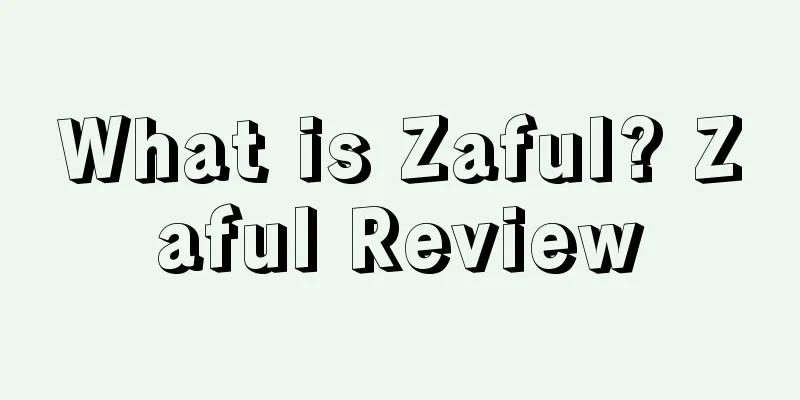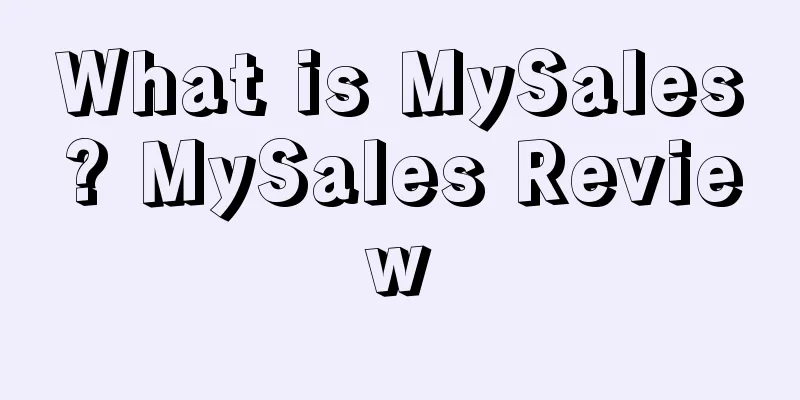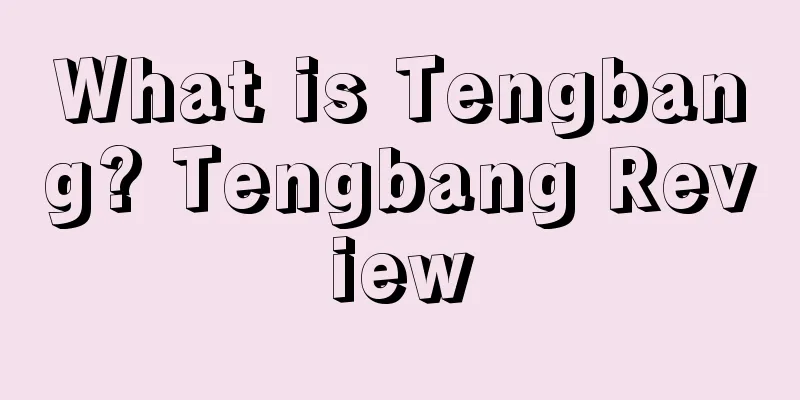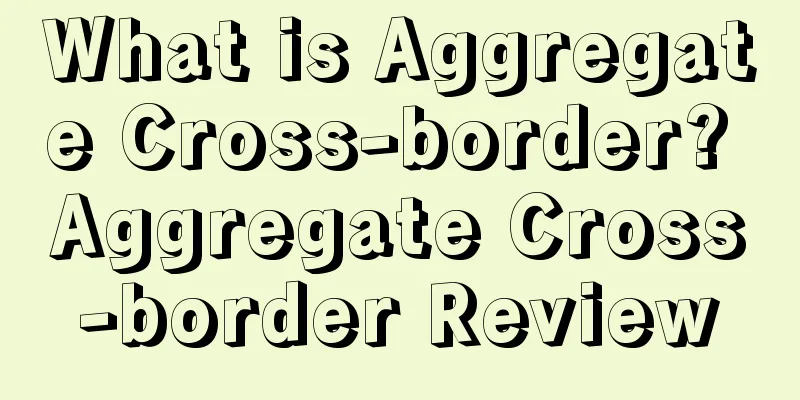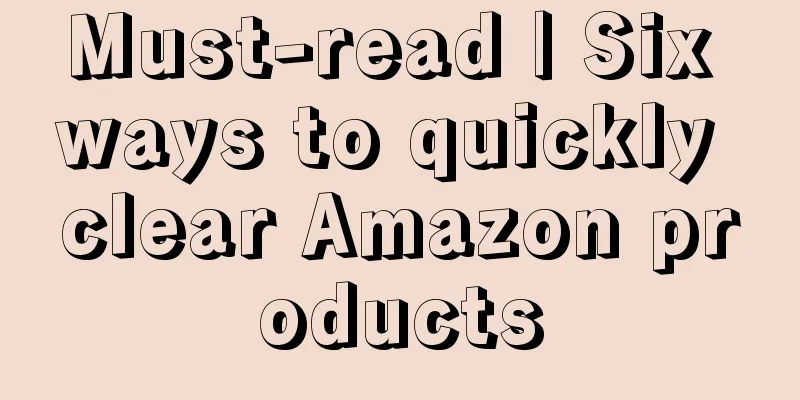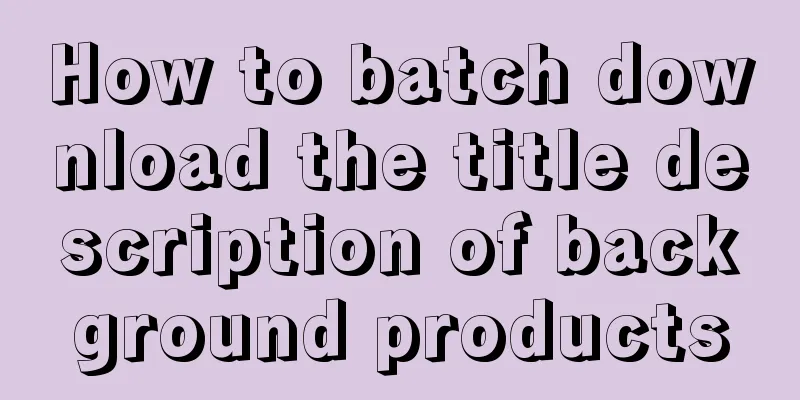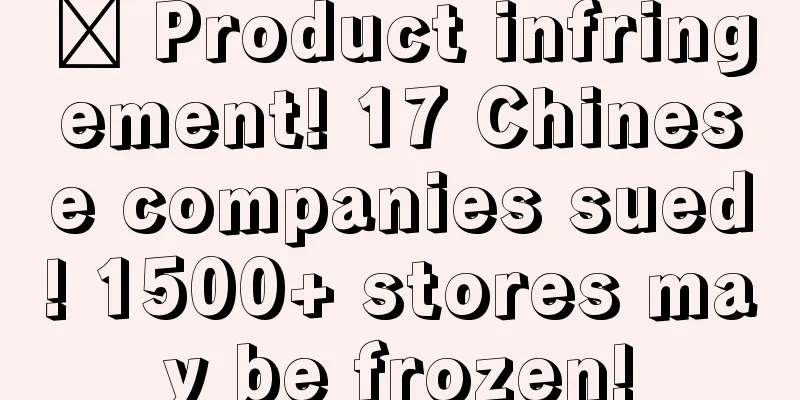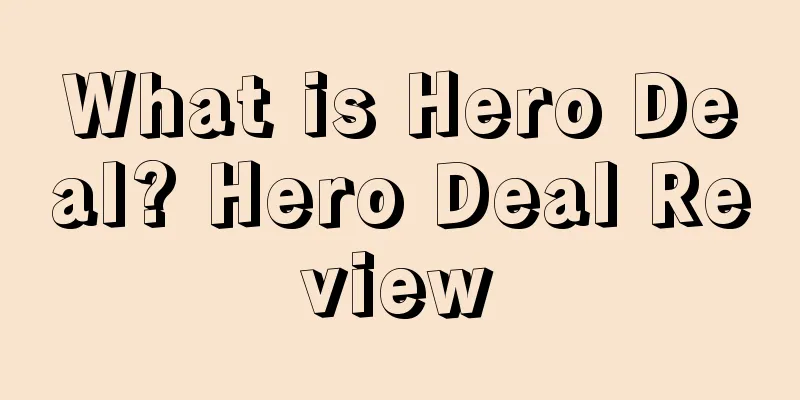What is Amazon VCS? Amazon VCS Review

|
VCS stands for VAT Calculation Service, which is called Value Added Tax Calculation Service in Chinese. It is a free tool launched by Amazon for sellers in early 2019. Amazon Mail All Amazon sellers are required to provide a valid VAT invoice for each order placed by Amazon Business customers within one business day of shipment confirmation. Key Features 1. Automatically issue invoices for orders from buyers on European sites. 2. Display the “Downloadable VAT Invoice” badge on the Amazon Business front desk. 3. Display the price excluding tax on the details page. 4. Generate a VAT transaction report in the seller backend. Advantages 1. Automatic invoicing, easily cope with invoice policies. Solve sellers’ pain points, save time and effort, and prevent account problems such as customer complaints and negative reviews. 2. Obtain exclusive badges to increase traffic and conversion rates. Increase product traffic: Activating VCS can help sellers obtain the "Downloadable VAT Invoice" badge. Corporate and institutional buyers can filter and choose to only display products provided by corporate sellers with the badge on the B2B front desk. Improve conversion rate: Using a VAT calculation service can show corporate and institutional buyers prices excluding VAT, compared to others’ prices including VAT, thus increasing the chances of winning the Buy Box and thus increasing conversion rate. 3. Generate a VAT transaction report in the seller backend. VCS will provide sellers with VAT transaction reports. The entire report covers more than 90 items. In addition to the VAT information itself, it also has multiple uses. For tax declaration: including the order price including tax, taxes, price excluding tax, VAT rates of various countries, return and invoice details, intuitively and richly solving your tax declaration statistics problems. Display buyer's tax number, name and other information: For important or large orders, you can learn about companies and institutions through VIES websites or search engines and develop marketing strategies. Display the buyer's country: It can display European countries including the five major European sites and beyond, clarify the popular countries of the product and the potential for cross-border purchases, which will help to further develop the European market. How to Register 1. Upload the VAT number in the background; 2. Fill in the default address for the seller's self-delivery orders; 3. Select VAT default and activation date; 4. Complete the setup. Frequently asked questions Q: Do I need a tax number from 7 countries to activate the VAT Calculation Service (VCS)? A: No, as long as the country with FBA inventory has the corresponding tax number, it will do. Q: Does VCS issue invoices for all orders? A: Yes, the invoice will be generated in the buyer's "My Orders" and the buyer can download it if needed. Q: After activating VCS, some customers still say that they have not received invoices. How to solve this problem? A: If the customer says that he has not received the invoice, the seller can download it from the "Tax Document Library" in the background and send it to the buyer. |
<<: What is Vine Vioces? Vine Vioces Review
>>: What is Viralix? Viralix Review
Recommend
What is Overseas Shopping? Overseas Shopping Review
Overseas shopping is to search for overseas produc...
Amazon and Facebook ask the US government for permission to operate undersea cables
It is learned that according to foreign media repo...
What is Impressions? Impressions Review
Impressions are the number of times a product is e...
What is FHDDS? FHDDS Review
FHDDS is a legal requirement in the UK. Companies ...
What is Traackr? Traackr Review
Traackr is a statistical tool that records your fo...
How to deny ASIN when launching automatic advertising for new products?
Image source: Tuchong Creative Article 62 On Augus...
Amazon really gave out money! Some sellers made 540,000 yuan in advertising fees...
Normal, once there is data abnormality, such as s...
Social e-commerce market will reach 1.2 trillion US dollars, but the consumer trust crisis still needs to be resolved
It is learned that recently, according to the late...
U.S. online grocery sales reached $9.9 billion in August, with delivery leading the growth
It is learned that on September 17, according to f...
What is Prime Now? Prime Now Review
Prime Now is a service proposed by Amazon in Decem...
Shopify in talks to acquire tech startup Deliverr as it seeks logistics expansion
<span data-shimo-docs="[[20,"获悉,据外媒报道,Shop...
What is suchprice? suchprice review
Suchprice is committed to collecting international...
The world is falling for cross-border sellers! The US Postal Service (USPS) has stopped accepting packages from China
text On February 4, 2025, US time, the United Sta...
How to find out competitors’ off-site actions?
Image source: Tuchong Creative Article 59 Have you...
How to create anti-hijacking links?
What? What is anti-hijacking link? Simply put, as ...