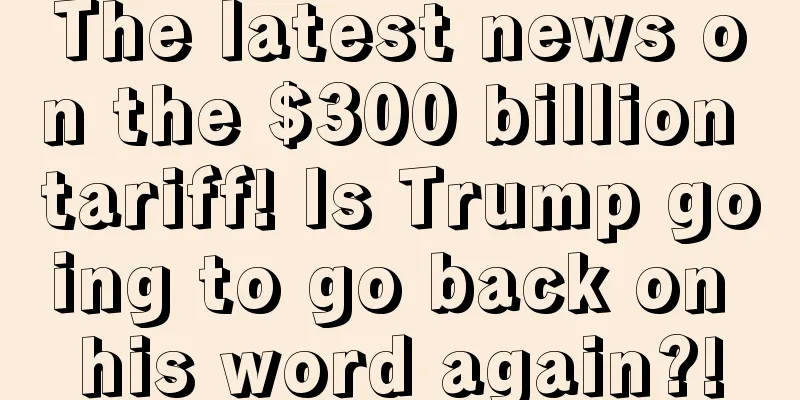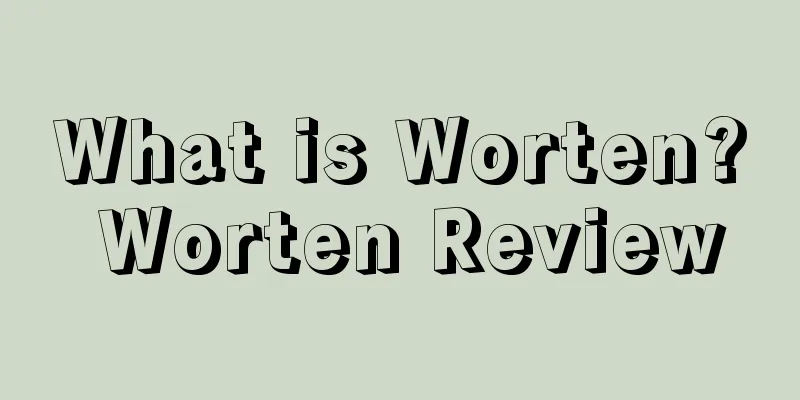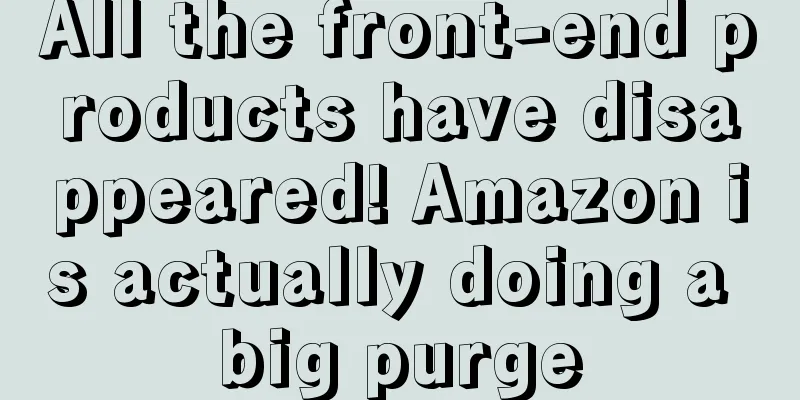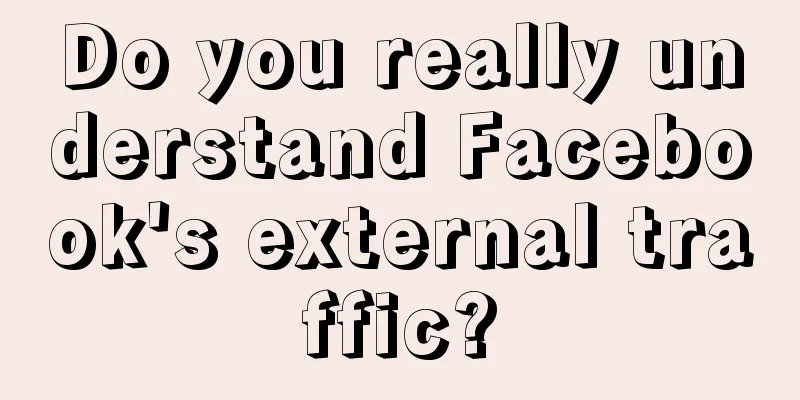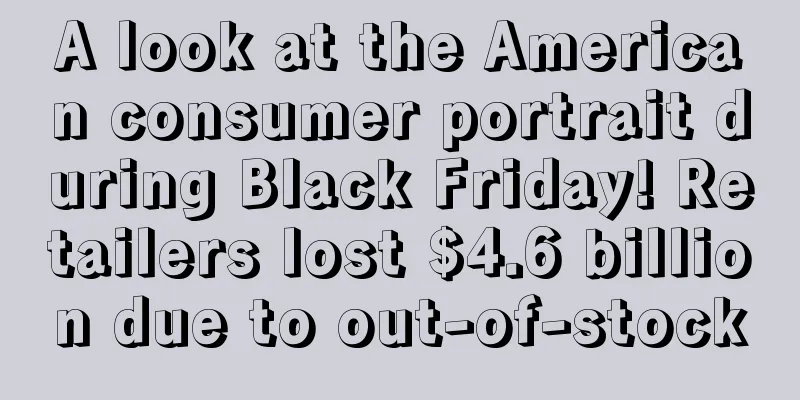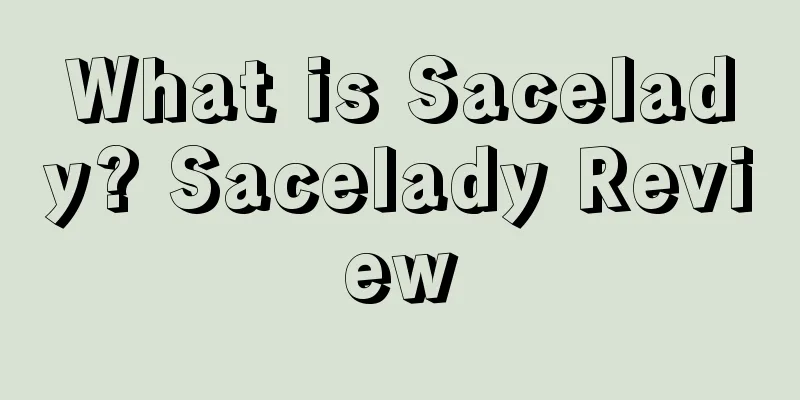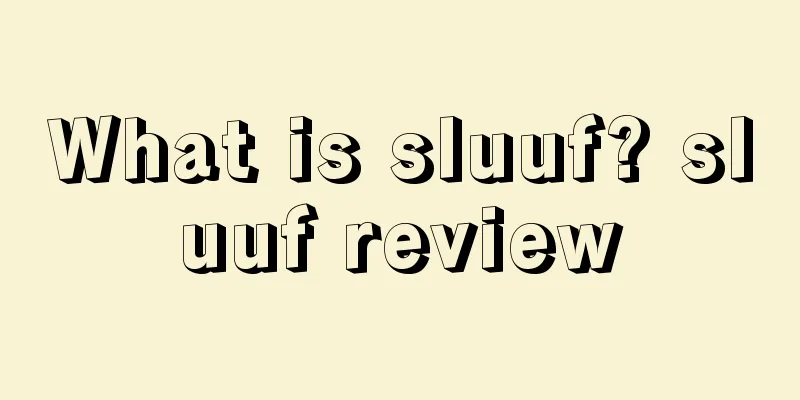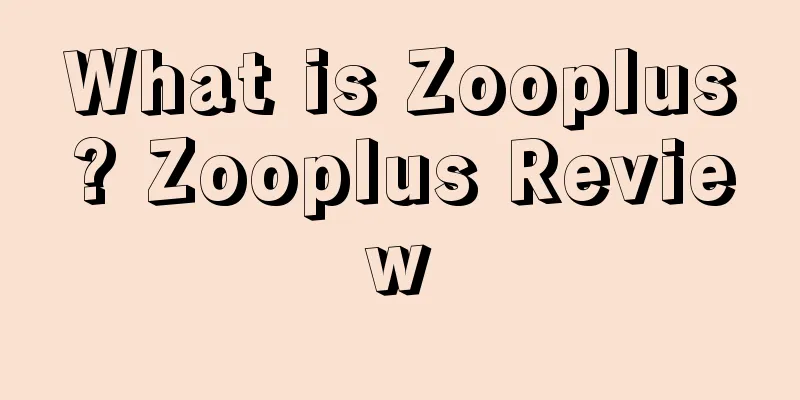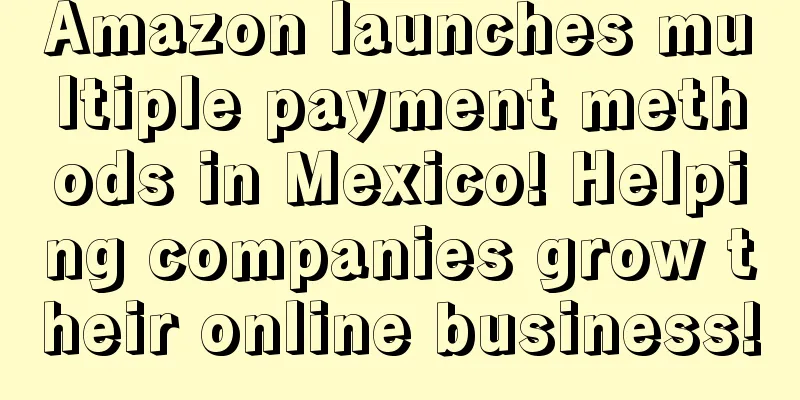How to deny ASIN when launching automatic advertising for new products?

|
Image source: Tuchong Creative Article 62 On August 5, Amazon recently launched two free features: automatic advertising and the ASIN negation function. This means that with negative product targeting, your ads will not appear when a consumer's search terms match their negative product selections. Merchants can include a negative list of brands and products that they wish to exclude from targeting options. This is a great benefit for novices to use automatic advertising in the early stage. Why? Because search traffic is controllable, but associated traffic is not controllable. Think about why the associated traffic is uncontrollable? 1. Easy to be attacked. If you put your newly launched product under a best-selling link, there is a high possibility that the other party will attack you. 2. The advertising budget is easily exceeded. New products are a blank sheet of paper, and the accuracy of the products associated with them is not very high, which will lead to a poor conversion rate because buyers will not buy even if they click on it. This new function can negate ASINs that have low conversion rates and are likely to be attacked. So how should new products negate ASINs? The first step is to open an ad group of the automatic advertising plan and click [Negative delivery]. Step 2: Click [Negative Products] next to [Negative Keywords]. Step 3: Click [Add negative product targeting] Step 4. Select [Search] or [Input List] or [Upload], enter the ASIN to be negated, and then click [Exclude]. Step 5. After confirming that the entered ASIN is correct, click [Add Negative Product Targeting] However, this feature is currently only available after the backend is updated. If there is no update, you can open a case to activate it. - END - |
<<: How to find out competitors’ off-site actions?
>>: Explanation of the principles of Amazon service provider program
Recommend
After being investigated, the former chairman of Cross-Border Communication responded: It is a false accusation!
As the No. 1 cross-border e-commerce stock in the ...
Did you know? 74% of Amazon shoppers search for products without using a brand name
Today’s article conducted a consumer behavior surv...
Ebrun Power Research Institute: Analyzing the trillion-dollar market for foreign exchange risk management in cross-border e-commerce
Cross-border e-commerce is the most dynamic indust...
What is Statcounter? Statcounter Review
Statcounter is a free online visitor statistics to...
As low as 15%! Is Biden going to impose taxes on Amazon sellers?
Biden was sworn in as the President of the United ...
What is HiShop? HiShop Review
HiShop is a domestic e-commerce software and relat...
What is the Community Mentor Program? Community Mentor Program Review
eBay Community Mentor Program The Community Mentor...
What is Giveaway Services? Giveaway Services Review
Giveaway Services is a platform that connects bran...
What is Find Your Influence? Find Your Influence Review
Founded in 2013, Find Your Influence is the leadin...
Korean beauty products are sweeping the US market, accounting for 85% of Amazon sales in the US
It is learned that recently, according to foreign ...
The United States released the 2022 Special 301 Report! China is once again included in the intellectual property "blacklist"!
<span data-shimo-docs="[[20,"获悉,据外媒报道,美国贸易...
Black Friday flash sales are now available! Can we continue the flash sales for a week?
During Prime Day in the first half of this year, ...
A large number of Amazon sellers have lost a lot of keywords! Bug or algorithm adjustment?
As the year-end sales are approaching, Black Frida...
Tax ID is not enough! Amazon Germany is closing stores again...
After Amazon implemented VAT in Europe last year,...
What is the Wolf Network? Wolf Network Review
Shenzhen Gonglang Network Technology Co., Ltd. was...