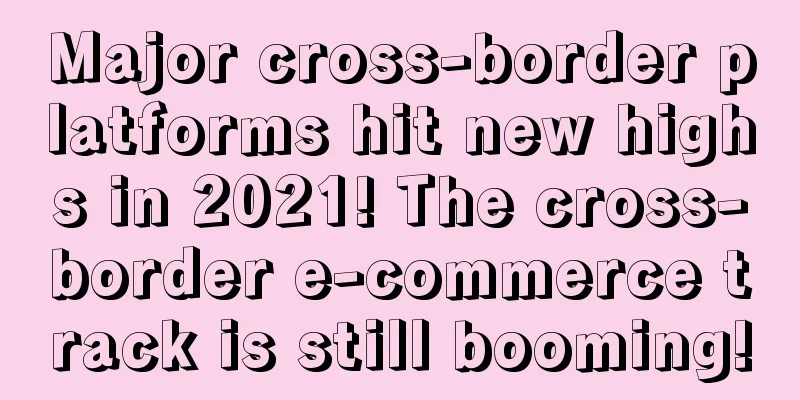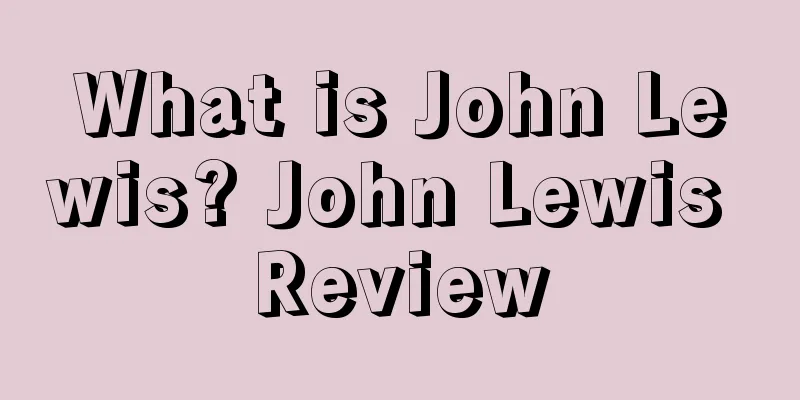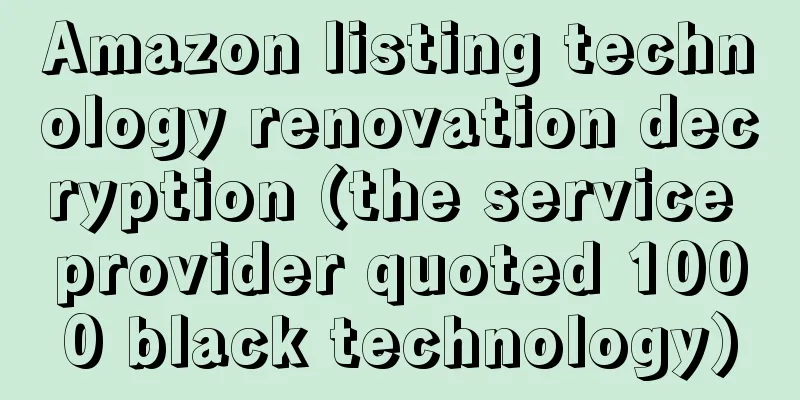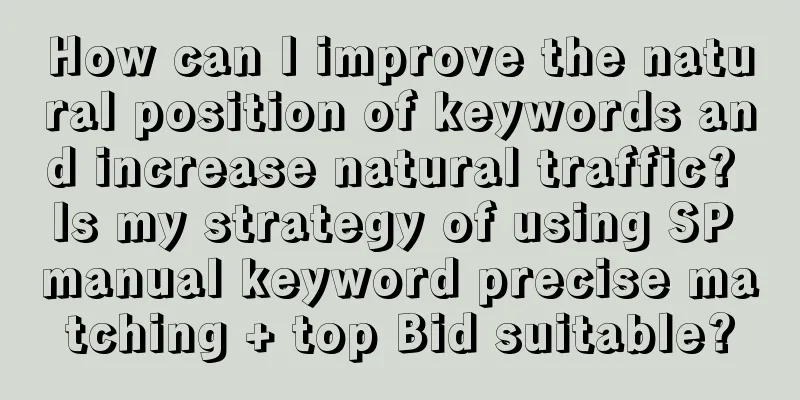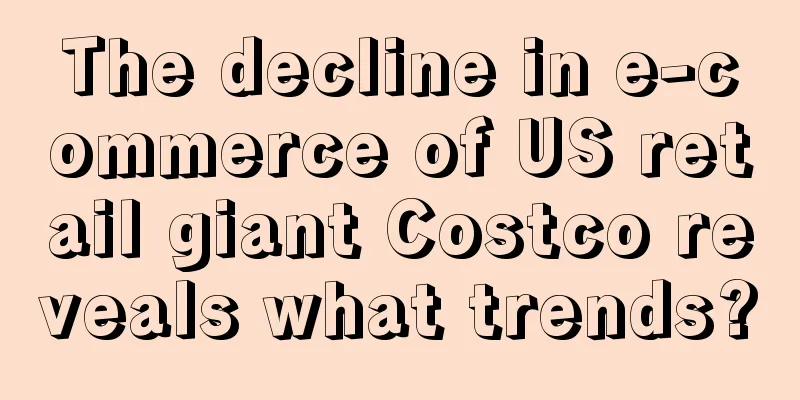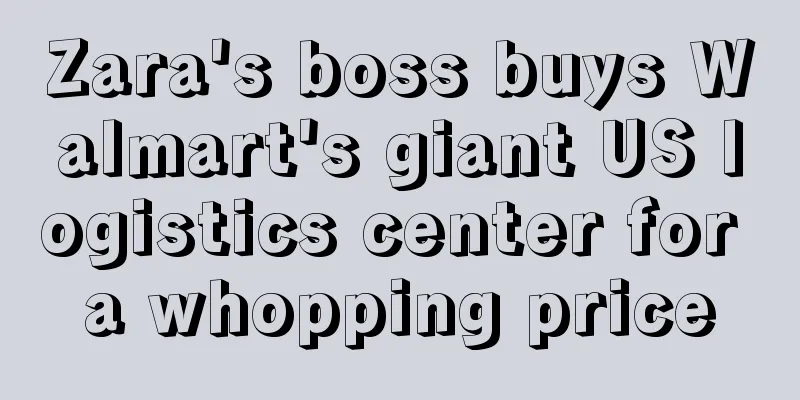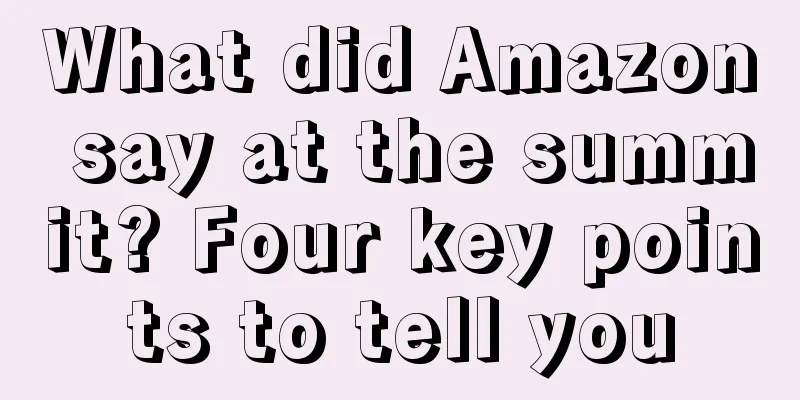Amazon’s traffic ceiling operation is here!

|
When operating new products, many sellers have heard of or tried operations such as "binding other people's products - buying together" or placing their own product links in competitor product reviews. Although the above operations can allow you to get other people’s traffic for free, it is like looking for a needle in a haystack, and the conversion efficiency is relatively low. How can you find the right “big shot” efficiently? You can try using the Product Targeting feature in Sponsored Display! With it, your product will have the opportunity to appear next to products from brands like Anker, a legendary cross-border brand! Why worry about traffic on Prime Day? In addition to the three locations shown in the picture above, where else can you display your products with display-based promotional products? The picture below will tell you all! Want to know how to use the display promotion product placement function to gain more traffic on Prime Day? Below I will introduce you in detail with practical cases! Practical operation 1 Positioning selection When you use the display promotion product placement function, you can choose to position your products on products. Drawing on the logic of the four matching methods of automatic ads in product promotion, you can choose target products that are mainly substitute products (similar matches) and complementary products (associated matches). For example Now we are going to promote a new sweeping robot priced at 199 yuan. When choosing a positioning product, I will consider the following similar products: In addition to positioning on [Products], sellers can also position display promotion products on [Categories]. If you are not sure how to choose the category of your product, you can refer to Amazon's suggestions and choose a category that is more relevant to your product to ensure customer accuracy, or choose a category with a larger number of products to ensure sufficient traffic. The following are 9 recommended categories for a piece of women's clothing provided by Amazon. In Amazon's recommended categories, the range of the number of products in the category is also shown. At this time, you can combine your own needs and choose a large number of products that meet the recommendations of your product category. If you want to try to position your women's clothing under a certain brand, you can use the [Refine] suggestions above to specify the brand, price range, product star rating, delivery method, etc. As shown in the figure below, we have positioned this women's clothing under "a well-known sports brand", the product price range is less than US$100, the product score is below 3 points, and the product is shipped both by self-delivery and FBA. From the background, we can see that there are 6-10 products that meet the positioning conditions. Practical operation 2 Bidding setting After selecting the products and categories, you still need to complete the bidding settings. Different from the three bidding strategies for product promotion, the display promotion bidding strategy only has dynamic bidding - reducing one. Simply put, if our bid is 1, this is our maximum bid, and the final bid will not exceed 1. Therefore, we can bid the highest price we can accept according to the actual situation of the product. Since both product promotion and display promotion can be used for product placement, do they compete? Of course, you can use both Sponsored Products and Sponsored Display ads to run ads, and the methods are the same. The only difference between them is the location, so there is no need to worry about internal competition. How many products are suitable for display promotion products? The number of products that can be placed varies according to different products. It is recommended to be at least 10, and the more the better. Because the more orders are placed, the greater the probability of being clicked, and the greater the probability of placing an order. Can all categories and products recommended by Amazon be launched when launching display promotion products? If you have a "big budget", you can do whatever you want, but it is recommended to check the effect of the delivery in time. For most sellers, it is recommended to position as accurately as possible, so as to improve ROAS and conversion rate, and at the same time enhance the seller's confidence in Prime Day. E N D |
<<: How does Amazon keyword ranking work?
>>: How do mature Amazon sellers review their operations?
Recommend
What is the Quanzhong Cross-border Supply Chain? Quanzhong Cross-border Supply Chain Evaluation
All China Cross-border Supply Chain (All China Cro...
Amazon Mexico holds "Amazon Impulsa" conference to help small and medium-sized sellers develop their business!
Amazon Mexico recently held the "Amazon Impul...
What is VestaSpace? VestaSpace Review
VestaSpace Technology was founded in 2018 and is c...
Amazon Advertising Case Study (Part 2)
background: With the coming of Christmas, the peak...
What is PIX Payment? PIX Payment Review
PIX is a new system launched by the Brazilian Cent...
Directly close the store! ! Amazon cracks down on illegal mergers of Vine and wool-pulling behavior on a large scale
text Recently, a storm of closures against abuser...
Breaking News | Amazon Payment Service Provider Program member list updated, brother-in-law retreats behind the scenes!
Yesterday, Amazon launched a payment service provi...
Etsy platform beginner's guide to opening a store and marketing suggestions
If you love handicrafts, or are a master craftsman...
What is Pledgemusic? Pledgemusic Review
Pledgemusic is a fan platform in the music industr...
Collect all the bits and pieces about Amazon reviews now! The big boss is here
Let’s first talk about the environment of the Amaz...
What you need to do before Amazon Prime Day
text According to the official date, Amazon Prime...
How many of Amazon’s cross-site “black technologies” do you know?
"Black technology" makes people love an...
Americans launched an "economic blackout" campaign, declaring "don't buy from Amazon"!
In March 2025, the Sino-US trade game escalated ag...
What is Salesbacker? Salesbacker Review
Salesbacker is an automated email sending tool for...
What is Algobuy TRENDS comprehensive platform product selection and operation tool? Algobuy TRENDS comprehensive platform product selection and operation tool evaluation
Algobuy is a cross-border e-commerce digital servi...