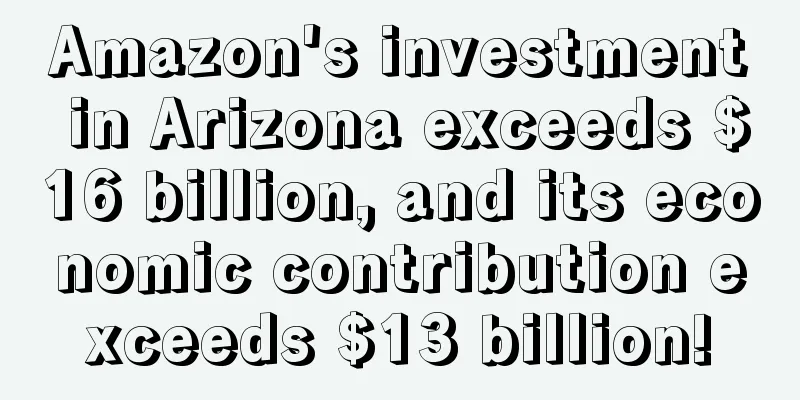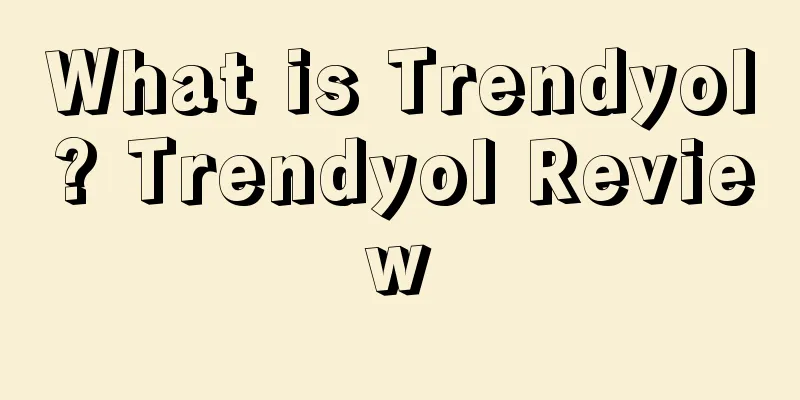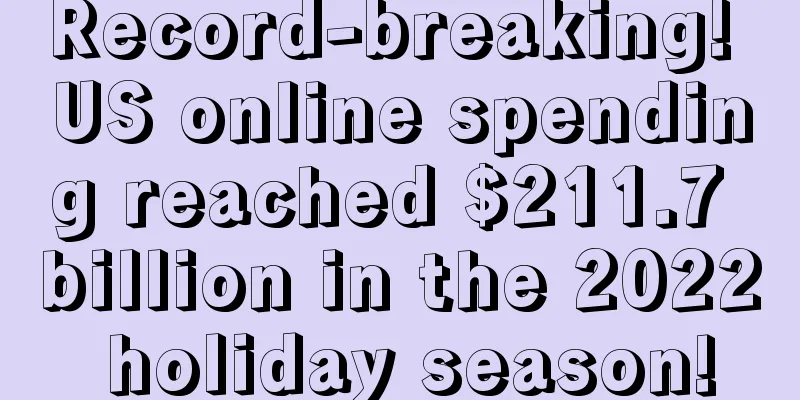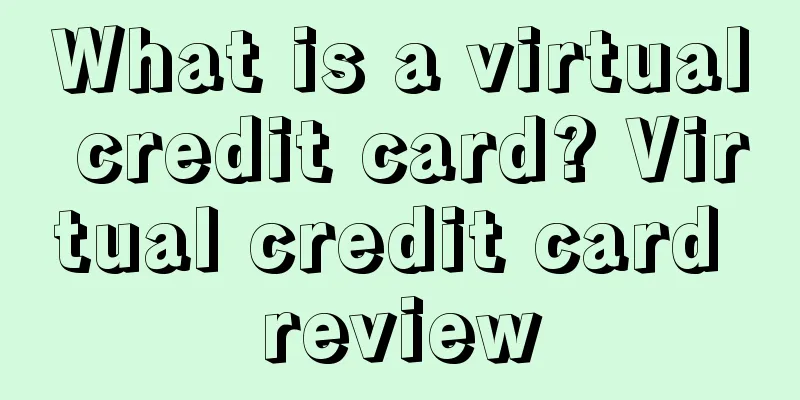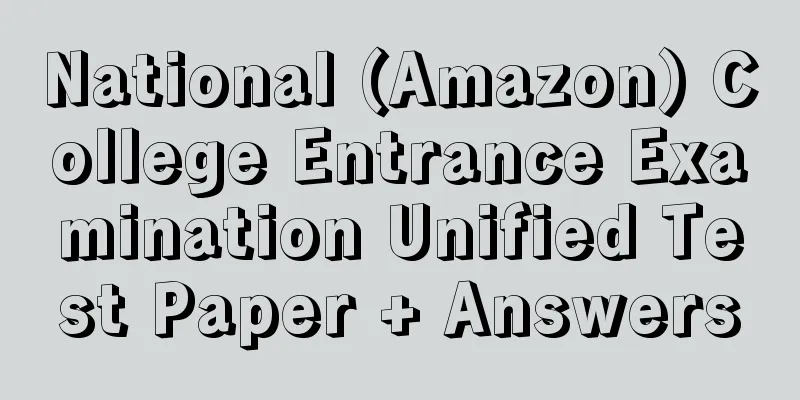Efficient layout and adjustment strategies of three Amazon advertising positions
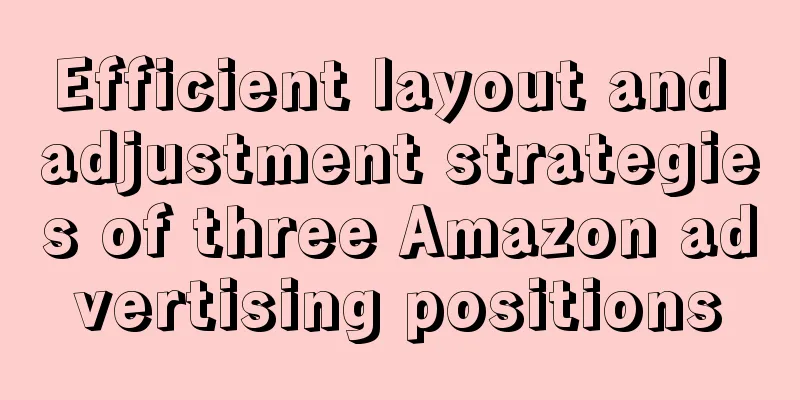
|
As we all know, Amazon roughly divides the location of advertisements into three categories, namely: top of search results, other positions of search results, and product pages . No matter which matching type you use for automatic advertising, no matter whether you are targeting keywords, category nodes, or Asin, your ads are likely to appear in these three areas. If you don't intervene, the product page will basically have the largest exposure share, and it will be much larger than the exposure in the other two areas. In fact, the appearance ratio of these three ad positions can be adjusted manually. The fact that you can bid for any search position is enough to show that you can intervene. Amazon's homepage bid refers to the advertising spots at the top of the first page. The probability of this spot appearing during the new product period depends entirely on whether your keyword bidding is sufficient . As long as the money is in place, you will definitely be given a spot on the homepage. When the conversion rate of your product is not high enough, or the clicks are not enough, or other aspects of the product data show that Amazon is not good, your product will appear in other places and will definitely not appear on the homepage because your product is rubbish. Other locations on the search results page means when your product fails to appear in the homepage ad space, since you have advertised, you will definitely appear in other locations. Some people may wonder, you can also appear on the product page. You are absolutely right, then why does it appear directly on the product page instead of other locations in the search results? Or it is because the bid is too low and the number of ad spaces is limited. The highest bidder wins (assuming there is not a big difference in keyword weights and other aspects). When your bid is not high, you will be ranked higher on the page of more garbage products (some products may be easier to sell in this position, those who understand will understand) for display. In summary, the underlying logic of the three ad positions is your bidding (when the product keywords are similar in performance). It is a layer-by-layer screening and decentralization. Now you can look back and see which layer your product keywords are performing at. The significance of adjusting the position of Amazon ads is to optimize the ad display strategy, improve the ad effect, and ultimately achieve higher product sales and market share . Use a limited budget to generate the greatest benefits to achieve the goal. Today, let’s share how to adjust the position of Amazon ads. First, let’s look at the rules of the three ad positions, which are summarized as follows: 1. Confirm the ad position performance before adjusting it Not all keywords perform best at the top of search results, so before adjusting the ad position, you must first confirm which ad position is most suitable for the product and campaign. Don't use percentages to adjust before seeing the data, otherwise it is easy to make mistakes without data support. 2. Confirm the bid for the ad space before placing it First look at the following advertising data, can you be sure that most of the budget goes to the bids of various ad positions? Can you be sure that the bid at the top of the search results is $1.5, the bid at other positions in the search results is $1.9, and the bid on the product page is $1.19? The answer is no. How to determine the actual bidding price for each ad space? 1. The exposure of product pages is 15 to 30 times that of other search results, and most of the ad clicks are concentrated on product pages. >> Bidding is defined as the normal bidding on the product page 2. The exposure of product pages is 5 to 15 times that of other search results, and most of the ad clicks are concentrated in other locations >> Bidding is defined as normal bidding in other search results 3. The top of the search results is too exposed, accounting for most of the cost, while the product page exposure ratio is normal or low >> Bidding is defined as bidding at the top of search results. How to calculate the percentage to add? Assume that after testing, the bids for the top of search results, other positions in search results, and product page placement are $1.5, $1, and $0.5 respectively. How do you set the bid and percentage for placement? The following calculation method is based on a fixed bidding strategy. Please adjust if you use other bidding strategies. Top of search results: bid less than $0.5, so you won’t be redirected to the product page. At the same time, the basic bid determines the exposure. You can set the bid to $0.25 first, and the calculation formula is (1.5-0.25)/0.25=500% If you don't understand, use X to calculate. Assuming the percentage is x, 0.25*(1+X) =1.5. Similarly, x=500% Other search results positions: Similarly, the top position of the search results. Product page: You only need to bid ≤0.5, and the bidding strategy is to only lower the bid without setting a percentage. Summarize 1. Whether using keyword placement or product placement, the final placement of the advertisement still depends on the final bid for each advertising position . 2. Generally speaking, we need to set a higher bid to bid the advertised product to the top of the search results. 3. Because the ad position at the top of the search results has the highest bid, you can compete for the bid for the top ad position in the search results , and you can also compete for other ad positions. 4. If you find that after using keywords, advertising is mainly spent on product pages and other search results, it means that the current bid is too low and it is impossible to compete for the top position in the search results. 5. If you place a product advertisement, you must verify the actual location where the advertisement will land to avoid inconsistency between the purpose and result of the advertisement. |
<<: Account Ban Crisis! ! New Type of Relationship Appears on Amazon
>>: Amazon's order volume plummets! Sellers go home early for the Chinese New Year!
Recommend
What is MoneyTable? MoneyTable Review
MoneyTable is a financial technology company. The ...
Lone hero or speculator? Sideline anxiety besieges Amazon operations!
▶ Video account attention cross-border navigation ...
What is Linio? Linio Review
Linio is the largest e-commerce platform in Latin ...
What is an overseas warehouse? Overseas warehouse review
Overseas warehouses refer to storage facilities es...
Things to note for Black Friday and Cyber Monday!
text Black Friday Cyber Monday Amazon site times...
What is USCPA? USCPA Review
USCPA is the abbreviation of American Certified Pu...
What is Hong Kong Company Audit? Hong Kong Company Audit Review
Hong Kong company audit is also called Hong Kong c...
Multiple brands are going public! The outdoor barbecue business in the United States is booming
A new track is quietly becoming popular. As outdoo...
Which has a greater impact: Amazon stopping sales or running out of stock?
To open a store on Shopee, there is no need for d...
The bankruptcy of a cross-border seller was rejected? ! Is there still a chance to save it?
Recently, the Shenzhen People's Court made a ...
Amazon promotes new delivery method! Will delivery pressure be relieved?
Black Friday and Cyber Monday are coming soon, ...
What is a store creation? Store creation review
Chuangdian is a cross-border e-commerce self-built...
What is AZLabels? AZLabels Review
AZLabels is a Chrome extension that adds a new but...
Product out-of-stock information increased by 360% compared to 2019! Americans started crazy buying mode!
<span data-shimo-docs="[[20,"获悉,随着美国供应链问题日...
What is Discoverly? Discoverly Review
Discoverly (Discover.ly) is a Chrome extension tha...
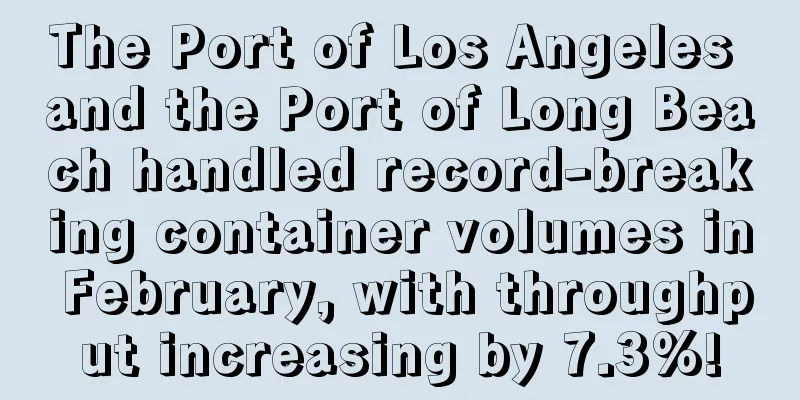
![[AMZ123 News] TikTok and Shopify announced that they will cooperate and the two parties have reached a global partnership](/upload/images/67e6ec77a2e5c.webp)