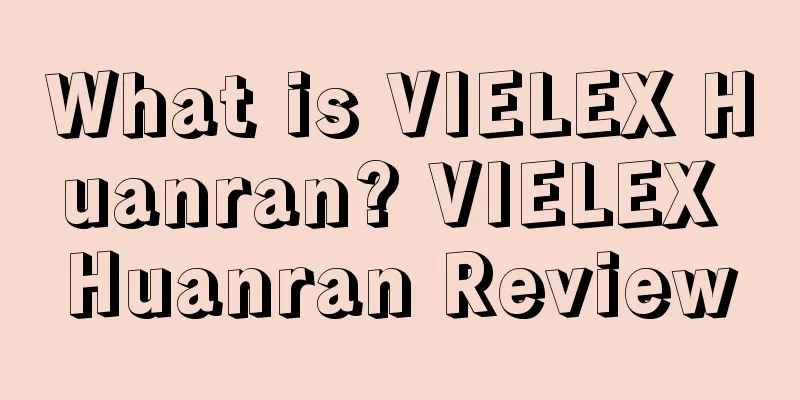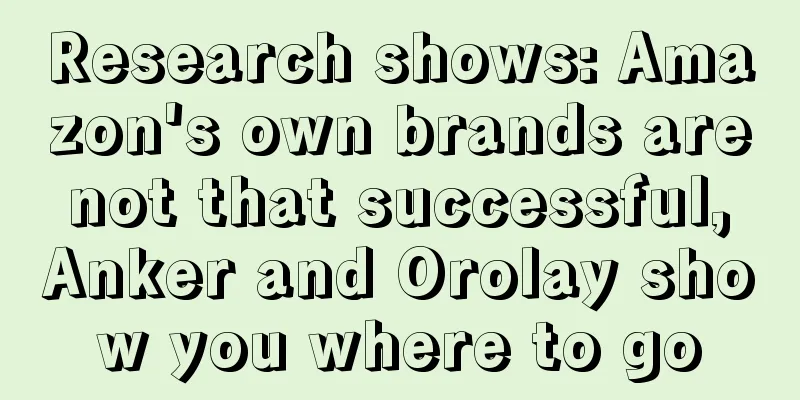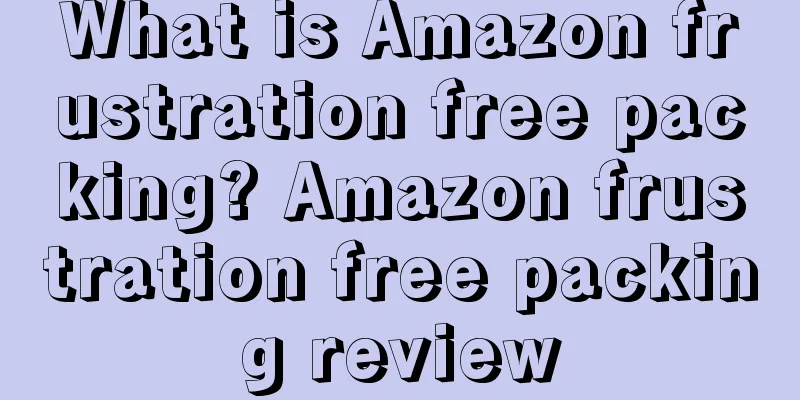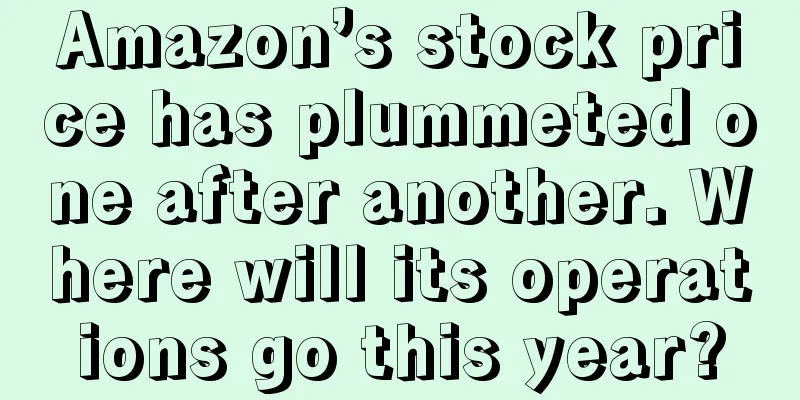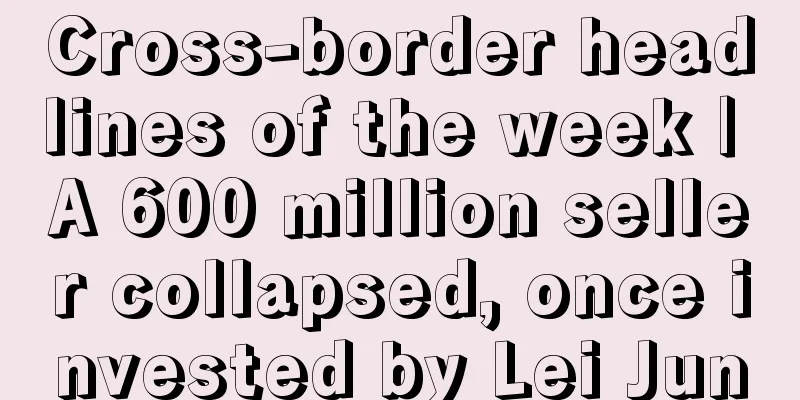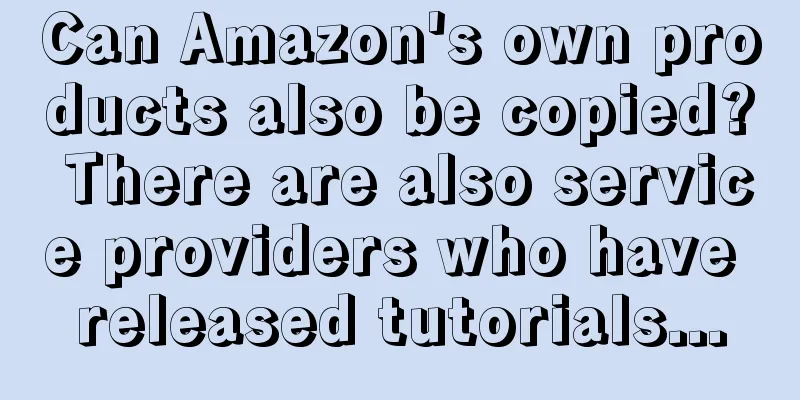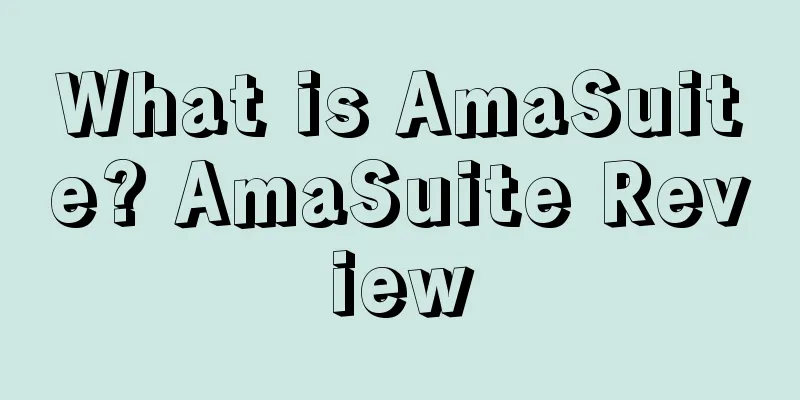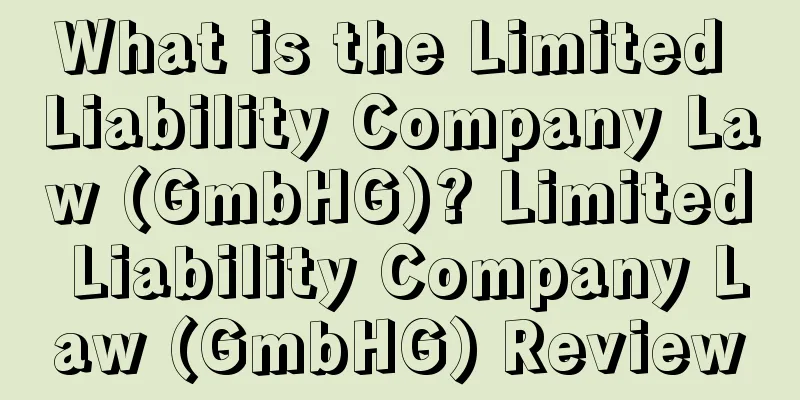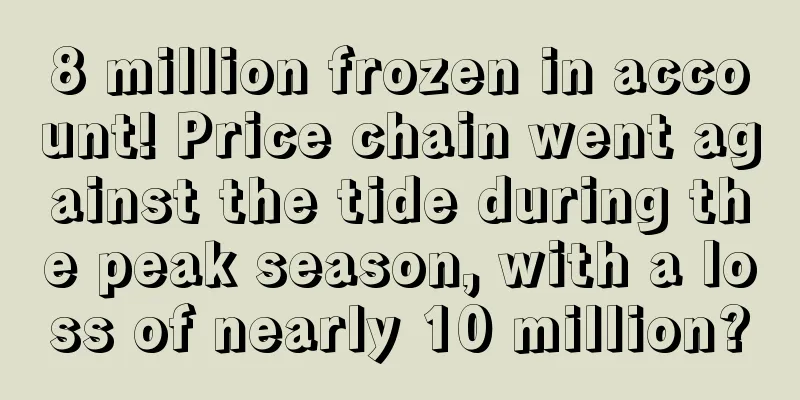Delete Reviews directly in the background? Amazon has added a new feature!
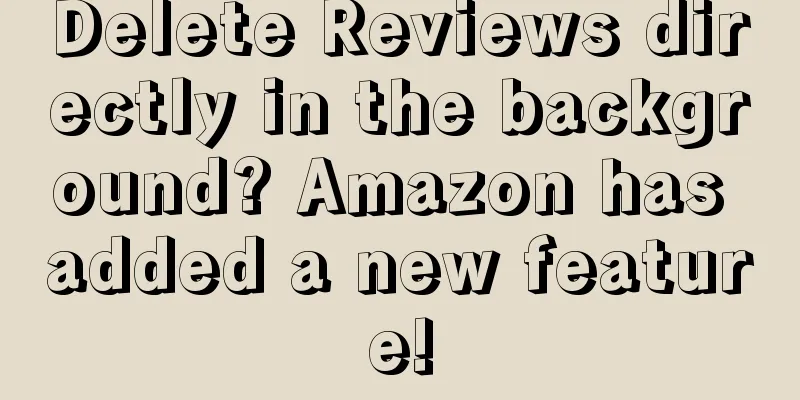
|
Rectifying and updating the review mechanism has become a must for Amazon before and after major sales festivals every year. For example, the review weighting mechanism was updated after Black Friday last year, making it more difficult for the average star rating to be affected by low-weight reviews. Recently, Amazon announced that it has added a new feature in the background, which is directly related to the review management system. What is this newly added Review management function for? 01 What can the new feature do? First, let me talk about the entrance to this function. Click the link in the announcement to enter, or click the Brand Dashboard on the seller’s backend homepage to enter. After entering the Brand Dashboard, click Customer Reviews to enter the management page. Currently, this feature is only available to brand registered sellers in the US who have enabled Brand Dashboard. Sellers who have not passed the registration or have registered but do not have a Brand Dashboard page need to consult customer service to apply. In this management page, you can see all the reviews in the selected time period, and filter them according to product ASIN and star rating. And on this page, you can directly initiate actions on the review, such as commenting and reporting. The announcement also stated that if this review violates Amazon's review rules (such as containing discriminatory remarks and threats of blackmail with bad reviews, etc.), you can report it directly here, and Amazon will delete the illegal review after verification. The biggest benefit of this feature is that it allows sellers to manage all reviews of all products on one page. Originally, sellers needed to open different products one by one for maintenance. After the update, the workload of maintaining reviews is greatly saved. However, this update not only improves the seller's page, but also has new changes to the buyer's review system. 02 Recent buyer review updates Not only has the review management system been updated for sellers, but the page where buyers write reviews has also undergone some changes recently. In addition to the previously updated Rated by feature that allows buyers to rate multiple features of a product separately, Amazon has also provided some guidance on how to write reviews in the review box. For example, when buyers are writing the review title, they can be prompted to “what is the most important thing to know”; when writing the review content, they can be prompted to write “what do you like/dislike about this product?”, “how do you use this product”. Guiding buyers to write reviews can greatly increase the reference value of buyers' reviews, and sellers can manage these reviews more conveniently, which are good improvements overall. Amazon has recently done a lot of work to improve the Review system in preparation for this year's Prime Day. With a better and more convenient Review management and review system, the popularity and purchasing atmosphere of the entire platform will be greatly promoted. Amazon itself has worked so hard to improve for the big day of Prime Day, so we sellers can’t just sign up for the event and wait for orders to surge. If you don’t prepare the main image, A+ optimization and event posters for the big promotion festival, it is easy to be beaten by the competitors who are well prepared for the event. During Prime Day, a good-looking and attractive main image can really decide everything . So after learning about everyone’s strong demand for main pictures and A+ beautification, we decided to invite a professional Amazon artist to give us a live talk. How to Win on Amazon Scan the QR code in the poster to find me to sign up~ PS. If you want to join the seller discussion group, you can also private message me to let me add you to the group Alice's little clone | Cross-border Business School For the highlights of the past, please click the link below to review The government has issued a ban! Amazon will be forced to cancel this feature Anaconda is back! This time, Amazon sellers join forces to defeat it! Will the store be dead if triggered? Amazon adopts a new review mechanism! Click to like and share your experience▼ |
<<: [Poll] What art knowledge and skills do you need to be an Amazon seller?
>>: New opportunity for Primeday! Free activities can also be displayed on the homepage
Recommend
What is Amazon VCS? Amazon VCS Review
VCS stands for VAT Calculation Service, which is a...
New scams emerge in cross-border e-commerce! You must know these trends in the coming year
At the end of the year, scammers are rushing to ac...
What is Zoodel? Zoodel Review
Zoodel is a well-known B2B e-commerce platform in ...
Cross-border sales burn hundreds of millions of advertising fees a year! Amazon front-end bug leads to duplicate orders?
Recently, the cross-border 3C giant UGREEN Technol...
Amy Talks about Cross-border: Independent website sellers should pay special attention! [The latest comprehensive analysis of the new EU tax law]
Amy Talks about Cross-border Business: Pay special...
Flights to Europe and the United States are suspended! Postal ban between China and Japan! Korean Air warns of bankruptcy! Epic global shipping disaster!
The international economy has been turbulent recen...
What should I do if an Amazon product receives a bad review?
Whether you are a big seller on Amazon or a begin...
Shopify's Q4 and full-year revenue growth was strong, but its performance guidance fell short of expectations
It is learned that on February 15, Shopify announc...
76,000 new competitors! Starting a business is too difficult, are you still persisting...
The latest news says that China has added more tha...
Unlimited flash sales, additional nodes, are you still spending money to achieve it?
In daily operations, we sellers will use some unof...
What are Amazon Warehouse Deals? Amazon Warehouse Deals Review
Amazon Warehouse Deals is a website that sells ret...
FBA new developments! If you don’t submit information in time, you will not be able to enter the warehouse!
Many sellers ask me why Amazon considers their pro...
What is houseofvoltaire? houseofvoltaire review
houseofvoltaire commissions and sells unique artwo...
It is said that knowing yourself and your enemy will ensure victory in every battle. So how do you study your competitors?
When you first start selling products online, your...
Sad! Masks are in trouble again: multiple sellers sued, quickly remove them from shelves and withdraw cash
Preface / More than 100,000 masks are substandard...